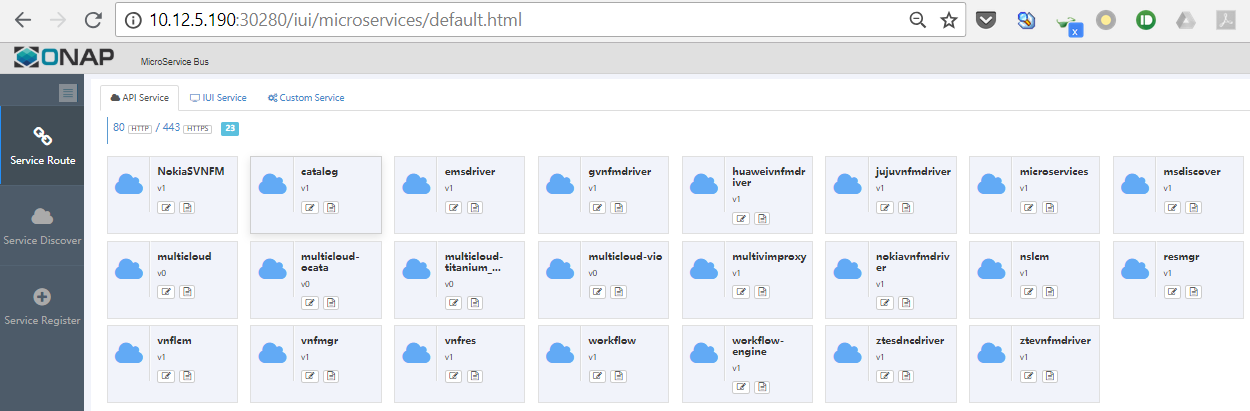...
- Stability and Reliability: Reliable communication with retries and circuit breaker
- Security: Secured communication with TLS
- Performance: Latency aware load balancing with warm cache
- Observability: Metrics measurement and distributed tracing without instrumenting application
- Manageability: Routing rule and rate limiting enforcement
- Testability: Fault injection to test resilience of the services
Installation
Currently, the installation scripts are in Github, they will be moved to ONAP Gerrit once the requested repo is created.
Download installation scripts with git clonefrom ONAP Gerrit:
| Code Block | ||||
|---|---|---|---|---|
| ||||
git clone https://github.com/zhaohuabing/istio-install-scripts.gitgerrit.onap.org/r/msb/service-mesh |
Kubernetes Master
We need Kubernetes1.9 or newer to enable automatic sidecar injection, so we don't have to modify every individual ONAP kubernetes yaml deployment files to add the sidecar container, which would be inconvenient.
...
Webhook and other needed features have already been configured in the install scripts to enable Istio sidecar injection.
Create the Kubernetes master by running this script:
| Code Block | ||||
|---|---|---|---|---|
| ||||
cd istioservice-mesh/install-scripts/ ./1_install_k8s_master.sh |
This script will create a Kubernetes master node with Kubeadm and install calico network plugin. Some other needed tools such as Docker, Kubectl and Helm will also be installedHelm will be installed as well.
From the output of the script, you should see a command on how to join a node to the created Kubernets cluster. Note that this is an example, the token and cert-hash of your installation will be different, please copy & paste the command to somewhere, we will need it later.
...
In the transition phase, the Istio sidecar injector policy is configured as "disabled" when installing Istio. So the sidecar injector will not inject the sidecar into pods by default. Add the `sidecar.istio.io/inject annotation` with value `true` to the pod template spec to enable injection.
Example:
| Code Block | ||||
|---|---|---|---|---|
| ||||
apiVersion: extensions/v1beta1
kind: Deployment
metadata:
name: {{ include "common.fullname" . }}
namespace: {{ include "common.namespace" . }}
labels:
app: {{ include "common.name" . }}
chart: {{ .Chart.Name }}-{{ .Chart.Version | replace "+" "_" }}
release: {{ .Release.Name }}
heritage: {{ .Release.Service }}
spec:
replicas: {{ .Values.replicaCount }}
selector:
matchLabels:
app: multicloud-vio
template:
metadata:
labels:
app: {{ include "common.name" . }}
release: {{ .Release.Name }}
name: {{ include "common.name" . }}
annotations:
sidecar.istio.io/inject: "{{.Values.istioSidecar}}" |
Note: when all ONAP projects are ready for Istio integration,Note: when all ONAP projects are ready for Istio integration, the Istio sidecar injector policy could be configured as "enabled", then the annotation in the pod will not be necessary any more.
...
In Casablanca, MSB project is working with VF-C and MultiCloud to verify Istio integration, so we are focusing on these three projects right now. More projects will engage later.as pilot projects, we would like to roll out it to the other ONAP projects after verifying the integration and Istio features.
| Code Block | ||||
|---|---|---|---|---|
| ||||
helm install local/msb -n msb --namespace onap helm install local/vfc -n vfc --namespace onap helm install local/multicloud -n multicloud --namespace onap |
Note that you can also install other ONAP projects with helm install if they are needed. But Istio sidecar will not be injected to their Pods by default.
Confirm that ONAP microservices have been started
...
You can open the MSB portal http://Node_IP:30280/iui/microservices/default.html in the browser to see all the registered services.
Explore Istio Features
...
Metrics Visualization
Istio automatically gather gathers telemetry for services in a mesh. A Promeheus adapter is plugged into Mixer to serve the generated metric dataA Prometheus adapter is plugged into Mixer to serve the generated metric data. A Grafana addon is pre-configured with a Prometheus data source and the and has an Istio Dashboard dashboard installed for the metric visualization.
Open your browser at http://node_ip:30300, you should see the Grafana Istio dashboard:
...