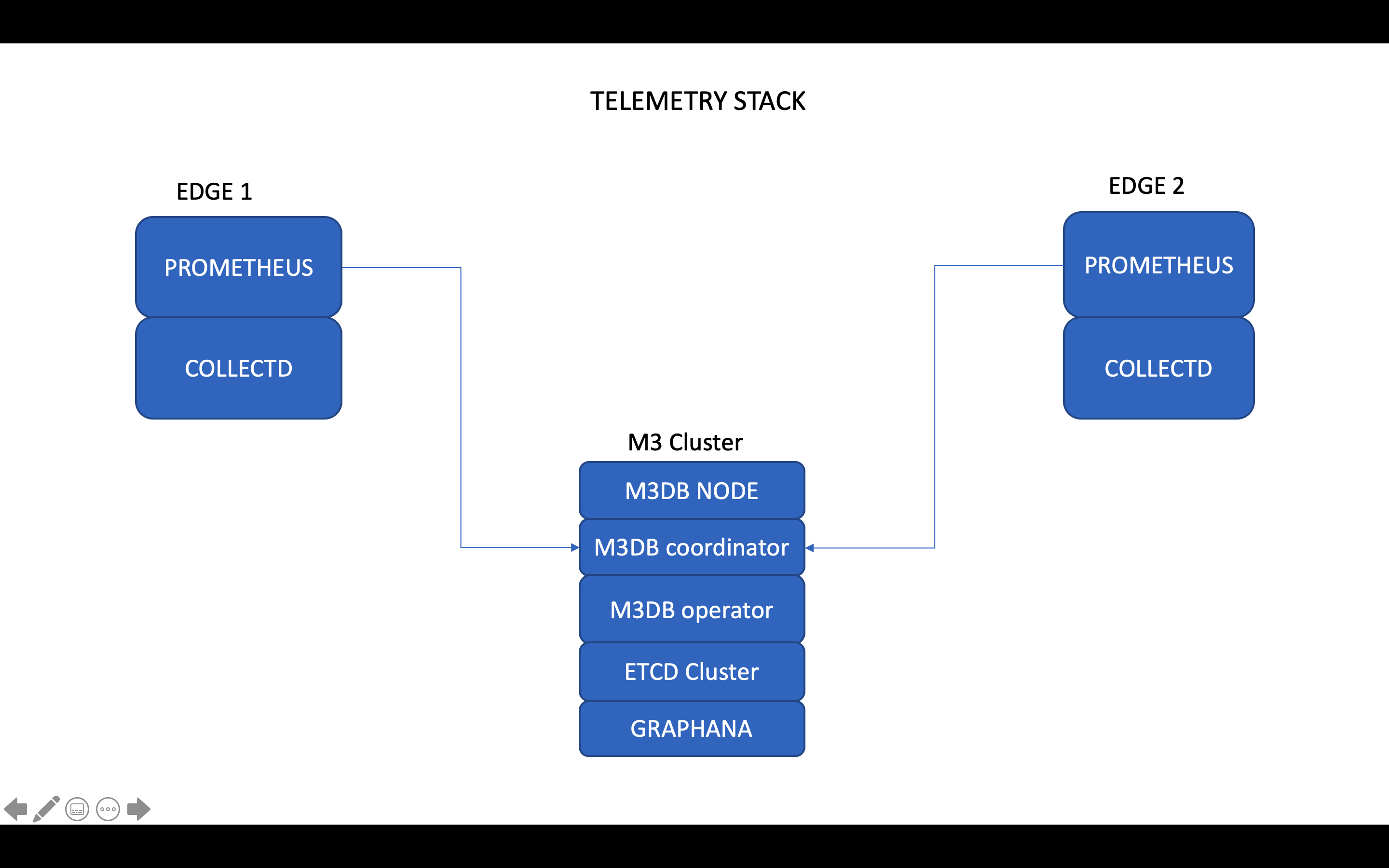...
| Code Block | ||||
|---|---|---|---|---|
| ||||
1. Create namespace $ kubectl create namespace emco 2. Install Databases (Etcd and Mongo) $ kubectl apply -f onap4k8sdb.yaml -n emco 3. Install Emco Microservices $ kubectl apply -f onap4k8s.yaml -n emco |
Running Prometheus+Collectd example with EMCO
Run the script to run an end 2 end use case : https://github.com/onap/multicloud-k8s/blob/master/kud/tests/sanity-check-for-v2.sh
Running vFw Testcase with EMCO
Run the vFw script to run an end 2 end use case testing all the current microservices: https://github.com/onap/multicloud-k8s/blob/master/kud/tests/vfw-test.sh
Running the Telemetry stack with EMCO
Below is the multi cluster telemetry stack that we support.
Details of the installation is available at : Deploying a multi cluster distributed telemetry stack of Prometheus, M3DB and Collectd using EMCO
Using Emco CLI (emcoctl)
Follow the Readme: https://github.com/onap/multicloud-k8s/blob/master/src/tools/emcoctl/Readme.md
Follow the example: https://github.com/onap/multicloud-k8s/tree/master/kud/tests/vnfs/comp-app/collection
| Code Block | ||||
|---|---|---|---|---|
| ||||
1. Create a Helm chart tar.gz. Use the example here: https://github.com/onap/multicloud-k8s/tree/master/kud/tests/vnfs/comp-app/collection
$ tar -czf collectd.tar.gz -C $test_folder/vnfs/comp-app/collection/app1/helm .
2. Create Profile in tar.gz format like below
$ tar -czf collectd_profile.tar.gz -C $test_folder/vnfs/comp-app/collection/app1/profile .
3. Build emcoctl
$ cd $MULTICLOUD-K8s_HOME/src/tools/emcoctl
$ make
4. Update the examples/emco-cfg.yaml to match your environment
5. Update examples/test.yaml to include the paths as above for Helm chart, Profile and location of kubeconfigs
6. Running emcoctl to apply
$ ./emcoctl --config ./examples/emco-cfg.yaml apply -f ./examples/test.yaml |
Steps for creating Profile
Adding profile per application
A per application profile contains the following:
- manifest.yaml
- Contains the details for the profile and everything contained within
- A HELM values override yaml file.
- It can have any name as long as it matches the corresponding entry in the manifest.yaml
- Any number of files organized in a folder structure
- All these files should have a corresponding entry in manifest.yaml file
Sample Profile is described below:
Create the profile artifact
Creating a Profile Artifact
1 |
|
The manifest file contains the following:
manifest.yaml
1 |
|