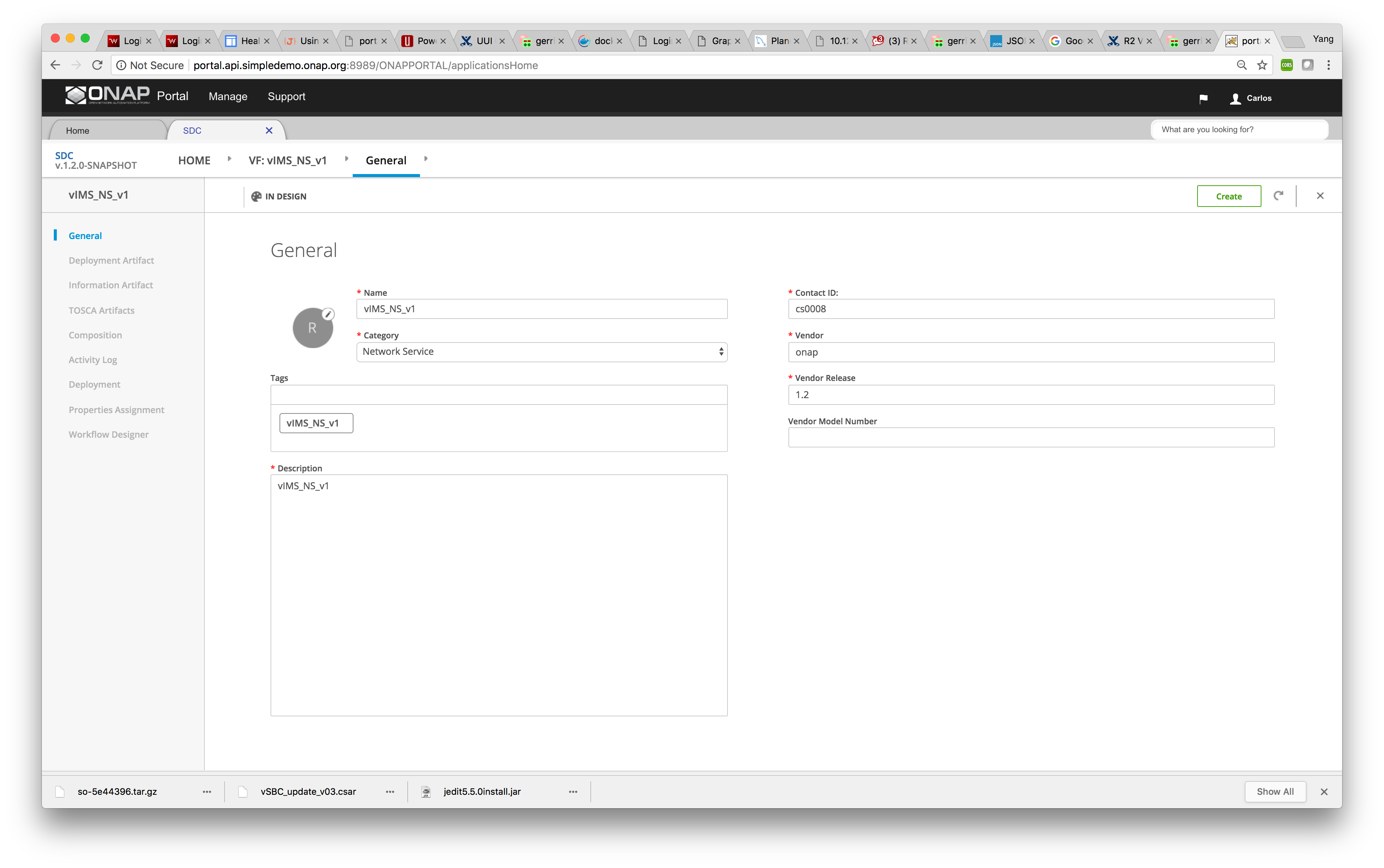Issue 1: Exception in VFC catalog during e2e service instantiation.
...
Workaround: the bug is fixed in master branch, get a copy of /service/vfc/nfvo/catalog/catalog/pub/utils/toscaparser/basemodel.py and update it in vfc_catalog container.
Issue 2: Failed to create VL between VNFs in VFC due to multivim call failure
Workaround: Remove VLs from vEPC and vIMS service design.
Issue 3: Update SDC URL in vfc_catalog container configuration file /service/vfc/nfvo/catalog/catalog/pub/config/config.py
| Code Block |
|---|
# [sdc config] SDC_BASE_URL = "http://10.0.14.1:80/api" SDC_USER = "aai" SDC_PASSWD = "Kp8bJ4SXszM0WXlhak3eHlcse2gAw84vaoGGmJvUy2U" |
Issue 4: Update aai URL in vfc_nslcm container config file /service/vfc/nfvo/lcm/lcm/pub/config/config.py
| Code Block |
|---|
# [aai config] AAI_BASE_URL = "http://10.0.14.1/aai/v11" AAI_USER = "AAI" AAI_PASSWD = "AAI" REPORT_TO_AAI = True |
Issue 5: After ONAP installation, update testlab_mso_1 docker container file /etc/mso/config.d/topology.properties with correct MSB and SDNC ip and port. Every time SO VM is restarted, this file needs to update again (don't restart the docker after config file update).
| Code Block |
|---|
msb-ip=10.12.5.180 msb-port=8080 sdnc-ip=10.12.5.181 sdnc-port=8282 |
Issue 6: SO query to A&AI fails due to SSL certificate issue
...
| Code Block | ||||
|---|---|---|---|---|
| ||||
root@mso:/# find / -name 'onap*.crt' /usr/local/share/ca-certificates/onap-ca-new.crt /usr/local/share/ca-certificates/onap-ca.crt /shared/onap-ca-new.crt /shared/onap-ca.crt root@mso:/# root@mso:/# cat /usr/local/share/ca-certificates/onap-ca-new.crt -----BEGIN CERTIFICATE----- MIIFPjCCAyagAwIBAgIJAJ6u7cCnzrWdMA0GCSqGSIb3DQEBCwUAMCwxDjAMBgNV BAsMBU9TQUFGMQ0wCwYDVQQKDARPTkFQMQswCQYDVQQGEwJVUzAeFw0xODA0MDUx NDE1MjhaFw0zODAzMzExNDE1MjhaMCwxDjAMBgNVBAsMBU9TQUFGMQ0wCwYDVQQK DARPTkFQMQswCQYDVQQGEwJVUzCCAiIwDQYJKoZIhvcNAQEBBQADggIPADCCAgoC ggIBAMA5pkgRs7NhGG4ew5JouhyYakgYUyFaG121+/h8qbSdt0hVQv56+EA41Yq7 XGie7RYDQK9NmAFF3gruE+6X7wvJiChp+Cyd7sFMnb65uWhxEdxWTM2BJFrgfzUn H8ZCxgaCo3XH4PzlKRy2LQQJEJECwl/RZmRCXijMt5e9h8XoZY/fKkKcZZUsWNCM pTo266wjvA9MXLmdgReRj0+vrCjrNqy+htwJDztoiHWiYPqT6o8EvGcgjNqjlZx7 NUNf8MfLDByqKF6+wRbHv1GKjn3/Vijd45Fv8riyRYROiFanvbV6jIfBkv8PZbXg 2VDWsYsgp8NAvMxK+iV8cO+Ck3lBI2GOPZbCEqpPVTYbLUz6sczAlCXwQoPzDIZY wYa3eR/gYLY1gP2iEVHORag3bLPap9ZX5E8DZkzTNTjovvLk8KaCmfcaUMJsBtDd ApcUitz10cnRyZc1sX3gE1f3DpzQM6t9C5sOVyRhDcSrKqqwb9m0Ss04XAS9FsqM P3UWYQyqDXSxlUAYaX892u8mV1hxnt2gjb22RloXMM6TovM3sSrJS0wH+l1nznd6 aFXftS/G4ZVIVZ/LfT1is4StoyPWZCwwwly1z8qJQ/zhip5NgZTxQw4mi7ww35DY PdAQOCoajfSvFjqslQ/cPRi/MRCu079heVb5fQnnzVtnpFQRAgMBAAGjYzBhMB0G A1UdDgQWBBRTVTPyS+vQUbHBeJrBKDF77+rtSTAfBgNVHSMEGDAWgBRTVTPyS+vQ UbHBeJrBKDF77+rtSTAPBgNVHRMBAf8EBTADAQH/MA4GA1UdDwEB/wQEAwIBhjAN BgkqhkiG9w0BAQsFAAOCAgEAPx/IaK94n02wPxpnYTy+LVLIxwdq/kawNd6IbiMz L87zmNMDmHcGbfoRCj8OkhuggX9Lx1/CkhpXimuYsZOFQi5blr/u+v4mIbsgbmi9 7j+cUHDP0zLycvSvxKHty51LwmaX9a4wkJl5zBU4O1sd/H9tWcEmwJ39ltKoBKBx c94Zc3iMm5ytRWGj+0rKzLDAXEWpoZ5bE5PLJauA6UDCxDLfs3FwhbS7uDggxYvf jySF5FCNET94oJ+m8s7VeHvoa8iPGKvXrIqdd7XDHnqJJlVKr7m9S0fMbyEB8ci2 RtOXDt93ifY1uhoEtEykn4dqBSp8ezvNMnwoXdYPDvTd9uCAFeWFLVreBAWxd25h PsBTkZA5hpa/rA+mKv6Af4VBViYr8cz4dZCsFChuioVebe9ighrfjB//qKepFjPF CyjzKN1u0JKm/2x/ORqxkTONG8p3uDwoIOyimUcTtTMv42bfYD88RKakqSFXE9G+ Z0LlaKABqfjK49o/tsAp+c5LoNlYllKhnetO3QAdraHwdmC36BhoghzR1jpX751A cZn2VH3Q4XKyp01cJNCJIrua+A+bx6zh3RyW6zIIkbRCbET+UD+4mr8WIcSE3mtR ZVlnhUDO4z9//WKMVzwS9Rh8/kuszrGFI1KQozXCHLrce3YP6RYZfOed79LXaRwX dYY= -----END CERTIFICATE----- |
Also you should check AAI certificate expiration
| Code Block | ||||
|---|---|---|---|---|
| ||||
root@onap-aai-inst1:~# keytool -list -storetype pkcs12 -keystore /var/lib/docker/aufs/mnt/cc1b66f9070a991518d87032a3f35f7b6b548a110ad1389b0ac271b39ad325a0/opt/app/aai-resources/resources/etc/auth/aai-client-cert.p12
Enter keystore password:
***************** WARNING WARNING WARNING *****************
* The integrity of the information stored in your keystore *
* has NOT been verified! In order to verify its integrity, *
* you must provide your keystore password. *
***************** WARNING WARNING WARNING *****************
Keystore type: PKCS12
Keystore provider: SunJSSE
Your keystore contains 1 entry
aai-client-dev-cert, Jun 5, 2018, PrivateKeyEntry,
|
Issue 7: SDC model distribution to A&AI fails due to the reason that aai babel docker doesn't come up. See details in
| Jira | ||||||
|---|---|---|---|---|---|---|
|
...
| Code Block | ||||
|---|---|---|---|---|
| ||||
root@onap-aai-inst1:~# chmod uog+w /opt/aai/logroot/AAI-BAS root@onap-aai-inst1:~# docker restart testconfig_babel_1 |
Issue 8: SDC missing E2E Service and Network Service categories
Workaround: Manually add those two service types in SDC→Category Management under demo login
Issue 9: Exception in VF-C when get vim type from A&AI
| Code Block | ||||||
|---|---|---|---|---|---|---|
| ||||||
2018-05-14 08:45:35,267:[lcm.pub.msapi.extsys]:[extsys.py]-[51] [DEBUG]:vim_id=NokiaCbam_RegionOne, vim_info=
{'userName': XXXXX', 'status': u'active', 'domain': '', 'vendor': '', 'name': u'NokiaCbam_RegionOne', 'vimId': u'NokiaCbam_RegionOne', 'url': u'xXXXXXXXX', 'tenantId': '', 'version': '', 'sslCacert': '', 'sslInsecure': 'True', 'password': u'XXXXX', 'type': '', 'createTime': '', 'tenant': u'XXXXXX', 'description': 'vim'}
2018-05-14 08:45:35,269:[lcm.ns.vnfs.views]:[views.py]-[302] [ERROR]:
{'type': [u'This field may not be blank.']}
2018-05-14 08:45:35,269:[lcm.ns.vnfs.views]:[views.py]-[303] [ERROR]:Traceback (most recent call last):
File "rvicefc/nfvo/lcm/lcm/nsnfsiews.py", line 296, in get
raise Exception(resp_serializer.errors)
Exception:
{'type': [u'This field may not be blank.']} |
Workaround: the bug is fixed in master branch, get a copy of /servicefc/nfvo/lcm/lcm/pub/msapi/extsys.py and update it in vfc_nslcm container.
Issue 10: SDC service design GUI doesn't respond
Workaround: Try Firefox browser instead of Chrome
Issue-10: Exception in VF-C when receive NS Instantiate request
Workaround: the bug is fixed in master branch, get a copy of /servicefc/nfvo/lcm/lcm/ns/views.py and update it in vfc_nslcm container.
Issue-11: Exception in holmes when receive the ves-heartbeat event from Dmaap (the ves-heartbeat event is between from emsdriver and vescollector)
Exception:
2018-05-22 00:38:18 997 ERROR [org.onap.holmes.engine.dmaap.DMaaPAlarmPolling][Thread-17] invocationID:{InvocationID} - Failed to process alarms. Sleep for 60 seconds to restart.
org.onap.holmes.common.exception.CorrelationException: Failed to convert the response data to VES alarms.
at org.onap.holmes.dsa.dmaappolling.Subscriber.subscribe(Subscriber.java:81)
at org.onap.holmes.engine.dmaap.DMaaPAlarmPolling.run(DMaaPAlarmPolling.java:49)
at java.lang.Thread.run(Thread.java:748)
Caused by: java.lang.NullPointerException: null
Workaround: The heartbeat event no need send to the SEC_FALT_OUTPUT topic. You can change the configuration on VEScollector and then restart the VEScollector container.
VEScollector configuration: /opt/app/VESCollector/etc/DmaapConfig.json . Change the topic to SEC_OTHER_OUTPUT.
Issue-12: huaweivnfm can't deal with vnfinstancename
https://jira.onap.org/browse/VFC-917
Issue-13: aai-search API is not defined in MSB, but used by Holmes
Workaround: Add aai-search in MSB from command line:
| Code Block |
|---|
>curl -X POST -H "Content-Type: application/json" -d '{"serviceName": "aai-search", "version": "v11", "url": "/aai/v11/search","protocol": "REST", "enable_ssl":"True", "lb_policy":"round-robin","nodes": [ {"ip": "10.0.1.1","port": "8443"}]}' "http://10.0.14.1:10081/api/microservices/v1/services"
|
Issue-14: SO can't find recipe for vIMS service (NullPointerException in log when searching recipe for the service)
Workaround: Recipe for resource VF type is only defined for "Generic"/"Network Service" category/subcategory in SO database. However "Network Service" subcategory is not defined in SDC Generic resource category, we need to manually add it and choose "Network Service" when creating vIMS_NS.
Issue-15: Holmes receives DMaaP event from VES, but doesn't seem to do any process from engine-management docker log file
Workaround: It seems rule-management docker needs to restart after engine-management docker restarts
Issue-16: Service model distribution fails
Solution: Try to restart DMaaP
Issue-17: AAI query fails
Solution: Check aai1 VM to see if all dockers are running. If not, try to restart docker.
Issue-18: After upgrade SDC, sdc-fe docker doesn't come up
Solution: If TOSCA data type changes, the old data can't be read successfully. You need to clean old data by deleting all files under sdc-vm:/data/CS/ and rerun SDC vm_init script