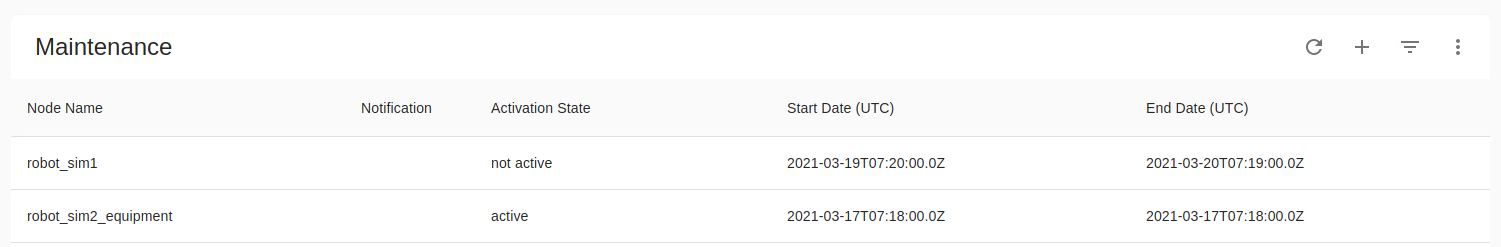...
Below are the UI elements to be implemented.
Main View
The graphical user interface has a table view.
The table view implements the common ux-framework-table supporting sorting, filtering and pagination on the server.
The view table shows the below following fields.:
- Mount IdNode Name
- Notification
- Activation State
- Start Date
- End Date
- Actions
button on the top right corner should allow users to add the device in Maintenance as shown below
- +1H
- +8H
- Edit
- Remove
Reload Button: Reloads/Refresh the Maintenance Entries
Following, the columns are specified.
1) Mount IdNode Name:
Shows the device name
2) Notification:
...
shows the end date of the device maintenance
6) Context Menu Actions: Buttons to be implemented to manage the maintenance of the device
- +1H: This should set the device in Maintenance Mode for the next one hour. (currentTime+1hours). When the button is clicked the modal window should be opened for the confirmation with the pre-existing values.
- +8H: This should set the device in Maintenance Mode for the next eight hours. (currentTime+8hours). When the button is clicked the modal window should be opened for the confirmation with the pre-existing values.
- Edit: This should allow the user to set the start and end dates for the device Maintenance. When the button is clicked the modal window should be opened for the confirmation with the pre-existing values
- Remove: This should allow the user to disable the Maintenance of the device at any point of time. When the button is clicked the modal window should be opened for the confirmation with the pre-existing values.
Add new maintenance entry
The button on the top right corner should allow users to add the device in Maintenance as shown below
Rules on startdate and enddate
...
Even if the date/time for "Start" and "End" is in the past, you can still set the activation state to active.
As per the discussion 27/11 - The start and end dates displayed in the GUI should be UTC datetime with the indication to the user that it is in UTC dateTime.
Data Provider
The Maintenance values are stored on in an ElasticSearch database. The REST-API is provided by the ApiGateway Data-Provider.
- Entity to create maintenance entry is create-maintenance
- Entity to read maintenance list is read-maintenance-list
- Entity to delete maintenance entry is delete-maintenance
The index is “maintenancemode” the doctype is “maintenancemode”
The GUI of the Maintenance :
...