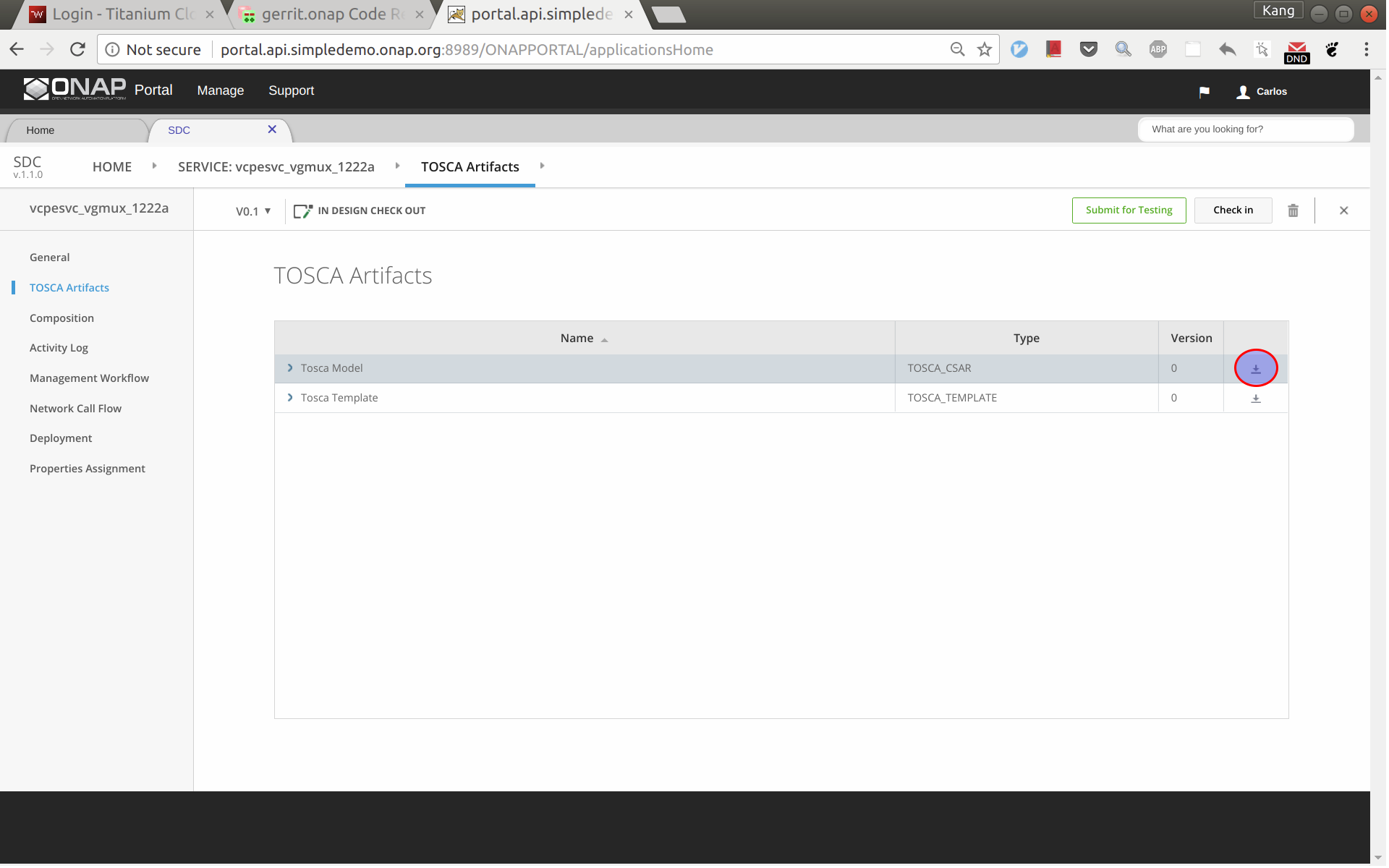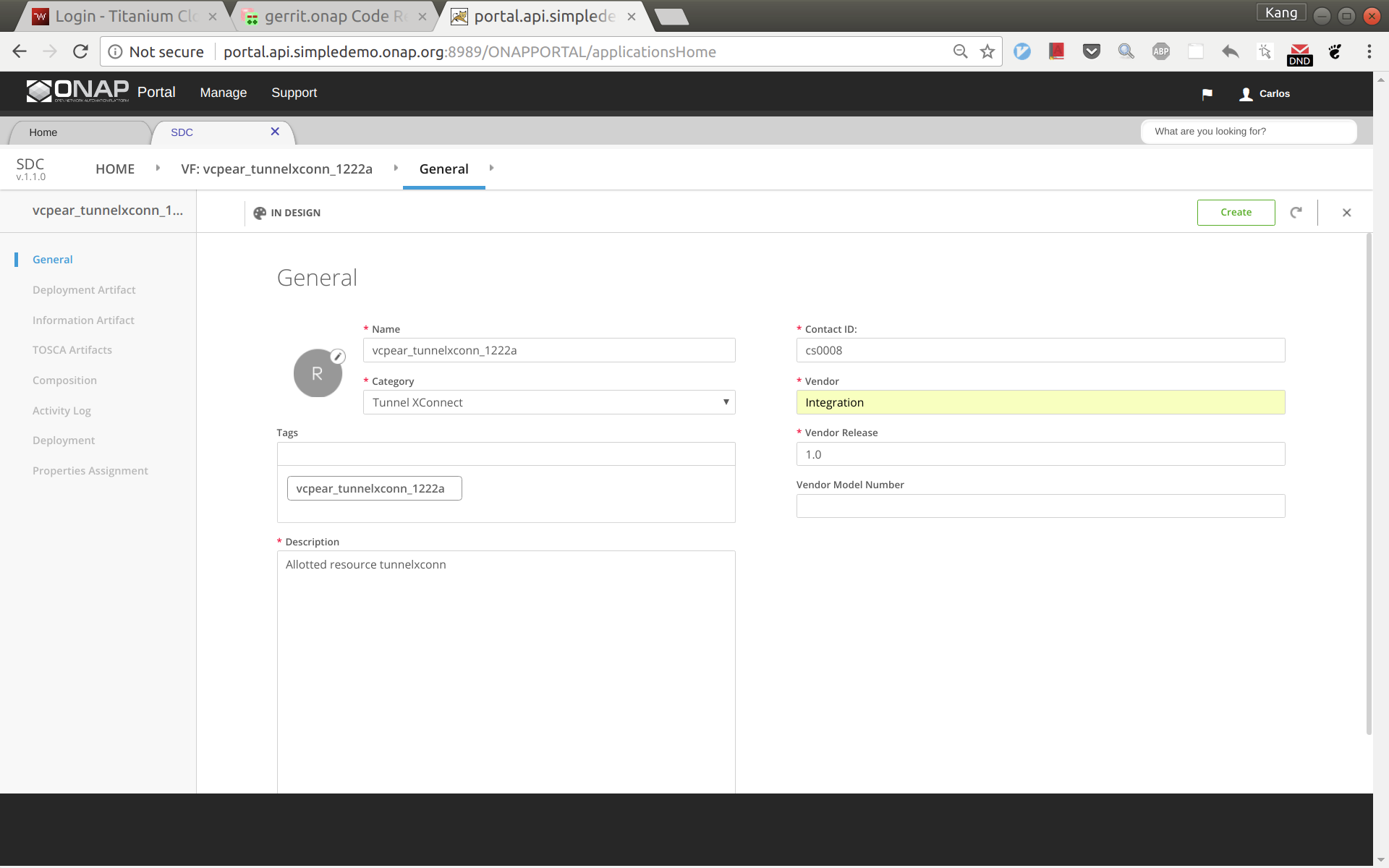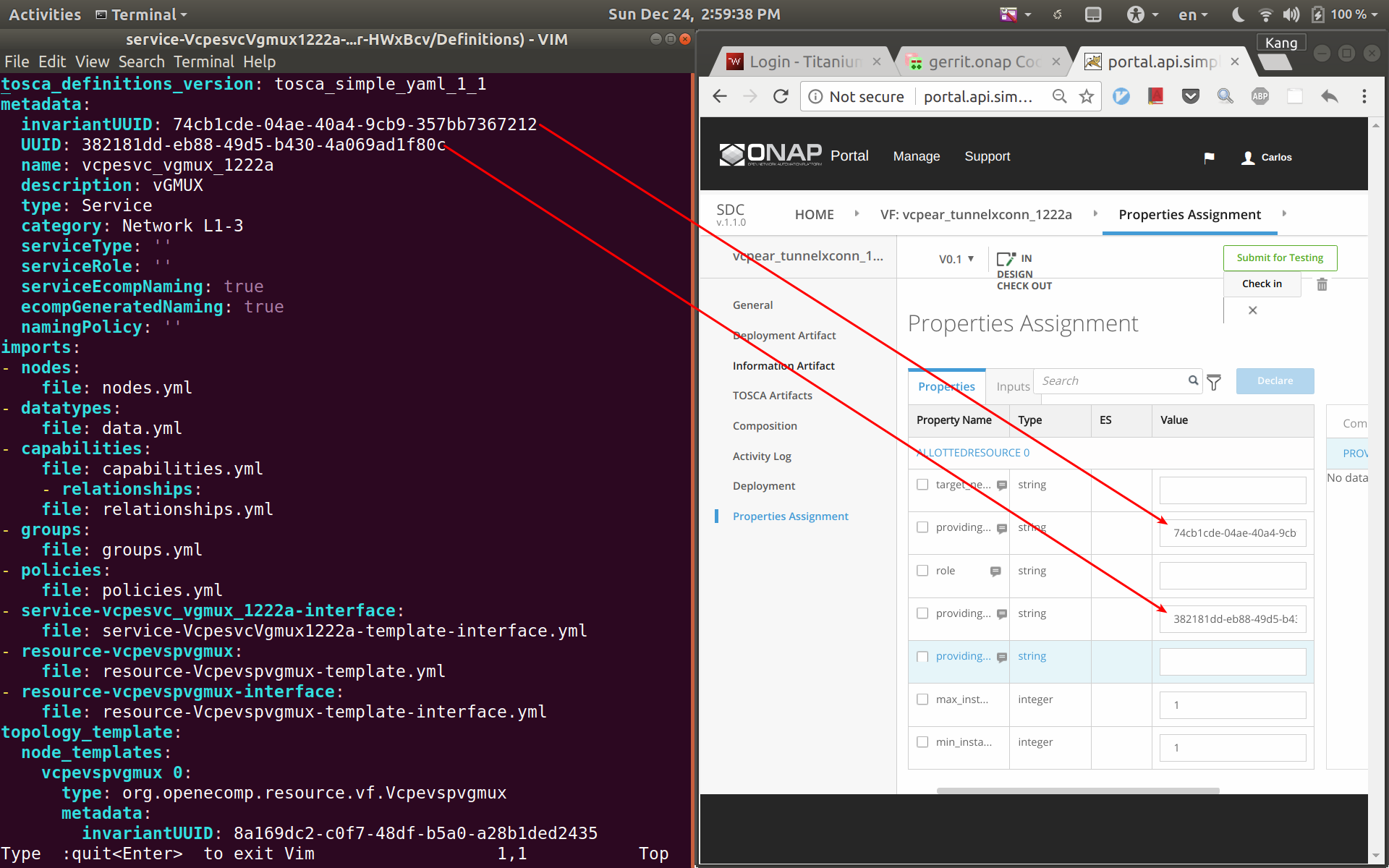...
Service design and distribution for customer service
Before continueFirst of all, please make sure that all the previous four services have been created and distributed successfully.
The customer service includes a VNF vG and two allotted resources: tunnelxconn and brg. We will need to create the two allotted resources first and then use them together with vG (which was already onboarded and imported as a VF previously) to compose the service.
Create allotted resource tunnelxconn
This allotted resource depends on the previous created service vcpesvc_vgmux_1222a. The dependency is described by filling the allotted resource with the UUID, invariant UUID, and service name of vcpesvc_vgmux_1222a. So for preparation, we first download the csar file of vcpesvc_vgmux_1222a from SDC.
Sign into SDC as designer cs0008, click create a new VF, select 'Tunnel XConnect' as category and enter other information as needed. See below for an example. I'm using vcpear_tunnelxconn_1222a as the name of this allotted resource.
Click create. And then click 'Composition', drag an 'AllottedResource' from the left side panel to the design.
Now open the csar file for vcpesvc_vgmux_1222a, under 'Definitions' open file 'service-VcpesvcVgmux1222a-template.yml'. (Note that the actual file name depends on what you name the service at the first place.) Now put the yml file and the SDC window side by side. Now copy&paste the invariantUUID and UUID to the corresponding fields in SDC. See the example below.