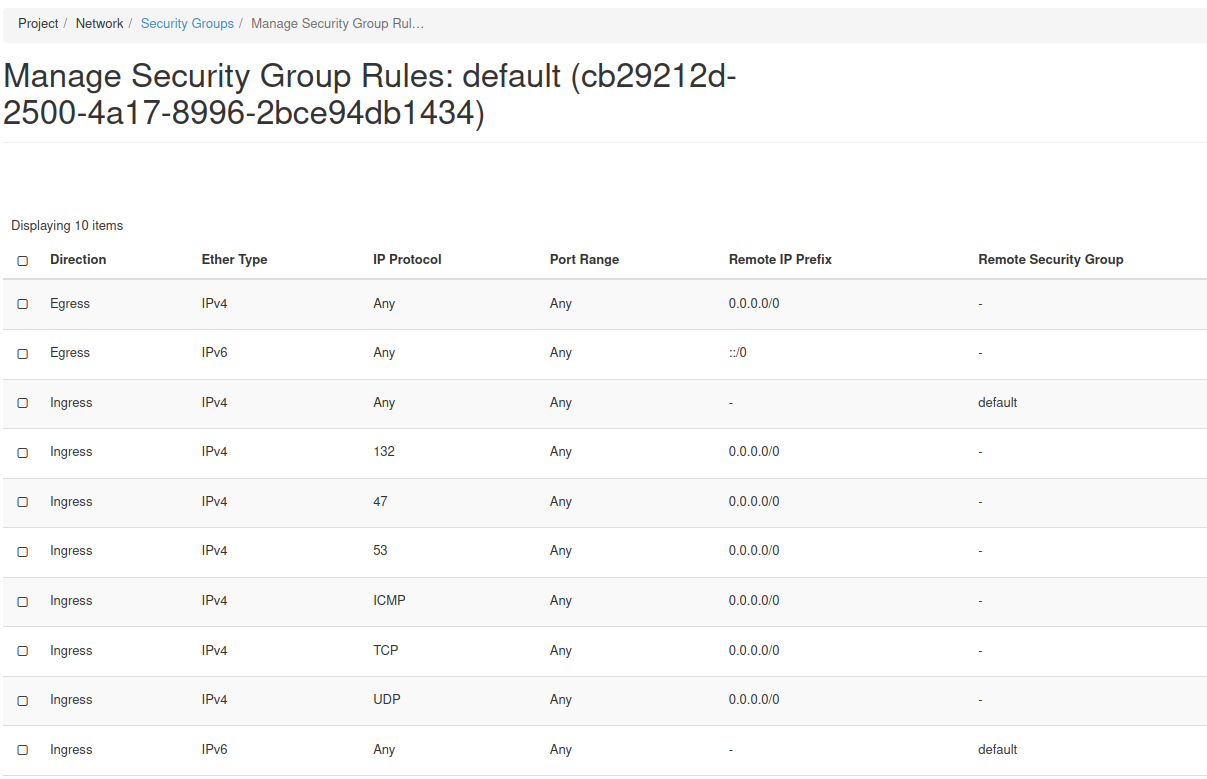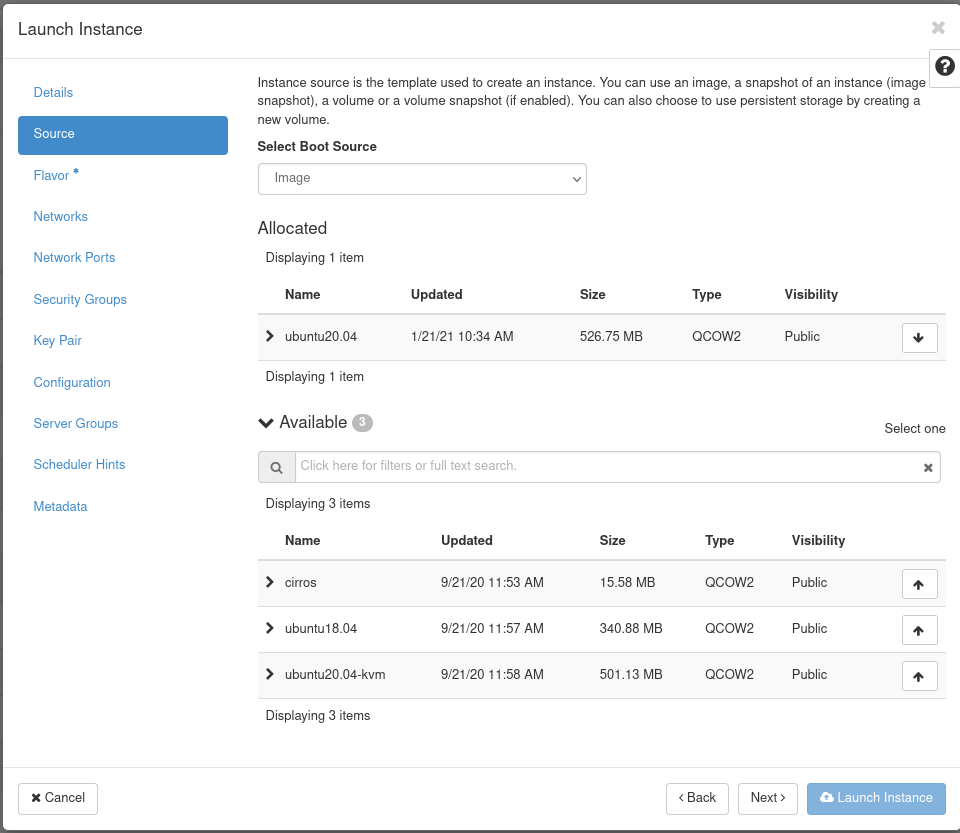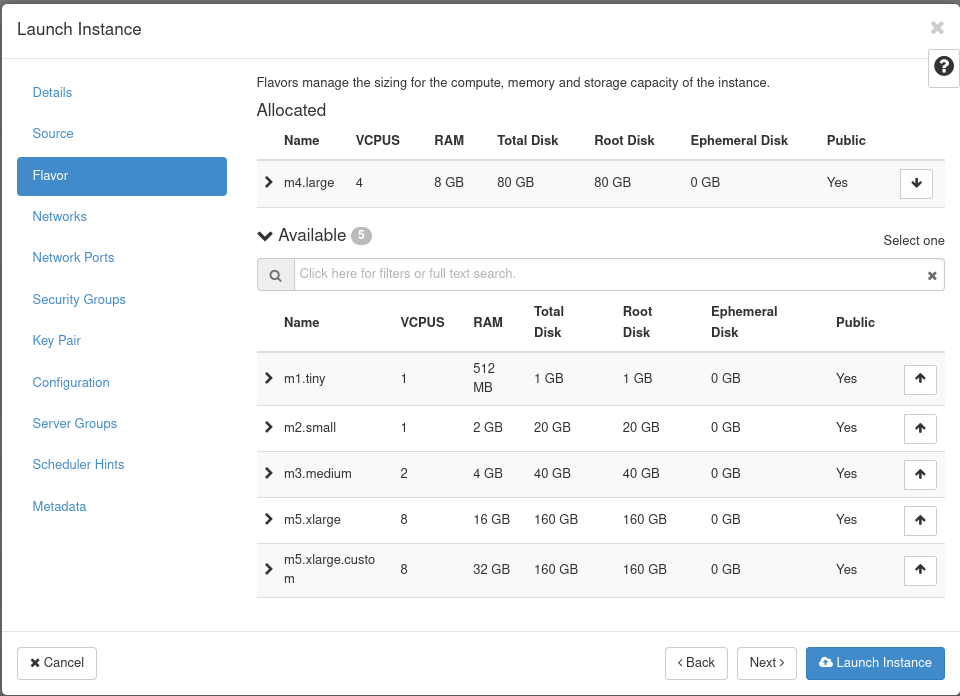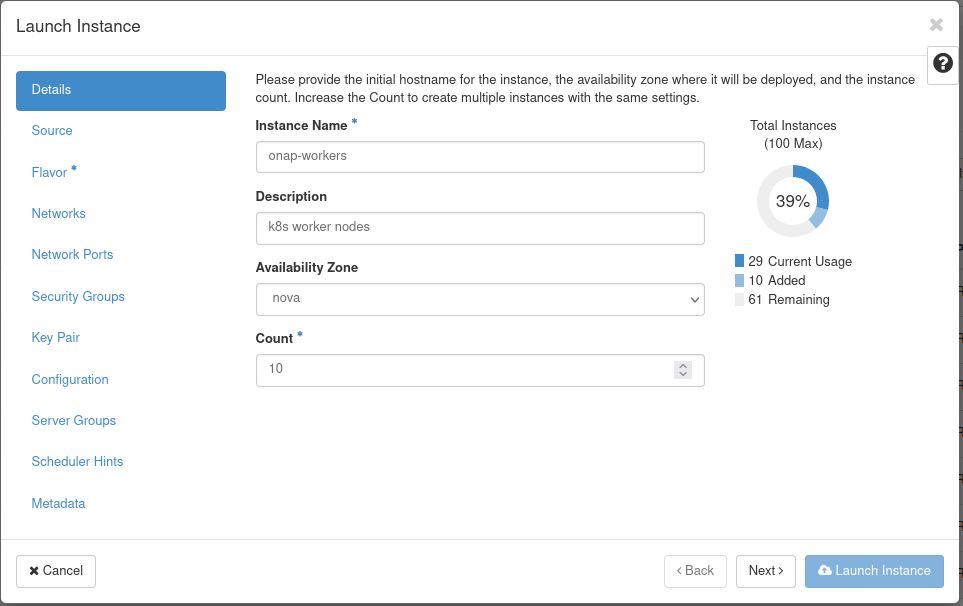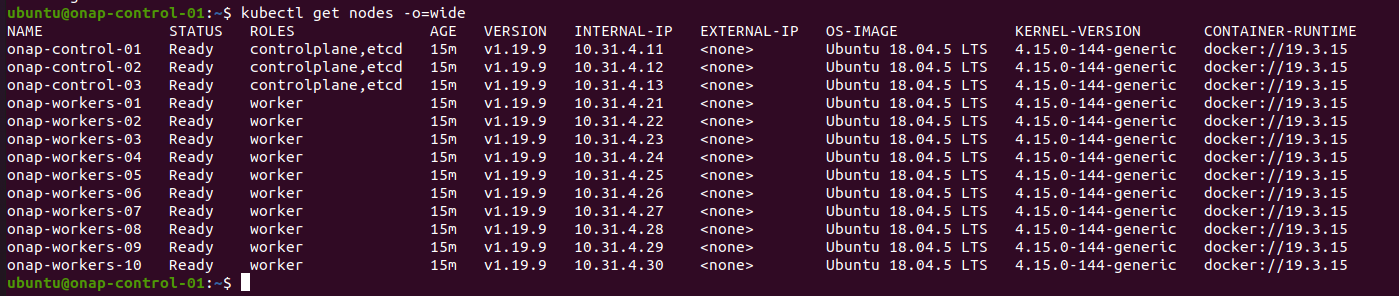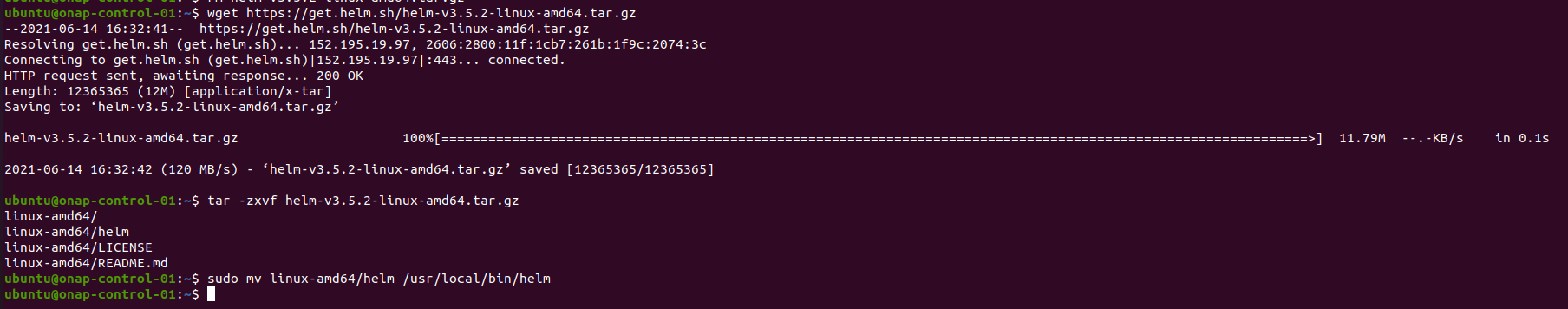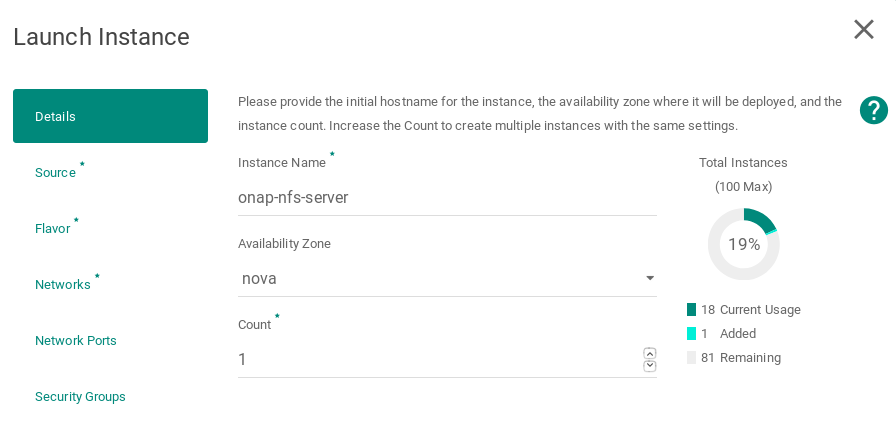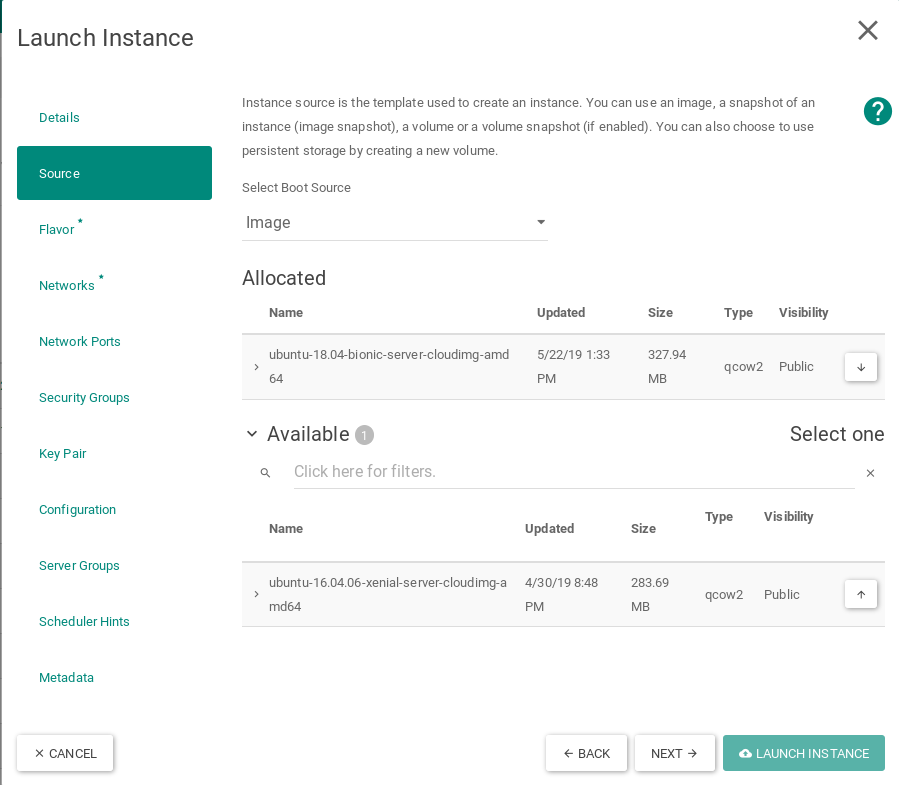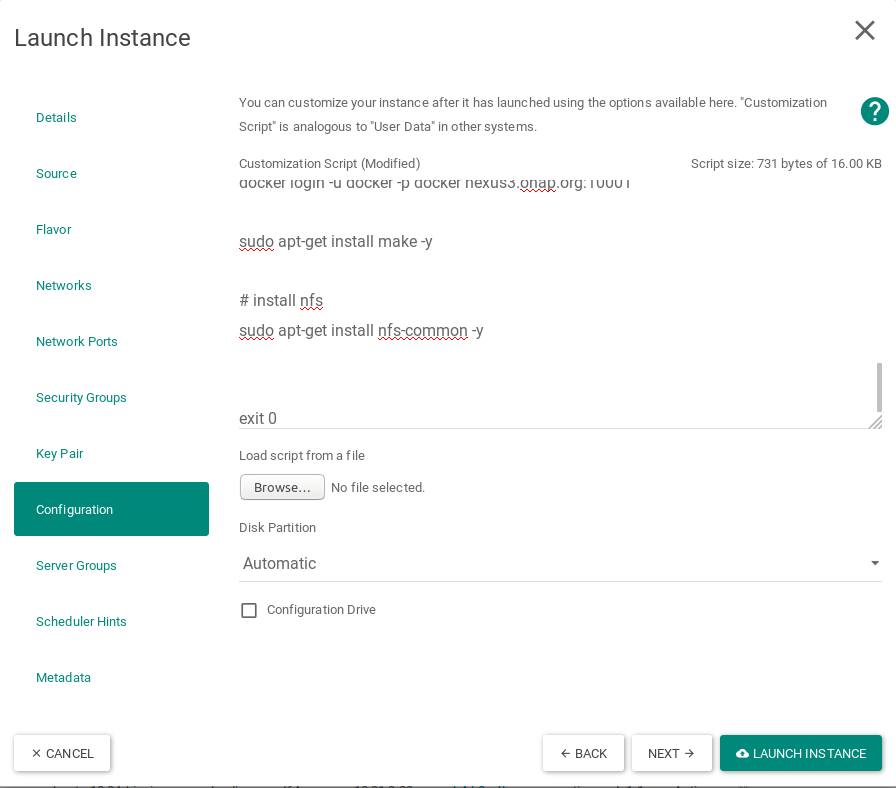| Table of Contents |
|---|
Overview
For ONAP SDN-R load and stress test and Proof of concept, June 19 a three node SDN-R cluster is used. Version is El Alto.
...
| draw.io Diagram | ||||||||||||||||||
|---|---|---|---|---|---|---|---|---|---|---|---|---|---|---|---|---|---|---|
|
OpenStack Preparation
Required Security Groups Rules
Installing Kubernetes and Rancher
Create the Rancher 3 nodes control cluster named as onap-control on OpenStack
The following instructions describe how to create 3 OpenStack VMs to host the Highly-Available Kubernetes Control Plane. ONAP workloads will not be scheduled on these Control Plane nodes.
Launch new VMs in OpenStack.
Select Ubuntu 20.04 as the boot image for the virtual machine without any volume
Select m4.large flavor
Networking
Apply customization script for Control Plane VMs
The script to be copied:
| Code Block |
|---|
#!/bin/bash
DOCKER_VERSION=19.03.15
sudo apt-get update
curl https://releases.rancher.com/install-docker/$DOCKER_VERSION.sh | sh
cat > /etc/docker/daemon.json << EOF
{
"insecure-registries" : [ "nexus3.onap.org:10001" ],
"log-driver": "json-file",
"log-opts": {
"max-size": "1m",
"max-file": "9"
},
"mtu": 1450,
"ipv6": true,
"fixed-cidr-v6": "2001:db8:1::/64",
"registry-mirrors": ["https://nexus3.onap.org:10001"]
}
EOF
sudo usermod -aG docker ubuntu
sudo systemctl daemon-reload
sudo systemctl restart docker
sudo apt-mark hold docker-ce
IP_ADDR=`ip address |grep ens|grep inet|awk '{print $2}'| awk -F / '{print $1}'`
HOSTNAME=`hostname`
echo "$IP_ADDR $HOSTNAME" >> /etc/hosts
docker login -u docker -p docker nexus3.onap.org:10001
sudo apt-get install make -y
#nfs server
sudo apt-get install nfs-kernel-server -y
sudo mkdir -p /dockerdata-nfs
sudo chown nobody:nogroup /dockerdata-nfs/
exit 0 |
...
- Update Ubuntu
- Install docker and hold the docker version to 19.03.15
- set hosts file with IP and hostname
- install nfs-kernel-server
Launched Instances
Create the Kubernetes 12 nodes worker cluster named as onap-workers on OpenStack cloud
The following instructions describe how to create OpenStack VMs to host the Highly-Available Kubernetes Workers. ONAP workloads will only be scheduled on these nodes.
Launch new VM instances in OpenStack
Select Ubuntu 20.04 as base image
Select Flavor
The size of Kubernetes hosts depend on the size of the ONAP deployment being installed.
If a small subset of ONAP applications are being deployed (i.e. for testing purposes), then 16GB or 32GB may be sufficient.
Networking
Apply customization script for Kubernetes VM(s)
The scrip to be copied:
| Code Block |
|---|
#!/bin/bash
DOCKER_VERSION=19.03.15
sudo apt-get update
curl https://releases.rancher.com/install-docker/$DOCKER_VERSION.sh | sh
cat > /etc/docker/daemon.json << EOF
{
"insecure-registries" : [ "nexus3.onap.org:10001" ],
"log-driver": "json-file",
"log-opts": {
"max-size": "1m",
"max-file": "9"
},
"mtu": 1450,
"ipv6": true,
"fixed-cidr-v6": "2001:db8:1::/64",
"registry-mirrors": ["https://nexus3.onap.org:10001"]
}
EOF
sudo usermod -aG docker ubuntu
sudo systemctl daemon-reload
sudo systemctl restart docker
sudo apt-mark hold docker-ce
IP_ADDR=`ip address |grep ens|grep inet|awk '{print $2}'| awk -F / '{print $1}'`
HOSTNAME=`hostname`
echo "$IP_ADDR $HOSTNAME" >> /etc/hosts
docker login -u docker -p docker nexus3.onap.org:10001
sudo apt-get install make -y
# install nfs
sudo apt-get install nfs-common -y
exit 0 |
...
- Update Ubuntu
- Install docker and hold the docker version to 19.03.15
- insert hostname and IP in the hosts file
- install nfs common
Launched onap-workers instances
Configure Rancher Kubernetes Engine
Install RKE
Download and install RKE on the onap-control-01 VM. Binaries can be found here for Linux and Mac: https://github.com/rancher/rke/releases/download/v1.2.7/
...
| Code Block |
|---|
# An example of an HA Kubernetes cluster for ONAP
nodes:
- address: 10.31.4.11
port: "22"
role:
- controlplane
- etcd
hostname_override: "onap-control-01"
user: ubuntu
ssh_key_path: "~/.ssh/id_ecdsa"
- address: 10.31.4.12
port: "22"
role:
- controlplane
- etcd
hostname_override: "onap-control-02"
user: ubuntu
ssh_key_path: "~/.ssh/id_ecdsa"
- address: 10.31.4.13
port: "22"
role:
- controlplane
- etcd
hostname_override: "onap-control-03"
user: ubuntu
ssh_key_path: "~/.ssh/id_ecdsa"
- address: 10.31.4.21
port: "22"
role:
- worker
hostname_override: "onap-workers-01"
user: ubuntu
ssh_key_path: "~/.ssh/id_ecdsa"
- address: 10.31.4.22
port: "22"
role:
- worker
hostname_override: "onap-workers-02"
user: ubuntu
ssh_key_path: "~/.ssh/id_ecdsa"
- address: 10.31.4.23
port: "22"
role:
- worker
hostname_override: "onap-workers-03"
user: ubuntu
ssh_key_path: "~/.ssh/id_ecdsa"
- address: 10.31.4.24
port: "22"
role:
- worker
hostname_override: "onap-workers-04"
user: ubuntu
ssh_key_path: "~/.ssh/id_ecdsa"
- address: 10.31.4.25
port: "22"
role:
- worker
hostname_override: "onap-workers-05"
user: ubuntu
ssh_key_path: "~/.ssh/id_ecdsa"
- address: 10.31.4.26
port: "22"
role:
- worker
hostname_override: "onap-workers-06"
user: ubuntu
ssh_key_path: "~/.ssh/id_ecdsa"
- address: 10.31.4.27
port: "22"
role:
- worker
hostname_override: "onap-workers-07"
user: ubuntu
ssh_key_path: "~/.ssh/id_ecdsa"
- address: 10.31.4.28
port: "22"
role:
- worker
hostname_override: "onap-workers-08"
user: ubuntu
ssh_key_path: "~/.ssh/id_ecdsa"
- address: 10.31.4.29
port: "22"
role:
- worker
hostname_override: "onap-workers-09"
user: ubuntu
ssh_key_path: "~/.ssh/id_ecdsa"
- address: 10.31.4.30
port: "22"
role:
- worker
hostname_override: "onap-workers-10"
user: ubuntu
ssh_key_path: "~/.ssh/id_ecdsa"
services:
kube-api:
service_cluster_ip_range: 10.43.0.0/16
pod_security_policy: false
always_pull_images: false
kube-controller:
cluster_cidr: 10.42.0.0/16
service_cluster_ip_range: 10.43.0.0/16
kubelet:
cluster_domain: cluster.local
cluster_dns_server: 10.43.0.10
fail_swap_on: false
network:
plugin: canal
authentication:
strategy: x509
ssh_key_path: "~/.ssh/id_ecdsa"
ssh_agent_auth: false
authorization:
mode: rbac
ignore_docker_version: false
kubernetes_version: "v1.19.9-rancher1-1"
private_registries:
- url: nexus3.onap.org:10001
user: docker
password: docker
is_default: true
cluster_name: "onap"
restore:
restore: false
snapshot_name: "" |
Prepare cluster.yml
Before this configuration file can be used the IP address must be mapped for each control and worker node in this file.
Run RKE
From within the same directory as the cluster.yml file, simply execute:
...
| Code Block |
|---|
ubuntu@onap-control-01:~/rke$ ./rke up INFO[0000] Running RKE version: v1.2.7 INFO[0000] Initiating Kubernetes cluster INFO[0000] [dialer] Setup tunnel for host [10.31.4.26] INFO[0000] [dialer] Setup tunnel for host [10.31.4.29] INFO[0000] [dialer] Setup tunnel for host [10.31.4.24] INFO[0000] [dialer] Setup tunnel for host [10.31.4.27] INFO[0000] [dialer] Setup tunnel for host [10.31.4.25] INFO[0000] [dialer] Setup tunnel for host [10.31.4.11] INFO[0000] [dialer] Setup tunnel for host [10.31.4.22] INFO[0000] [dialer] Setup tunnel for host [10.31.4.30] INFO[0000] [dialer] Setup tunnel for host [10.31.4.21] INFO[0000] [dialer] Setup tunnel for host [10.31.4.13] INFO[0000] [dialer] Setup tunnel for host [10.31.4.28] INFO[0000] [dialer] Setup tunnel for host [10.31.4.12] INFO[0000] [dialer] Setup tunnel for host [10.31.4.23] . . . . . . . . . . . . INFO[0236] [sync] Successfully synced nodes Labels and Taints INFO[0236] [network] Setting up network plugin: canal INFO[0236] [addons] Saving ConfigMap for addon rke-network-plugin to Kubernetes INFO[0236] [addons] Successfully saved ConfigMap for addon rke-network-plugin to Kubernetes INFO[0236] [addons] Executing deploy job rke-network-plugin INFO[0241] [addons] Setting up coredns INFO[0241] [addons] Saving ConfigMap for addon rke-coredns-addon to Kubernetes INFO[0241] [addons] Successfully saved ConfigMap for addon rke-coredns-addon to Kubernetes INFO[0241] [addons] Executing deploy job rke-coredns-addon INFO[0251] [addons] CoreDNS deployed successfully INFO[0251] [dns] DNS provider coredns deployed successfully INFO[0251] [addons] Setting up Metrics Server INFO[0251] [addons] Saving ConfigMap for addon rke-metrics-addon to Kubernetes INFO[0251] [addons] Successfully saved ConfigMap for addon rke-metrics-addon to Kubernetes INFO[0251] [addons] Executing deploy job rke-metrics-addon INFO[0256] [addons] Metrics Server deployed successfully INFO[0256] [ingress] Setting up nginx ingress controller INFO[0256] [addons] Saving ConfigMap for addon rke-ingress-controller to Kubernetes INFO[0257] [addons] Successfully saved ConfigMap for addon rke-ingress-controller to Kubernetes INFO[0257] [addons] Executing deploy job rke-ingress-controller INFO[0262] [ingress] ingress controller nginx deployed successfully INFO[0262] [addons] Setting up user addons INFO[0262] [addons] no user addons defined INFO[0262] Finished building Kubernetes cluster successfully |
Validate RKE deployment
copy the file "kube_config_cluster.yml" to .kube directory on home of onap-control-01 VM.
...
| Code Block |
|---|
ubuntu@onap-control-01:~$ kubectl create namespace onap ubuntu@onap-control-01:~$ kubectl config set-context --current --namespace=onap |
Verify the kubernetes cluster
| Code Block |
|---|
ubuntu@onap-control-1:~$ kubectl get nodes -o=wide |
Result:
Install Helm
| Code Block | ||||||
|---|---|---|---|---|---|---|
| ||||||
ubuntu@onap-control-01:~$ wget https://get.helm.sh/helm-v3.5.2-linux-amd64.tar.gz ubuntu@onap-control-01:~$ tar -zxvf helm-v3.5.2-linux-amd64.tar.gz ubuntu@onap-control-01:~$ sudo mv linux-amd64/helm /usr/local/bin/helm |
Initialize Kubernetes Cluster for use by Helm
Perform this on onap-control-1 VM only during the first setup.
...
| Code Block | ||||
|---|---|---|---|---|
| ||||
ubuntu@onap-control-01:~$ helm plugin install https://github.com/chartmuseum/helm-push.git |
Setting up the NFS share for multinode kubernetes cluster:
Deploying applications to a Kubernetes cluster requires Kubernetes nodes to share a common, distributed filesystem. In this tutorial, we will setup an NFS Master, and configure all Worker nodes a Kubernetes cluster to play the role of NFS slaves.
It is recommneded that a separate VM, outside of the kubernetes cluster, be used. This is to ensure that the NFS Master does not compete for resources with Kubernetes Control Plane or Worker Nodes.
Launch new NFS Server VM instance
Select Ubuntu 18.04 as base image
Select Flavor
Networking
Apply customization script for NFS Server VM
Script to be added:
| Code Block |
|---|
#!/bin/bash
DOCKER_VERSION=18.09.5
export DEBIAN_FRONTEND=noninteractive
apt-get update
curl https://releases.rancher.com/install-docker/$DOCKER_VERSION.sh | sh
cat > /etc/docker/daemon.json << EOF
{
"insecure-registries" : [ "nexus3.onap.org:10001","10.20.6.10:30000" ],
"log-driver": "json-file",
"log-opts": {
"max-size": "1m",
"max-file": "9"
},
"mtu": 1450,
"ipv6": true,
"fixed-cidr-v6": "2001:db8:1::/64",
"registry-mirrors": ["https://nexus3.onap.org:10001"]
}
EOF
sudo usermod -aG docker ubuntu
systemctl daemon-reload
systemctl restart docker
apt-mark hold docker-ce
IP_ADDR=`ip address |grep ens|grep inet|awk '{print $2}'| awk -F / '{print $1}'`
HOSTNAME=`hostname`
sudo echo "$IP_ADDR $HOSTNAME" >> /etc/hosts
docker login -u docker -p docker nexus3.onap.org:10001
sudo apt-get install make -y
# install nfs
sudo apt-get install nfs-common -y
sudo apt update
exit 0
|
...
- Install docker and hold the docker version to 18.09.5
- insert hostname and IP address of the onap-nfs-server in the hosts file
- install nfs server
Resulting example
Configure NFS Share on Master node
Login into onap-nfs-server and perform the below commands
Create a master_nfs_node.sh file as below:
...
| Code Block |
|---|
chmod +x master_nfs_node.sh
sudo ./master_nfs_node.sh {list kubernetes worker nodes ip}
example from the WinLab setup:
sudo ./master_nfs_node.sh 10.31.4.21 10.31.4.22 10.31.4.23 10.31.4.24 10.31.4.25 10.31.4.26 10.31.4.27 10.31.4.28 10.31.4.29 10.31.4.30 |
Login into each kubernetes worker node, i.e. onap-k8s VMs and perform the below commands
Create a slave_nfs_node.sh file as below:
...
| Code Block |
|---|
chmod +x slave_nfs_node.sh
sudo ./slave_nfs_node.sh {master nfs node IP address}
example from the WinLab setup:
sudo ./slave_nfs_node.sh 10.31.3.11 |
ONAP Installation
Perform the following steps in onap-control-01 VM.
Clone the OOM helm repository
Perform these on the home directory
- Clone oom repository with recursive submodules option
- Add deploy plugin to helm
- Add undeploy plugin to helm
- Add helm local repository to the local running server
...
| Code Block |
|---|
ubuntu@onap-control-01:~$ git clone -b master http://gerrit.onap.org/r/oom --recurse-submodules ubuntu@onap-control-01:~$ helm plugin install ~/oom/kubernetes/helm/plugins/deploy ubuntu@onap-control-01:~$ helm plugin install ~/oom/kubernetes/helm/plugins/undeploy ubuntu@onap-control-01:~$ helm repo add local http://127.0.0.1:8080 |
Make charts from oom repository
| Note |
|---|
Do not use sudo to perform the 'make' operation |
...
| Code Block |
|---|
ubuntu@onap-control-01:~$ cd ~/oom/kubernetes; make all -e SKIP_LINT=TRUE; make onap -e SKIP_LINT=TRUE Using Helm binary helm which is helm version v3.5.2 [common] make[1]: Entering directory '/home/ubuntu/oom/kubernetes' make[2]: Entering directory '/home/ubuntu/oom/kubernetes/common' [common] make[3]: Entering directory '/home/ubuntu/oom/kubernetes/common' ==> Linting common [INFO] Chart.yaml: icon is recommended 1 chart(s) linted, 0 chart(s) failed Pushing common-8.0.0.tgz to local... Done. make[3]: Leaving directory '/home/ubuntu/oom/kubernetes/common' [repositoryGenerator] make[3]: Entering directory '/home/ubuntu/oom/kubernetes/common' ==> Linting repositoryGenerator [INFO] Chart.yaml: icon is recommended 1 chart(s) linted, 0 chart(s) failed Pushing repositoryGenerator-8.0.0.tgz to local... Done. make[3]: Leaving directory '/home/ubuntu/oom/kubernetes/common' [readinessCheck] make[3]: Entering directory '/home/ubuntu/oom/kubernetes/common' Hang tight while we grab the latest from your chart repositories... ...Successfully got an update from the "local" chart repository Update Complete. ⎈Happy Helming!⎈ Saving 2 charts Deleting outdated charts ==> Linting readinessCheck [INFO] Chart.yaml: icon is recommended .. .. .. .. [onap] make[1]: Entering directory '/home/ubuntu/oom/kubernetes' Hang tight while we grab the latest from your chart repositories... ...Successfully got an update from the "local" chart repository Update Complete. ⎈Happy Helming!⎈ Saving 39 charts Downloading aaf from repo http://127.0.0.1:8080 Downloading aai from repo http://127.0.0.1:8080 Downloading appc from repo http://127.0.0.1:8080 Downloading cassandra from repo http://127.0.0.1:8080 Downloading cds from repo http://127.0.0.1:8080 Downloading cli from repo http://127.0.0.1:8080 Downloading common from repo http://127.0.0.1:8080 Downloading consul from repo http://127.0.0.1:8080 Downloading contrib from repo http://127.0.0.1:8080 Downloading cps from repo http://127.0.0.1:8080 Downloading dcaegen2 from repo http://127.0.0.1:8080 Downloading dcaegen2-services from repo http://127.0.0.1:8080 Downloading dcaemod from repo http://127.0.0.1:8080 Downloading holmes from repo http://127.0.0.1:8080 Downloading dmaap from repo http://127.0.0.1:8080 Downloading esr from repo http://127.0.0.1:8080 Downloading log from repo http://127.0.0.1:8080 Downloading sniro-emulator from repo http://127.0.0.1:8080 Downloading mariadb-galera from repo http://127.0.0.1:8080 Downloading msb from repo http://127.0.0.1:8080 Downloading multicloud from repo http://127.0.0.1:8080 Downloading nbi from repo http://127.0.0.1:8080 Downloading policy from repo http://127.0.0.1:8080 Downloading portal from repo http://127.0.0.1:8080 Downloading oof from repo http://127.0.0.1:8080 Downloading repository-wrapper from repo http://127.0.0.1:8080 Downloading robot from repo http://127.0.0.1:8080 Downloading sdc from repo http://127.0.0.1:8080 Downloading sdnc from repo http://127.0.0.1:8080 Downloading so from repo http://127.0.0.1:8080 Downloading uui from repo http://127.0.0.1:8080 Downloading vfc from repo http://127.0.0.1:8080 Downloading vid from repo http://127.0.0.1:8080 Downloading vnfsdk from repo http://127.0.0.1:8080 Downloading modeling from repo http://127.0.0.1:8080 Downloading platform from repo http://127.0.0.1:8080 Downloading a1policymanagement from repo http://127.0.0.1:8080 Downloading cert-wrapper from repo http://127.0.0.1:8080 Downloading roles-wrapper from repo http://127.0.0.1:8080 Deleting outdated charts Skipping linting of onap Pushing onap-8.0.0.tgz to local... Done. make[1]: Leaving directory '/home/ubuntu/oom/kubernetes' ubuntu@onap-control-01:~/oom/kubernetes$ |
Deploying ONAP
Deploying ONAP with helm command
| Code Block | ||||||
|---|---|---|---|---|---|---|
| ||||||
ubuntu@onap-control-01:~/oom/kubernetes$ helm deploy demo local/onap --namespace onap --set global.masterPassword=WinLab_NetworkSlicing -f onap/resources/overrides/onap-all.yaml -f onap/resources/overrides/environment.yaml -f onap/resources/overrides/openstack.yaml --timeout 1200s Output: v3.5.2 /home/ubuntu/.local/share/helm/plugins/deploy/deploy.sh: line 92: [ -z: command not found 6 Use cache dir: /home/ubuntu/.local/share/helm/plugins/deploy/cache 0 0 /home/ubuntu/.local/share/helm/plugins/deploy/deploy.sh: line 126: expr--set global.masterPassword=WinLab_NetworkSlicing -f onap/resources/overrides/onap-all.yaml -f onap/resources/overrides/environment.yaml -f onap/resources/overrides/openstack.yaml --timeout 1200s: No such file or directory 0 fetching local/onap history.go:56: [debug] getting history for release demo install.go:173: [debug] Original chart version: "" install.go:190: [debug] CHART PATH: /home/ubuntu/.local/share/helm/plugins/deploy/cache/onap release "demo" deployed release "demo-a1policymanagement" deployed release "demo-aaf" deployed release "demo-aai" deployed release "demo-cassandra" deployed release "demo-cds" deployed release "demo-cert-wrapper" deployed release "demo-cli" deployed release "demo-consul" deployed release "demo-contrib" deployed release "demo-cps" deployed release "demo-dcaegen2" deployed release "demo-dcaegen2-services" deployed release "demo-dcaemod" deployed release "demo-dmaap" deployed release "demo-esr" deployed release "demo-holmes" deployed release "demo-mariadb-galera" deployed release "demo-modeling" deployed release "demo-msb" deployed release "demo-multicloud" deployed release "demo-nbi" deployed release "demo-oof" deployed release "demo-platform" deployed release "demo-policy" deployed release "demo-portal" deployed release "demo-repository-wrapper" deployed release "demo-robot" deployed release "demo-roles-wrapper" deployed release "demo-sdc" deployed release "demo-sdnc" deployed release "demo-so" deployed release "demo-uui" deployed release "demo-vfc" deployed release "demo-vid" deployed release "demo-vnfsdk" deployed 6 ubuntu@onap-control-01:~/oom/kubernetes$ |
Verify the deploy:
| Code Block |
|---|
ubuntu@onap-control-01:~$ helm ls -n onap NAME NAMESPACE REVISION UPDATED STATUS CHART APP VERSION demo onap 1 2021-07-13 15:14:35.025694014 +0000 UTC deployed onap-8.0.0 Honolulu demo-a1policymanagement onap 1 2021-07-13 15:14:38.155669343 +0000 UTC deployed a1policymanagement-8.0.0 1.0.0 demo-aaf onap 1 2021-07-13 15:14:44.083961609 +0000 UTC deployed aaf-8.0.0 demo-aai onap 1 2021-07-13 15:15:43.238758595 +0000 UTC deployed aai-8.0.0 demo-cassandra onap 1 2021-07-13 15:16:32.632257395 +0000 UTC deployed cassandra-8.0.0 demo-cds onap 1 2021-07-13 15:16:42.884519209 +0000 UTC deployed cds-8.0.0 demo-cert-wrapper onap 1 2021-07-13 15:17:08.172161 +0000 UTC deployed cert-wrapper-8.0.0 demo-cli onap 1 2021-07-13 15:17:17.703468641 +0000 UTC deployed cli-8.0.0 demo-consul onap 1 2021-07-13 15:17:23.487068838 +0000 UTC deployed consul-8.0.0 demo-contrib onap 1 2021-07-13 15:17:37.10843864 +0000 UTC deployed contrib-8.0.0 demo-cps onap 1 2021-07-13 15:18:04.024754433 +0000 UTC deployed cps-8.0.0 demo-dcaegen2 onap 1 2021-07-13 15:18:21.92984273 +0000 UTC deployed dcaegen2-8.0.0 demo-dcaegen2-services onap 1 2021-07-13 15:19:27.147459081 +0000 UTC deployed dcaegen2-services-8.0.0 Honolulu demo-dcaemod onap 1 2021-07-13 15:19:51.020335352 +0000 UTC deployed dcaemod-8.0.0 demo-dmaap onap 1 2021-07-13 15:20:23.115045736 +0000 UTC deployed dmaap-8.0.0 demo-esr onap 1 2021-07-13 15:21:48.99450393 +0000 UTC deployed esr-8.0.0 demo-holmes onap 1 2021-07-13 15:21:55.637545972 +0000 UTC deployed holmes-8.0.0 demo-mariadb-galera onap 1 2021-07-13 15:22:26.899830789 +0000 UTC deployed mariadb-galera-8.0.0 demo-modeling onap 1 2021-07-13 15:22:36.77062758 +0000 UTC deployed modeling-8.0.0 demo-msb onap 1 2021-07-13 15:22:43.955119743 +0000 UTC deployed msb-8.0.0 demo-multicloud onap 1 2021-07-13 15:22:57.122972321 +0000 UTC deployed multicloud-8.0.0 demo-nbi onap 1 2021-07-13 15:23:10.724184832 +0000 UTC deployed nbi-8.0.0 demo-oof onap 1 2021-07-13 15:23:21.867288517 +0000 UTC deployed oof-8.0.0 demo-policy onap 1 2021-07-13 15:26:33.741229968 +0000 UTC deployed policy-8.0.0 demo-portal onap 1 2021-07-13 15:29:42.334773742 +0000 UTC deployed portal-8.0.0 demo-repository-wrapper onap 1 2021-07-13 15:30:24.228522944 +0000 UTC deployed repository-wrapper-8.0.0 demo-robot onap 1 2021-07-13 15:30:36.103266739 +0000 UTC deployed robot-8.0.0 demo-roles-wrapper onap 1 2021-07-13 15:30:43.592035776 +0000 UTC deployed roles-wrapper-8.0.0 demo-sdc onap 1 2021-07-13 15:30:50.662463052 +0000 UTC deployed sdc-8.0.0 demo-so onap 1 2021-07-13 15:34:44.911711191 +0000 UTC deployed so-8.0.0 demo-uui onap 1 2021-07-13 15:55:27.84129364 +0000 UTC deployed uui-8.0.0 demo-vfc onap 1 2021-07-13 15:55:32.516727818 +0000 UTC deployed vfc-8.0.0 demo-vid onap 1 2021-07-13 15:56:02.048766897 +0000 UTC deployed vid-8.0.0 demo-vnfsdk onap 1 2021-07-13 15:56:19.960367033 +0000 UTC deployed vnfsdk-8.0.0 ubuntu@onap-control-01:~/oom/kubernetes$ |
In case of missing or failures in deployment.
If the deployment of any onap module fails, please go through these steps to redeploy the modules.
In this example, we demonstrate failure of dmaap, which normally occurs due to timeout issues.
Missing deployment
In the above deployment, demo-sdnc is missing. So we reinstall this.
| Code Block |
|---|
ubuntu@onap-control-01:~/oom/kubernetes$ helm install --namespace onap demo-sdnc local/sdnc --set global.masterPassword=WinLab_NetworkSlicing -f onap/resources/overrides/environment.yaml -f onap/resources/overrides/onap-all.yaml --timeout 1200s NAME: demo-sdnc LAST DEPLOYED: Tue Jul 13 16:11:58 2021 NAMESPACE: onap STATUS: deployed REVISION: 1 TEST SUITE: None ubuntu@onap-control-01:~/oom/kubernetes$ |
Check the failed modules
perform 'helm ls' on the control node.
| Code Block |
|---|
ubuntu@onap-control-01:~$ helm ls -n onap NAME NAMESPACE REVISION UPDATED STATUS CHART APP VERSION demo onap 1 2021-07-13 15:14:35.025694014 +0000 UTC deployed onap-8.0.0 Honolulu demo-a1policymanagement onap 1 2021-07-13 15:14:38.155669343 +0000 UTC deployed a1policymanagement-8.0.0 1.0.0 demo-aaf onap 1 2021-07-13 15:14:44.083961609 +0000 UTC deployed aaf-8.0.0 demo-aai onap 1 2021-07-13 15:15:43.238758595 +0000 UTC deployed aai-8.0.0 demo-cassandra onap 1 2021-07-13 15:16:32.632257395 +0000 UTC deployed cassandra-8.0.0 demo-cds onap 1 2021-07-13 15:16:42.884519209 +0000 UTC deployed cds-8.0.0 demo-cert-wrapper onap 1 2021-07-13 15:17:08.172161 +0000 UTC deployed cert-wrapper-8.0.0 demo-cli onap 1 2021-07-13 15:17:17.703468641 +0000 UTC deployed cli-8.0.0 demo-consul onap 1 2021-07-13 15:17:23.487068838 +0000 UTC deployed consul-8.0.0 demo-contrib onap 1 2021-07-13 15:17:37.10843864 +0000 UTC deployed contrib-8.0.0 demo-cps onap 1 2021-07-13 15:18:04.024754433 +0000 UTC deployed cps-8.0.0 demo-dcaegen2 onap 1 2021-07-13 15:18:21.92984273 +0000 UTC deployed dcaegen2-8.0.0 demo-dcaegen2-services onap 1 2021-07-13 15:19:27.147459081 +0000 UTC deployed dcaegen2-services-8.0.0 Honolulu demo-dcaemod onap 1 2021-07-13 15:19:51.020335352 +0000 UTC deployed dcaemod-8.0.0 demo-dmaap onap 1 2021-07-13 15:20:23.115045736 +0000 UTC deployed dmaap-8.0.0 demo-esr onap 1 2021-07-13 15:21:48.99450393 +0000 UTC deployed esr-8.0.0 demo-holmes onap 1 2021-07-13 15:21:55.637545972 +0000 UTC deployed holmes-8.0.0 demo-mariadb-galera onap 1 2021-07-13 15:22:26.899830789 +0000 UTC deployed mariadb-galera-8.0.0 demo-modeling onap 1 2021-07-13 15:22:36.77062758 +0000 UTC deployed modeling-8.0.0 demo-msb onap 1 2021-07-13 15:22:43.955119743 +0000 UTC deployed msb-8.0.0 demo-multicloud onap 1 2021-07-13 15:22:57.122972321 +0000 UTC deployed multicloud-8.0.0 demo-nbi onap 1 2021-07-13 15:23:10.724184832 +0000 UTC deployed nbi-8.0.0 demo-oof onap 1 2021-07-13 15:23:21.867288517 +0000 UTC deployed oof-8.0.0 demo-policy onap 1 2021-07-13 15:26:33.741229968 +0000 UTC deployed policy-8.0.0 demo-portal onap 1 2021-07-13 15:29:42.334773742 +0000 UTC deployed portal-8.0.0 demo-repository-wrapper onap 1 2021-07-13 15:30:24.228522944 +0000 UTC deployed repository-wrapper-8.0.0 demo-robot onap 1 2021-07-13 15:30:36.103266739 +0000 UTC deployed robot-8.0.0 demo-roles-wrapper onap 1 2021-07-13 15:30:43.592035776 +0000 UTC deployed roles-wrapper-8.0.0 demo-sdc onap 1 2021-07-13 15:30:50.662463052 +0000 UTC deployed sdc-8.0.0 demo-sdnc onap 1 2021-07-13 16:11:58.795467333 +0000 UTC deployed sdnc-8.0.0 demo-so onap 1 2021-07-13 15:34:44.911711191 +0000 UTC deployed so-8.0.0 demo-uui onap 1 2021-07-13 15:55:27.84129364 +0000 UTC deployed uui-8.0.0 demo-vfc onap 1 2021-07-13 15:55:32.516727818 +0000 UTC deployed vfc-8.0.0 demo-vid onap 1 2021-07-13 15:56:02.048766897 +0000 UTC deployed vid-8.0.0 demo-vnfsdk onap 1 2021-07-13 15:56:19.960367033 +0000 UTC deployed vnfsdk-8.0.0 |
Delete the failed module
use the right release name from the name as shown in helm ls.
...
| Code Block |
|---|
cd /dockerdata-nfs/ sudo rm -r demo-dmaap/ |
Reinstall module
Reinstall the deleted module with the same release name as used in the deletion
...
Once this is deployed, you can verify using the "helm ls" command to check all the required modules are up and running.
Undeploy ONAP
For the release name 'demo' and namespace 'onap':
...
| Code Block |
|---|
cd /dockerdata-nfs/ sudo rm -r * e.g. ubuntu@onap-nfs-server:~$ cd /dockerdata-nfs/ ubuntu@onap-nfs-server:/dockerdata-nfs$ sudo rm -r * |
Access SDN-R
ODLUX-GUI at winlab
The {username} should be replaced by your user id created in orbit-lab.
...
password: Kp8bJ4SXszM0WXlhak3eHlcse2gAw84vaoGGmJvUy2U
ODLUX-GUI at your labs
Check the IP on the sdnc service bound to port 8282:
| Code Block |
|---|
ubuntu@onap-control-01:~$ kubectl get service -n onap | grep sdnc sdnc NodePort 10.43.101.189 <none> 8443:30267/TCP 2d21h sdnc-ansible-server ClusterIP 10.43.46.219 <none> 8000/TCP 2d21h sdnc-callhome NodePort 10.43.139.27 <none> 6666:30266/TCP 2d21h sdnc-cluster ClusterIP None <none> 2550/TCP 2d21h sdnc-dgbuilder NodePort 10.43.24.71 <none> 3000:30203/TCP 2d21h sdnc-dmaap-listener ClusterIP None <none> <none> 2d21h sdnc-oam ClusterIP 10.43.227.206 <none> 8282/TCP,8202/TCP 2d21h sdnc-ueb-listener ClusterIP None <none> <none> 2d21h sdnc-web-service NodePort 10.43.211.74 <none> 8443:30205/TCP 2d21h so-sdnc-adapter ClusterIP 10.43.20.58 <none> 8086/TCP 2d21h |
Troubleshooting
Documentation for troubleshooting.
ES-DB index read only – NFS out of disc space
ONAP log (elastic DB) consumes approx 1 GB per day. If disc space crosses a threshold, indindices of SDNC elastic DB are set to read-only.
...