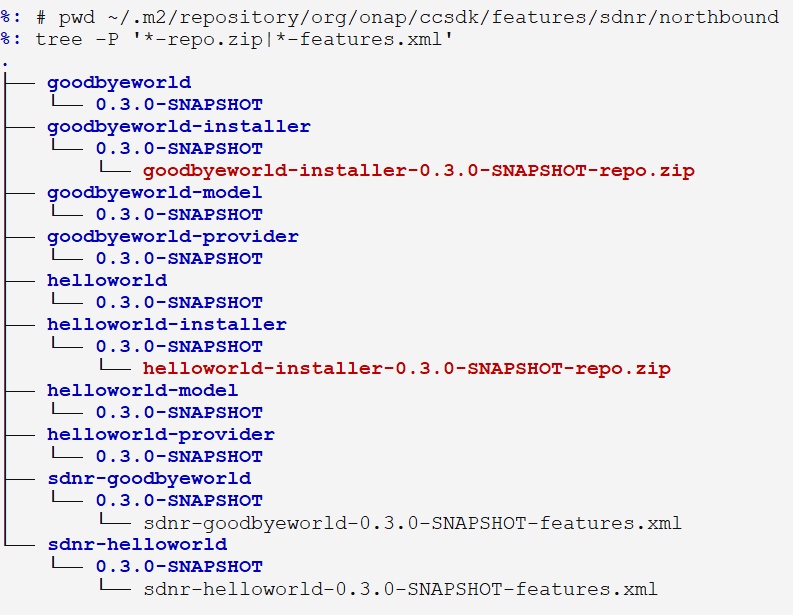The next step after Creating and Installing an Instance of SDNR and Creating and Installing a New Feature into SDNR is to create a "component meta-feature" that groups the SDNR features together and enables them to be installed into OpenDaylight using a single reference. The first step is to create a second feature (Goodbye World) in the same repository as Hello World, shown here.
Executing 'mvn clean install' in these two features generates the corresponding features and zip files in the local maven repository.
These are the key files used by ccsdk/distribution/odlsli/pom.xml to construct the docker container. The next step is to move up one level in the directory structure and create a features director with this structure and content.
We discuss each file and folder in turn, beginning with features/pom.xml.
Most of the work in done in the ccsdk-features-sdnr-northbound-all module. Its pom file is shown here.
Now we look at features/installer/pom.xml. The file is very similar to the files discussed in