You are viewing an old version of this page. View the current version.
Compare with Current
View Page History
« Previous
Version 12
Next »
Pre-requisite
Install helm client https://github.com/kubernetes/helm/releases
$ helm version
Client: &version.Version{SemVer:"v2.1.3", GitCommit:"5cbc48fb305ca4bf68c26eb8d2a7eb363227e973", GitTreeState:"clean"}
Server: &version.Version{SemVer:"v2.3.0", GitCommit:"d83c245fc324117885ed83afc90ac74afed271b4", GitTreeState:"clean"}
Setup infrastructure
Rancher
Create a plain Ubuntu VM in your cloud infrastructure.
The following specs are enough for Rancher
| ID | 3 |
|---|
| VCPUs | 2 |
|---|
| RAM | 4Go |
|---|
| Taille | 40Go |
|---|
Setup Rancher 1.6.10 by running this command:
docker run -d -p 8080:8080 rancher/server:v1.6.10
Navigate to Rancher UI
http://<rancher-vm-ip>:8080
- Setup basic access control: Admin → Access Control
- Install Openstack as machine driver: Admin → Machine Drivers
We're now all set to create our Kubernetes host.
Kubernetes on Rancher
see related ONAP on Kubernetes#QuickstartInstallation
Video describing all the steps
- Create an environment
- Default → Managed Environments
- Click Add Environment
- Fill in the Name and the Description
- Select Kubernetes as Environment Template
- Click Create
- Create an API key: API → Keys
- Click Add Account API Key
- Fill in the Name and the Description
- Click Create
- Backup the Access Key and the Secret Key
- Retrieve your environment ID
- Navigate to the previously created environment
In the browser URL, you should see the following, containing your <env-id>
http://<rancher-vm-ip>:8080/env/<env-id>/kubernetes/dashboard
Create the Kubernetes host on OpenStack. Make sure to fill in the placeholder as follow:
{API_ACCESS_KEY}: The API KEY created in the previous step
{API_SECRET_KEY}: The API Secret created in the previous step
{OPENSTACK_INSTANCE}: The OpenStack Instance Name to give to your K8S VM
{OPENSTACK_IP}: The IP of your OpenStack deployment
{RANCHER_IP}: The IP of the Rancher VM created previously
{K8S_FLAVOR}: The Flavor to use for the kubernetes VM. Recommanded specs:
| VCPUs | 8 |
|---|
| RAM | 64Go |
|---|
| Taille | 100Go |
|---|
| Swap | 16GO |
|---|
I added some swap because in ONAP, most of the app are not always active, most of them are idle, so it's fine to let the host store dirty page in the swap memory.
{UBUNTU_1604}: The Ubuntu 16.04 image
{PRIVATE_NETWORK_NAME}: a private network
{OPENSTACK_TENANT_NAME}: Openstack tenant
{OPENSTACK_USERNAME}: Openstack username
{OPENSTACK_PASSWORD}: OpenStack password
curl -u "{API_ACCESS_KEY}:{API_SECRET_KEY}" \
-X POST \
-H 'Accept: application/json' \
-H 'Content-Type: application/json' \
-d '{
"hostname":"{OPENSTACK_INSTANCE}",
"engineInstallUrl":"wget https://raw.githubusercontent.com/rancher/install-docker/master/1.12.6.sh",
"openstackConfig":{
"authUrl":"http://{OPENSTACK_IP}:5000/v3",
"domainName":"Default",
"endpointType":"adminURL",
"flavorName":"{K8S_FLAVOR}",
"imageName":"{UBUNTU_1604}",
"netName":"{PRIVATE_NETWORK_NAME}",
"password":"{OPENSTACK_PASSWORD}",
"sshUser":"ubuntu",
"tenantName":"{OPENSTACK_TENANT_NAME}",
"username":"{OPENSTACK_USERNAME}"}
}' \
'http://{RANCHER_IP}:8080/v2-beta/projects/{ENVIRONMENT_ID}/hosts/'
- Let's wait a few minutes until it's ready.
- Get your kubectl config
- Click Kubernetes → CLI
- Click Generate Config
Copy/Paste in your host, under
If you have multiple Kubernetes environments, you can give it a different name, instead of config. Then reference all your kubectl config in your bash_profile as follow
KUBECONFIG=\
/Users/adetalhouet/.kube/k8s.adetalhouet1.env:\
/Users/adetalhouet/.kube/k8s.adetalhouet2.env:\
/Users/adetalhouet/.kube/k8s.adetalhouet3.env
export KUBECONFIG
Make your kubectl use this new environment
kubectl config use-context <environment-name>
After a little bit, you're environment should be ready. To verify, use the following command
$ kubectl get pods --all-namespaces
NAMESPACE NAME READY STATUS RESTARTS AGE
kube-system heapster-4285517626-4dst0 1/1 Running 0 4m
kube-system kube-dns-638003847-lx9f2 3/3 Running 0 4m
kube-system kubernetes-dashboard-716739405-f0kgq 1/1 Running 0 4m
kube-system monitoring-grafana-2360823841-0hm22 1/1 Running 0 4m
kube-system monitoring-influxdb-2323019309-4mh1k 1/1 Running 0 4m
kube-system tiller-deploy-737598192-8nb31 1/1 Running 0 4m
Deploy OOM
Video describing all the steps
We will basically follow this guide: http://onap.readthedocs.io/en/latest/submodules/oom.git/docs/OOM%20User%20Guide/oom_user_guide.html?highlight=oom
Clone OOM amsterdam branch
git clone -b amsterdam https://gerrit.onap.org/r/p/oom.git
- Prepare configuration
Edit the onap-parameters.yaml under
Update (04/01/2018):
Since c/26645 is merged, you now have the ability to deploy DCAE from OOM. If you wish to do so, fill in the DCAE parameters. Else, you can disable DCAE deployment, using the knob DEPLOY_DCAE=false, and set disableDcae: true in the dcaegen2 values.yaml located under oom/kubernetes/dcaegen2/values.yaml.
To have endpoints registering to MSB, add your kubectl config token in kube2msb config, under kubeMasterAuthToken located at
oom/kubernetes/kube2msb/values.yaml
Create the config
In Amsterdam, the namespace, pass with the -n param, has to be onap.
Work is currently being done so this is configurable in Bejing.
cd oom/kubernetes/config
./createConfig.sh -n onap
This step is creating the tree structure in the VM hosting ONAP to persist the data, along with adding the initial config data in there. In Amsterdam, this is hardcoded to the path /dockerdata-nfs/onap/
Work is being done so this is configurable in Bejing.
Deploy ONAP
cd oom/kubernetes/oneclick
./createAll.bash -n onap
Update (04/01/2018):
Since c/26645 is merged, two new containers are being deployed, under the onap-dcaegen2 namespace
- Now, time for a break. This will take arround 30/40 minutes.
After 45mn, everything is ready
$ kubectl get pods --all-namespaces
Result:
$ kubectl get pods --all-namespaces
NAMESPACE NAME READY STATUS RESTARTS AGE
kube-system heapster-4285517626-n5b57 1/1 Running 0 55m
kube-system kube-dns-638003847-px0s1 3/3 Running 0 55m
kube-system kubernetes-dashboard-716739405-llh0w 1/1 Running 0 55m
kube-system monitoring-grafana-2360823841-tn80f 1/1 Running 0 55m
kube-system monitoring-influxdb-2323019309-34ml1 1/1 Running 0 55m
kube-system tiller-deploy-737598192-k2ttl 1/1 Running 0 55m
onap-aaf aaf-1993711932-0xcdt 0/1 Running 0 46m
onap-aaf aaf-cs-1310404376-6zjjh 1/1 Running 0 46m
onap-aai aai-resources-1412762642-kh8r0 2/2 Running 0 47m
onap-aai aai-service-749944520-t87vn 1/1 Running 0 47m
onap-aai aai-traversal-3084029645-x29p6 2/2 Running 0 47m
onap-aai data-router-3434587794-hj9b3 1/1 Running 0 47m
onap-aai elasticsearch-622738319-m85sn 1/1 Running 0 47m
onap-aai hbase-1949550546-lncls 1/1 Running 0 47m
onap-aai model-loader-service-4144225433-0m8sp 2/2 Running 0 47m
onap-aai search-data-service-378072033-sfrnd 2/2 Running 0 47m
onap-aai sparky-be-3094577325-902jg 2/2 Running 0 47m
onap-appc appc-1828810488-xg5k3 2/2 Running 0 47m
onap-appc appc-dbhost-2793739621-ckxrf 1/1 Running 0 47m
onap-appc appc-dgbuilder-2298093128-qd4b4 1/1 Running 0 47m
onap-clamp clamp-2211988013-qwkvl 1/1 Running 0 46m
onap-clamp clamp-mariadb-1812977665-mp89r 1/1 Running 0 46m
onap-cli cli-595710742-wj4mg 1/1 Running 0 47m
onap-consul consul-agent-3312409084-kv21c 1/1 Running 1 47m
onap-consul consul-server-1173049560-966zr 1/1 Running 0 47m
onap-consul consul-server-1173049560-d656s 1/1 Running 1 47m
onap-consul consul-server-1173049560-k41w3 1/1 Running 0 47m
onap-dcaegen2 dcaegen2 1/1 Running 0 47m
onap-kube2msb kube2msb-registrator-1359309322-p60lx 1/1 Running 0 46m
onap-log elasticsearch-1942187295-mtw6l 1/1 Running 0 47m
onap-log kibana-3372627750-k8q6p 1/1 Running 0 47m
onap-log logstash-1708188010-2vpd1 1/1 Running 0 47m
onap-message-router dmaap-3126594942-vnj5w 1/1 Running 0 47m
onap-message-router global-kafka-666408702-1z9c5 1/1 Running 0 47m
onap-message-router zookeeper-624700062-kvk1m 1/1 Running 0 47m
onap-msb msb-consul-3334785600-nz1zt 1/1 Running 0 47m
onap-msb msb-discovery-196547432-pqs3g 1/1 Running 0 47m
onap-msb msb-eag-1649257109-nl11h 1/1 Running 0 47m
onap-msb msb-iag-1033096170-6cx7t 1/1 Running 0 47m
onap-mso mariadb-829081257-q90fd 1/1 Running 0 47m
onap-mso mso-3784963895-brdxx 2/2 Running 0 47m
onap-multicloud framework-2273343137-nnvr5 1/1 Running 0 47m
onap-multicloud multicloud-ocata-1517639325-gwkjr 1/1 Running 0 47m
onap-multicloud multicloud-vio-4239509896-zxmvx 1/1 Running 0 47m
onap-multicloud multicloud-windriver-3629763724-993qk 1/1 Running 0 47m
onap-policy brmsgw-1909438199-k2ppk 1/1 Running 0 47m
onap-policy drools-2600956298-p9t68 2/2 Running 0 47m
onap-policy mariadb-2660273324-lj0ts 1/1 Running 0 47m
onap-policy nexus-3663640793-pgf51 1/1 Running 0 47m
onap-policy pap-466625067-2hcxb 2/2 Running 0 47m
onap-policy pdp-2354817903-65rnb 2/2 Running 0 47m
onap-portal portalapps-1783099045-prvmp 2/2 Running 0 47m
onap-portal portaldb-3181004999-0t228 2/2 Running 0 47m
onap-portal portalwidgets-2060058548-w6hr9 1/1 Running 0 47m
onap-portal vnc-portal-3680188324-b22zq 1/1 Running 0 47m
onap-robot robot-2551980890-cw3vj 1/1 Running 0 47m
onap-sdc sdc-be-2336519847-hcs6h 2/2 Running 0 47m
onap-sdc sdc-cs-1151560586-sfkf0 1/1 Running 0 47m
onap-sdc sdc-es-2438522492-cw6rj 1/1 Running 0 47m
onap-sdc sdc-fe-2862673798-lplcx 2/2 Running 0 47m
onap-sdc sdc-kb-1258596734-43lf7 1/1 Running 0 47m
onap-sdnc sdnc-1395102659-rd27h 2/2 Running 0 47m
onap-sdnc sdnc-dbhost-3029711096-vl2jg 1/1 Running 0 47m
onap-sdnc sdnc-dgbuilder-4267203648-bb828 1/1 Running 0 47m
onap-sdnc sdnc-portal-2558294154-3nh31 1/1 Running 0 47m
onap-uui uui-4267149477-bqt0r 1/1 Running 0 46m
onap-uui uui-server-3441797946-dx683 1/1 Running 0 46m
onap-vfc vfc-catalog-840807183-lx4d0 1/1 Running 0 46m
onap-vfc vfc-emsdriver-2936953408-fb2pf 1/1 Running 0 46m
onap-vfc vfc-gvnfmdriver-2866216209-k5t1t 1/1 Running 0 46m
onap-vfc vfc-hwvnfmdriver-2588350680-bpglx 1/1 Running 0 46m
onap-vfc vfc-jujudriver-406795794-ttp9p 1/1 Running 0 46m
onap-vfc vfc-nokiavnfmdriver-1760240499-xm0qk 1/1 Running 0 46m
onap-vfc vfc-nslcm-3756650867-1dnr0 1/1 Running 0 46m
onap-vfc vfc-resmgr-1409642779-0603z 1/1 Running 0 46m
onap-vfc vfc-vnflcm-3340104471-xsk72 1/1 Running 0 46m
onap-vfc vfc-vnfmgr-2823857741-r04xj 1/1 Running 0 46m
onap-vfc vfc-vnfres-1792029715-ls480 1/1 Running 0 46m
onap-vfc vfc-workflow-3450325534-flwtw 1/1 Running 0 46m
onap-vfc vfc-workflowengineactiviti-4110617986-mvlgl 1/1 Running 0 46m
onap-vfc vfc-ztesdncdriver-1452986549-c59jb 1/1 Running 0 46m
onap-vfc vfc-ztevmanagerdriver-2080553526-wdxwq 1/1 Running 0 46m
onap-vid vid-mariadb-3318685446-hmf2q 1/1 Running 0 47m
onap-vid vid-server-2994633010-x3t74 2/2 Running 0 47m
onap-vnfsdk postgres-436836560-cl2dz 1/1 Running 0 46m
onap-vnfsdk refrepo-1924147637-wft62 1/1 Running 0 46m
Let's run health check to see current status, with the expected failure for DCAE, as it's now deployed.
cd oom/kubernetes/robot
$ ./ete-k8s.sh health
Result:
Starting Xvfb on display :88 with res 1280x1024x24
Executing robot tests at log level TRACE
==============================================================================
OpenECOMP ETE
==============================================================================
OpenECOMP ETE.Robot
==============================================================================
OpenECOMP ETE.Robot.Testsuites
==============================================================================
OpenECOMP ETE.Robot.Testsuites.Health-Check :: Testing ecomp components are...
==============================================================================
Basic DCAE Health Check [ WARN ] Retrying (Retry(total=2, connect=None, read=None, redirect=None, status=None)) after connection broken by 'NewConnectionError('<urllib3.connection.HTTPConnection object at 0x7ffa61dbfa50>: Failed to establish a new connection: [Errno -2] Name or service not known',)': /healthcheck
[ WARN ] Retrying (Retry(total=1, connect=None, read=None, redirect=None, status=None)) after connection broken by 'NewConnectionError('<urllib3.connection.HTTPConnection object at 0x7ffa61dbf650>: Failed to establish a new connection: [Errno -2] Name or service not known',)': /healthcheck
[ WARN ] Retrying (Retry(total=0, connect=None, read=None, redirect=None, status=None)) after connection broken by 'NewConnectionError('<urllib3.connection.HTTPConnection object at 0x7ffa5fe40510>: Failed to establish a new connection: [Errno -2] Name or service not known',)': /healthcheck
| FAIL |
ConnectionError: HTTPConnectionPool(host='dcae-controller.onap-dcae', port=8080): Max retries exceeded with url: /healthcheck (Caused by NewConnectionError('<urllib3.connection.HTTPConnection object at 0x7ffa619bf7d0>: Failed to establish a new connection: [Errno -2] Name or service not known',))
------------------------------------------------------------------------------
Basic SDNGC Health Check | PASS |
------------------------------------------------------------------------------
Basic A&AI Health Check | PASS |
------------------------------------------------------------------------------
Basic Policy Health Check | PASS |
------------------------------------------------------------------------------
Basic MSO Health Check | PASS |
------------------------------------------------------------------------------
Basic ASDC Health Check | PASS |
------------------------------------------------------------------------------
Basic APPC Health Check | PASS |
------------------------------------------------------------------------------
Basic Portal Health Check | PASS |
------------------------------------------------------------------------------
Basic Message Router Health Check | PASS |
------------------------------------------------------------------------------
Basic VID Health Check | PASS |
------------------------------------------------------------------------------
Basic Microservice Bus Health Check | PASS |
------------------------------------------------------------------------------
Basic CLAMP Health Check | PASS |
------------------------------------------------------------------------------
catalog API Health Check | PASS |
------------------------------------------------------------------------------
emsdriver API Health Check | PASS |
------------------------------------------------------------------------------
gvnfmdriver API Health Check | PASS |
------------------------------------------------------------------------------
huaweivnfmdriver API Health Check | PASS |
------------------------------------------------------------------------------
multicloud API Health Check | PASS |
------------------------------------------------------------------------------
multicloud-ocata API Health Check | PASS |
------------------------------------------------------------------------------
multicloud-titanium_cloud API Health Check | PASS |
------------------------------------------------------------------------------
multicloud-vio API Health Check | PASS |
------------------------------------------------------------------------------
nokiavnfmdriver API Health Check | PASS |
------------------------------------------------------------------------------
nslcm API Health Check | PASS |
------------------------------------------------------------------------------
resmgr API Health Check | PASS |
------------------------------------------------------------------------------
usecaseui-gui API Health Check | PASS |
------------------------------------------------------------------------------
vnflcm API Health Check | PASS |
------------------------------------------------------------------------------
vnfmgr API Health Check | PASS |
------------------------------------------------------------------------------
vnfres API Health Check | PASS |
------------------------------------------------------------------------------
workflow API Health Check | PASS |
------------------------------------------------------------------------------
ztesdncdriver API Health Check | PASS |
------------------------------------------------------------------------------
ztevmanagerdriver API Health Check | PASS |
------------------------------------------------------------------------------
OpenECOMP ETE.Robot.Testsuites.Health-Check :: Testing ecomp compo... | FAIL |
30 critical tests, 29 passed, 1 failed
30 tests total, 29 passed, 1 failed
==============================================================================
OpenECOMP ETE.Robot.Testsuites | FAIL |
30 critical tests, 29 passed, 1 failed
30 tests total, 29 passed, 1 failed
==============================================================================
OpenECOMP ETE.Robot | FAIL |
30 critical tests, 29 passed, 1 failed
30 tests total, 29 passed, 1 failed
==============================================================================
OpenECOMP ETE | FAIL |
30 critical tests, 29 passed, 1 failed
30 tests total, 29 passed, 1 failed
==============================================================================
Output: /share/logs/ETE_46070/output.xml
Log: /share/logs/ETE_46070/log.html
Report: /share/logs/ETE_46070/report.html
command terminated with exit code 1
Let's run the init_robot script, that will enable us to check the robot logs
cd oom/kubernetes/robot
$ ./demo-k8s.sh init_robot
Result:
WEB Site Password for user 'test': Starting Xvfb on display :89 with res 1280x1024x24
Executing robot tests at log level TRACE
==============================================================================
OpenECOMP ETE
==============================================================================
OpenECOMP ETE.Robot
==============================================================================
OpenECOMP ETE.Robot.Testsuites
==============================================================================
OpenECOMP ETE.Robot.Testsuites.Update Onap Page :: Initializes ONAP Test We...
==============================================================================
Update ONAP Page | PASS |
------------------------------------------------------------------------------
OpenECOMP ETE.Robot.Testsuites.Update Onap Page :: Initializes ONA... | PASS |
1 critical test, 1 passed, 0 failed
1 test total, 1 passed, 0 failed
==============================================================================
OpenECOMP ETE.Robot.Testsuites | PASS |
1 critical test, 1 passed, 0 failed
1 test total, 1 passed, 0 failed
==============================================================================
OpenECOMP ETE.Robot | PASS |
1 critical test, 1 passed, 0 failed
1 test total, 1 passed, 0 failed
==============================================================================
OpenECOMP ETE | PASS |
1 critical test, 1 passed, 0 failed
1 test total, 1 passed, 0 failed
==============================================================================
Output: /share/logs/demo/UpdateWebPage/output.xml
Log: /share/logs/demo/UpdateWebPage/log.html
Report: /share/logs/demo/UpdateWebPage/report.html
Navigate to
and to see the robot logs, go to
<kubernetes-vm-ip>:30209/logs/
Let's run the init goal
cd oom/kubernetes/robot
$ ./demo-k8s.sh init
Result:
Starting Xvfb on display :89 with res 1280x1024x24
Executing robot tests at log level TRACE
==============================================================================
OpenECOMP ETE
==============================================================================
OpenECOMP ETE.Robot
==============================================================================
OpenECOMP ETE.Robot.Testsuites
==============================================================================
OpenECOMP ETE.Robot.Testsuites.Demo :: Executes the VNF Orchestration Test ...
==============================================================================
Initialize Customer And Models | PASS |
------------------------------------------------------------------------------
OpenECOMP ETE.Robot.Testsuites.Demo :: Executes the VNF Orchestrat... | PASS |
1 critical test, 1 passed, 0 failed
1 test total, 1 passed, 0 failed
==============================================================================
OpenECOMP ETE.Robot.Testsuites | PASS |
1 critical test, 1 passed, 0 failed
1 test total, 1 passed, 0 failed
==============================================================================
OpenECOMP ETE.Robot | PASS |
1 critical test, 1 passed, 0 failed
1 test total, 1 passed, 0 failed
==============================================================================
OpenECOMP ETE | PASS |
1 critical test, 1 passed, 0 failed
1 test total, 1 passed, 0 failed
==============================================================================
Output: /share/logs/demo/InitDemo/output.xml
Log: /share/logs/demo/InitDemo/log.html
Report: /share/logs/demo/InitDemo/report.html