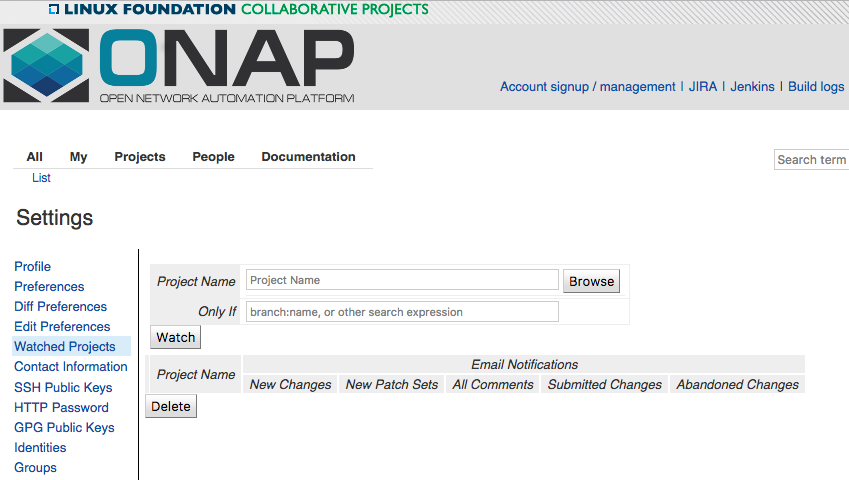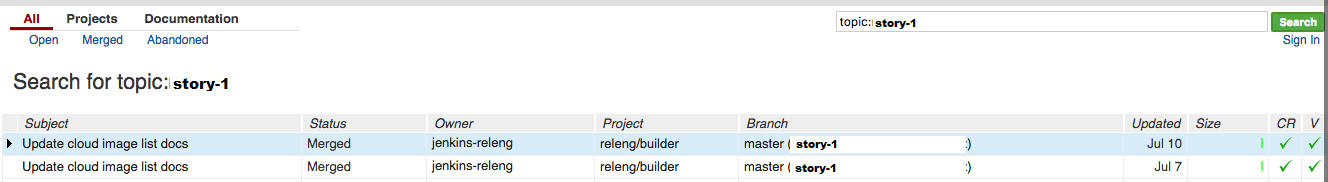Overview
Gerrit is an Open Source web-based collaborative Code Review tool that integrates with Git.
For all ONAP projects, Gerrit is available at https://gerrit.onap.org and documentation at https://gerrit.onap.org/r/Documentation/index.html
Gerrit offers an extensive search capability by using a query syntax documented at https://gerrit.onap.org/r/Documentation/user-search.html
To get started, you can watch this 14 minutes video that was done for OPNFV project.
To understand deeper Gerrit UI, this is a good source of info https://gerrit-review.googlesource.com/Documentation/user-review-ui.html
Log into Gerrit using your Linux Foundation ID (LFID).
Anyone who has a valid Linux Foundation ID can submit code as a contributor. You simply need to login into Gerrit using your Linux Foundation ID.
The committer role requires specific permissions per project setup by Linux Foundation. Do not contact directly Linux Foundation's Help Desk to ask for Committer privileges but rather work with the Release Manager who will make it happen through the TSC.
Project committers group are setup in the form of onap-gerrit-${PROJECT}-committers. Connect to https://identity.linuxfoundation.org to see which group you are part of.
Committers are nominated according to Configuring Gerrit.
Tools
Whatever OS your are using (Mac, Linux, PC) the following tools must be installed and configured:
- git client : to perform all the Git task (clone, pull, branch, checkout,...)
- git-review : to submit your code into Gerrit
- SSH client : to connect securely to Gerrit server
SSH
Most users use SSH to authenticate with remote servers. To perform such authentication with Gerrit, your have to provide your SSH Public key to Gerrit (User Account->Settings->SSH Public keys).
In case you can't use SSH (because network do not allow SSH on port 29418), you can use HTTPS.
HTTP Workaround for Gerrit inside a Corporate firewall/proxy blocking SSH
A couple of other things specific to Gerrit
- Gerrit does not allow you push directly to your branch. If you're not using the git-review plugin then to push a change against your branch it will be as follows:
git push origin HEAD:refs/for/$BRANCH in this case $BRANCH == master
- Your change will go to Gerrit to be reviewed. It will not be merged onto the branch until someone with committer rights gives it a Code-Review +2. Normally there are verification jobs setup in Jenkins that would vote on the Verified field, but as your project(s) don't just yet (oparent being the exception as they pushed a verify job this afternoon) a committer will also have to flag Verified +1. Once both fields are at max value, then a committer will have the ability to Submit the code. It will not be merged until the final Submit has occurred.
Once the code is submitted, Gerrit moves the code from the Open tab https://gerrit.onap.org/r/#/q/status:open to the Merged tabs https://gerrit.onap.org/r/#/q/status:merged.
- Your code import cannot be a historical import. That is, you can't be bringing history from an external SCM tool into a Gerrit repo under Linux Foundation control. This is a policy Linux Foundation had in place for a very long time and is non-negotiable. This means your import will be a squash commit of any code coming in.
HTTP Sequence of events
In this case you need to have Gerrit generating a password for you (User Account->Settings->HTTPS Password->Generate Password).
--[cut using https syntax]--
export LFID=<YOUR_LFID_HERE>
export REPO=common-services-external-system-registration
git clone https://${LFID}@gerrit.onap.org/r/a/${REPO}.git
cd ${REPO}
# acquire the commit hook
curl -Lo ./.git/hooks/commit-msg https://gerrit.onap.org/r/tools/hooks/commit-msg
chmod +x ./.git/hooks/commit-msg
# create your code commit
cp ${codeblob} ./
git add .
git commit -asm 'Initial code import'
git push origin HEAD:refs/for/master
--[/cut using https syntax]--
A couple of things to note here:
The URL will be /r/a/${REPO}.git (the .git is optional) /r == the web url that Gerrit lives on.
/a == authenticated https.
Without /a it will try to do an anonymous http connection and it will fail for pushes, at least when we open the repos to public access.
The commit has a -s which gives you the 'Signed-off-by: Name <email>' footer in your commit message. Your 'Name <email>' portion must match what Gerrit has registered. And it's case sensitive. (Commit message example)
If you do not have the Gerrit commit hook installed you'll get an error when you push telling you how to get it. Once you've obtained it you'll want to run the following operation before trying to push again:
--[cut]-- git commit --amend --[/cut]--
Just resave your commit message. After you do that if you do a 'git log' you should notice that a 'Change-Id:' line was added above your 'Signed-off-by' footer. This Change-Id is required by Gerrit.
SSH Sequence of events
--[cut using ssh syntax]--
export LFID=<YOUR_LFID_HERE>
export REPO=common-services-external-system-registration
git clone ssh://${LFID}@gerrit.onap.org:29418/${REPO}.git
cd ${REPO}
# acquire the commit hook
curl -Lo .git/hooks/commit-msg https://gerrit.onap.org/r/tools/hooks/commit-msg
chmod +x .git/hooks/commit-msg
# creat your code commit
cp ${codeblob} ./
git add .
git commit -asm 'Initial code import'
git push origin HEAD:refs/for/master
--[/cut using ssh syntax]--
You'll note that this is essentially the same. The primary difference is that you won't be getting prompted for a password as it only operates with SSH keys.
Speaking of passwords. The HTTPS method does not use your LFID password, you need to have Gerrit generate one for you: Login -> select your name in the right corner -> Settings -> HTTP Password -> Generate Password
Committer
In order to avoid delays merging the code, it is expected that committers or contributors review the code within the next 36 business hours after the contributor/committer has submitted his code.
There are 2 ways for a Committer/contributor to be notified by email on the code to review:
- the contributor/committer specifically enters the committer/contributor name in the submission form.
- any contributor/committer add their self to the list in gerrit
- the contributor updates his Gerrit's settings to Watch his projects.
Things to keep in your radar
Merge Conflict
It may happen that you cannot merge into the upper branch. Gerrit will render this behavior by indicating in the Status column the message Merge Conflict.
You can also run the following query to display all the submissions in status Merge Conflict.
To address the Merge Conflict issue 3 solution scenarios are possible:
- A change that has already been merged is in conflict with the current change, try to rebase the change. If that doesn't resolve the issue then try the next solution.
- A simple rebase can't fix the problem because it is fundamentally unsolvable without making actual changes to the submission. The solution to this sort of error is to try to do the merge locally and find out what the actual problem is and then re-submit an update.
- Abandoning and bringing in a new patch. This is of a last resort because you can't figure out what the real problem is.
Jenkins Intermittent Failure
For some yet unknown reason it may happen that Jenkins have intermittent failure and thus impact your build.
Look for typical message:
[ssh-agent] FATAL: Could not find a suitable ssh-agent provider [ssh-agent] Diagnostic report [ssh-agent] Java/JNR ssh-agent [ssh-agent] hudson.remoting.RequestAbortedException: java.io.IOException: Unexpected termination of the channel ................ FATAL: [ssh-agent] Unable to start agent hudson.util.IOException2: [ssh-agent] Unable to start agent ................ Finished: FAILURE
To address the issue just hit the reply button in Gerrit add keyword 'recheck' or 'reverify' (do not enter the ') to the submission that failed. This will automatically retrigger the verify job.
If the job was a merge job, then use the 'remerge' keyword. It will automatically retrigger the merge job.
Submitting a draft feature
As part of the Development Best Practices, it is suggested to commit code multiple times a day. One may argue on the value of submitting code multiple a day if the code you are submitting does not bring value (working functionality) to the community. Developing a complete feature may take days or weeks and until it is complete it may not bring value - but will if work is being shared. Consider submitting unfinished code as an opportunity to show work in progress and get early feedback. However, as we do not want to break the CI paradigm of "Don't break the Build" by committing+merging unfinished work, Gerrit has a way to show work in progress by using the "Draft Feature" capability - however you can commit outside of the draft as long as you mark the review as WIP or "do not merge".
We are making the assumption that developers are working in a feature branch (named story-1 for the sake of the example)
To submit draft code in Gerrit, from a feature local branch, enter from your terminal the following:
git review -D
The name of the local branch (story-1) is used by Gerrit to set the topic.
You can perform the above command as often as you need until the developer has not completed his work. The CI build system is automatically triggered.
These commits CAN'T be +2 and merge in Master.
Once a developer has finished developing the functionality and need all these commits to be merged into Master, the developer will need to use the Gerrit UI and click for each commit the "Publish" button. The committers will then have 36 business hours to complete the review and merge the code into Master branch.
This Gerrit screenshoot illustrates 2 "Draft Feature" of topic: story-1