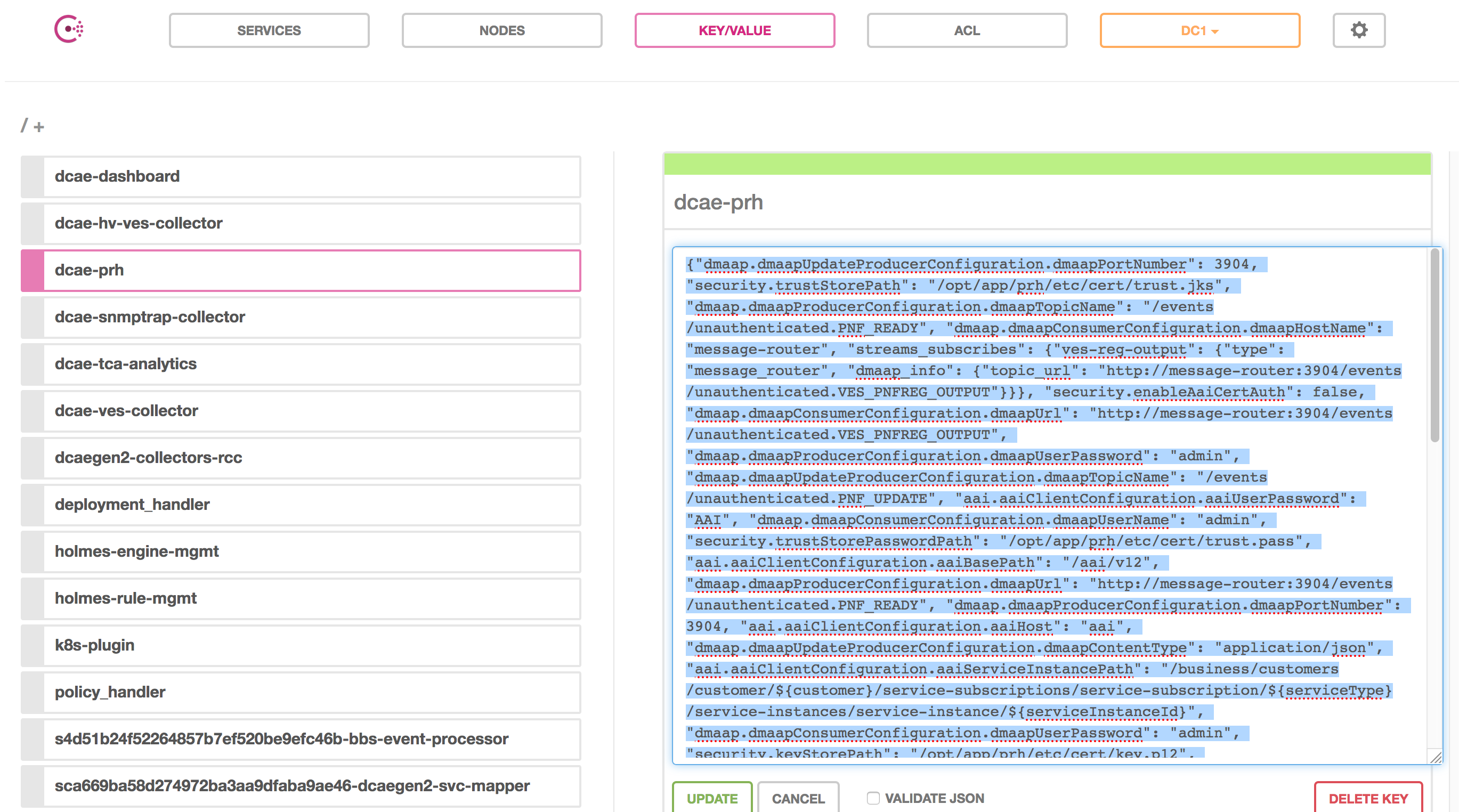[work in progress]
System View

System Set up
SO
Custom Workflow Configuration
~/oom/kubernetes# kubectl edit cm dev-so-so-bpmn-infra-app-configmap
mso:
...
workflow:
custom:
BBS_E2E_Service:
sdnc:
need: true
...
## Restart the pod
~/oom/kubernetes# kubectl delete po dev-so-so-bpmn-infra-7556d7f6bc-8fthk
Mapping between resource model and BPMN template: SO : How it works between API and BPMN
As shown below, new entries need to be inserted manually in SO database (mariadb-galera) in order to map a given resource model to a specific BPMN recipe. For instance, the CPE is modeled in SDC as a VF but it is treated as PNF resource by SO by using the handlePNF BPMN recipe. Those entries need to be inserted in catalogdb > vnf_recipe table.
IMPORTANT: make sure vnf_recipe.NF_ROLE matches vnf_resource.MODEL_NAME, and vnf_recipe.VERSION_STR matches vnf_resource.MODEL_VERSION.
root@onap-rancher-daily:/home/ubuntu# kubectl exec -ti dev-mariadb-galera-mariadb-galera-0 sh sh-4.2$ mysql -u root -p MariaDB [(none)]> use catalogdb; MariaDB [catalogdb]> select * from vnf_recipe; ... +-------+---------------------+-----------------------+--------------+-------------+--------------------------------------------------------------------------------+-----------------------------------------------+---------------+----------------+---------------------+--------------------------------------+ | id | NF_ROLE | ACTION | SERVICE_TYPE | VERSION_STR | DESCRIPTION | ORCHESTRATION_URI | VNF_PARAM_XSD | RECIPE_TIMEOUT | CREATION_TIMESTAMP | VF_MODULE_ID | +-------+---------------------+-----------------------+--------------+-------------+--------------------------------------------------------------------------------+-----------------------------------------------+---------------+----------------+---------------------+--------------------------------------+ | 10043 | InternetProfile | createInstance | NF | 1.0 | create InternetProfile | /mso/async/services/CreateSDNCNetworkResource | NULL | 180000 | 2019-02-18 08:34:39 | NULL | | 10044 | AccessConnectivity | createInstance | NF | 1.0 | create AccessConnectivity | /mso/async/services/CreateSDNCNetworkResource | NULL | 180000 | 2019-02-18 08:34:39 | NULL | | 10045 | CPE | createInstance | NF | 1.0 | create CPE | /mso/async/services/HandlePNF | NULL | 180000 | 2019-02-18 08:34:39 | NULL | +-------+---------------------+-----------------------+--------------+-------------+--------------------------------------------------------------------------------+-----------------------------------------------+---------------+----------------+---------------------+--------------------------------------+ ... MariaDB [catalogdb]> select * from vnf_resource; +--------------------+-----------------------+---------------------+--------------------------------------+-----------------+-----------------+--------------------------------------+---------------+--------------------+----------------------------------------------+-----------------------------+-------------------+-----------------------+ | ORCHESTRATION_MODE | DESCRIPTION | CREATION_TIMESTAMP | MODEL_UUID | AIC_VERSION_MIN | AIC_VERSION_MAX | MODEL_INVARIANT_UUID | MODEL_VERSION | MODEL_NAME | TOSCA_NODE_TYPE | HEAT_TEMPLATE_ARTIFACT_UUID | RESOURCE_CATEGORY | RESOURCE_SUB_CATEGORY | +--------------------+-----------------------+---------------------+--------------------------------------+-----------------+-----------------+--------------------------------------+---------------+--------------------+----------------------------------------------+-----------------------------+-------------------+-----------------------+ | HEAT | CPE VF | 2019-05-15 22:11:07 | 8f5fe623-c5e3-4ab3-90f9-3a28daea6601 | NULL | NULL | 0ee07fe6-a156-4e59-9dee-09a775d02bca | 1.0 | CPE | org.openecomp.resource.vf.Cpe | NULL | Generic | Infrastructure | | HEAT | InternetProfile VF | 2019-05-15 22:11:11 | a8de16d8-0d1a-4a19-80ac-2bcb2790e9a6 | NULL | NULL | acbe6358-6ce4-43a9-9385-111fe5cadad3 | 1.0 | InternetProfile | org.openecomp.resource.vf.Internetprofile | NULL | Generic | Infrastructure | | HEAT | AccessConnectivity VF | 2019-05-15 22:11:13 | b464fd87-3663-46c9-adc5-6f7d9e98ff26 | NULL | NULL | 53018dba-c934-415d-b4b1-0b1cae9553b8 | 1.0 | AccessConnectivity | org.openecomp.resource.vf.Accessconnectivity | NULL | Generic | Infrastructure | +--------------------+-----------------------+---------------------+--------------------------------------+-----------------+-----------------+--------------------------------------+---------------+--------------------+----------------------------------------------+-----------------------------+-------------------+-----------------------+
Adding is_pnf flag to CPE resource input in catalogdb database. Needed in DoCreateResource BPMN for pausing the flow until a PNF is ready
INSERT INTO `vnf_resource_customization` (`ID`, `MODEL_CUSTOMIZATION_UUID`, `MODEL_INSTANCE_NAME`, `MIN_INSTANCES`, `MAX_INSTANCES`, `AVAILABILITY_ZONE_MAX_COUNT`, `NF_TYPE`, `NF_ROLE`, `NF_FUNCTION`, `NF_NAMING_CODE`, `MULTI_STAGE_DESIGN`, `CREATION_TIMESTAMP`, `VNF_RESOURCE_MODEL_UUID`, `SERVICE_MODEL_UUID`, `RESOURCE_INPUT`, `CDS_BLUEPRINT_NAME`, `CDS_BLUEPRINT_VERSION`, `SKIP_POST_INSTANTIATION_CONFIGURATION`)
VALUES
(16, '0cea1cea-e4e4-4c91-be41-675e183a8983', 'CPE 0', NULL, NULL, NULL, NULL, NULL, NULL, NULL, 'false', '2019-05-21 11:15:42', '8f5fe623-c5e3-4ab3-90f9-3a28daea6601', '0187be8c-8efb-4531-97fa-dbe984ed9cdb', '{\\\"nf_naming\\\":\\\"true\\\",\\\"skip_post_instantiation_configuration\\\":\\\"true\\\",\\\"multi_stage_design\\\":\\\"false\\\",\\\"availability_zone_max_count\\\":\\\"1\\\",\\\"is_pnf\\\":\\\"ont_0_is_pnf|true\\\"}', NULL, NULL, 1);
We need to ensure that the order in which the resources are processed by SO engine is correct. In BBS case, the PNF resource should go right after VnfVirtualLink (NOTE: the BPMN flow waits until PNF is ready in order to create AccessConnectivity and InternetProfile resources)
MariaDB [catalogdb]> select RESOURCE_ORDER from service where MODEL_NAME="BBS_E2E_Service"; +----------------------------------------------------------------------------+ | RESOURCE_ORDER | +----------------------------------------------------------------------------+ | VnfVirtualLink,CPE,AccessConnectivity,InternetProfile,PonUni,OltNni,OntNni | | VnfVirtualLink,CPE,AccessConnectivity,InternetProfile,PonUni,OltNni,OntNni | +----------------------------------------------------------------------------+ 2 rows in set (0.00 sec)
DMaaP Message Router
Create required topics
DCAE
PNF Registration Handler (PRH)
Update dcae-prh config in consul
BBS Event Processor (BBS-ep)
BBS-EventProcessor Service (BBS Usecase)
RESTCONF Collector
See RESTConf Collector (BBS Usecase)
VES mapper
VES Collector
Configure mapping VES event domain to DMaaP topic: ves-statechange --> unauthenticated.CPE_AUTHENTICATION
Access Consul UI: http://<consul_server_ui>:30270/ui/#/dc1/services
Modify dcae-ves-collector configuration by adding a new VES domain to DMaaP topic mapping
"ves-statechange": {"type": "message_router", "dmaap_info": {"topic_url": "http://message-router:3904/events/unauthenticated.CPE_AUTHENTICATION"}}
SDNC
Make sure that BBS DGs in SDNC DGBuilder are in Active state
http://dguser:test123@{{sdnc-dgbuilder_Node-IP}}:30203/#
Access SDN M&C DG
Configure Access SDN M&C IP address in SDNC DG using dgbuilder
Export the relevant DG, modify the IP address, import back the DG and activate it
http://dguser:test123@{{sdnc-dgbuilder_Node-IP}}:30203/#
> GENERIC-RESOURCE-API: bbs-access-connectivity-network-topology-operation-create-huawei.json
> GENERIC-RESOURCE-API: bbs-access-connectivity-network-topology-operation-delete-huawei.json
Edge SDN M&C DG
Configure Edge SDN M&C IP address in SDNC DG using dgbuilder
Export the relevant DG, modify the IP address, import back the DG and activate it
http://dguser:test123@{{sdnc-dgbuilder_Node-IP}}:30203/#
> GENERIC-RESOURCE-API: bbs-access-connectivity-network-topology-operation-common-huawei.json
Ref: Swisscom Edge SDN M&C and virtual BNG
Policy
BBS APEX Policy
Inside APEX container
/opt/app/policy/apex-pdp/bin/apexApps.sh engine -c examples/config/ONAPBBS/NomadicONTPolicyModel_config.json
Notes from Ram Krishna Verma
- Package the policy in docker image and then it gets automatically deployed when you call “docker run”. Basically it takes both configuration & model file as arguments while starting the apex engine. This is same as you mentioned below.
- Using apex deployment client: Apex-pdp comes with a deployment client UI with which you can connect to a live running apex engine and perform a hot deployment of policy (without any engine restart). This is really helpful for pushing updates to an already running policy or if you just want to start apex engine with configuration file and push the policy later.
Have a look at - https://docs.onap.org/en/casablanca/submodules/policy/apex-pdp.git/docs/APEX-User-Manual.html#the-apex-deployment-client
Note: The clients are not started by default with apex engine. Instead user needs to start the client either locally or inside the container. However, we are planning to package the clients in a separate docker container so that in OOM installations of ONAP we will have it started & ready for use.
- Using Policy Distribution: The apex policy (model file) can also be added to the service in SDC and then when user distributes the service, it will be received by the policy-distribution component inside the distributed CSAR. Which is then parsed and the policy (model file) is deployed in the running apex engine. This way you can deploy policy to running apex engine via Service creation in SDC.
Have a look at - https://docs.onap.org/en/casablanca/submodules/policy/distribution.git/docs/index.html?highlight=distribution
https://wiki.onap.org/display/DW/Policy+Platform+-+SDC+Service+Distribution+Software+Architecture
- Using new Policy Framework architecture: In Dublin release, we have created a new architecture of entire Policy Framework in ONAP. The architecture is based on various microservices having independent responsibilities (API, PAP, PDP etc.). Using this one can create/update policies and deploy them to pdp engines via REST calls. CLAMP will use the REST API’s to deploy policies in pdp engines.
Note: As this is new feature coming in Dublin release, pairwise testing is going on right now and post that official documentation will be created for the same.
In the meantime have a look at - https://wiki.onap.org/display/DW/Policy+Design+and+API+Flow+for+Model+Driven+Control+Loop
Edge Services: vBNG+AAA+DHCP, Edge SDN M&C
Swisscom Edge SDN M&C and virtual BNG
CFS onboarding
1) Create Vendor License Model (VLM)
2) Resource Onboarding
Notes:
- Create VFCs (CPE, AccessConnectivity, InternetProfile) and VFs with single VFC (CPE, AccessConnectivity, InternetProfile).
- Declare attributes as inputs in VF.
| Resource | Description | Template |
|---|---|---|
| CPE | CPE (ONT+RG) PNF | CpePnf.yml |
| AccessConnectivity | Access Connectivity RFS | access_connectivity.yml |
| InternetProfile | Internet Profile RFS | |
| ONTNNI | ONT NNI CP | OntNni.rar |
| PONUNI | OLT UNI CP | PonUni.rar |
| OLTNNI | OLT NNI CP | OltNni.rar |
3) E2E Service Design
Notes:
- Create E2E service, ontNni has CPE as a requirement
- ODN as VnfVirtualLink
- ponUni and oltNni have AccessConnectivity VF as a requirement