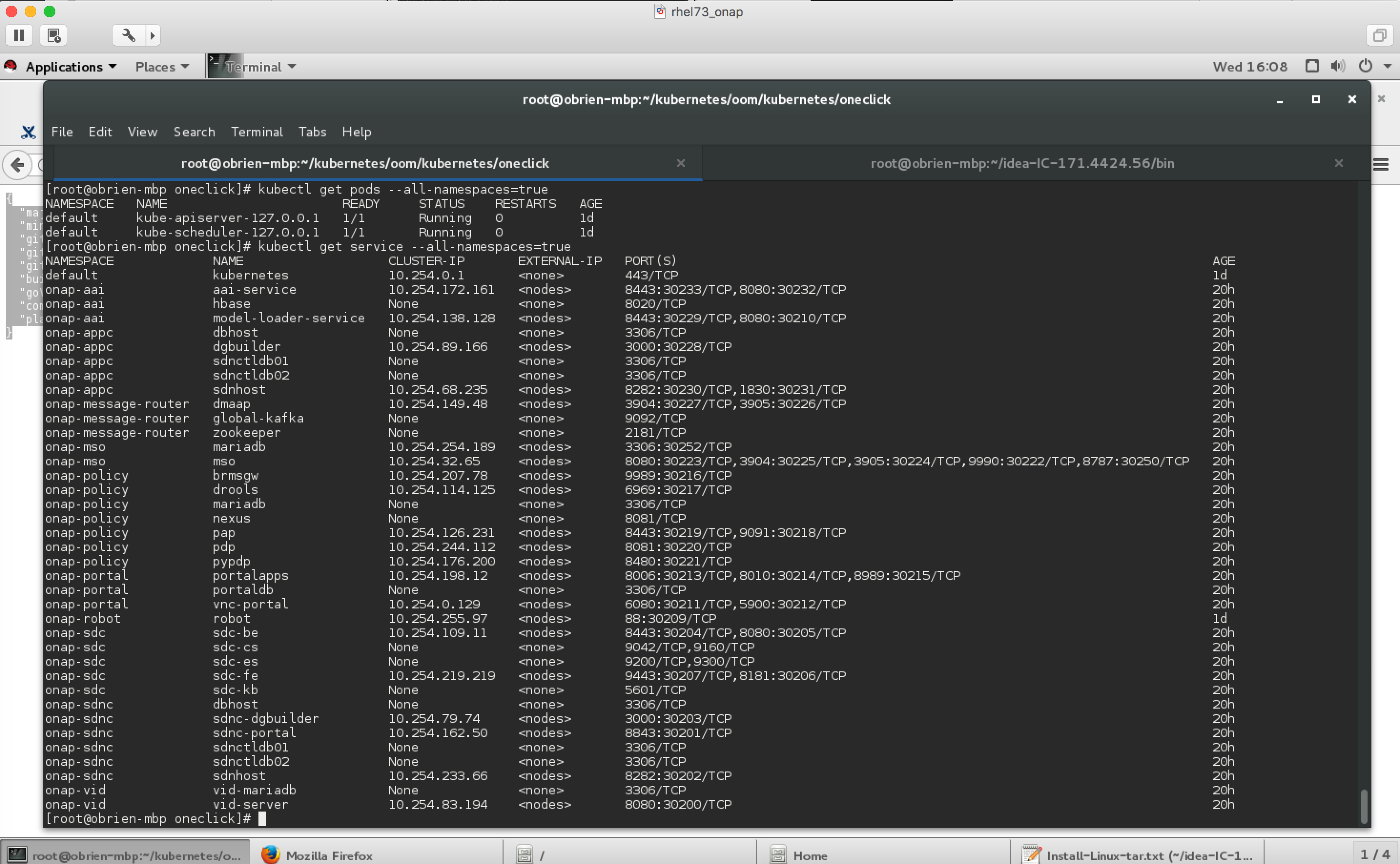Warning: Draft Content
This wiki is under construction
References
OOM-1 - Getting issue details... STATUS
OOM-3 - Getting issue details... STATUS
OOM-4 - Getting issue details... STATUS
OOM-5 - Getting issue details... STATUS
The OOM (ONAP Operation Manager) project has pushed Kubernetes based deployment code to the oom repository. This page details on getting ONAP running on Kubernetes for various environments.
Note: currently there are no DCAE containers running yet (we are missing 6 yaml files (1 for the controller and 5 for the collector,staging,3-cdap pods)) - therefore DMaaP, VES collectors and APPC actions as the result of policy actions (closed loop) - will not function yet.
Undercloud Installation
We need a kubernetes installation with the proper architecture components running. This architecture can be provided by vendors like Redhat or Rancher
https://kubernetes.io/docs/concepts/overview/components/
There are several options
| OS | VIM | Description | Status | Links |
|---|---|---|---|---|
OSX Linux | CoreOS | On Vagrant (Thanks Yves) | in-progress | https://coreos.com/kubernetes/docs/latest/kubernetes-on-vagrant-single.html Implement OSX fix for Vagrant 1.9.6 https://github.com/mitchellh/vagrant/issues/7747 Avoid the kubectl lock https://github.com/coreos/coreos-kubernetes/issues/886 Nexus auth issues TBD |
| OSX | MInikube on VMWare Fusion | minikube VM not restartable | https://github.com/kubernetes/minikube | |
| RHEL 7.3 | Redhat Kubernetes | services deploy, but pod IP's not reachable, likely my missing 2 networks (public, onap_oam) | https://access.redhat.com/documentation/en-us/red_hat_enterprise_linux_atomic_host/7/html-single/getting_started_with_kubernetes/ | |
| Ubuntu 16.04 | Rancher | Issues registering with controller rest endpoint | http://rancher.com/docs/rancher/v1.5/en/quick-start-guide/ |
Kubernetes specific config
Dashboard
start the dashboard at http://localhost:8001/ui
| kubectl proxy & |
|---|
Nexus Docker repo Credentials
Checking out use of a kubectl secret in the yaml files via - https://kubernetes.io/docs/tasks/configure-pod-container/pull-image-private-registry/
CoreOS on Vagrant
(Yves alerted me to this)
https://coreos.com/kubernetes/docs/latest/kubernetes-on-vagrant-single.html
Implement OSX fix for Vagrant 1.9.6 https://github.com/mitchellh/vagrant/issues/7747
Adjust the VagrantFile for your system
NODE_VCPUS = 1 NODE_MEMORY_SIZE = 2048 to (for a 5820K on 64G for example) NODE_VCPUS = 8 NODE_MEMORY_SIZE = 32768 |
|---|
curl -O https://storage.googleapis.com/kubernetes-release/release/v1.6.1/bin/darwin/amd64/kubectl chmod +x kubectl skipped (mv kubectl /usr/local/bin/kubectl) - already there ls /usr/local/bin/kubectl git clone https://github.com/coreos/coreos-kubernetes.git cd coreos-kubernetes/single-node/ vagrant box update sudo ln -sf /usr/local/bin/openssl /opt/vagrant/embedded/bin/openssl vagrant up Wait at least 5 min (Yves is good) (rerun from here) export KUBECONFIG="${KUBECONFIG}:$(pwd)/kubeconfig" kubectl config use-context vagrant-single obrienbiometrics:single-node michaelobrien$ export KUBECONFIG="${KUBECONFIG}:$(pwd)/kubeconfig" obrienbiometrics:single-node michaelobrien$ kubectl config use-context vagrant-single Switched to context "vagrant-single". obrienbiometrics:single-node michaelobrien$ kubectl proxy & [1] 4079 obrienbiometrics:single-node michaelobrien$ Starting to serve on 127.0.0.1:8001 goto $ kubectl get nodes $ kubectl get service --all-namespaces $ kubectl cluster-info git clone ssh://michaelobrien@gerrit.onap.org:29418/oom cd oom/kubernetes/oneclick/ obrienbiometrics:oneclick michaelobrien$ ./createAll.bash -n onap **** Done ****obrienbiometrics:oneclick michaelobrien$ kubectl get service --all-namespaces ... onap-vid vid-server 10.3.0.31 <nodes> 8080:30200/TCP 32s obrienbiometrics:oneclick michaelobrien$ kubectl get pods --all-namespaces NAMESPACE NAME READY STATUS RESTARTS AGE kube-system heapster-v1.2.0-4088228293-3k7j1 2/2 Running 2 4h kube-system kube-apiserver-172.17.4.99 1/1 Running 1 4h kube-system kube-controller-manager-172.17.4.99 1/1 Running 1 4h kube-system kube-dns-782804071-jg3nl 4/4 Running 4 4h kube-system kube-dns-autoscaler-2715466192-k45qg 1/1 Running 1 4h kube-system kube-proxy-172.17.4.99 1/1 Running 1 4h kube-system kube-scheduler-172.17.4.99 1/1 Running 1 4h kube-system kubernetes-dashboard-3543765157-qtnnj 1/1 Running 1 4h onap-aai aai-service-346921785-w3r22 0/1 Init:0/1 0 1m ... reset obrienbiometrics:single-node michaelobrien$ rm -rf ~/.vagrant.d/boxes/coreos-alpha/ |
|---|
Ubuntu 16.04 Install Session
Install Rancher
http://rancher.com/docs/rancher/v1.5/en/quick-start-guide/
http://rancher.com/docs/rancher/v1.6/en/installing-rancher/installing-server/#single-container
Install a docker version that Rancher and Kubernetes support which is currently 1.12.3
http://rancher.com/docs/rancher/v1.5/en/hosts/#supported-docker-versions
curl https://releases.rancher.com/install-docker/1.12.sh | sh |
|---|
Verify your Rancher admin console is up on the external port you configured above
Wait for the docker container to finish DB startup
Having issues registering a combined single VM (controller + host) - moving on to using 2 VM's
http://rancher.com/docs/rancher/v1.6/en/hosts/
ONAP Installation
Clone
Install the latest version of the OOM (ONAP Operations Manager) project repo - specifically the ONAP on Kubernetes work just uploaded June 2017
https://gerrit.onap.org/r/gitweb?p=oom.git
git clone ssh://michaelobrien@gerrit.onap.org:29418/oom cd oom/kubernetes/oneclick |
|---|
OSX
Minicube (not in use)
curl -LO https://storage.googleapis.com/kubernetes-release/release/$(curl -s https://storage.googleapis.com/kubernetes-release/release/stable.txt)/bin/darwin/amd64/kubectl chmod +x ./kubectl sudo mv ./kubectl /usr/local/bin/kubectl kubectl cluster-info kubectl completion -h brew install bash-completion curl -Lo minikube https://storage.googleapis.com/minikube/releases/v0.19.0/minikube-darwin-amd64 && chmod +x minikube && sudo mv minikube /usr/local/bin/ minikube start --vm-driver=vmwarefusion kubectl run hello-minikube --image=gcr.io/google_containers/echoserver:1.4 --port=8080 kubectl expose deployment hello-minikube --type=NodePort kubectl get pod curl $(minikube service hello-minikube --url) minikube stop |
|---|
Redhat 7.3
Running onap kubernetes services in a single VM using Redhat Kubernetes for 7.3
Redhat provides 2 docker containers for the scheduler and nbi components and spins up 2 (# is scalable) pod containers for use by onap.
[root@obrien-mbp oneclick]# docker ps |
|---|
Kubernetes setup
Uninstall docker-se (we installed earlier) subscription-manager repos --enable=rhel-7-server-optional-rpms [root@obrien-mbp opt]# ./kubestart.sh [root@obrien-mbp opt]# ss -tulnp | grep -E "(kube)|(etcd)"
|
|---|
Provision
Manually
Start a service
In this case robot - to check your Kubernetes installation.
[root@obrien-mbp oneclick]# ./createAll.bash -n onap -a robot ********** Creating up ONAP: robot Creating namespaces ********** Creating services ********** ********** Creating deployments for robot ********** Robot.... To further debug and diagnose cluster problems, use 'kubectl cluster-info dump'. |
|---|
Kubernetes Rest api
{ |
|---|
Pod List
In verification
[root@obrien-mbp oneclick]# ./createAll.bash -n onap
[root@obrien-mbp oneclick]# kubectl get service --all-namespaces=true
NAMESPACE NAME CLUSTER-IP EXTERNAL-IP PORT(S) AGE
default kubernetes 10.254.0.1 <none> 443/TCP 5h
onap-aai aai-service 10.254.172.161 <nodes> 8443:30233/TCP,8080:30232/TCP 1m
...
onap-vid vid-server 10.254.83.194 <nodes> 8080:30200/TCP 1m
Troubleshooting
Docker Nexus Config
OOM-3 - Getting issue details... STATUS
Out of the box we cant pull images - currently working on a config step around https://kubernetes.io/docs/tasks/configure-pod-container/pull-image-private-registry/
| kubectl create secret docker-registry regsecret --docker-server=nexus3.onap.org:10001 --docker-username=docker --docker-password=docker --docker-email=frank.obrien@amdocs.com |
|---|
imagePullSecrets: - name: regsecret |
|---|
Failed to pull image "nexus3.onap.org:10001/openecomp/testsuite:1.0-STAGING-latest": image pull failed for nexus3.onap.org:10001/openecomp/testsuite:1.0-STAGING-latest, this may be because there are no credentials on this request. details: (unauthorized: authentication required)
kubelet 172.17.4.99
OOM Repo changes
20170629: fix on 20170626 on a hardcoded proxy - (for those who run outside the firewall) - https://gerrit.onap.org/r/gitweb?p=oom.git;a=commitdiff;h=131c2a42541fb807f395fe1f39a8482a53f92c60