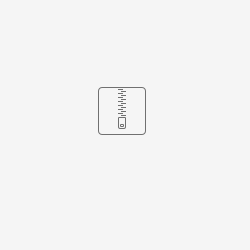$ cfy install k8s-slice-analysis-ms.yaml -i k8s-slice-input.yaml --blueprint-id sliceanalysisms
/usr/lib/python2.7/site-packages/paramiko/transport.py:33: CryptographyDeprecationWarning: Python 2 is no longer supported by the Python core team. Support for it is now deprecated in cryptography, and will be removed in a future release.
from cryptography.hazmat.backends import default_backend
Uploading blueprint k8s-slice-analysis-ms.yaml...
k8s-slice-analysi... |################################################| 100.0%
Blueprint uploaded. The blueprint's id is sliceanalysisms
Creating new deployment from blueprint sliceanalysisms...
Deployment created. The deployment's id is sliceanalysisms
Executing workflow `install` on deployment `sliceanalysisms` [timeout=900 seconds]
Deployment environment creation is pending...
2020-10-30 12:54:03.595 CFY <sliceanalysisms> Starting 'create_deployment_environment' workflow execution
2020-10-30 12:54:03.602 CFY <sliceanalysisms> Installing deployment and workflow plugins
2020-10-30 12:54:03.701 CFY <sliceanalysisms> Sending task 'cloudify_agent.operations.install_plugins'
2020-10-30 12:54:03.717 CFY <sliceanalysisms> Task started 'cloudify_agent.operations.install_plugins'
2020-10-30 12:54:04.770 LOG <sliceanalysisms> INFO: Installing plugin: pgaas
2020-10-30 12:54:05.691 LOG <sliceanalysisms> INFO: Using existing installation of managed plugin: 7feae746-63c9-4577-b6c4-d6ffdd00cb86 [package_name: pgaas, package_version: 1.3.0, supported_platform: linux_x86_64, distribution: centos, distribution_release: core]
2020-10-30 12:54:05.693 LOG <sliceanalysisms> INFO: Installing plugin: k8s
2020-10-30 12:54:06.473 LOG <sliceanalysisms> INFO: Using existing installation of managed plugin: 7cec7893-c2c5-4f32-8b2d-fbc810880503 [package_name: k8splugin, package_version: 3.4.2, supported_platform: linux_x86_64, distribution: centos, distribution_release: core]
2020-10-30 12:54:06.474 CFY <sliceanalysisms> Task succeeded 'cloudify_agent.operations.install_plugins'
2020-10-30 12:54:06.538 CFY <sliceanalysisms> Creating deployment work directory
2020-10-30 12:54:06.879 CFY <sliceanalysisms> 'create_deployment_environment' workflow execution succeeded
2020-10-30 12:54:11.036 CFY <sliceanalysisms> Starting 'install' workflow execution
2020-10-30 12:54:11.669 CFY <sliceanalysisms> [pgaasvm_pta423] Validating node instance before creation: nothing to do
2020-10-30 12:54:11.787 CFY <sliceanalysisms> [pgaasvm_pta423] Precreating node instance: nothing to do
2020-10-30 12:54:12.001 CFY <sliceanalysisms> [pgaasvm_pta423] Creating node instance
2020-10-30 12:54:12.235 CFY <sliceanalysisms> [pgaasvm_pta423.create] Sending task 'pgaas.pgaas_plugin.create_database'
2020-10-30 12:54:14.339 LOG <sliceanalysisms> [pgaasvm_pta423.create] WARNING: create_database(sliceanalysisms)
2020-10-30 12:54:16.408 LOG <sliceanalysisms> [pgaasvm_pta423.create] WARNING: All done
2020-10-30 12:54:17.259 CFY <sliceanalysisms> [pgaasvm_pta423.create] Task succeeded 'pgaas.pgaas_plugin.create_database'
2020-10-30 12:54:17.364 CFY <sliceanalysisms> [pgaasvm_pta423] Node instance created
2020-10-30 12:54:17.563 CFY <sliceanalysisms> [pgaasvm_pta423] Configuring node instance: nothing to do
2020-10-30 12:54:17.660 CFY <sliceanalysisms> [pgaasvm_pta423] Starting node instance: nothing to do
2020-10-30 12:54:17.882 CFY <sliceanalysisms> [pgaasvm_pta423] Poststarting node instance: nothing to do
2020-10-30 12:54:18.077 CFY <sliceanalysisms> [pgaasvm_pta423] Node instance started
2020-10-30 12:54:18.920 CFY <sliceanalysisms> [sliceanalysisms_zuw2se] Validating node instance before creation: nothing to do
2020-10-30 12:54:18.988 CFY <sliceanalysisms> [sliceanalysisms_zuw2se] Precreating node instance: nothing to do
2020-10-30 12:54:19.263 CFY <sliceanalysisms> [sliceanalysisms_zuw2se] Creating node instance
2020-10-30 12:54:19.498 CFY <sliceanalysisms> [sliceanalysisms_zuw2se.create] Sending task 'k8splugin.create_for_components'
2020-10-30 12:54:23.070 LOG <sliceanalysisms> [sliceanalysisms_zuw2se.create] INFO: Added config for sc652a898306f402bbbab77a97fec30bd-dcae-slice-analysis-ms
2020-10-30 12:54:23.070 LOG <sliceanalysisms> [sliceanalysisms_zuw2se.create] INFO: Done setting up: sc652a898306f402bbbab77a97fec30bd-dcae-slice-analysis-ms
2020-10-30 12:54:23.894 CFY <sliceanalysisms> [sliceanalysisms_zuw2se.create] Task succeeded 'k8splugin.create_for_components'
2020-10-30 12:54:23.937 CFY <sliceanalysisms> [sliceanalysisms_zuw2se] Node instance created
2020-10-30 12:54:24.239 CFY <sliceanalysisms> [sliceanalysisms_zuw2se] Configuring node instance: nothing to do
2020-10-30 12:54:24.347 CFY <sliceanalysisms> [sliceanalysisms_zuw2se] Starting node instance
2020-10-30 12:54:24.599 CFY <sliceanalysisms> [sliceanalysisms_zuw2se.start] Sending task 'k8splugin.create_and_start_container_for_components'
2020-10-30 12:54:26.842 LOG <sliceanalysisms> [sliceanalysisms_zuw2se.start] INFO: Starting k8s deployment for sc652a898306f402bbbab77a97fec30bd-dcae-slice-analysis-ms, image: nexus3.onap.org:10003/onap/org.onap.dcaegen2.services.components.slice-analysis-ms:1.0.1-20201029T015040Z, env: {'DCAE_CA_CERTPATH': '/opt/app/sliceanalysisms/etc/cert//cacert.pem', 'CONSUL_HOST': u'consul-server.onap', u'STANDALONE': u'false', 'CONFIG_BINDING_SERVICE': 'config-binding-service', 'CBS_CONFIG_URL': 'https://config-binding-service:10443/service_component_all/sc652a898306f402bbbab77a97fec30bd-dcae-slice-analysis-ms'}, kwargs: {'readiness': {u'endpoint': u'/healthcheck', u'type': u'http', u'timeout': u'1s', u'interval': u'15s'}, 'liveness': {}, 'tls_info': {u'use_tls': True, u'cert_directory': u'/opt/app/sliceanalysisms/etc/cert/'}, 'envs': {u'STANDALONE': u'false'}, 'labels': {'cfydeployment': u'sliceanalysisms', 'cfynodeinstance': u'sliceanalysisms_zuw2se', 'cfynode': u'sliceanalysisms'}, 'external_cert': {u'use_external_tls': False, u'external_certificate_parameters': {u'common_name': u'', u'sans': u''}, u'cert_type': u'P12', u'external_cert_directory': u'/opt/app/dcae-certificate/external', u'ca_name': u'RA'}, 'resource_config': {}, 'volumes': [{u'host': {u'path': u'/dockerdata-nfs/slice-analysis-ms'}, u'container': {u'bind': u'/home/sliceanalysisms/logs', u'mode': u'rw'}}], 'log_info': {}, 'ports': [u'8080:0'], 'k8s_location': u'central'}
2020-10-30 12:54:26.843 LOG <sliceanalysisms> [sliceanalysisms_zuw2se.start] INFO: Passing k8sconfig: {'filebeat': {u'config_map': u'dev-dcae-filebeat-configmap', u'config_path': u'/usr/share/filebeat/filebeat.yml', u'log_path': u'/var/log/onap', u'image': u'docker.elastic.co/beats/filebeat:5.5.0', u'data_path': u'/usr/share/filebeat/data', u'config_subpath': u'filebeat.yml'}, 'truststore_merger': {u'image_tag': u'nexus3.onap.org:10001/onap/org.onap.oom.platform.cert-service.oom-certservice-post-processor:2.1.0'}, 'cbs': {'base_url': 'https://config-binding-service:10443/service_component_all'}, 'external_cert': {u'country': u'US', u'truststore_password': u'secret', u'cert_secret_name': u'oom-cert-service-client-tls-secret', u'state': u'California', u'organizational_unit': u'ONAP', u'location': u'San-Francisco', u'timeout': u'30000', u'keystore_password': u'secret', u'organization': u'Linux-Foundation', u'request_url': u'https://oom-cert-service:8443/v1/certificate/', u'image_tag': u'nexus3.onap.org:10001/onap/org.onap.oom.platform.cert-service.oom-certservice-client:2.1.0'}, 'default_k8s_location': u'central', 'tls': {u'component_cert_dir': u'/opt/dcae/cacert', u'cert_path': u'/opt/app/osaaf', u'image': u'nexus3.onap.org:10001/onap/org.onap.dcaegen2.deployments.tls-init-container:2.1.0', u'ca_cert_configmap': u'dev-dcae-bootstrap-dcae-cacert', u'component_ca_cert_path': u'/opt/dcae/cacert/cacert.pem'}, 'consul_host': 'consul-server:8500', 'consul_dns_name': u'consul-server.onap', 'max_wait': 1800, 'image_pull_secrets': [u'onap-docker-registry-key'], 'namespace': u'onap'}
2020-10-30 12:54:26.853 LOG <sliceanalysisms> [sliceanalysisms_zuw2se.start] INFO: Creating init container: TLS
* [nexus3.onap.org:10001/onap/org.onap.dcaegen2.deployments.tls-init-container:2.1.0]
2020-10-30 12:54:27.071 LOG <sliceanalysisms> [sliceanalysisms_zuw2se.start] INFO: k8s deployment initiated successfully for sc652a898306f402bbbab77a97fec30bd-dcae-slice-analysis-ms: {'services': ['sc652a898306f402bbbab77a97fec30bd-dcae-slice-analysis-ms'], 'namespace': u'onap', 'location': u'central', 'deployment': 'dep-sc652a898306f402bbbab77a97fec30bd-dcae-slice-analysis-ms'}
2020-10-30 12:54:27.071 LOG <sliceanalysisms> [sliceanalysisms_zuw2se.start] INFO: Waiting up to 1800 secs for sc652a898306f402bbbab77a97fec30bd-dcae-slice-analysis-ms to become ready
2020-10-30 12:55:32.167 LOG <sliceanalysisms> [sliceanalysisms_zuw2se.start] INFO: k8s deployment is ready for: sc652a898306f402bbbab77a97fec30bd-dcae-slice-analysis-ms
2020-10-30 12:55:32.168 LOG <sliceanalysisms> [sliceanalysisms_zuw2se.start] INFO: Done starting: sc652a898306f402bbbab77a97fec30bd-dcae-slice-analysis-ms
2020-10-30 12:55:33.027 CFY <sliceanalysisms> [sliceanalysisms_zuw2se.start] Task succeeded 'k8splugin.create_and_start_container_for_components'
2020-10-30 12:55:33.063 CFY <sliceanalysisms> [sliceanalysisms_zuw2se] Poststarting node instance: nothing to do
Execution ended, waiting 3 seconds for additional log messages
2020-10-30 12:55:33.343 CFY <sliceanalysisms> [sliceanalysisms_zuw2se] Node instance started
2020-10-30 12:55:33.684 CFY <sliceanalysisms> 'install' workflow execution succeeded
Finished executing workflow install on deployment sliceanalysisms
* Run 'cfy events list f6af3e5e-95b9-42d4-8b27-c920c824b3f1' to retrieve the execution's events/logs