DRAFT - THIS GUIDE IS A WORK IN PROGRESS
This documentation will help you to up and run AAF service from the docker image
Step 1:
-----------
git clone https://gerrit.onap.org/r/aaf/authz
Build
Note: use ONAP maven repo settings.xml file
$ cd authz
$ mvn clean install -DskipTests
Note: we are working on Test cases and some of them are failing during build phase. Use ONAP maven repo settings.xml file
Build Docker Image
$ cd authz-service
$ mvn clean install docker:build
Note: This process will create the authz-service docker image, and pull openjdk:8-jdk as part of the build
Step 2:
-----------
Make sure you have installed Docker & Docker Compose on your VM / Server ( Linux/Windows)
We have written a docker-compose file which will bind AAF service & Cassandra DB and loads data to Cassandra DB.
Path to docker- compose folder
$ cd src/main/resources/docker-compose
Check read & write permissions for docker-compose folder
$ chmod +x *.sh
To start AAF service use the following command. Which will up AAF & Cassandra docker instances.
$ docker-compose up -d
at this point AAF & Cassandra Images will be downloaded and containers will start and service will be up.
Note: ecomp.cql is the default data template which will be loaded into Cassandra container. Which contains default namespaces,roles,permissions and APPID to test AAF service.
To check running containers
$ docker ps
To check container logs with docker logs <container-name/ID>
For example, to use the container Id of the attos/aaf container in the screenshot above:
$ docker logs 91e6c35286b1
To access files inside the container
$ docker exec -it dockercompose_aaf_container_1 bash
AAF files are located in the following folder : /opt
- /opt/app/aaf/authz-service/2.0.15/etc
- /opt/app/aaf/authz-service/2.0.15/lib
to find authz-service logs find them in the following folders:
logs
_LOG_DIR_
Step 3: access the cassandra command line from bash
---------------------------------------------------
docker exec -it dockercompose_cassandra_container_1 bash
1.cqlsh -u root -p root
2.use authz; ( to use keyspace)
3.describe tables; ( to list all the tables)
3.select * from ns; ( to check name spaces ,perm,roles etc)
To come out from bash & container
quit
exit
Step 4: AAF Command line to create & grant permissions
---------------------------------------------------
Get into the aaf container
1.docker exec -it dockercompose_aaf_container_1 bash
2.cd opt/app/aaf/authz-service/
3. sh runaafcli.sh –c
aaf_id : dgl@openecomp.org
pass: ecomp_admin
At this point you get access to AAF command line
aafcli> ns list name org.openecomp
will give you the details of namespace org.openecomp
To get list of permission types of the user
>> perm list user dgl@openecomp.org
Create and grant permissions
>> perm create org.openecomp.dmaapBC.mr.topic :topic.org.openecomp.dmaapBC.mytopic1 pub org.openecomp.dmaapBC.admin org.openecomp.dmaapBC.access
>> perm create org.openecomp.dmaapBC.mr.topic :topic.org.openecomp.dmaapBC.mytopic1 sub org.openecomp.dmaapBC.admin org.openecomp.dmaapBC.access
AAF Command Line
AAF commands are broken into 4 major categories:
- ns - commands dealing with a namespace
- perm - commands dealing with permissions
- role - commands dealing with roles
- user - commands dealing with users
If you know you want to do something namespace related, type "ns" and hit return; you will be given a list of all the subcommands to "ns", along with the syntax of each.
AAF Command Line Tool
---------------------
------------------------------------------------------------------------------
perm create <type> <instance> <action> [role[,role]* (to Grant to)]
delete <type> <instance> <action>
<grant|ungrant> <type> <instance> <action> <role[,role]*>
rename <type> <instance> <action> <new type> <new instance> <new action>
list user <name>
name <root perm name>
activity <type>
------------------------------------------------------------------------------
role <create|delete> <name>
user <add|del> <role> <id[,id]*>
list user <id>
name <role>
activity <name>
------------------------------------------------------------------------------
user role <add|del> <user> <role[,role]*>
cred <add|del|reset> <id> [password (not required for del)]
delegate <add|upd|del> <from> [to REQ A&U] [until (YYYY-MM-DD) REQ A]
list role <role>
perm <type> <instance> <action>
delegates <user|delegate> <id>
approvals <user|approver|ticket> <value>
activity <user>
------------------------------------------------------------------------------
ns create <name> <responsible (id[,id]*)> [admin (id[,id]*)]
delete <name>
admin <add|del> <name> <id[,id]*>
responsible <add|del> <name> <id[,id]*>
list name <ns>
activity <name>
------------------------------------------------------------------------------
AAF Command Line Tool
------------------------------------------------------------------------------
perm create <type> <instance> <action> [role[,role]* (to Grant to)]
------------------------------------------------------------------------------
Create a Permission with:
type - A Namespace qualified identifier identifying the kind of
resource to be protected
instance - A name that distinguishes a particular instance of resource
action - What kind of action is allowed
role(s) - Perms granted to these Comma separated Role(s)
Nonexistent role(s) will be created, if in same namespace
Note: Instance and Action can be a an '*' (enter \\* on Unix Shell)
APIs:
POST authz/perm application/PermRequest+json;version=2.0
------------------------------------------------------------------------------
perm delete <type> <instance> <action>
------------------------------------------------------------------------------
Delete a Permission with type,instance and action
see Create for definitions
APIs:
DELETE authz/perm application/PermKey+json;version=2.0
------------------------------------------------------------------------------
perm <grant|ungrant> <type> <instance> <action> <role[,role]*>
------------------------------------------------------------------------------
Grant a Permission to a Role or Roles OR
Ungrant a Permission from a Role or Roles:
see Create for definitions of type,instance and action
APIs:
POST authz/role/<role>/perm application/PermKey+json;version=2.0
DELETE authz/role/<role>/perm application/PermKey+json;version=2.0
------------------------------------------------------------------------------
perm rename <type> <instance> <action> <new type> <new instance> <new action>
------------------------------------------------------------------------------
Rename a Permission from:
<type> <instance> <action>
to:
<new type> <new instance> <new action>
Namespace must be the same in <type> and <new type>
see Create for definitions of type,instance and action
APIs:
PUT authz/perm/<type>/<instance>/<action> ...
application/PermRequest+json;version=2.0
------------------------------------------------------------------------------
perm list user <name>
------------------------------------------------------------------------------
List Permissions by User
APIs:
GET authz/perms/user/<user id> application/Perms+json;version=2.0
------------------------------------------------------------------------------
perm list name <root perm name>
------------------------------------------------------------------------------
List Child Permissions
APIs:
GET authz/perms/<parent type> application/Perms+json;version=2.0
------------------------------------------------------------------------------
perm list activity <type>
------------------------------------------------------------------------------
List Activity of Permission
APIs:
GET authz/hist/perm/<type> application/History+json;version=2.0
------------------------------------------------------------------------------
------------------------------------------------------------------------------
role <create|delete> <name>
------------------------------------------------------------------------------
Create OR Delete a Role
name - Name of Role to create
APIs:
POST authz/role application/RoleRequest+json;version=2.0
DELETE authz/role application/RoleRequest+json;version=2.0
------------------------------------------------------------------------------
role user <add|del> <role> <id[,id]*>
------------------------------------------------------------------------------
Add OR Delete a User to/from a Role
role - Name of Role to create
id(s) - ID or IDs to add to the Role
Note: this is the same as "user role add..." except allows
assignment of role to multiple userss
APIs:
POST authz/userRole application/UserRoleRequest+json;version=2.0
DELETE authz/userRole/<user>/<role> application/Void+json;version=2.0
------------------------------------------------------------------------------
role list user <id>
------------------------------------------------------------------------------
List Roles for User
APIs:
GET authz/roles/user/<user> application/Roles+json;version=2.0
------------------------------------------------------------------------------
role list name <role>
------------------------------------------------------------------------------
List Roles for Role
APIs:
GET authz/roles/<role> application/Roles+json;version=2.0
------------------------------------------------------------------------------
role list activity <name>
------------------------------------------------------------------------------
List Activity of Role
APIs:
GET authz/hist/role/<role> application/History+json;version=2.0
------------------------------------------------------------------------------
------------------------------------------------------------------------------
user role <add|del> <user> <role[,role]*>
------------------------------------------------------------------------------
Add OR Delete a User to/from a Role
user - ID of User
role(s) - Role or Roles to which to add the User
Note: this is the same as "role user add..." except allows
assignment of user to multiple roles
APIs:
POST authz/userRole application/UserRoleRequest+json;version=2.0
DELETE authz/userRole/<user>/<role> application/Void+json;version=2.0
------------------------------------------------------------------------------
user cred <add|del|reset> <id> [password (not required for del)]
------------------------------------------------------------------------------
Add, Delete or Reset Credential
id - the ID to create/delete/reset within AAF
password - Company Policy compliant Password (not required for Delete)
The Domain can be related to any Namespace you have access to *
The Domain is in reverse order of Namespace, i.e.
NS of com.att.myapp can create user of XY1234@myapp.att.com
*NOTE: com.att.csp is a reserved Domain for Global Sign On
Delegates can be listed by the User or by the Delegate
APIs:
POST authn/cred application/CredRequest+json;version=2.0
DELETE authn/cred application/CredRequest+json;version=2.0
PUT authn/cred application/CredRequest+json;version=2.0
------------------------------------------------------------------------------
user delegate <add|upd|del> <from> [to REQ A&U] [until (YYYY-MM-DD) REQ A]
------------------------------------------------------------------------------
Add, Update or Delete Delegate
A Delegate is a person who will temporarily cover the Approval and
Ownership questions on behalf of the person Responsible.
fromID - the person who is the Responsible person of record
toID - the person who will be delegated (required for Add/Update)
until - the end date for this delegation
APIs:
POST /authz/delegate application/DelgRequest+json;version=2.0
DELETE /authz/delegate application/DelgRequest+json;version=2.0
PUT /authz/delegate application/DelgRequest+json;version=2.0
------------------------------------------------------------------------------
user list role <role>
------------------------------------------------------------------------------
List Users for Role
This report lists the users associated to Roles.
role - the Role name
APIs:
GET authz/users/role/<role> application/Users+json;version=2.0
------------------------------------------------------------------------------
user list perm <type> <instance> <action>
------------------------------------------------------------------------------
List Users for Permission
This report lists the users associated to Permissions. Since Users
are associated to Roles, and Roles have Permissions, this report
accomodates all these linkages.
The URL must contain the Permission's type,instance and action, and
may include "*"s (type in as \\*).
See Perm Create Documentation for definitions.
APIs:
GET authz/users/perm/<type>/<instance>/<action> ...
application/Users+json;version=2.0
------------------------------------------------------------------------------
user list delegates <user|delegate> <id>
------------------------------------------------------------------------------
List Delegates
Delegates are those people temporarily assigned to cover the
responsibility of Approving, etc, while the actual Responsible
Party is absent. Typically, this is for Vacation, or Business
Travel.
Delegates can be listed by the User or by the Delegate
APIs:
GET authz/delegates/user/<id> application/Delgs+json;version=2.0
GET authz/delegates/delegate/<id> application/Delgs+json;version=2.0
------------------------------------------------------------------------------
user list approvals <user|approver|ticket> <value>
------------------------------------------------------------------------------
List Approvals
Approvals are used when the Requestor does not have the rights
to perform the action required. Approvers are those listed as
responsible for Namespace associated with the request, and those
required by the Company by Policy. This may be, for instance
the supervisor of the requestor
Delegates can be listed by User, Approver or Ticket.
APIs:
GET authz/approval/user/<value> application/Approvals+json;version=2.0
GET authz/approval/approver/<value> application/Approvals+json;version=2.0
GET authz/approval/ticket/<value> application/Approvals+json;version=2.0
------------------------------------------------------------------------------
user list activity <user>
------------------------------------------------------------------------------
List Activity of User
APIs:
GET authz/hist/user/<user> application/History+json;version=2.0
------------------------------------------------------------------------------
------------------------------------------------------------------------------
ns create <name> <responsible (id[,id]*)> [admin (id[,id]*)]
------------------------------------------------------------------------------
Create a Namespace
name - Namespaces are dot-delimited, ex com.att.myapp
and must be created with parent credentials.
Ex: to create com.att.myapp, you must be admin for com.att
or com
responsible - This is the person(s) who receives Notifications and
approves Requests regarding this Namespace. Companies have
Policies as to who may take on this responsibility
admin - These are the people who are allowed to make changes on
the Namespace, including creating Roles, Permissions
and Credentials
APIs:
POST authz/ns application/NsRequest+json;version=2.0
------------------------------------------------------------------------------
ns delete <name>
------------------------------------------------------------------------------
Delete a Namespace
Namespaces cannot normally be deleted when there are still credentials
associated with them. These can be deleted automatically by setting
"force" property. i.e. set force=true (note force is unset after
first use)
Permissions and Roles are not deleted when the Namespace is. Roles and
Permissions are retained, but assigned to the Parent Namespace.
Similarly, Namespaces can be created even though there are Roles/Perms
with that name. They are simply reassigned to the Child Namespace
APIs:
DELETE authz/ns/<ns>[?force=true] application/Void+json;version=2.0
------------------------------------------------------------------------------
ns admin <add|del> <name> <id[,id]*>
------------------------------------------------------------------------------
Add or Delete Administrator to/from Namespace
name - Name of Namespace
id - Credential of Person(s) to be Administrator
aafcli will call API on each ID presented.
APIs:
POST authz/ns/<ns>/admin/<id> application/Void+json;version=2.0
DELETE authz/ns/<ns>/admin/<id> application/Void+json;version=2.0
------------------------------------------------------------------------------
ns responsible <add|del> <name> <id[,id]*>
------------------------------------------------------------------------------
Add or Delete Responsible person to/from Namespace
Responsible persons receive Notifications and approve Requests
regarding this Namespace. Companies have Policies as to who may
take on this responsibility
name - Name of Namespace
id - Credential of Person(s) to be made responsible
aafcli will call API on each ID presented.
APIs:
POST authz/ns/<ns>/responsible/<id> application/Void+json;version=2.0
DELETE authz/ns/<ns>/responsible/<id> application/Void+json;version=2.0
------------------------------------------------------------------------------
ns list name <ns>
------------------------------------------------------------------------------
List Namespaces by Name
APIs:
GET authz/nss/<ns> application/Nss+json;version=2.0
Indirectly uses:
GET authz/roles/ns/<ns> application/Roles+json;version=2.0
GET authz/perms/ns/<ns> application/Perms+json;version=2.0
------------------------------------------------------------------------------
ns list activity <name>
------------------------------------------------------------------------------
List Activity of Namespace
APIs:
GET authz/hist/ns/<ns> application/History+json;version=2.0
------------------------------------------------------------------------------
------------------------------------------------------------------------------
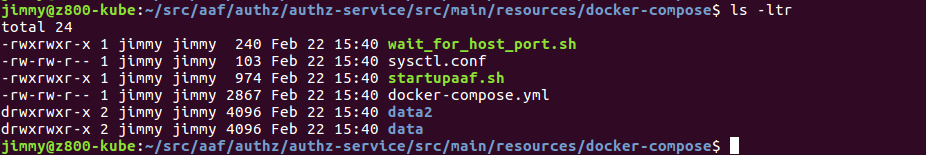



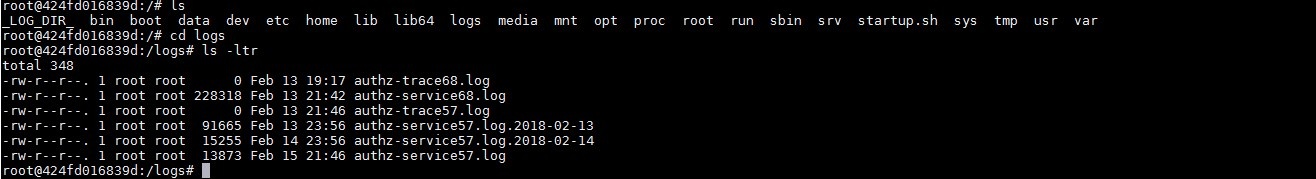



3 Comments
Srinivasa Addepalli
Does it install Certificate manager too?
Could you give some example on using CADI to send certificate request and get the certificate from CA?
Srini
Tomasz Kaminski
Hi,
I'm aware that it's a draft version, but it's not valid after I believe around 15.03.2018, when the structure of the project started changing due to work on CSM I believe. I can't build docker image using maven nor using provided bash scripts, and it is hard to guess what's missing.
Would you update the information soon? Is it possible currently to build and run AAF locally ?
Pavel Paroulek
Anyone know a valid mapping between "authz-service" files and the current file structure?