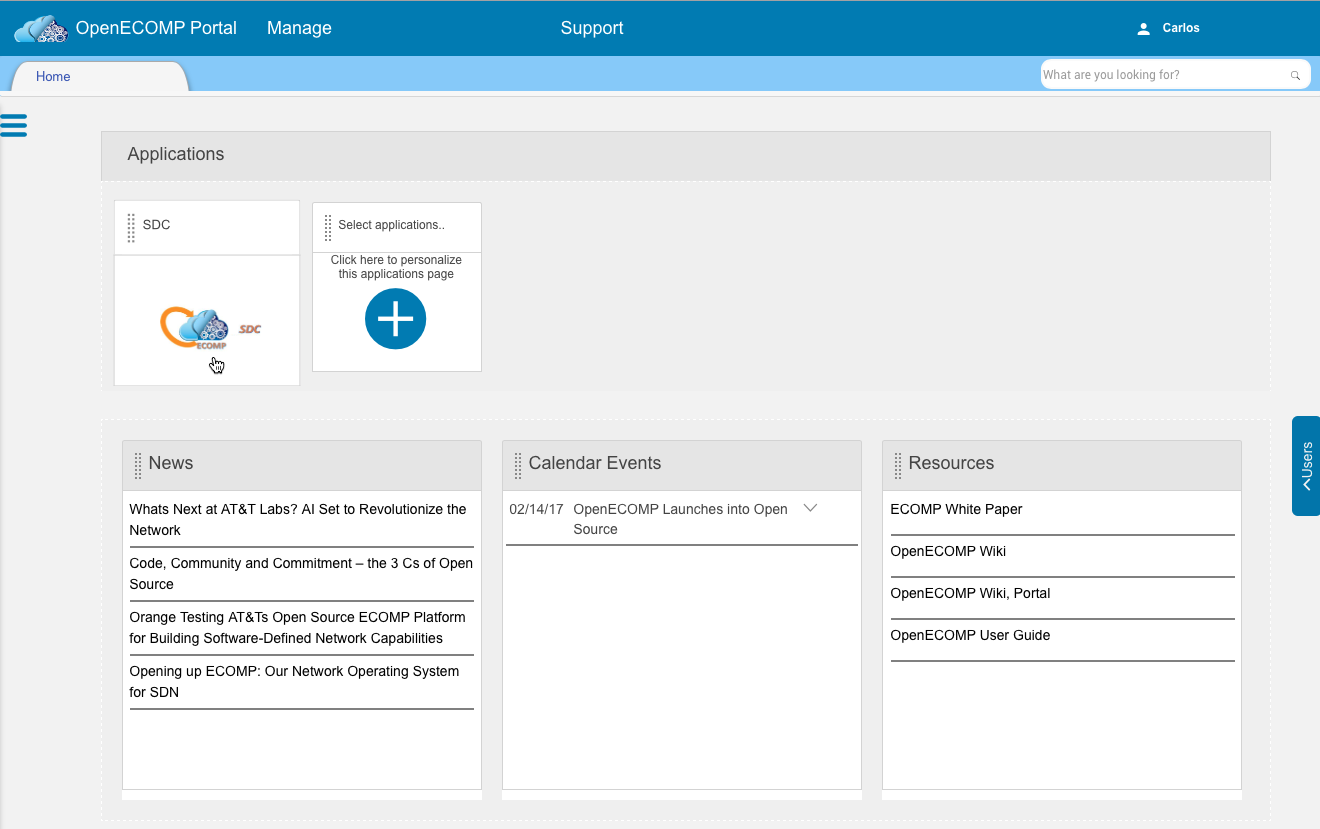This tutorial covers using the OpenECOMP ONAP portal to onboard and distribute a prebuilt virtual network servicefunction, in this specific case, a firewall application which will throttle traffic through the ports it controls if the bandwidth being consumed goes above a certain threshold, and then open up the ports when traffic moderates below a "low tide" value.
The actual design of the virtual service using the Design Studio will be covered in a future tutorial.
Note that the OpenECOMP ONAP Portal's SDC subsystem does not work correctly in the OS X Safari browser.
...
For the first steps, we will log into the OpenECOMP ONAP Portal as our Designer, cs0008. The home screen will be similar to what we saw in the previous tutorial. All the next steps will be under the designer until mentioned otherwise. Click on the SDC icon.
This will log you into the SDC and open its home page in a new tab. Click on "Onboard".
...
There are a number of configuration parameters available on the right side of the form, and a fuller discussion of those can be found in the "OpenECOMP ONAP User Guide". For the purposes of this tutorial, we're again choosing "Network-wide" as the "Operational Scope", an "Absolute" threshold of 100, "CPU" entitlement metric, an aggregation function of "Other" with a value of "tbd", and a time value of "Month".
...