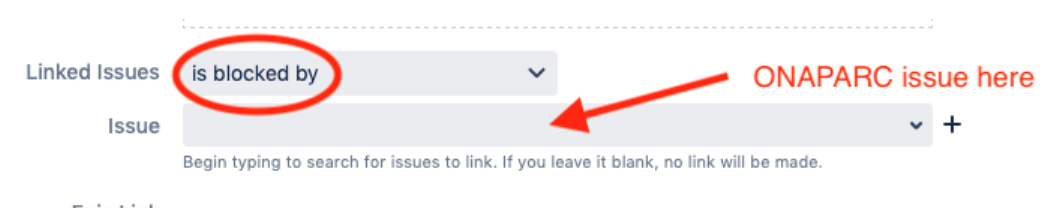...
MO
- ARCHITECTURE SUB-COMMITTEE - The following are M0 activities with the Architecture Sub-committee. Release content defined.
- #1 FUNCTIONAL ARCHITECTURE (Proposals) - The functional reference architecture is the high-level architecture overview diagram for all of ONAP. Enhancements to the functional architecture may be driven by new project proposals, updates to the diagram, and architectural changes that may be planned for the release. At M0 impacts to the functional architecture are proposed.
- #2 COMPONENT ARCHITECTURE (Proposals) - The component architecture impacts originate from the ONAP platform components. Examples of platform components are SO, A&AI, CCSDK, SDN-C. Each release there may be architecture impacts from the platform components. At M0, component architecture impact proposals are submitted. Architecture reviews are setup & scheduled for component architecture impacts/proposals. Component architecture diagrams would be updated.
- #3 REQUIREMENTS ARCHITECTURE (Proposals) - These are architecture impacts coming from the requirements and use case work in a release that may impact the functional architecture, platform architecture, or may need architectural guidance. At M0, the requirements and use cases are being proposed for the release. And an early assessment of which ones that might impact the architecture should be considered, and they made translate into requirements architecture proposals. Architecture reviews are setup & scheduled for requirements architecture impacts/proposals.
- #4 ARCHITECTURE ENHANCEMENTS (Proposals) - Architecture enhancements are secondary architectural enhancements that are worked during a release. These may include documentation enhancements, landing page enhancements, architecture component description work, flow descriptions and process work. At M0, initial proposals are submitted to the architecture sub-committee.
WIKI LINKS References for the Use Case Teams at M0
WIKI LINKS REFERENCE AT M0 M0 Description Wiki Link 1 Functional Reference Architecture Architecture 2 Architecture Portal Page https://safratech.net/onapdocs/ 3 Release Architecture Page All of the architecture reviews that were conducted:
4 Requirements Proposals Mod Modeling Release Planning Page ONAP R7 Modeling High Level Requirements U/C Architecture Review Process Project Architectural Review Requirements and Process (Draft) U/C Architecture Review Template R7 Guilin Architecture Review (template) - functional requirements - Modeling team - At MO the Modeling S/C does MODEL PLANNING. The planning develops into “High Level Info-model Requirements”. These High level info-model requirements fall into 3 categories:
- #1: NEW USE CASES - items from the expected Use Cases in the release (Scope of modeling, continuing, introducing, standards updates). The Use Case Teams should engage the modeling team to propose new requirements into their release planning page.
- #2: REFINING EXISTING MODEL - Refining Existing info-model that has not made it to the information model. Previously designs that need to be added into information model.
- #3: FORWARD LOOKING WORK (FLW) - Modeling future forward looking requirements.
- USE CASE TEAMS At M0, the Use Case teams are working on the following things:
- #1: BUSINESS DRIVER TEMPLATE - The Use Case Teams are specifying their business drivers via the template: Business Driver Template for Use Cases
- #2: REQUIREMENTS SUB-COMMITTEE - Develop their proposals for the release to the Requirements Sub-committee: Requirements subcommittee
- #3: REQUIREMENTS RELEASE TRACKING - Requirements put release requirements page. Example wiki: Guilin release - functional requirements proposed list
- #4: USE CASE DEFINITIONS - Use Case team fill out the Template detailing their Use Case: Use Case Tracking Template
- #5: INTENTION TO PARTICIPATE - Teams can indicate their corporate intention to participate
- #6: RELEASE TRACKING - Each release has a release tracking page. The page can be found here: Release Planning
- #7: PROJECT SUBMISSION, PROPOSAL, PLANNING - The TSC coordinates the project submission, proposal and planning. The TSC reviews and gives disposition on submitted proposals. These are tracked at the Release Planning page.
- #8: ARCHITECTURE REVIEW - The use cases & requirements undergo Architecture Review
#8a:Review Step Description - theMODELING INPUT #8b:The Use case teams should engage the modeling sub-committee and schedule their use case into the model planning page before architecture review. They should identify information is consumed, produced, and utilized by their use case.
-CROSS DEPENDENCIES #8c:Use Case teams should identify cross-dependencies upon other use cases or components impacts.
-API IMPACTS #8d:Use Case teams should identify API impacts
-INTERFACE IMPACTS #8e:Interface (northbound and southbound) impacts should be identified
-REQ JIRAS #8f:The release tracking Jiras should be created
-ARCH JIRA createdThe Architecture Tracking Jira is
#8g:created
-ARCH REVIEW When the template and checklist has been completed, create a presentation to walk through at the Architecture sub-committee and schedule a review. JIRA LINKING - Before a requirement may be reviewed by the arch subcommittee, the requirement must be documented in JIRA (REQ), and the REQ reference must be submitted when requesting an arch review.
- After the arch review subcommittee has completed its review and made a determination, please add an issue link to the REQ issue for your review.
- Navigate to your requirement issue in JIRA (REQ)
- Select edit
- Scroll down until you find the "Linked Issues" field (see attachment)
- Make sure that the link type is "Is blocked by" (see attachment)
- Add the JIRA reference for your arch review (ONAPARC) to the "issue" field. (see attachment)
- Click the "Update" button.
- #8a:
- #8b:
- PTL- High level release scope from PTLs (understand from PTL which ONAP components are expected to have updates)
- PTL - The Use Case teams should attend the PTL planning meetings if there are expected to be requirements impacts for your use case. It is also where the Release Planning page is developed by the PTL team.
- ARCHITECTURE SUB-COMMITTEE - The following are M0 activities with the Architecture Sub-committee. Release content defined.
...