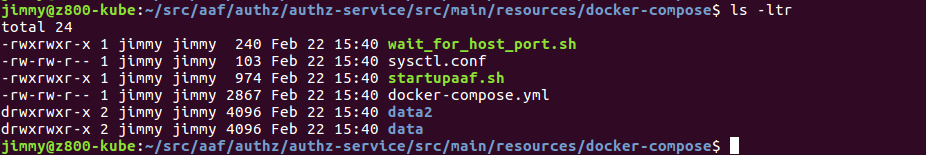DRAFT - THIS GUIDE IS A WORK IN PROGRESS
This documentation will help you to up and run AAF service from the docker image
Step 1:
-----------
git clone https://gerrit.onap.org/r/aaf/authz
Build
Note: use ONAP maven repo settings.xml file
$ cd authz$ mvn
...
clean install -DskipTestsNote: we are working on Test cases and some of them are failing during build phase. Use ONAP maven repo settings.xml file
Build Docker Image
$ cd authz-service$ mvn clean install docker:build
...
Note: This process will create the authz-service docker image, and pull openjdk:8-jdk as part of the build
Step 2:
-----------
Make sure you have installed Docker & Docker Compose on your VM / Server ( Linux/Windows)
...
Path to docker- compose foldercd AAF/authz/authz-service/
$ cd src/main/resources/docker-
...
composeCheck read & write permissions for docker-compose folderchmod –R 777 docker-compose
$ chmod +x *.shTo start AAF service use the following command. Which will up AAF & Cassandra docker instances.
$ docker-compose up -d
at this point AAF & Cassandra Images will be downloaded and containers will start and service will be up.
Note: ecomp.cql is the default data template which will be loaded into Cassandra container. Which contains default namespaces,roles,permissions and APPID to test AAF service.
To check running containers Docker
$ docker ps
...
To check container logsDocker with docker logs container<container-name/ID/ID>
For example, to use the container Id of the attos/aaf container in the screenshot above:
$ docker logs 91e6c35286b1To access files inside the container
$ docker exec -it dockercompose_aaf_container_1 bash
AAF files are located in the following folder : /opt
- /opt/app/aaf/authz-service/2.0.15/etc
- /opt/app/aaf/authz-service/2.0.15/lib
to find authz-service logs find them in the following folders:
...