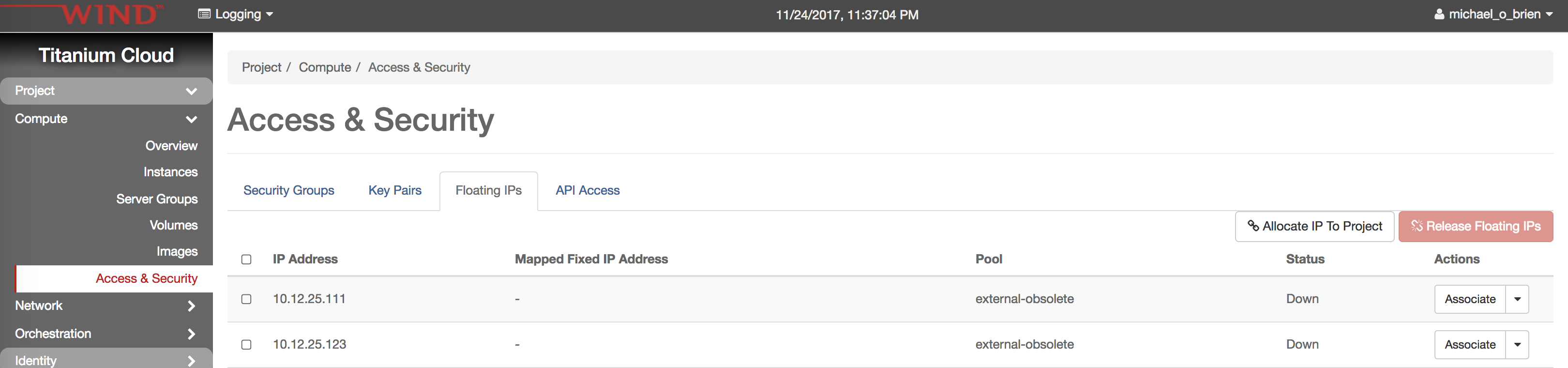...
| Get an openlab account - Integration / Developer Lab Access | Stephen Gooch provides excellent/fast service - raise a JIRA like the following
| |||||||||||||
Install openVPN - Using Lab POD-ONAP-01 Environment For OSX both Viscosity and TunnelBlick work fine | ||||||||||||||
| Login to Openstack | ||||||||||||||
| Install openstack command line tools | Tutorial: Configuring and Starting Up the Base ONAP Stack#InstallPythonvirtualenvTools(optional,butrecommended) | |||||||||||||
| get your v3 rc file | ||||||||||||||
| verify your openstack cli access (or just use the jumpbox) |
| |||||||||||||
| get some elastic IP's | You may need to release unused IPs from other tenants - as we have 4 pools of 50 | |||||||||||||
| fill in your stack env parameters | to fill in your config (mso) settings in values.yaml follow https://onap.readthedocs.io/en/beijing/submodules/oom.git/docs/oom_quickstart_guide.html section "To generate openStackEncryptedPasswordHere" example ubuntu@ip-172-31-54-73:~/_dev/log-137-57171/oom/kubernetes/so/resources/config/mso$ cat encryption.key aa3871669d893c7fb8abbcda31b88b4f ubuntu@ip-172-31-54-73:~/_dev/log-137-57171/oom/kubernetes/so/resources/config/mso$ echo -n "55" | openssl aes-128-ecb -e -K aa3871669d893c7fb8abbcda31b88b4f -nosalt | xxd -c 256 -p a355b08d52c73762ad9915d98736b23b | |||||||||||||
| Run the HEAT stack |
| |||||||||||||
| ssh in |
| |||||||||||||
| install Kubernetes stack (rancher, k8s, helm) | Get the latest oom_entrypoint.sh until OOM-710 is merged directly on the JIRA
|
...