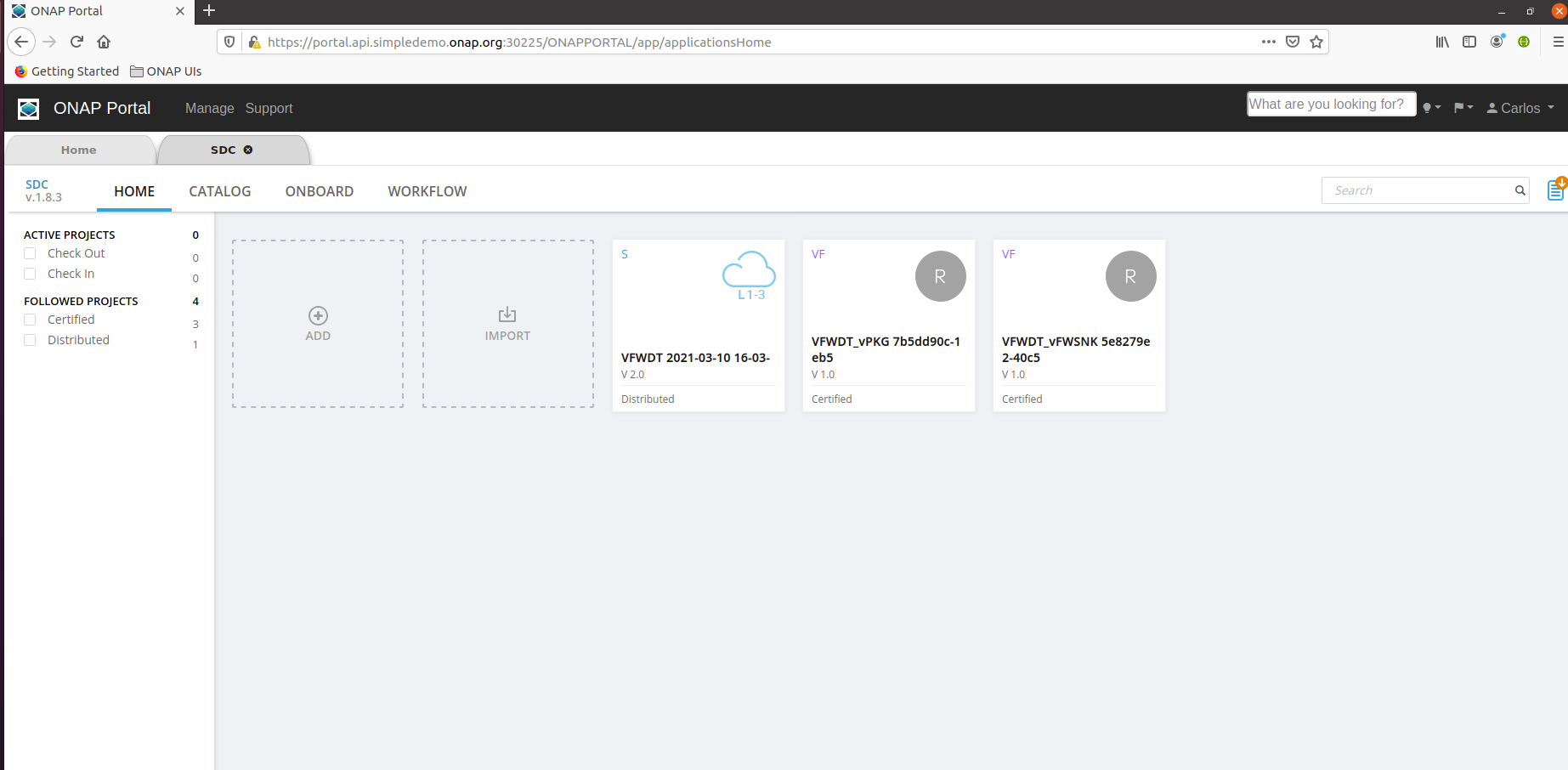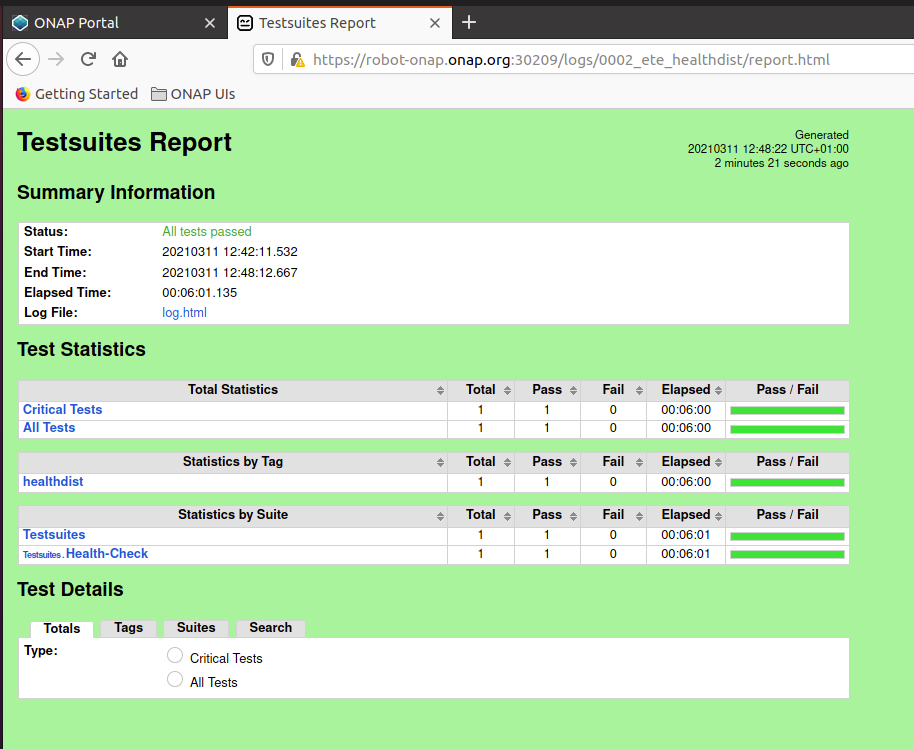| Table of Contents |
|---|
Introduction
This tutorial is going to explain how to setup a local Kubernetes cluster and minimal helm setup to run and deploy SDC (but can be extended to several/all ONAP components) on a single host.
...
- Install/remove Microk8s with appropriate version
- Install/remove Helm with appropriate version
- Tweak Microk8s
- Download oom repo
- Install the needed Helm plugins
- Install ChartMuseum as a local helm repo
- Install docker (now needed to build oom charts)
- Build all oom charts and store them in the chart repo
- Tweak oom override file to fine tune deployment based on your VM capacity and component needs
- Deploy/Undeploy charts
- Enable local UI access
- Full Deployment Override on a single VM
- Run testsuites
1) Install/Upgrade Microk8s with appropriate version
...
don't forget to create the namespace again before deploying again (helm won't complain if it is not there, but you'll end up with an empty cluster after if finishes)
Note : you could also reset the K8S cluster by using the microk8s feature : microk8s reset
but that's a more drastic approach, you would need to reinstall the addons, dump again the config for kubectl etc.... this can be useful if you get weird behavior though.
10) Enable UI access
Once all pods are running and all jobs are completed,
...
You can then access the portal UI by opening your browser to :
https://portal.api.simpledemo.onap.org:30225/ONAPPORTAL/login.htm
user/pass is cs0008/demo123456!
Note : Since SDC (and other UIs) are embedded into the portal UI frame, you browser may complain about trusting its certificate, to work around this issue, open the SDC UI directly first (to get your browser to accept the certificate), once done you should be able to open the SDC UI through the portal. To do so, open another tab of your browser to :
...
You should now be able to use SDC :
11) Full Deployment Override on a single VM
Below is a full blown override file used to run mostly all Honolulu components, this was tested working on Windriver Lab on a VM with 12VCpu and 128G Ram
| Code Block |
|---|
# Copyright © 2017 Amdocs, Bell Canada
#
# Licensed under the Apache License, Version 2.0 (the "License");
# you may not use this file except in compliance with the License.
# You may obtain a copy of the License at
#
# http://www.apache.org/licenses/LICENSE-2.0
#
# Unless required by applicable law or agreed to in writing, software
# distributed under the License is distributed on an "AS IS" BASIS,
# WITHOUT WARRANTIES OR CONDITIONS OF ANY KIND, either express or implied.
# See the License for the specific language governing permissions and
# limitations under the License.
#################################################################
# Global configuration overrides.
#
# These overrides will affect all helm charts (ie. applications)
# that are listed below and are 'enabled'.
#################################################################
global:
# Change to an unused port prefix range to prevent port conflicts
# with other instances running within the same k8s cluster
nodePortPrefix: 302
nodePortPrefixExt: 304
masterPassword: secretpassword
addTestingComponents: true
cmpv2Enabled: true
flavor: unlimited
# ONAP Repository
# Uncomment the following to enable the use of a single docker
# repository but ONLY if your repository mirrors all ONAP
# docker images. This includes all images from dockerhub and
# any other repository that hosts images for ONAP components.
#repository: nexus3.onap.org:10001
# readiness check - temporary repo until images migrated to nexus3
readinessRepository: oomk8s
# logging agent - temporary repo until images migrated to nexus3
loggingRepository: docker.elastic.co
# image pull policy
pullPolicy: IfNotPresent
# override default mount path root directory
# referenced by persistent volumes and log files
persistence:
mountPath: /dockerdata-nfs
# flag to enable debugging - application support required
debugEnabled: false
#################################################################
# Enable/disable and configure helm charts (ie. applications)
# to customize the ONAP deployment.
#################################################################
aaf:
enabled: true
aaf-service:
readiness:
initialDelaySeconds: 150
aai:
enabled: true
flavorOverride: unlimited
global:
flavorOverride: unlimited
cassandra:
replicas: 3
aai-cassandra:
flavorOverride: unlimited
replicaCount: 3
aai-babel:
flavorOverride: unlimited
aai-data-router:
flavorOverride: unlimited
aai-elasticsearch:
flavorOverride: unlimited
aai-graphadmin:
flavorOverride: unlimited
aai-modelloader:
flavorOverride: unlimited
aai-resources:
flavorOverride: unlimited
aai-schema-service:
flavorOverride: unlimited
aai-search-data:
flavorOverride: unlimited
aai-sparky-be:
flavorOverride: unlimited
readiness:
initialDelaySeconds: 150
periodSeconds: 20
timeoutSeconds: 10
liveness:
timeoutSeconds: 10
aai-traversal:
flavorOverride: unlimited
appc:
enabled: false
cassandra:
enabled: true
replicaCount: 3
config:
cluster_domain: cluster.local
heap:
max: 1G
min: 256M
liveness:
initialDelaySeconds: 60
periodSeconds: 20
timeoutSeconds: 10
successThreshold: 1
failureThreshold: 3
# necessary to disable liveness probe when setting breakpoints
# in debugger so K8s doesn't restart unresponsive container
enabled: true
readiness:
initialDelaySeconds: 120
periodSeconds: 20
timeoutSeconds: 10
successThreshold: 1
failureThreshold: 3
cds:
enabled: true
clamp:
enabled: true
cli:
enabled: true
consul:
enabled: true
contrib:
enabled: true
awx:
enabled: true
netbox:
enabled: false
dcaegen2:
enabled: true
dcae-cloudify-manager:
readiness:
periodSeconds: 120
timeoutSeconds: 20
liveness:
timeoutSeconds: 10
dmaap:
enabled: true
esr:
enabled: false
log:
enabled: false
log-logstash:
replicaCount: 1
sniro-emulator:
enabled: false
oof:
enabled: false
mariadb-galera:
enabled: true
msb:
enabled: true
multicloud:
enabled: true
nbi:
enabled: true
platform:
enabled: true
policy:
enabled: true
pomba:
enabled: false
portal:
enabled: true
robot:
enabled: true
flavor: small
appcUsername: "appc@appc.onap.org"
appcPassword: "TBD"
openStackKeyStoneUrl: "http://10.12.25.2:5000"
openStackKeystoneAPIVersion: "v3"
openStackPublicNetId: "TBD"
openStackTenantId: "TBD"
openStackUserName: "TBD"
openStackUserDomain: "TBD"
openStackProjectName: "TBD"
ubuntu14Image: "trusty-server-cloudimg-amd64-disk1"
ubuntu16Image: "xenial-server-cloudimg-amd64-disk1"
openStackPrivateNetCidr: "10.0.0.0/16"
openStackPrivateNetId: "TBD"
openStackPrivateSubnetId: "TBD"
openStackSecurityGroup: "TBD"
openStackOamNetworkCidrPrefix: "10.0"
dcaeCollectorIp: "yourhostip"
vnfPubKey: "ssh-rsa AAAAB3NzaC1yc2EAAAADAQABAAABAQDKXDgoo3+WOqcUG8/5uUbk81+yczgwC4Y8ywTmuQqbNxlY1oQ0YxdMUqUnhitSXs5S/yRuAVOYHwGg2mCs20oAINrP+mxBI544AMIb9itPjCtgqtE2EWo6MmnFGbHB4Sx3XioE7F4VPsh7japsIwzOjbrQe+Mua1TGQ5d4nfEOQaaglXLLPFfuc7WbhbJbK6Q7rHqZfRcOwAMXgDoBqlyqKeiKwnumddo2RyNT8ljYmvB6buz7KnMinzo7qB0uktVT05FH9Rg0CTWH5norlG5qXgP2aukL0gk1ph8iAt7uYLf1ktp+LJI2gaF6L0/qli9EmVCSLr1uJ38Q8CBflhkh"
demoArtifactsVersion: "1.4.0"
demoArtifactsRepoUrl: "https://nexus.onap.org/content/repositories/releases"
scriptVersion: "1.4.0"
nfsIpAddress: "yourhostip"
config:
openStackEncryptedPasswordHere: "TBD"
openStackSoEncryptedPassword: "TBD"
sdc:
enabled: true
config:
environment:
vnfRepoPort: 8703
sdc-be:
config:
javaOptions: "-Xmx1g -Xms512m"
liveness:
periodSeconds: 300
timeoutSeconds: 180
readiness:
periodSeconds: 300
timeoutSeconds: 240
sdc-fe:
resources:
small:
limits:
cpu: 1
memory: 2Gi
requests:
cpu: 100m
memory: 500Mi
sdnc:
enabled: true
replicaCount: 1
mysql:
replicaCount: 1
so:
enabled: true
so-catalog-db-adapter:
config:
openStackUserName: "TBD"
openStackKeyStoneUrl: "http://10.12.25.2:5000/v3"
openStackEncryptedPasswordHere: "TBD"
openStackKeystoneVersion: "KEYSTONE_V3"
uui:
enabled: false
vfc:
enabled: false
vid:
enabled: true
vnfsdk:
enabled: true
|
If you want to use SO / Robot - you need to fill in proper properties in the override, this depends on your openstack instance / tenant
12) Run testsuites
If you have deployed the robot pod, you can perform some tests using the provided scripts in the oom repo
go to the oom/kubernetes/robot folder and run ete-k8s.sh to see the available test suites
| Code Block |
|---|
cd ~/oom/kubernetes/robot
./ete-k8s.sh |
to run a specific test suite, just provide the namespace and the testsuite tag, below is testing distribution with SDC (beware that some tests require the availability of several components to succeed)
| Code Block |
|---|
cd ~/oom/kubernetes/robot
./ete-k8s.sh onap healthdist |
the script will contact the robot pod within the cluster and execute the tests (may take a while)
| Code Block |
|---|
++ kubectl --namespace onap exec onap-robot-8569b648b9-5x49x -- /var/opt/ONAP/runTags.sh -V /share/config/robot_properties.py -v GLOBAL_BUILD_NUMBER:10433 -d /share/logs/0002_ete_healthdist -i healthdist --display 92
Starting Xvfb on display :92 with res 1280x1024x24
Executing robot tests at log level TRACE
==============================================================================
Testsuites
==============================================================================
/var/opt/ONAP/robot/library/paramiko/transport.py:33: CryptographyDeprecationWarning: Python 2 is no longer supported by the Python core team. Support for it is now deprecated in cryptography, and will be removed in a future release.
from cryptography.hazmat.backends import default_backend
Testsuites.Health-Check :: Test that ONAP components are available via basi...
==============================================================================
Health Distribution Test | PASS |
------------------------------------------------------------------------------
Testsuites.Health-Check :: Test that ONAP components are available... | PASS |
1 critical test, 1 passed, 0 failed
1 test total, 1 passed, 0 failed
==============================================================================
Testsuites | PASS |
1 critical test, 1 passed, 0 failed
1 test total, 1 passed, 0 failed
==============================================================================
Output: /share/logs/0002_ete_healthdist/output.xml
Log: /share/logs/0002_ete_healthdist/log.html
Report: /share/logs/0002_ete_healthdist/report.html
|
if you have enabled UI access you can see the test logs in a browser by connecting to
https://robot-onap.onap.org:30209
(user/pass is test/test)
browse to the test suite you have started and open the folder, click the report.html to see robot test results