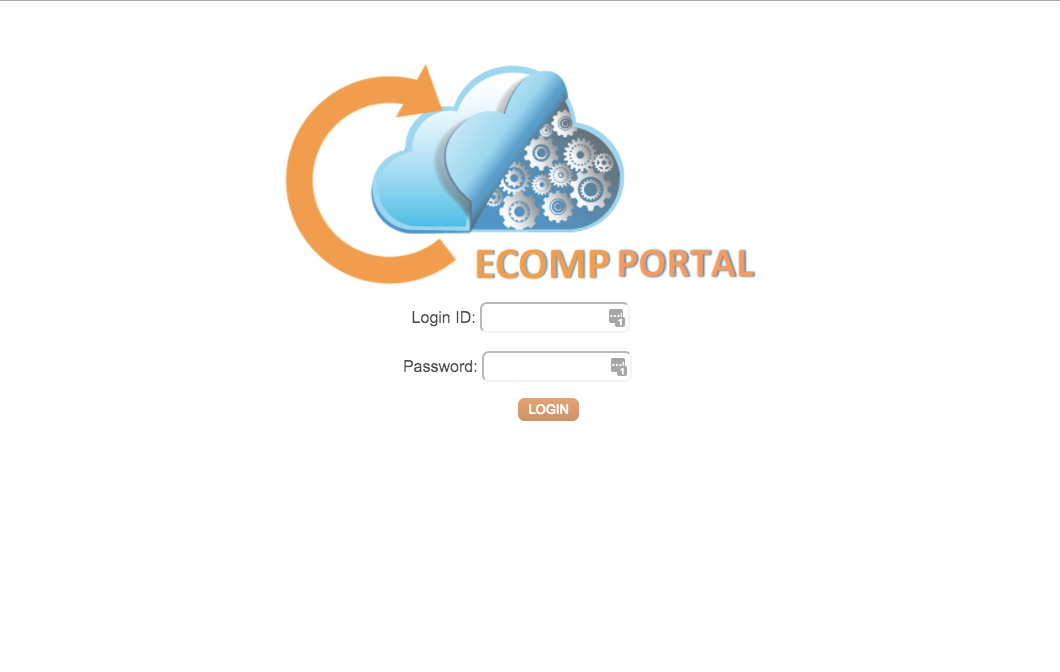The OpenECOMP portal is a web application running in the OpenECOMP "cloud" which acts as the user interface to allow you to design, test, certify, and deploy VNF network solutions based on the OpenECOMP platform.
To set up access to the ECOMP portal, we'll need to collect IP addresses for four of the nodes in our stack: the portal node, the sdc node, the vid node and the policy node and then add them to our local /etc/hosts file.
In this example, we log into our Rackspace account, select "Cloud Servers" from the servers menu.
The resulting list of nodes should resemble this (the nodes of interest are highlighted):
The nodes we're interested in are respectively named vm1-portal at IP address 104.130.31.5, vm1-sdc at 146.20.65.114, vm1-vid at 104.130.2.102, and vm1-policy at 104.130.29.51.
Open the /etc/hosts file on your local system, and add lines like the following, but use the addresses you find for your own example stack. Note that these addresses will potentially change each time your base OpenECOMP stack is torn down and restarted.
104.130.31.5 portal.api.simpledemo.openecomp.org
146.20.65.114 sdc.api.simpledemo.openecomp.org
104.130.2.102 vid.api.simpledemo.openecomp.org
104.130.29.51 policy.api.simpledemo.openecomp.org
NOTE: These names are used internally within the OpenECOMP "cloud" — if you change them, or fail to set them up at all, these tutorials are not going to work.
Open a web browser, and browse to the URL
http://portal.api.simpledemo.openecomp.org:8989/ECOMPPORTAL/login.htm
You'll find yourself at the OpenECOMP Portal login screen:
Log in with the ID demo and the password demo123456! You'll find yourself at the OpenECOMP Portal's main screen:
NOTE: Owing to an error in one of the setup scripts — there was a file-naming mismatch — a prerequisite SQL database did not get properly populated in the instance I spun up. The SQL database had to be initialized manually to create the users needed to carry out the tutorial covering on boarding and distributing a virtual network service, which is subsequent to this one. The users.sql file is available, in necessary, but the process of manually setting up a MySQL connection to the remote VID node and executing the SQL commands necessary is beyond the scope of this demo (and hopefully unnecessary).