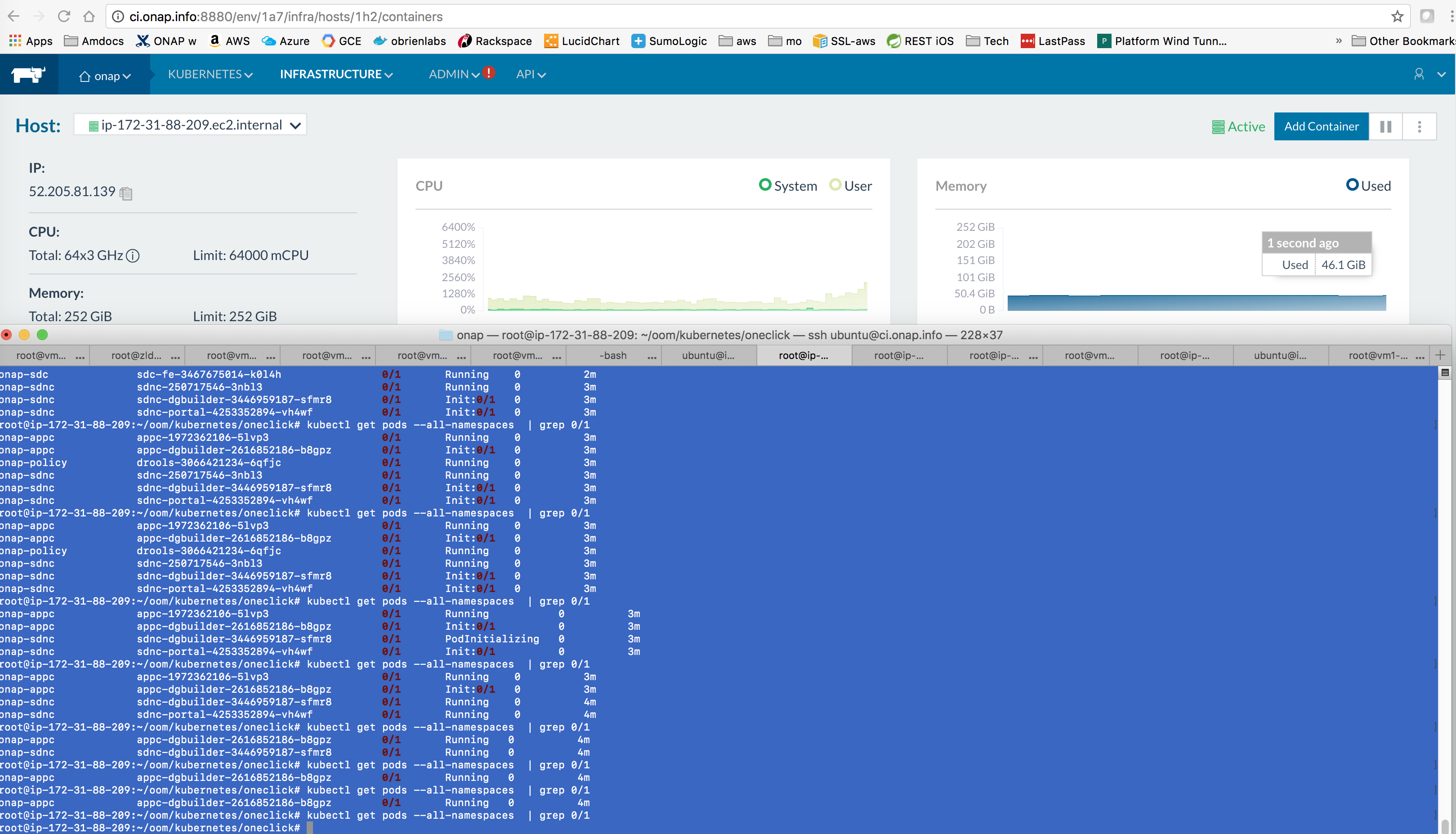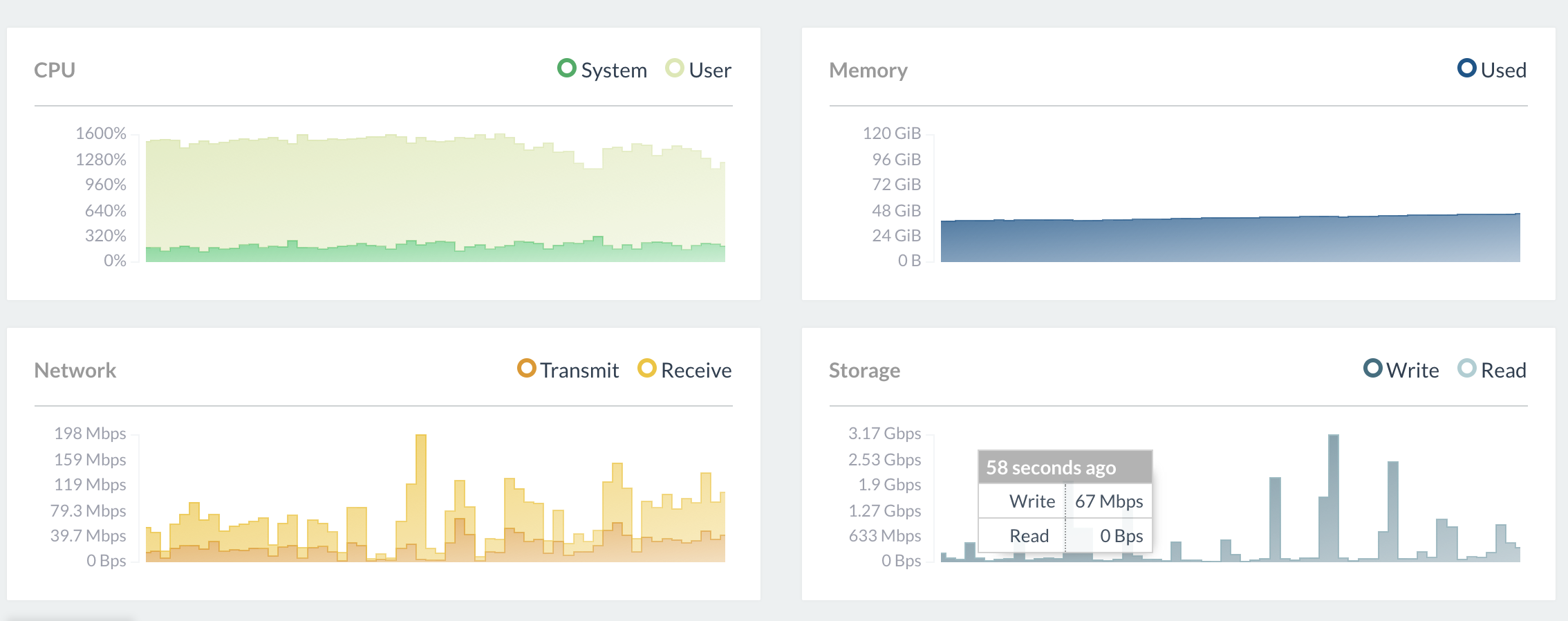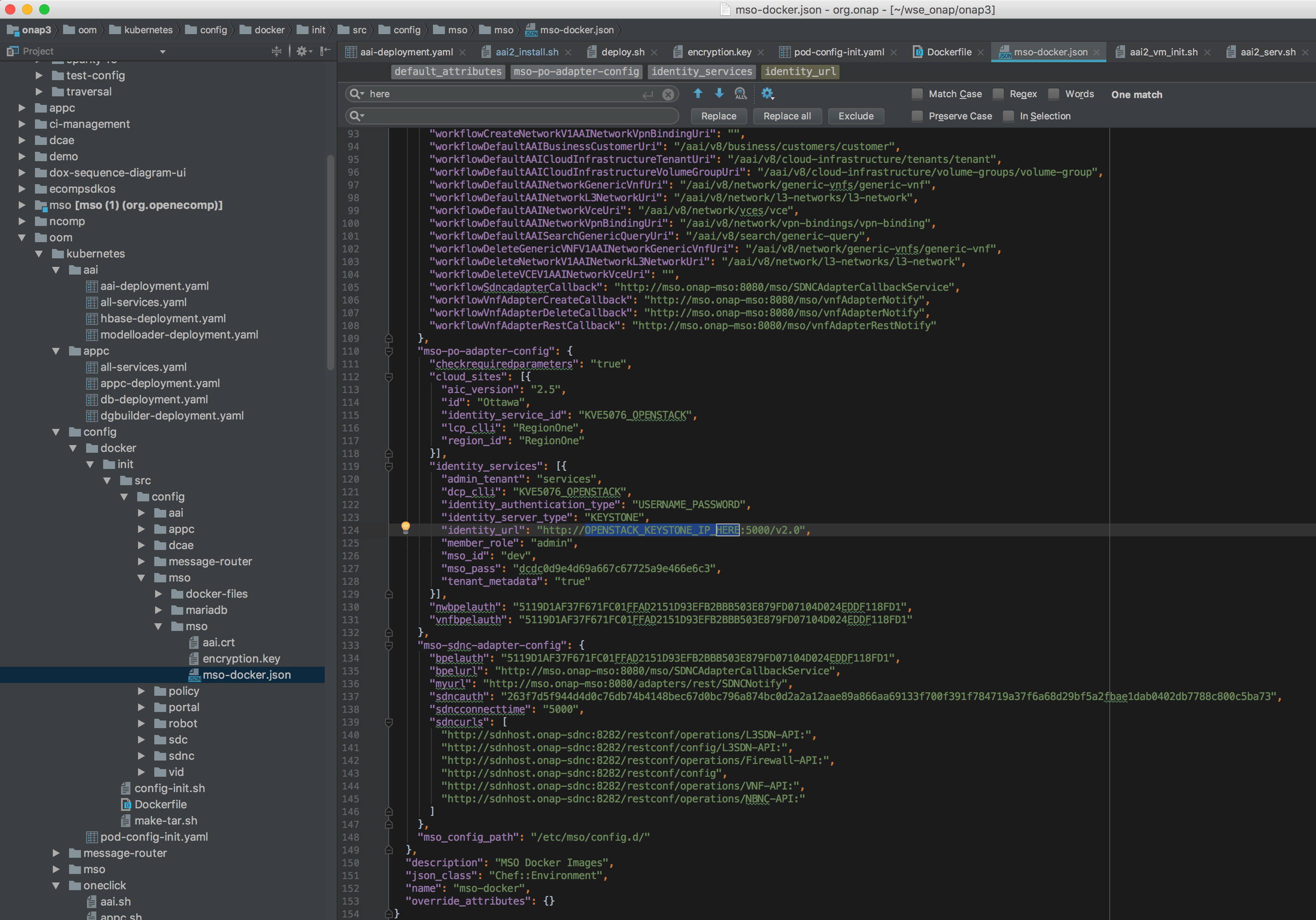Warning: Draft Content
This wiki is under construction - this means that content here may be not fully specified or missing.
TODO: determine/fix containers not ready, get DCAE yamls working, fix health tracking issues for healing
Official Documentation: https://onap.readthedocs.io/en/latest/submodules/oom.git/docs/OOM%20User%20Guide/oom_user_guide.html?highlight=oom
Integration: https://wiki.opnfv.org/pages/viewpage.action?pageId=12389095
The OOM (ONAP Operation Manager) project has pushed Kubernetes based deployment code to the oom repository - based on ONAP 1.1. This page details getting ONAP running (specifically the vFirewall demo) on Kubernetes for various virtual and native environments. This page assumes you have access to any type of bare metal or VM running a clean Ubuntu 16.04 image - either on Rackspace, Openstack, your laptop or AWS spot EC2.
Architectural details of the OOM project is described here - OOM User Guide
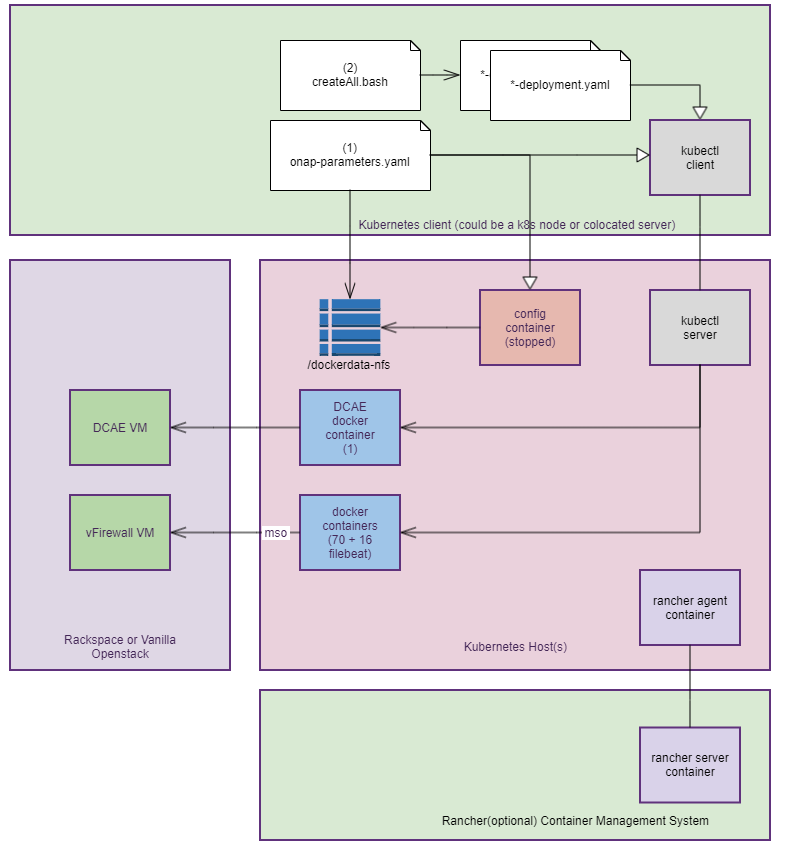
Status
Undercloud Installation
Requirements
| Metric | Min | Full System | Notes | ||
|---|---|---|---|---|---|
| vCPU | 4 | 64 recommended (16/32 ok) | The full ONAP system of 50+ containers is CPU and Network bound on startup - therefore if you pre pull the docker images to remove the network slowdown - vCPU utilization will peak at 44 cores on a 64 core system and bring the system up in under 4 min. On a system with 16 cores you will see the normal 7 min startup time as we throttle 44 to 16. | ||
| RAM | 7g (a couple components) | 55g (75 containers) | Note: you need at least 51g RAM (3g is for Rancher/Kubernetes itself (the VFs exist on a separate openstack). 51 to start and 55 after running the system for a day | ||
| HD | 60g | 120g+ |
We need a kubernetes installation either a base installation or with a thin API wrapper like Rancher.
There are several options - currently Rancher with Helm on Ubuntu 16.04 is a focus as a thin wrapper on Kubernetes - there are other alternative platforms in the subpage - ONAP on Kubernetes (Alternatives)
| OS | VIM | Description | Status | Nodes | Links |
|---|---|---|---|---|---|
Ubuntu 16.04.2
| Bare Metal VMWare | Rancher | Recommended approach Issue with kubernetes support only in 1.12 (obsolete docker-machine) on OSX | 1-4 | http://rancher.com/docs/rancher/v1.6/en/quick-start-guide/ |
ONAP Installation
Quickstart Installation
1) install rancher, clone oom, run config-init pod, run one or all onap components
***************** Note: uninstall docker if already installed - as Kubernetes only support 1.12.x - as of 20170809 % sudo apt-get remove docker-engine ***************** |
|---|
Install Rancher
ONAP deployment in kubernetes is modelled in the oom project as a 1:1 set of service:pod sets (1 pod per docker container). The fastest way to get ONAP Kubernetes up is via Rancher on any bare metal or VM that supports a clean Ubuntu 16.04 install and more than 50G ram.
TODO: REMOVE from table cell - wrapping is not working
(on each host) add to your /etc/hosts to point your ip to your hostname (add your hostname to the end). Add entries for all other hosts in your cluster. sudo vi /etc/hosts <your-ip> <your-hostname> Try to use root - if you use ubuntu then you will need to enable docker separately for the ubuntu user sudo su - apt-get update (to fix possible modprobe: FATAL: Module aufs not found in directory /lib/modules/4.4.0-59-generic) (on each host (server and client(s) which may be the same machine)) Install only the 1.12.x (currently 1.12.6) version of Docker (the only version that works with Kubernetes in Rancher 1.6) curl https://releases.rancher.com/install-docker/1.12.sh | sh (on the master only) Install rancher (use 8880 instead of 8080) - note there may be issues with the dns pod in Rancher after a reboot or when running clustered hosts - a clean system will be OK - OOM-236 - Getting issue details... STATUS docker run -d --restart=unless-stopped -p 8880:8080 rancher/server In Rancher UI - dont use (http://127.0.0.1:8880) - use the real IP address - so the client configs are populated correctly with callbacks You must deactivate the default CATTLE environment - by adding a KUBERNETES environment - and Deactivating the older default CATTLE one - your added hosts will attach to the default
Register your host(s) - run following on each host (including the master if you are collocating the master/host on a single machine/vm) For each host, In Rancher > Infrastructure > Hosts. Select "Add Host" The first time you add a host - you will be presented with a screen containing the routable IP - hit save only on a routable IP. Enter IP of host: (if you launched racher with 127.0.0.1/localhost - otherwise keep it empty - it will autopopulate the registration with the real IP) Copy command to register host with Rancher, Execute command on host, for example: % docker run --rm --privileged -v /var/run/docker.sock:/var/run/docker.sock -v /var/lib/rancher:/var/lib/rancher rancher/agent:v1.2.2 http://192.168.163.131:8880/v1/scripts/BBD465D9B24E94F5FBFD:1483142400000:IDaNFrug38QsjZcu6rXh8TwqA4 wait for kubernetes menu to populate with CLI Install KubectlThe following will install kubectl on a linux host. Once configured, this client tool will provide management of a Kubernetes cluster. curl -LO https://storage.googleapis.com/kubernetes-release/release/$(curl -s https://storage.googleapis.com/kubernetes-release/release/stable.txt)/bin/linux/amd64/kubectl chmod +x ./kubectl mv ./kubectl /usr/local/bin/kubectl mkdir ~/.kube vi ~/.kube/config Paste kubectl config from Rancher (you will see the CLI menu in Rancher / Kubernetes after the k8s pods are up on your host) Click on "Generate Config" to get your content to add into .kube/config Verify that Kubernetes config is good root@obrien-kube11-1:~# kubectl cluster-info Kubernetes master is running at .... Heapster is running at.... KubeDNS is running at .... kubernetes-dashboard is running at ... monitoring-grafana is running at .... monitoring-influxdb is running at ... tiller-deploy is running at.... Install HelmThe following will install Helm (use 2.3.0 not current 2.6.0) on a linux host. Helm is used by OOM for package and configuration management. Prerequisite: Install Kubectl wget http://storage.googleapis.com/kubernetes-helm/helm-v2.3.0-linux-amd64.tar.gz tar -zxvf helm-v2.3.0-linux-amd64.tar.gz mv linux-amd64/helm /usr/local/bin/helm # Test Helm helm help Undercloud done - move to ONAP clone oom (scp your onap_rsa private key first - or clone anon - Ideally you get a full gerrit account and join the community) see ssh/http/http access links below https://gerrit.onap.org/r/#/admin/projects/oom anonymous http git clone http://gerrit.onap.org/r/oom or using your key git clone -b release-1.0.0 ssh://michaelobrien@gerrit.onap.org:29418/oom or use https (substitute your user/pass) git clone -b release-1.0.0 https://michaelnnnn:uHaBPMvR47nnnnnnnnRR3Keer6vatjKpf5A@gerrit.onap.org/r/oom Wait until all the hosts show green in rancher, then run the createConfig/createAll scripts that wraps all the kubectl commands
OOM-115
-
Getting issue details...
STATUS
Source the setenv.bash script in /oom/kubernetes/oneclick/ - will set your helm list of components to start/delete source setenv.bash run the one time config pod - which mounts the volume /dockerdata/ contained in the pod config-init. This mount is required for all other ONAP pods to function. Note: the pod will stop after NFS creation - this is normal. % cd oom/kubernetes/config # edit or copy the config for MSO data vi onap-parameters.yaml # or cp onap-parameters-sample.yaml onap-parameters.yaml # run the config pod creation % ./createConfig.sh -n onap **** Creating configuration for ONAP instance: onap Wait for the config-init pod is gone before trying to bring up a component or all of ONAP - around 60 sec (up to 10 min) - see https://wiki.onap.org/display/DW/ONAP+on+Kubernetes#ONAPonKubernetes-Waitingforconfig-initcontainertofinish-20sec root@ip-172-31-93-122:~/oom_20170908/oom/kubernetes/config# kubectl get pods --all-namespaces -a onap config 0/1 Completed 0 1m Note: When using the -a option the config container will show up with the status, however when not used with the -a flag, it will not be present Cluster ConfigurationA mount is better. Try to run you host and client on a single VM (a 64g one) - if not you can run rancher and several clients across several machines/VMs. The /dockerdata-nfs share must be replicated across the cluster using a mount or by copying the directory to the other servers from the one the "config" pod actually runs. To verify this check your / root fs on each node. # in this case a 4 node cluster of 16g vms - the config node is on the 4th root@kube16-3:~# ls / bin boot dev dockerdata-nfs etc home initrd.img lib lib64 lost+found media mnt opt proc root run sbin snap srv sys tmp usr var vmlinuz root@kube16-3:~# scp -r /dockerdata-nfs/ root@kube160.onap.info:~ root@kube16-3:~# scp -r /dockerdata-nfs/ root@kube161.onap.info:~ root@kube16-3:~# scp -r /dockerdata-nfs/ root@kube162.onap.info:~ Running ONAPPre pull docker images once a day. Currently will take 30-48 min depending on the throttling and load on nexus3.onap.org:10001. Pre pulling the images will allow the entire ONAP to start in 3-8 min instead of up to 3 hours. This is a WIP https://jira.onap.org/secure/attachment/10501/prepull_docker.sh OOM-328 - Getting issue details... STATUS Don't run all the pods unless you have at least 52G allocated - if you have a laptop/VM with 16G - then you can only run enough pods to fit in around 11G % cd ../oneclick % vi createAll.bash % ./createAll.bash -n onap -a robot|appc|aai (to bring up a single service at a time) Use the default "onap" namespace if you want to run robot tests out of the box - as in "onap-robot" Bring up core components root@kos1001:~/oom1004/oom/kubernetes/oneclick# cat setenv.bash
#HELM_APPS=('consul' 'msb' 'mso' 'message-router' 'sdnc' 'vid' 'robot' 'portal' 'policy' 'appc' 'aai' 'sdc' 'dcaegen2' 'log' 'cli' 'multicloud' 'clamp' 'vnfsdk' 'kube2msb' 'aaf' 'vfc')
HELM_APPS=('consul' 'msb' 'mso' 'message-router' 'sdnc' 'vid' 'robot' 'portal' 'policy' 'appc' 'aai' 'sdc' 'log' 'kube2msb')
# pods with the ELK filebeat container for capturing logs
root@kos1001:~/oom1004/oom/kubernetes/oneclick# kubectl get pods --all-namespaces -a | grep 2/2
onap-aai aai-resources-338473047-8k6vr 2/2 Running 0 1h
onap-aai aai-traversal-2033243133-6cr9v 2/2 Running 0 1h
onap-aai model-loader-service-3356570452-25fjp 2/2 Running 0 1h
onap-aai search-data-service-2366687049-jt0nb 2/2 Running 0 1h
onap-aai sparky-be-3141964573-f2mhr 2/2 Running 0 1h
onap-appc appc-1335254431-v1pcs 2/2 Running 0 1h
onap-mso mso-3911927766-bmww7 2/2 Running 0 1h
onap-policy drools-2302173499-t0zmt 2/2 Running 0 1h
onap-policy pap-1954142582-vsrld 2/2 Running 0 1h
onap-policy pdp-4137191120-qgqnj 2/2 Running 0 1h
onap-portal portalapps-4168271938-4kp32 2/2 Running 0 1h
onap-portal portaldb-2821262885-0t32z 2/2 Running 0 1h
onap-sdc sdc-be-2986438255-sdqj6 2/2 Running 0 1h
onap-sdc sdc-fe-1573125197-7j3gp 2/2 Running 0 1h
onap-sdnc sdnc-3858151307-w9h7j 2/2 Running 0 1h
onap-vid vid-server-1837290631-x4ttc 2/2 Running 0 1h
# failed containers
root@kos1001:~/oom1004/oom/kubernetes/oneclick# kubectl get pods --all-namespaces -a | grep 0/1
onap config 0/1 Completed 0 3h
onap-kube2msb kube2msb-registrator-1562795675-xsmjz 0/1 Error 24 1h
Only if you have >52G run the following (all namespaces) % ./createAll.bash -n onap ONAP is OK if everything is 1/1 in the following % kubectl get pods --all-namespaces Run the ONAP portal via instructions at RunningONAPusingthevnc-portal Wait until the containers are all up Run Initial healthcheck directly on the host cd /dockerdata-nfs/onap/robot ./ete-docker.sh health check AAI endpoints root@ip-172-31-93-160:/dockerdata-nfs/onap/robot# kubectl -n onap-aai exec -it aai-service-3321436576-2snd6 bash root@aai-service-3321436576-2snd6:/# ps -ef UID PID PPID C STIME TTY TIME CMD root 1 0 0 15:50 ? 00:00:00 /usr/local/sbin/haproxy-systemd- root 7 1 0 15:50 ? 00:00:00 /usr/local/sbin/haproxy-master root@ip-172-31-93-160:/dockerdata-nfs/onap/robot# curl https://127.0.0.1:30233/aai/v11/service-design-and-creation/models curl: (60) server certificate verification failed. CAfile: /etc/ssl/certs/ca-certificates.crt CRLfile: none |
Ports
onap-aai aai-service 10.43.238.197 <nodes> 8443:30233/TCP,8080:30232/TCP
onap-aai hbase None <none> 2181/TCP,8080/TCP,8085/TCP,9090/TCP,16000/TCP,16010/TCP,16201/TCP
onap-aai model-loader-service 10.43.161.44 <nodes> 8443:30229/TCP,8080:30210/TCP
onap-appc dgbuilder 10.43.67.192 <nodes> 3000:30228/TCP
onap-appc sdnhost 10.43.250.74 <nodes> 8282:30230/TCP,1830:30231/TCP
onap-clamp clamp 10.43.145.101 <nodes> 8080:30295/TCP
onap-cli cli 10.43.225.34 <nodes> 80:30260/TCP
onap-consul consul-server 10.43.56.151 <nodes> 8500:30270/TCP,8301:30271/TCP
onap-log elasticsearch 10.43.81.172 <nodes> 9200:30254/TCP
onap-log kibana 10.43.71.77 <nodes> 5601:30253/TCP
onap-message-router dmaap 10.43.226.159 <nodes> 3904:30227/TCP,3905:30226/TCP
onap-msb msb-consul 10.43.128.166 <nodes> 8500:30500/TCP
onap-msb msb-discovery 10.43.6.205 <nodes> 10081:30081/TCP
onap-msb msb-eag 10.43.239.63 <nodes> 80:30082/TCP
onap-msb msb-iag 10.43.220.233 <nodes> 80:30080/TCP
onap-mso mariadb 10.43.254.57 <nodes> 3306:30252/TCP
onap-mso mso 10.43.206.123 <nodes> 8080:30223/TCP,3904:30225/TCP,3905:30224/TCP,9990:30222/TCP,8787:30250/TCP
onap-multicloud framework 10.43.5.154 <nodes> 9001:30291/TCP
onap-multicloud multicloud-ocata 10.43.135.158 <nodes> 9006:30293/TCP
onap-multicloud multicloud-vio 10.43.43.13 <nodes> 9004:30292/TCP
onap-multicloud multicloud-windriver 10.43.43.197 <nodes> 9005:30294/TCP
onap-policy brmsgw 10.43.116.61 <nodes> 9989:30216/TCP
onap-policy drools 10.43.213.147 <nodes> 6969:30217/TCP
onap-policy pap 10.43.177.82 <nodes> 8443:30219/TCP,9091:30218/TCP
onap-policy pdp 10.43.167.146 <nodes> 8081:30220/TCP
onap-portal portalapps 10.43.130.189 <nodes> 8006:30213/TCP,8010:30214/TCP,8989:30215/TCP
onap-portal vnc-portal 10.43.8.67 <nodes> 6080:30211/TCP,5900:30212/TCP
onap-robot robot 10.43.245.43 <nodes> 88:30209/TCP
onap-sdc sdc-be 10.43.132.126 <nodes> 8443:30204/TCP,8080:30205/TCP
onap-sdc sdc-fe 10.43.96.120 <nodes> 9443:30207/TCP,8181:30206/TCP
onap-sdnc sdnc-dgbuilder 10.43.177.11 <nodes> 3000:30203/TCP
onap-sdnc sdnc-portal 10.43.108.205 <nodes> 8843:30201/TCP
onap-sdnc sdnhost 10.43.185.180 <nodes> 8282:30202/TCP,8201:32147/TCP
onap-vid vid-server 10.43.36.97 <nodes> 8080:30200/TCP
onap-vnfsdk refrepo 10.43.121.92 <nodes> 8702:30297/TCP
| pod | ext port | internal port | container | type | rest calls |
|---|---|---|---|---|---|
| aai-service | 30233 | 8443 | aai-service | https | haproxy only |
| sdc-be | 30205 | 8080 | sdc-be | http | /sdc/* /sdc2/* |
| sdc-fe | 30206 | 8181 | sdc-fe | http | /sdc1/* |
List of Containers
Total pods is 75
Docker container list - may not be fully up to date: https://git.onap.org/integration/tree/packaging/docker/docker-images.csv
get health via
NAMESPACE master:20170715 | NAME | Image | Debug port | Containers (2 includes filebeat) | Log Volume External | Log Locations docker internal | Public Ports | Notes |
|---|---|---|---|---|---|---|---|---|
| default | config-init | The mount "config-init-root" is in the following location (user configurable VF parameter file below) /dockerdata-nfs/onapdemo/mso/mso/mso-docker.json | ||||||
| onap-aaf | ||||||||
| onap-aaf | ||||||||
| onap-aai | aai-resources | /opt/aai/logroot/AAI-RES | ||||||
| onap-aai | aai-service | |||||||
| onap-aai | aai-traversal | /opt/aai/logroot/AAI-GQ | ||||||
| onap-aai | data-router | |||||||
| onap-aai | elasticsearch | |||||||
| onap-aai | hbase | |||||||
| onap-aai | model-loader-service | |||||||
| onap-aai | search-data-service | |||||||
| onap-aai | sparky-be | |||||||
| onap-appc | appc | 2 | ||||||
| onap-appc | appc-dbhost | |||||||
| onap-appc | appc-dgbuilder | |||||||
| onap-appc | sdntldb01 (internal) | |||||||
| onap-appc | sdnctldb02 (internal) | |||||||
| onap-cli | ||||||||
| onap-clamp | clamp | |||||||
| onap-clamp | clamp-mariadb | |||||||
| onap-consul | consul-agent | |||||||
| onap-consul | consul-server | |||||||
| onap-consul | consul-server | |||||||
| onap-consul | consul-server | |||||||
| onap-dcae | dcae-zookeeper | wurstmeister/zookeeper:latest | ||||||
| onap-dcae | dcae-kafka | dockerfiles_kafka:latest | Note: currently there are no DCAE containers running yet (we are missing 6 yaml files (1 for the controller and 5 for the collector,staging,3-cdap pods)) - therefore DMaaP, VES collectors and APPC actions as the result of policy actions (closed loop) - will not function yet. In review: https://gerrit.onap.org/r/#/c/7287/ OOM-5 - Getting issue details... STATUS OOM-62 - Getting issue details... STATUS | |||||
| onap-dcae | dcae-dmaap | attos/dmaap:latest | ||||||
| onap-dcae | pgaas (PostgreSQL aaS | obrienlabs/pgaas | https://hub.docker.com/r/oomk8s/pgaas/tags/ | |||||
| onap-dcae | dcae-collector-common-event | persistent volume: dcae-collector-pvs | ||||||
| onap-dcae | dcae-collector-dmaapbc | |||||||
| ||||||||
| onap-dcae | dcae-ves-collector | |||||||
| onap-dcae | cdap-0 | |||||||
| onap-dcae | cdap-1 | |||||||
| onap-dcae | cdap-2 | |||||||
| onap-kube2msb | kube2msb-registrator | |||||||
| onap-log | elasticsearch | |||||||
| onap-log | kibana | |||||||
| onap-log | logstash | |||||||
| onap-message-router | dmaap | |||||||
| onap-message-router | global-kafka | |||||||
| onap-message-router | zookeeper | |||||||
| onap-msb | msb-consul | bring onap-msb up before the rest of onap follow OOM-113 - Getting issue details... STATUS | ||||||
| onap-msb | msb-discovery | |||||||
| onap-msb | msb-eag | |||||||
| onap-msb | msb-iag | |||||||
| onap-mso | mariadb | |||||||
| onap-mso | mso | 2 | ||||||
| onap-multicloud | framework | |||||||
| onap-multicloud | multicloud-ocata | |||||||
| onap-multicloud | multicloud-vio | |||||||
| onap-multicloud | multicloud-windriver | |||||||
| onap-policy | brmsgw | |||||||
| onap-policy | drools | 2 | ||||||
| onap-policy | mariadb | |||||||
| onap-policy | nexus | |||||||
| onap-policy | pap | 2 | ||||||
| onap-policy | pdp | 2 | ||||||
| onap-portal | portalapps | 2 | ||||||
| onap-portal | portaldb | |||||||
| onap-portal | portalwidgets | |||||||
| onap-portal | vnc-portal | |||||||
| onap-robot | robot | |||||||
| onap-sdc | sdc-be | /dockerdata-nfs/onap/sdc/logs/SDC/SDC-BE | ${log.home}/${OPENECOMP-component-name}/ ${OPENECOMP-subcomponent-name}/transaction.log.%i./var/lib/jetty/logs/SDC/SDC-BE/metrics.log ./var/lib/jetty/logs/SDC/SDC-BE/audit.log ./var/lib/jetty/logs/SDC/SDC-BE/debug_by_package.log ./var/lib/jetty/logs/SDC/SDC-BE/debug.log ./var/lib/jetty/logs/SDC/SDC-BE/transaction.log ./var/lib/jetty/logs/SDC/SDC-BE/error.log ./var/lib/jetty/logs/importNormativeAll.log ./var/lib/jetty/logs/ASDC/ASDC-FE/audit.log ./var/lib/jetty/logs/ASDC/ASDC-FE/debug.log ./var/lib/jetty/logs/ASDC/ASDC-FE/transaction.log ./var/lib/jetty/logs/ASDC/ASDC-FE/error.log ./var/lib/jetty/logs/2017_09_06.stderrout.log | |||||
| onap-sdc | sdc-cs | |||||||
| onap-sdc | sdc-es | 2 | ||||||
| onap-sdc | sdc-fe | 2 | ./var/lib/jetty/logs/SDC/SDC-BE/metrics.log ./var/lib/jetty/logs/SDC/SDC-BE/audit.log ./var/lib/jetty/logs/SDC/SDC-BE/debug_by_package.log ./var/lib/jetty/logs/SDC/SDC-BE/debug.log ./var/lib/jetty/logs/SDC/SDC-BE/transaction.log ./var/lib/jetty/logs/SDC/SDC-BE/error.log ./var/lib/jetty/logs/importNormativeAll.log ./var/lib/jetty/logs/2017_09_07.stderrout.log ./var/lib/jetty/logs/ASDC/ASDC-FE/audit.log ./var/lib/jetty/logs/ASDC/ASDC-FE/debug.log ./var/lib/jetty/logs/ASDC/ASDC-FE/transaction.log ./var/lib/jetty/logs/ASDC/ASDC-FE/error.log ./var/lib/jetty/logs/2017_09_06.stderrout.log | |||||
| onap-sdc | sdc-kb | |||||||
| onap-sdnc | sdnc | 2 | ./opt/opendaylight/distribution-karaf-0.5.1-Boron-SR1/journal/000006.log ./opt/opendaylight/distribution-karaf-0.5.1-Boron-SR1/data/cache/1504712225751.log ./opt/opendaylight/distribution-karaf-0.5.1-Boron-SR1/data/cache/1504712002358.log ./opt/opendaylight/distribution-karaf-0.5.1-Boron-SR1/data/tmp/xql.log ./opt/opendaylight/distribution-karaf-0.5.1-Boron-SR1/data/log/karaf.log ./opt/opendaylight/distribution-karaf-0.5.1-Boron-SR1/taglist.log ./var/log/dpkg.log ./var/log/apt/history.log ./var/log/apt/term.log ./var/log/fontconfig.log ./var/log/alternatives.log ./var/log/bootstrap.log | |||||
| onap-sdnc | sdnc-dbhost | |||||||
| onap-sdnc | sdnc-dgbuilder | |||||||
| onap-sdnc | sdnctlbd01 (internal) | |||||||
| onap-sdnc | sdnctlb02 (internal) | |||||||
| onap-sdnc | sdnc-portal | ./opt/openecomp/sdnc/admportal/server/npm-debug.log ./var/log/dpkg.log ./var/log/apt/history.log ./var/log/apt/term.log ./var/log/fontconfig.log ./var/log/alternatives.log ./var/log/bootstrap.log | ||||||
| onap-vid | vid-mariadb | |||||||
| onap-vid | vid-server | 2 | ||||||
| onap-vfc | vfc-catalog | |||||||
| onap-vfc | vfc-emsdriver | |||||||
| onap-vfc | vfc-gvnfmdriver | |||||||
| onap-vfc | vfc-hwvnfmdriver | |||||||
| onap-vfc | vfc-jujudriver | |||||||
| onap-vfc | vfc-nslcm | |||||||
| onap-vfc | vfc-resmgr | |||||||
| onap-vfc | vfc-vnflcm | |||||||
| onap-vfc | vfc-vnfmgr | |||||||
| onap-vfc | vfc-vnfres | |||||||
| onap-vfc | vfc-workflow | |||||||
| onap-vfc | vfc-ztesdncdriver | |||||||
| onap-vfc | vfc-ztevmanagerdrive | |||||||
| onap-vnfsdk | postgres | |||||||
| onap-vnfsdk | refrepo |
Fix MSO mso-docker.json (deprecated)
Before running pod-config-init.yaml - make sure your config for openstack is setup correctly - so you can deploy the vFirewall VMs for example
vi oom/kubernetes/config/docker/init/src/config/mso/mso/mso-docker.json
| Original | Replacement for Rackspace |
"mso-po-adapter-config": { | "mso-po-adapter-config": { |
|---|
Kubernetes DevOps
Kubernetes specific config
https://kubernetes.io/docs/user-guide/kubectl-cheatsheet/
Deleting All Containers
Delete all the containers (and services)
./deleteAll.bash -n onap
Delete/Rerun config-init container for /dockerdata-nfs refresh
Delete the config-init container and its generated /dockerdata-nfs share
There may be cases where new configuration content needs to be deployed after a pull of a new version of ONAP.
for example after pull brings in files like the following (20170902)
root@ip-172-31-93-160:~/oom/kubernetes/oneclick# git pull Resolving deltas: 100% (135/135), completed with 24 local objects. From http://gerrit.onap.org/r/oom bf928c5..da59ee4 master -> origin/master Updating bf928c5..da59ee4 kubernetes/config/docker/init/src/config/aai/aai-config/cookbooks/aai-resources/aai-resources-auth/metadata.rb | 7 + kubernetes/config/docker/init/src/config/aai/aai-config/cookbooks/aai-resources/aai-resources-auth/recipes/aai-resources-aai-keystore.rb | 8 + kubernetes/config/docker/init/src/config/aai/aai-config/cookbooks/{ajsc-aai-config => aai-resources/aai-resources-config}/CHANGELOG.md | 2 +- kubernetes/config/docker/init/src/config/aai/aai-config/cookbooks/{ajsc-aai-config => aai-resources/aai-resources-config}/README.md | 4 +- |
see (worked with Zoran) OOM-257 - Getting issue details... STATUS
# check for the pod kubectl get pods --all-namespaces -a # delete all the pod/services ./deleteAll.bash -n onap # delete the fs rm -rf /dockerdata-nfs At this moment, its empty env #Pull the repo git pull # rerun the config ./createConfig.bash -n onap If you get an error saying release onap-config is already exists then please run :- helm del --purge onap-config example 20170907 root@kube0:~/oom/kubernetes/oneclick# rm -rf /dockerdata-nfs/ root@kube0:~/oom/kubernetes/oneclick# cd ../config/ root@kube0:~/oom/kubernetes/config# ./createConfig.sh -n onap **** Creating configuration for ONAP instance: onap Error from server (AlreadyExists): namespaces "onap" already exists Error: a release named "onap-config" already exists. Please run: helm ls --all "onap-config"; helm del --help **** Done **** root@kube0:~/oom/kubernetes/config# helm del --purge onap-config release "onap-config" deleted # rerun createAll.bash -n onap
Waiting for config-init container to finish - 20sec
root@ip-172-31-93-160:~/oom/kubernetes/config# kubectl get pods --all-namespaces -a NAMESPACE NAME READY STATUS RESTARTS AGE onap config-init 0/1 ContainerCreating 0 6s root@ip-172-31-93-160:~/oom/kubernetes/config# kubectl get pods --all-namespaces -a NAMESPACE NAME READY STATUS RESTARTS AGE onap config-init 1/1 Running 0 9s root@ip-172-31-93-160:~/oom/kubernetes/config# kubectl get pods --all-namespaces -a NAMESPACE NAME READY STATUS RESTARTS AGE onap config-init 0/1 Completed 0 14s |
Container Endpoint access
Check the services view in the Kuberntes API under robot
robot.onap-robot:88 TCP
robot.onap-robot:30209 TCP
kubectl get services --all-namespaces -o wide onap-vid vid-mariadb None <none> 3306/TCP 1h app=vid-mariadb onap-vid vid-server 10.43.14.244 <nodes> 8080:30200/TCP 1h app=vid-server |
|---|
Container Logs
kubectl --namespace onap-vid logs -f vid-server-248645937-8tt6p 16-Jul-2017 02:46:48.707 INFO [main] org.apache.catalina.startup.Catalina.start Server startup in 22520 ms kubectl --namespace onap-portal logs portalapps-2799319019-22mzl -f root@obriensystemskub0:~/oom/kubernetes/oneclick# kubectl get pods --all-namespaces -o wide NAMESPACE NAME READY STATUS RESTARTS AGE IP NODE onap-robot robot-44708506-dgv8j 1/1 Running 0 36m 10.42.240.80 obriensystemskub0 root@obriensystemskub0:~/oom/kubernetes/oneclick# kubectl --namespace onap-robot logs -f robot-44708506-dgv8j 2017-07-16 01:55:54: (log.c.164) server started |
|---|
Robot Logs
Yogini and I needed the logs in OOM Kubernetes - they were already there and with a robot:robot auth http://test.onap.info:30209/logs/demo/InitDistribution/report.html for example after a root@ip-172-31-57-55:/dockerdata-nfs/onap/robot# ./demo-k8s.sh distribute find your path to the logs by using for example root@ip-172-31-57-55:/dockerdata-nfs/onap/robot# kubectl --namespace onap-robot exec -it robot-4251390084-lmdbb bash root@robot-4251390084-lmdbb:/# ls /var/opt/OpenECOMP_ETE/html/logs/demo/InitD InitDemo/ InitDistribution/ path is http://test.onap.info:30209/logs/demo/InitDemo/log.html#s1-s1-s1-s1-t1 |
SSH into ONAP containers
Normally I would via https://kubernetes.io/docs/tasks/debug-application-cluster/get-shell-running-container/
Get the pod name via kubectl get pods --all-namespaces -o wide bash into the pod via kubectl -n onap-mso exec -it mso-1648770403-8hwcf /bin/bash |
|---|
Push Files to Pods
Trying to get an authorization file into the robot pod
root@obriensystemskub0:~/oom/kubernetes/oneclick# kubectl cp authorization onap-robot/robot-44708506-nhm0n:/home/ubuntu above works? |
|---|
Redeploying Code war/jar in a docker container
Attaching a debugger to a docker container
Running ONAP Portal UI Operations
Running ONAP using the vnc-portal
see Installing and Running the ONAP Demos
or run the vnc-portal container to access ONAP using the traditional port mappings. See the following recorded video by Mike Elliot of the OOM team for a audio-visual reference
Check for the vnc-portal port via (it is always 30211)
obrienbiometrics:onap michaelobrien$ ssh ubuntu@dev.onap.info ubuntu@ip-172-31-93-122:~$ sudo su - root@ip-172-31-93-122:~# kubectl get services --all-namespaces -o wide NAMESPACE NAME CLUSTER-IP EXTERNAL-IP PORT(S) AGE SELECTOR onap-portal vnc-portal 10.43.78.204 <nodes> 6080:30211/TCP,5900:30212/TCP 4d app=vnc-portal
launch the vnc-portal in a browser
password is "password"
Open firefox inside the VNC vm - launch portal normally
http://portal.api.simpledemo.openecomp.org:8989/ECOMPPORTAL/login.htm
(20170906) Before running SDC - fix the /etc/hosts (thanks Yogini for catching this) - edit your /etc/hosts as follows
(change sdc.ui to sdc.api)
OOM-282 - Getting issue details... STATUS
| before | after | notes |
|---|---|---|
login and run SDC
Continue with the normal ONAP demo flow at (Optional) Tutorial: Onboarding and Distributing a Vendor Software Product (VSP)
Running Multiple ONAP namespaces
Run multiple environments on the same machine - TODO
root@obriensystemsu0:~/onap/oom/kubernetes/oneclick# ./createAll.bash -n onap -a robot ********** Creating instance 1 of ONAP with port range 30200 and 30399 ********** Creating ONAP: ********** Creating deployments for robot ********** Creating namespace ********** namespace "onap-robot" created Creating registry secret ********** secret "onap-docker-registry-key" created Creating deployments and services ********** NAME: onap-robot LAST DEPLOYED: Sun Sep 17 14:58:29 2017 NAMESPACE: onap STATUS: DEPLOYED RESOURCES: ==> v1/Service NAME CLUSTER-IP EXTERNAL-IP PORT(S) AGE robot 10.43.6.5 <nodes> 88:30209/TCP 0s ==> extensions/v1beta1/Deployment NAME DESIRED CURRENT UP-TO-DATE AVAILABLE AGE robot 1 1 1 0 0s **** Done **** root@obriensystemsu0:~/onap/oom/kubernetes/oneclick# ./createAll.bash -n onap2 -a robot ********** Creating instance 1 of ONAP with port range 30200 and 30399 ********** Creating ONAP: ********** Creating deployments for robot ********** Creating namespace ********** namespace "onap2-robot" created Creating registry secret ********** secret "onap2-docker-registry-key" created Creating deployments and services ********** Error: release onap2-robot failed: Service "robot" is invalid: spec.ports[0].nodePort: Invalid value: 30209: provided port is already allocated The command helm returned with error code 1 |
Rest API
There is a v1 and v2 experimental REST endpoint that allows us to automate Rancher
For example we can see when the AAI model-loader container was created
| http://127.0.0.1:8880/v1/containerevents |
|---|
{
|
Troubleshooting
Rancher fails to restart on server reboot
Having issues after a reboot of a colocated server/agent
Installing Clean Ubuntu
apt-get install ssh apt-get install ubuntu-desktop |
|---|
DNS resolution
ignore - not relevant
Search Line limits were exceeded, some dns names have been omitted, the applied search line is: default.svc.cluster.local svc.cluster.local cluster.local kubelet.kubernetes.rancher.internal kubernetes.rancher.internal rancher.internal
https://github.com/rancher/rancher/issues/9303
Config Pod fails to start with Error
Make sure your Openstack parameters are set if you get the following starting up the config pod
root@obriensystemsu0:~# kubectl get pods --all-namespaces -a NAMESPACE NAME READY STATUS RESTARTS AGE kube-system heapster-4285517626-l9wjp 1/1 Running 4 22d kube-system kube-dns-2514474280-4411x 3/3 Running 9 22d kube-system kubernetes-dashboard-716739405-fq507 1/1 Running 4 22d kube-system monitoring-grafana-3552275057-w3xml 1/1 Running 4 22d kube-system monitoring-influxdb-4110454889-bwqgm 1/1 Running 4 22d kube-system tiller-deploy-737598192-841l1 1/1 Running 4 22d onap config 0/1 Error 0 1d root@obriensystemsu0:~# vi /etc/hosts root@obriensystemsu0:~# kubectl logs -n onap config Validating onap-parameters.yaml has been populated Error: OPENSTACK_UBUNTU_14_IMAGE must be set in onap-parameters.yaml + echo 'Validating onap-parameters.yaml has been populated' + [[ -z '' ]] + echo 'Error: OPENSTACK_UBUNTU_14_IMAGE must be set in onap-parameters.yaml' + exit 1 fix root@obriensystemsu0:~/onap_1007/oom/kubernetes/config# helm delete --purge onap-config release "onap-config" deleted root@obriensystemsu0:~/onap_1007/oom/kubernetes/config# ./createConfig.sh -n onap **** Creating configuration for ONAP instance: onap Error from server (AlreadyExists): namespaces "onap" already exists NAME: onap-config LAST DEPLOYED: Mon Oct 9 21:35:27 2017 NAMESPACE: onap STATUS: DEPLOYED RESOURCES: ==> v1/ConfigMap NAME DATA AGE global-onap-configmap 15 0s ==> v1/Pod NAME READY STATUS RESTARTS AGE config 0/1 ContainerCreating 0 0s **** Done **** root@obriensystemsu0:~/onap_1007/oom/kubernetes/config# kubectl get pods --all-namespaces -a NAMESPACE NAME READY STATUS RESTARTS AGE kube-system heapster-4285517626-l9wjp 1/1 Running 4 22d kube-system kube-dns-2514474280-4411x 3/3 Running 9 22d kube-system kubernetes-dashboard-716739405-fq507 1/1 Running 4 22d kube-system monitoring-grafana-3552275057-w3xml 1/1 Running 4 22d kube-system monitoring-influxdb-4110454889-bwqgm 1/1 Running 4 22d kube-system tiller-deploy-737598192-841l1 1/1 Running 4 22d onap config 1/1 Running 0 25s root@obriensystemsu0:~/onap_1007/oom/kubernetes/config# kubectl get pods --all-namespaces -a NAMESPACE NAME READY STATUS RESTARTS AGE kube-system heapster-4285517626-l9wjp 1/1 Running 4 22d kube-system kube-dns-2514474280-4411x 3/3 Running 9 22d kube-system kubernetes-dashboard-716739405-fq507 1/1 Running 4 22d kube-system monitoring-grafana-3552275057-w3xml 1/1 Running 4 22d kube-system monitoring-influxdb-4110454889-bwqgm 1/1 Running 4 22d kube-system tiller-deploy-737598192-841l1 1/1 Running 4 22d onap config 0/1 Completed 0 1m
Questions
https://lists.onap.org/pipermail/onap-discuss/2017-July/002084.html
Links
https://kubernetes.io/docs/user-guide/kubectl-cheatsheet/
Please help out our OPNFV friends
https://wiki.opnfv.org/pages/viewpage.action?pageId=12389095
Of interest
https://github.com/cncf/cross-cloud/
Reference Reviews
https://gerrit.onap.org/r/#/c/6179/