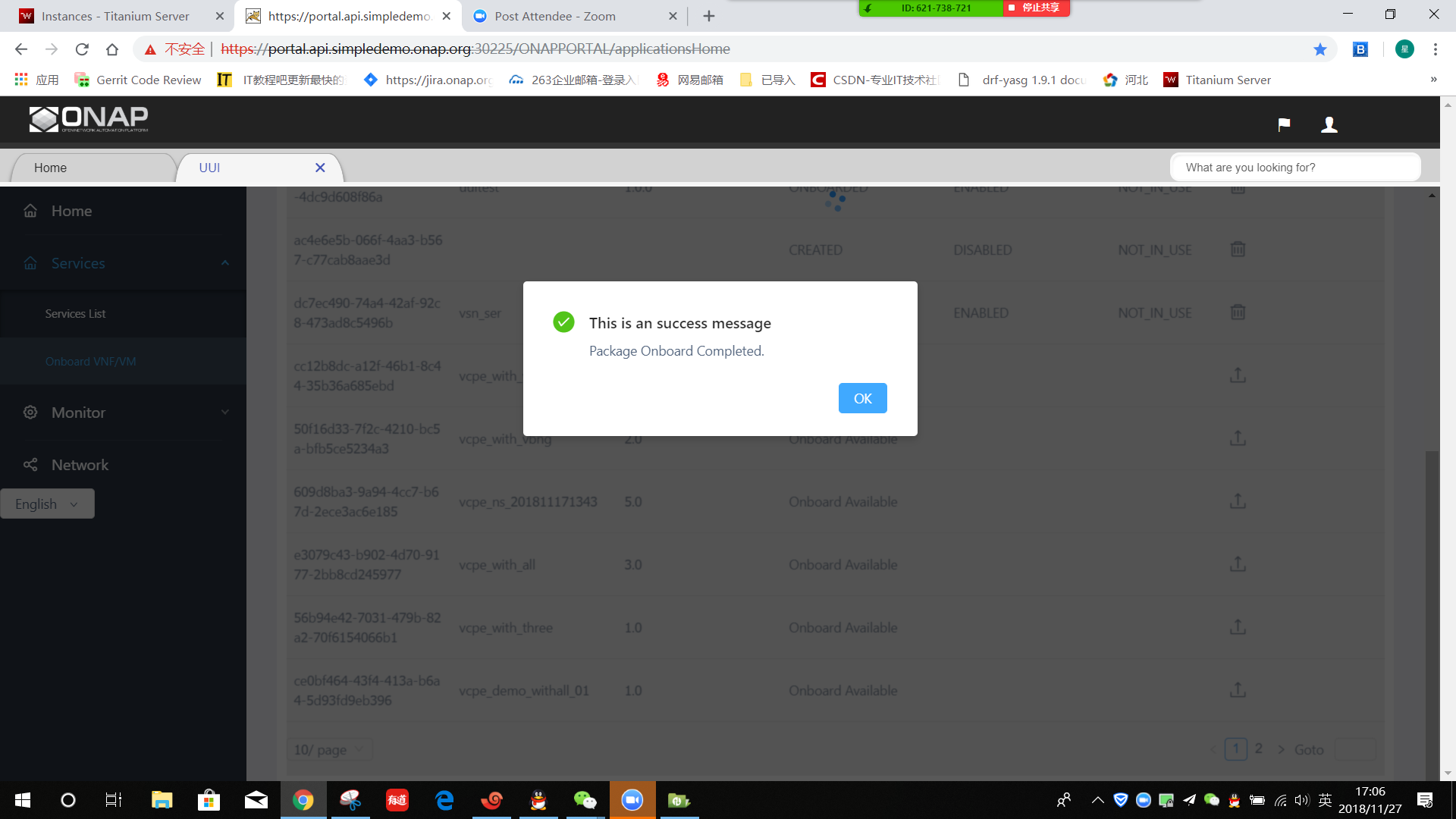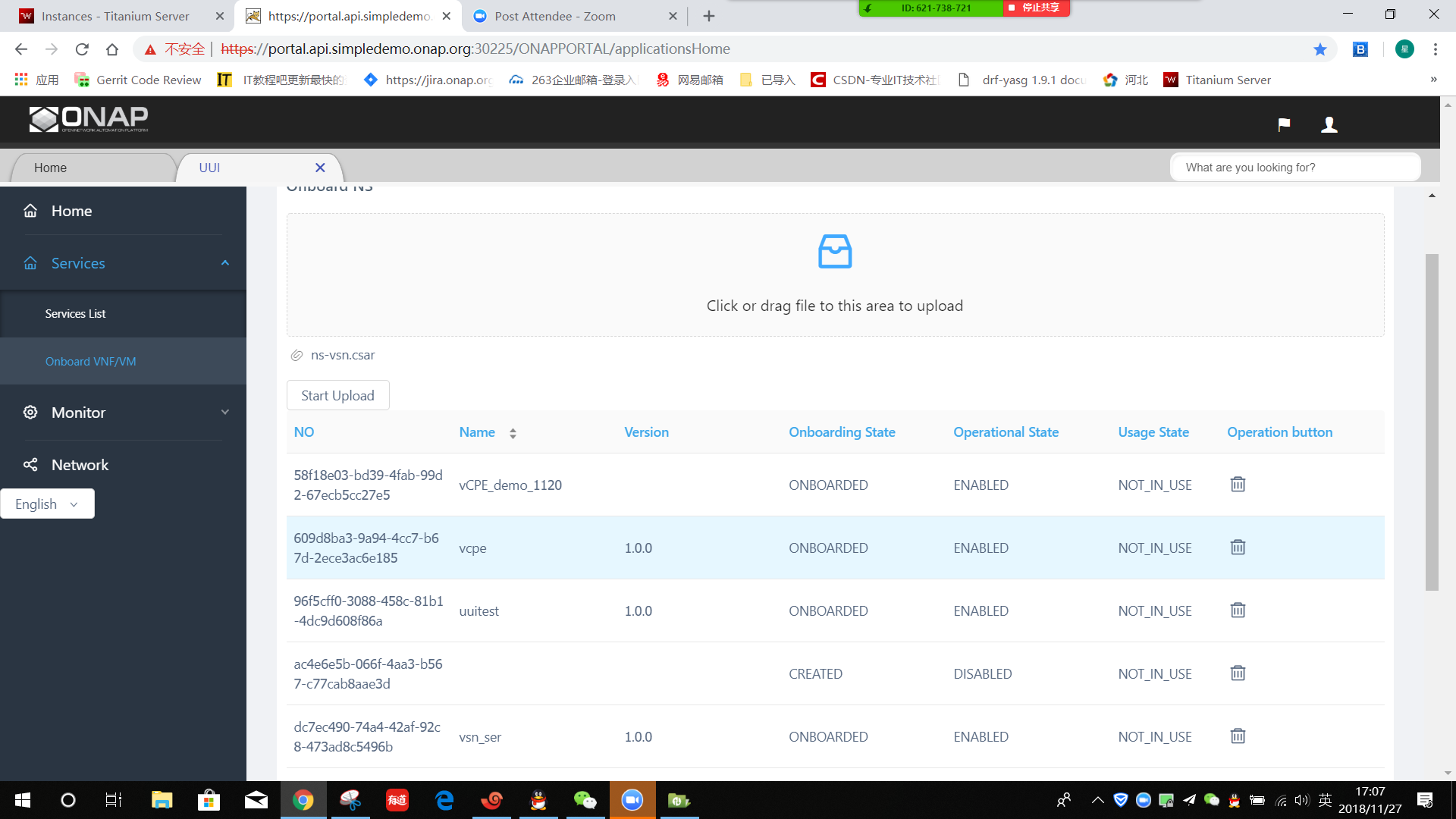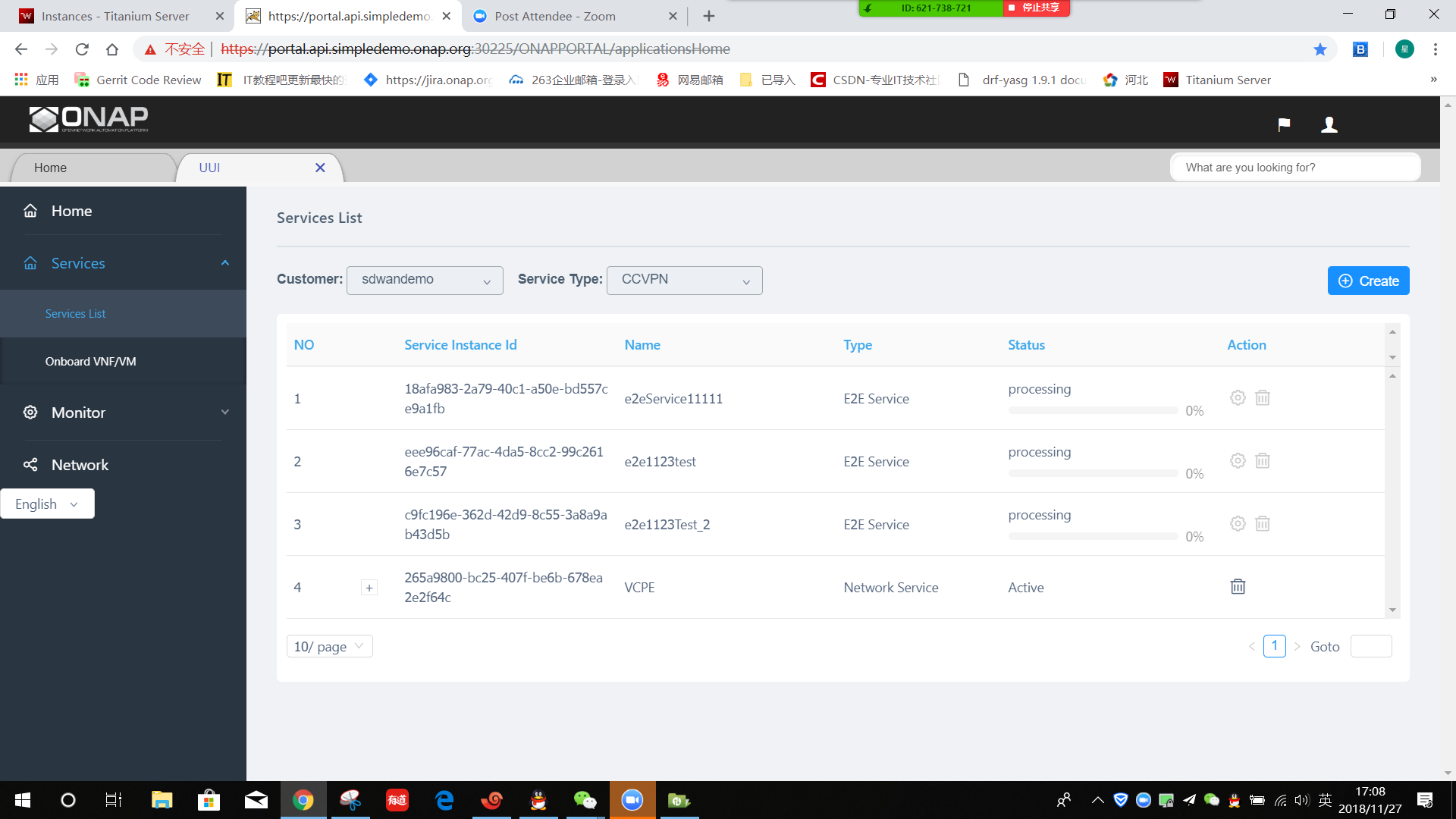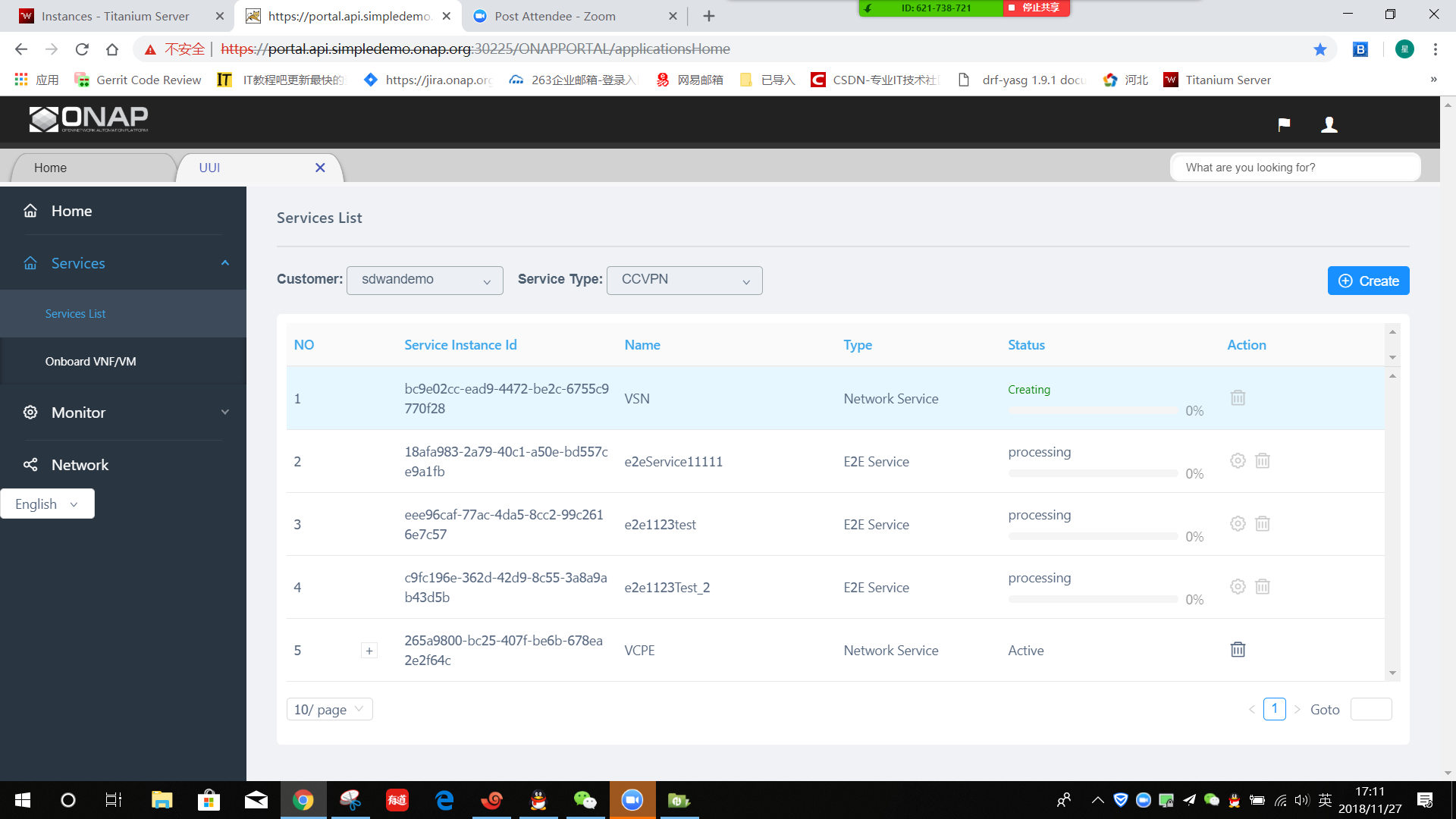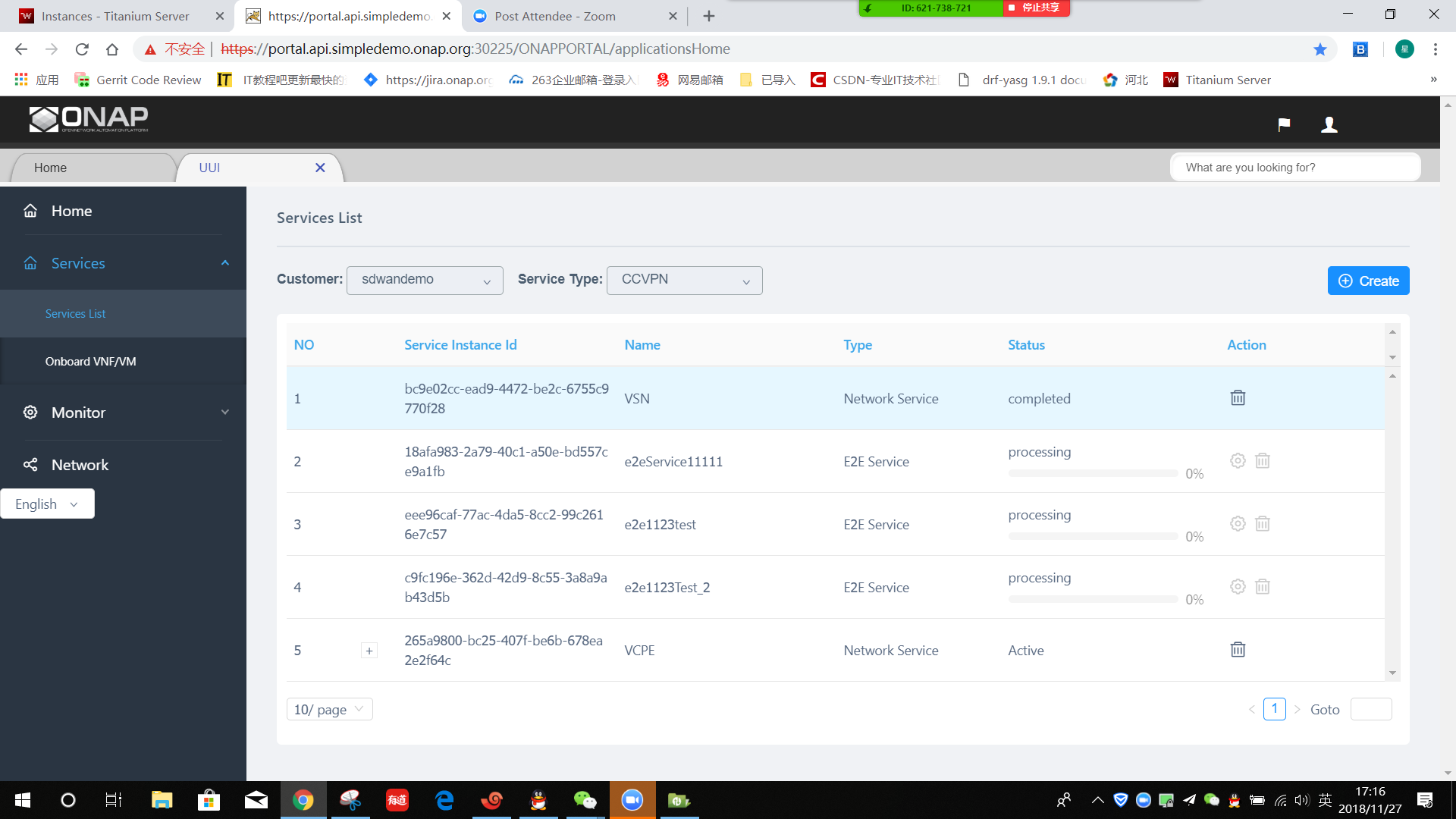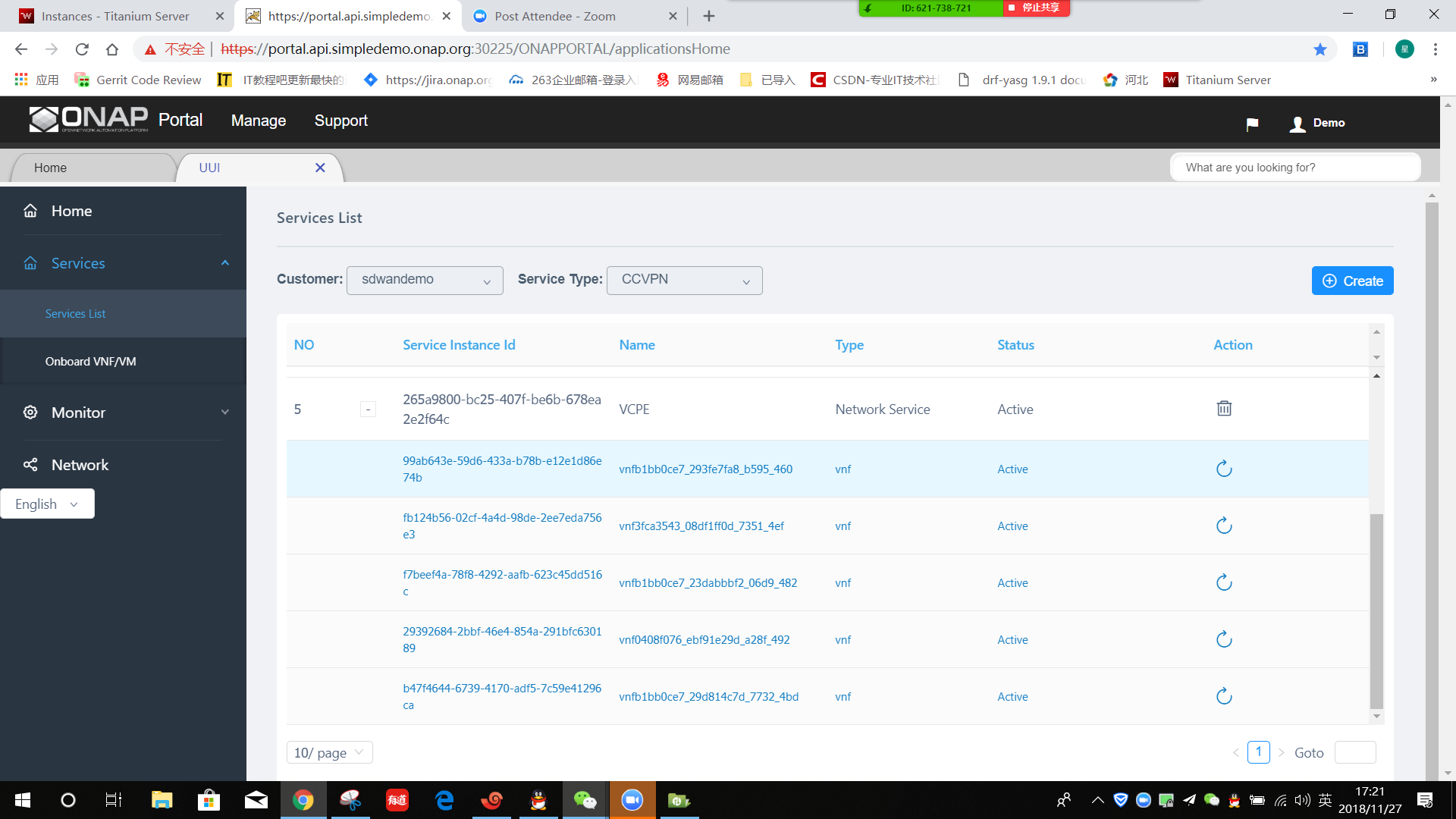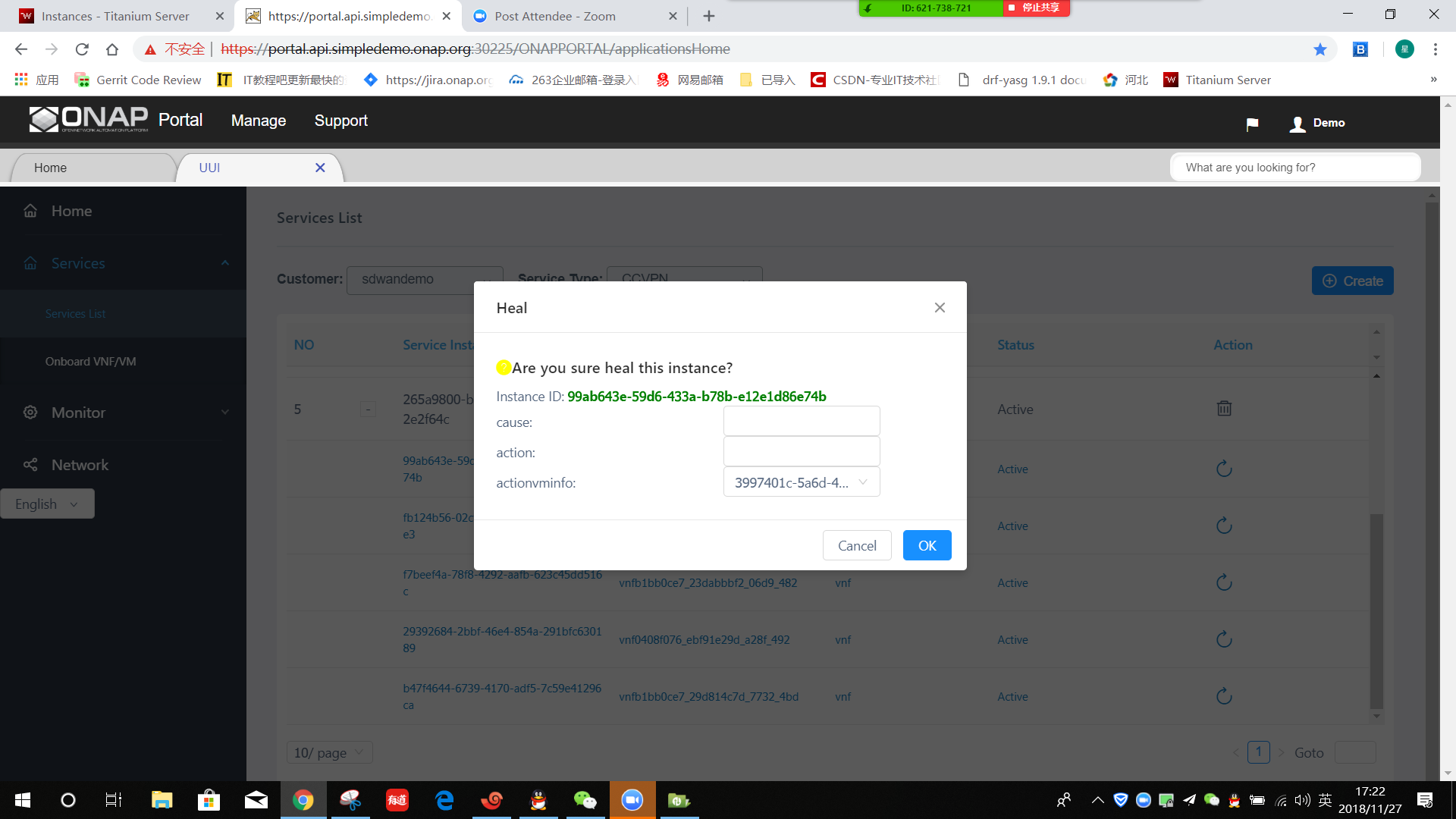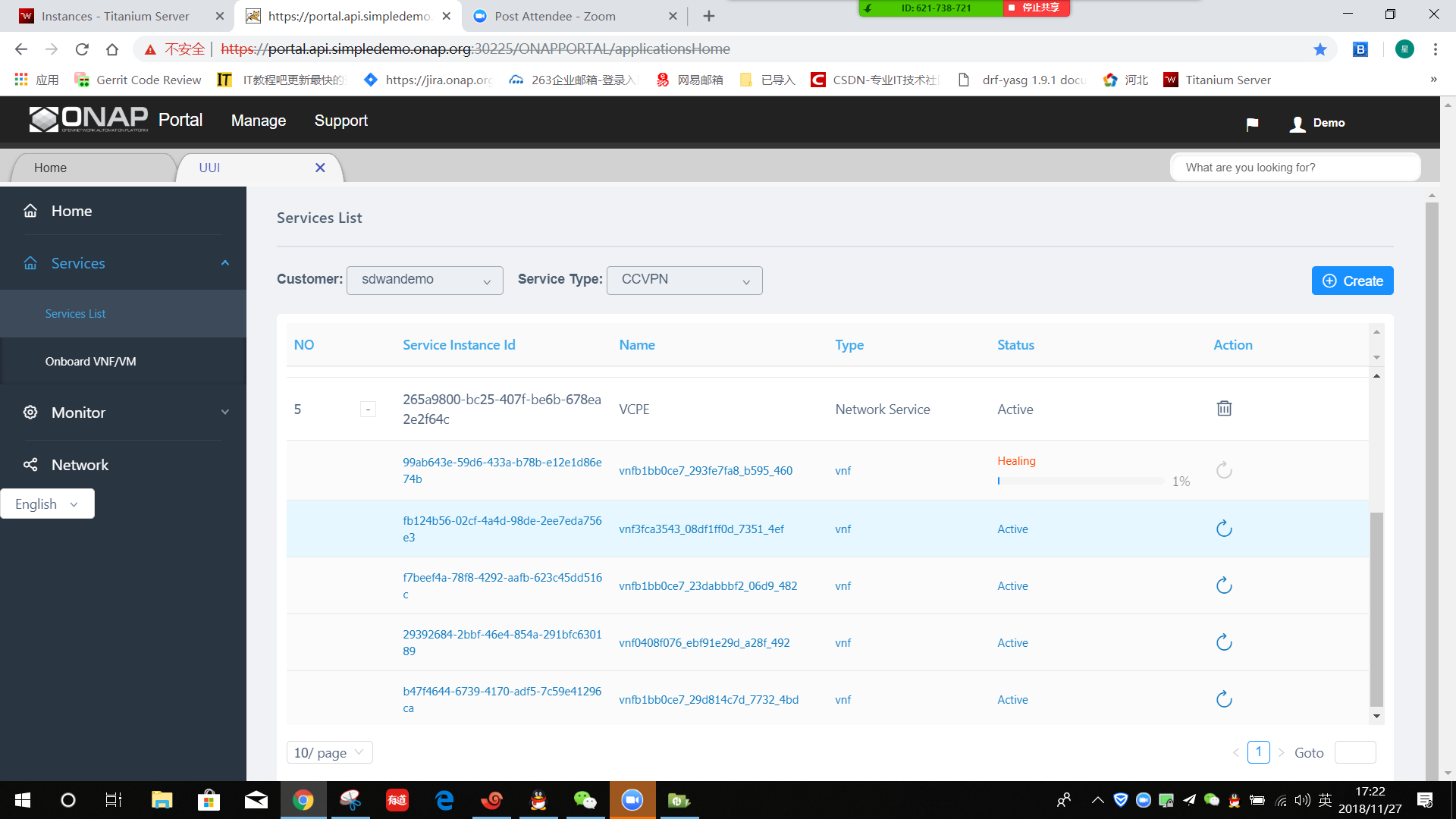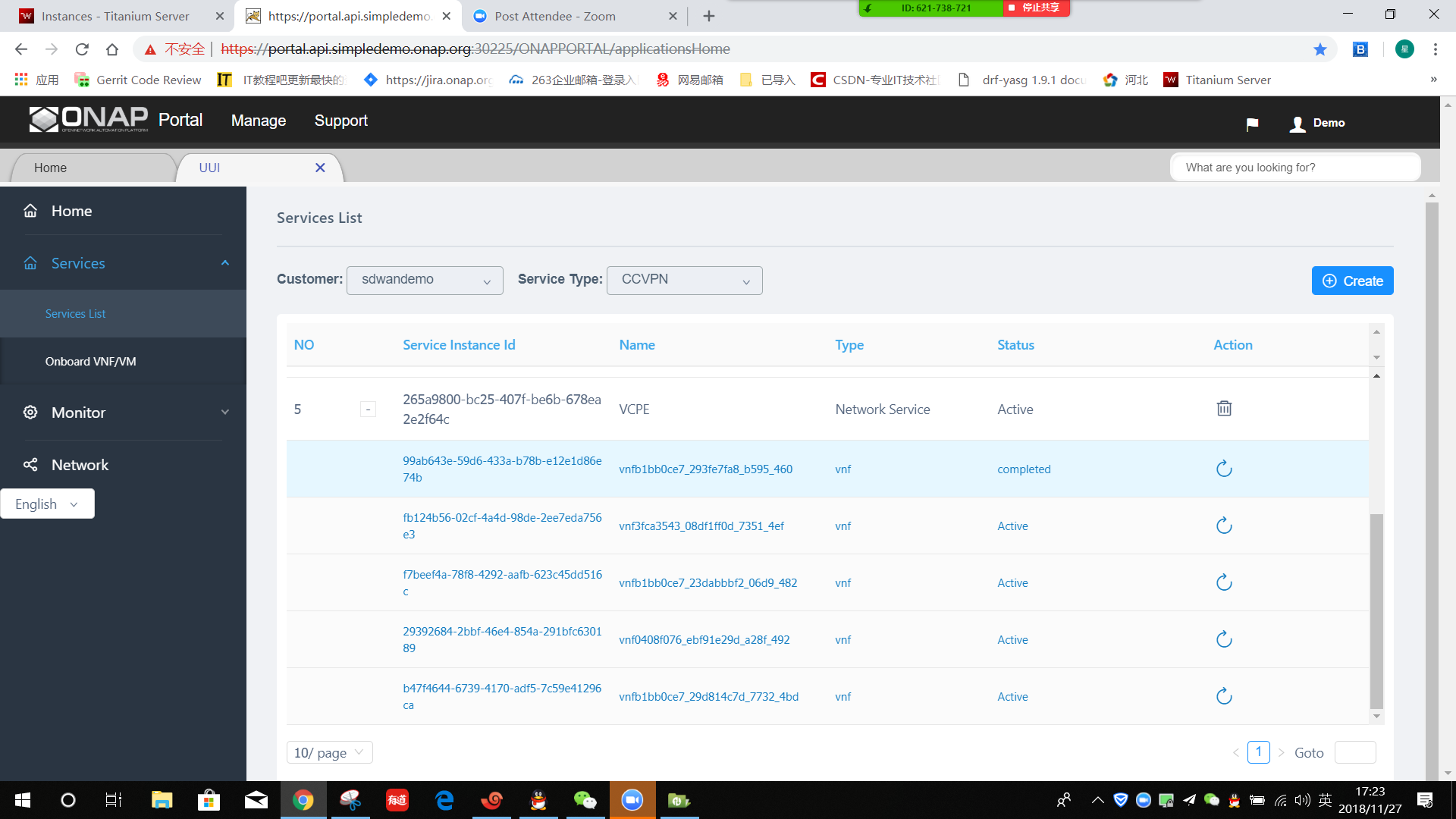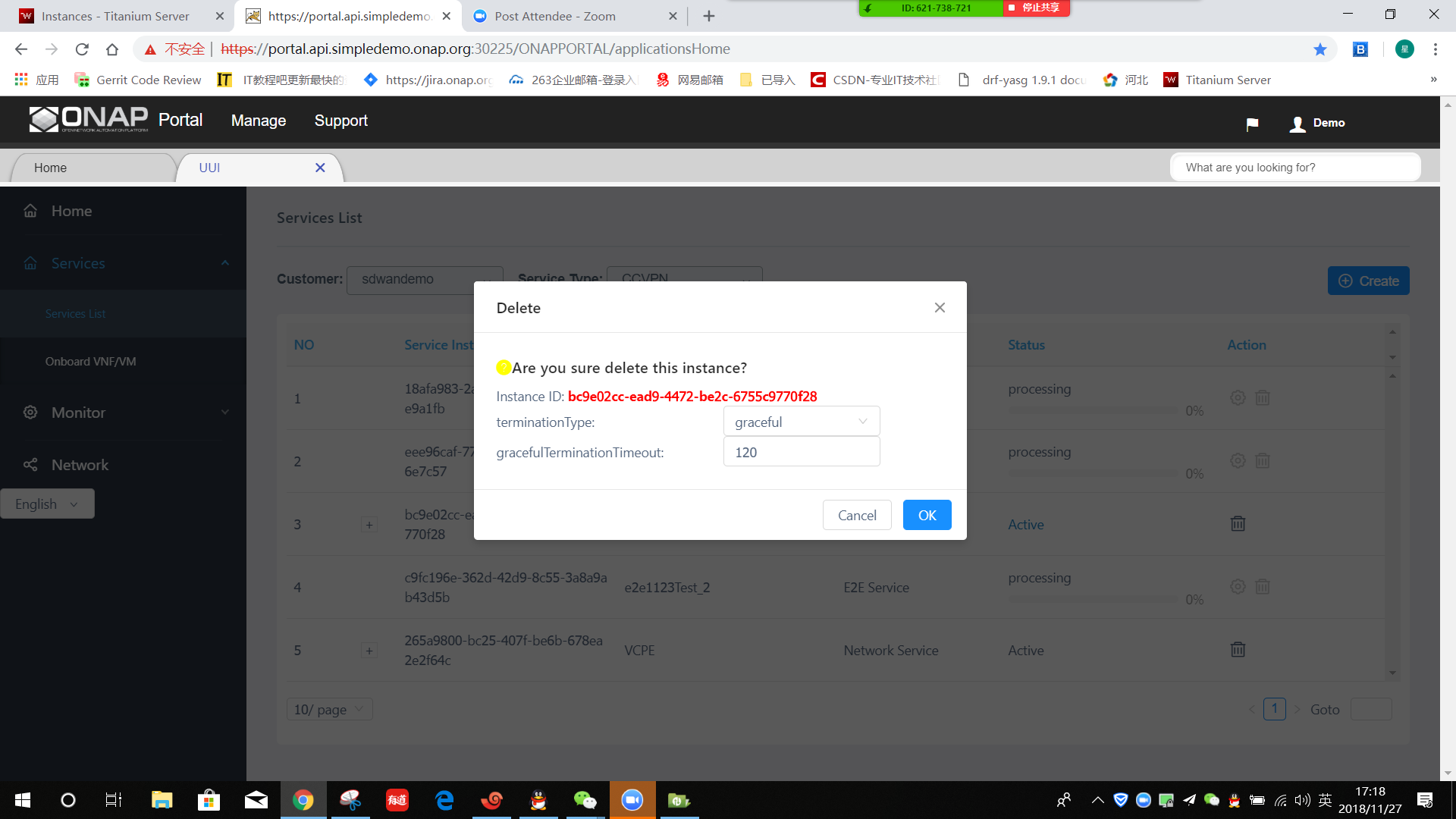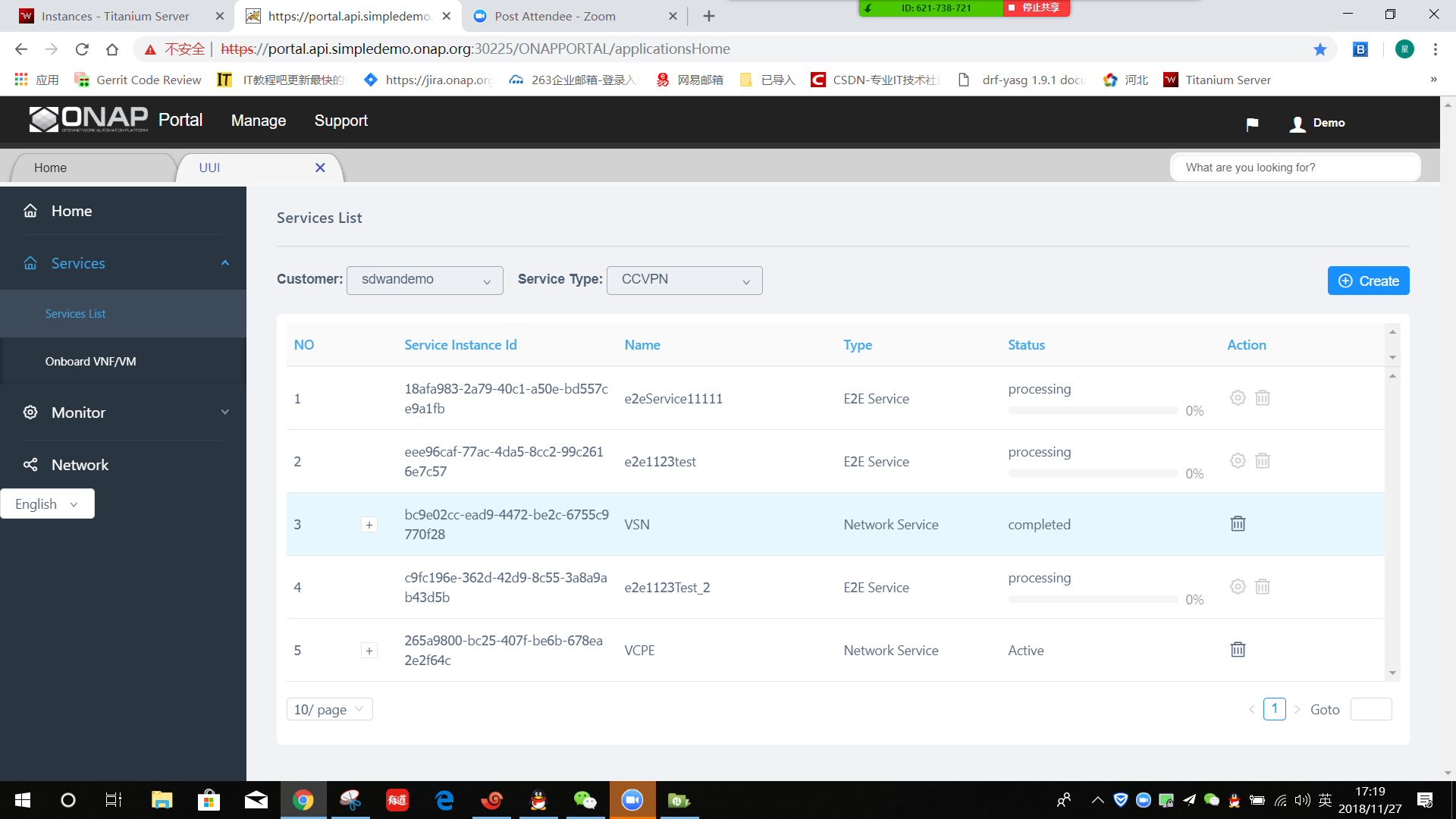Onboard vnf csar( the csar which onboard to sdc)
The real VNF csar which upload as VNF artifacts.
The VNF csar distributed by SDC
The real NS csar which upload as NS artifacts.
The NS csar distributed by SDC
Video
Design time
Runtime
- VNF/NS csar package distribute guide
Note:
1.1 VNF/NS csar package can be distributed from SDC.
1.2 VNF csar package should be distributed first, then NS csar package can be distributed.
1.3 The csar package list page showes both the on-boarded/distributed csar package and the package from SDC.
1.4 When the package from SDC is distributed, it will be dropped from the list, and the distributed package will be displayed in the list.
The following shows the guide of distributing a NS csar package:
Step 1. Select the SDC NS csar package record(vcpe_ns_201811171343) in csar package list package, and click the distribute button, the SDC NS csar package will be distributed to VF-C:
Step 2. When the distribute is completed, the SDC csar record(vcpe_ns_201811171343) is dropped from the list, and the distributed csar info(vcpe) will be displayed in the csar file list:
You can also distribute a VNF csar package by click the VNF tab in the csar package list page, then follow the upper two steps. - NS Instantiate guide
Note:
2.1 When an NS package is on-boarded or distributed, you can start NS Instantiating.
The following shows the guide of Instantiating NS:
Step 1. Open the service list page, first select Customer and Service Type, then click Create button:
Step 2. First select the Service with Network Service, then select the TEMPLATE, then click OK button:
Step 3. First input the NS Name and Description, then select the vf_location of each vnf, then click Create button:
Step 4. A new record will be added to the list package, the Status column will show the Instantiating progress.
Step 5. When NS Instantiating is completed, the Status will updated to completed, and you can refresh the package, the Status will be updated to Active. - NS heal guide
Note:
3.1 VF-C R3 healing only suport restart a vm of an VNF.
The following shows the guide of healing an VNF of an Instantiated NS:
Step 1. Click + button of an an Instantiated NS, the VNF list of the NS will be displayed:
Step 2. Click the heal button of a VNF, select the vm of the VNF, and click OK button:
Step 3. When VNF healing is started, the Status of VNF will shows the progress of healing.
Step 4. When VNF healing is completed, the Status will be updated to completed, you can refresh the page, the Status will be updated to Active again.
NS delete guide
The following shows the guide of deleting an VNF of an Instantiated NS:
Step 1. Select an Instantiated NS record in the list page, then click the delete button:
Step 2. Select the termination Type and the graceful Termination Timeout, then click OK button:
Step 3. When the deleting is started, the Status will be updated to the progress of deleting, when deleting is completed, the Status will be update to completed, and soon it will be drop from the list.
5. Known Issues and Resolutions
1) VF-C catalog config should be updated with the right SDC URL and user/pwd
Resolution: Disable VFC catalog livenessprobe and update configuration
- edit dev-vfc-catalog deployment
- remove livenessprobe section
- enter into catalog pod and update configuration
kubectl -n onap exec -it dev-vfc-catalog-6978b76c86-87722 /bin/bash
config file location: service/vfc/nfvo/catalog/catalog/pub/config/config.py
Update the SDC configuration as follows:
SDC_BASE_URL = "http://msb-iag:80/api"
SDC_USER = "aai"
SDC_PASSWD = "Kp8bJ4SXszM0WXlhak3eHlcse2gAw84vaoGGmJvUy2U"
2) nfvtosca parser bug
nfvtoscaparse has error when parse sdc distribution package.
To ignore that error, we need either apply the patch at https://jira.opnfv.org/browse/PARSER-187 locally in nfv-toscaparser which VFC uses or wait for nfv-toscaparser got that fixed.
3) grant error patch
https://gerrit.onap.org/r/#/c/73833/
https://gerrit.onap.org/r/#/c/73770/
4) vnflcm notification error patch
https://gerrit.onap.org/r/#/c/73852/