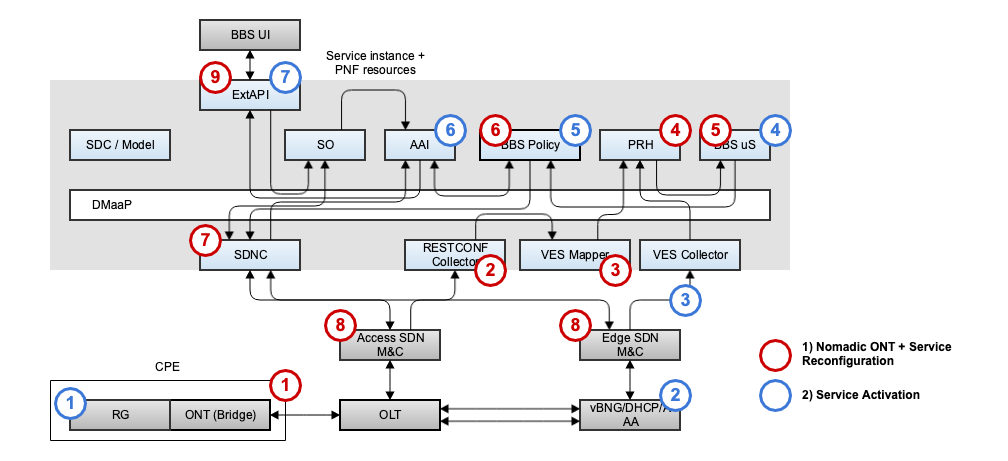System View
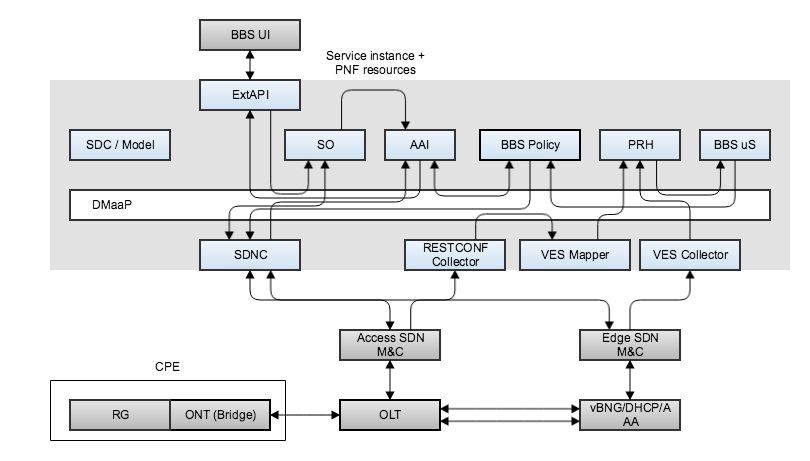
System Set up
SO
Custom Workflow Configuration
~/oom/kubernetes# kubectl edit cm dev-so-bpmn-infra-app-configmap ## replace "workflow:\n CreateGenericVNFV1:\n" ## with "workflow:\n custom:\n BBS_E2E_Service:\n sdnc:\n need: true\n CreateGenericVNFV1:\n" ## Restart the pod ~/oom/kubernetes# kubectl delete po dev-so-so-bpmn-infra-7556d7f6bc-8fthk
Beware: The spaces in the code segment above should be exactly as shown, otherwise SO BPMN infra POD will crash upon bring-up.
Mapping between resource model and BPMN template: SO : How it works between API and BPMN
As shown below, new entries need to be inserted manually in SO database (mariadb-galera) in order to map a given resource model to a specific BPMN recipe. For instance, the CPE is modeled in SDC as a VF but it is treated as PNF resource by SO by using the handlePNF BPMN recipe. Those entries need to be inserted in catalogdb database > vnf_recipe table.
IMPORTANT: make sure vnf_recipe.NF_ROLE matches vnf_resource.MODEL_NAME, and vnf_recipe.VERSION_STR matches vnf_resource.MODEL_VERSION.
## Fetch mariadb root password
root@onap-rancher-daily:/home/ubuntu# kubectl get secrets/dev-mariadb-galera-db-root-password --template={{.data.password}} | base64 -d
root@onap-rancher-daily:/home/ubuntu# kubectl exec -ti dev-mariadb-galera-0 sh
sh-4.2$ mysql -u root -p
MariaDB [(none)]> use catalogdb;
MariaDB [catalogdb]> INSERT INTO vnf_recipe (NF_ROLE, ACTION, SERVICE_TYPE, VERSION_STR, DESCRIPTION, ORCHESTRATION_URI, VNF_PARAM_XSD, RECIPE_TIMEOUT)
VALUES
("InternetProfile", "createInstance", "NF", "1.0", "create InternetProfile", "/mso/async/services/CreateSDNCNetworkResource", '{"operationType":"InternetProfile"}', 180000),
("AccessConnectivity", "createInstance", "NF", "1.0", "create AccessConnectivity", "/mso/async/services/CreateSDNCNetworkResource", '{"operationType":"AccessConnectivity"}', 180000),
("CPE", "createInstance", "NF", "1.0", "create CPE", "/mso/async/services/HandlePNF", NULL, 180000);
MariaDB [catalogdb]> select * from vnf_recipe where NF_ROLE IN ('AccessConnectivity','InternetProfile', 'CPE');
+-------+--------------------+----------------+--------------+-------------+---------------------------+-----------------------------------------------+----------------------------------------+----------------+---------------------+--------------+
| id | NF_ROLE | ACTION | SERVICE_TYPE | VERSION_STR | DESCRIPTION | ORCHESTRATION_URI | VNF_PARAM_XSD | RECIPE_TIMEOUT | CREATION_TIMESTAMP | VF_MODULE_ID |
+-------+--------------------+----------------+--------------+-------------+---------------------------+-----------------------------------------------+----------------------------------------+----------------+---------------------+--------------+
| 10048 | InternetProfile | createInstance | NF | 1.0 | create InternetProfile | /mso/async/services/CreateSDNCNetworkResource | {"operationType":"InternetProfile"} | 1800000 | 2020-01-20 17:43:07 | NULL |
| 10051 | AccessConnectivity | createInstance | NF | 1.0 | create AccessConnectivity | /mso/async/services/CreateSDNCNetworkResource | {"operationType":"AccessConnectivity"} | 1800000 | 2020-01-20 17:43:07 | NULL |
| 10054 | CPE | createInstance | NF | 1.0 | create CPE | /mso/async/services/HandlePNF | NULL | 1800000 | 2020-01-20 17:43:07 | NULL |
+-------+--------------------+----------------+--------------+-------------+---------------------------+-----------------------------------------------+----------------------------------------+----------------+---------------------+--------------+
3 rows in set (0.00 sec)
DMaaP Message Router
Create required topics
curl -k 'https://mr.api.simpledemo.openecomp.org:30226/topics'
{
"topics": [
"org.onap.dmaap.mr.PNF_REGISTRATION",
"unauthenticated.DCAE_CL_OUTPUT",
"AAI-EVENT",
"SDC-DISTR-STATUS-TOPIC-AUTO",
"SDC-DISTR-NOTIF-TOPIC-AUTO",
"org.onap.dmaap.mr.PNF_READY",
"unauthenticated.PNF_READY",
"POLICY-PDP-PAP",
"unauthenticated.CPE_AUTHENTICATION",
"unauthenticated.VES_MEASUREMENT_OUTPUT",
"unauthenticated.PNF_UPDATE",
"org.onap.dmaap.mr.mirrormakeragent",
"__consumer_offsets"
]
}
DCAE
BBS Event Processor (BBS-ep)
Description: BBS-EventProcessor Service (BBS Usecase)
BBS event processor blueprints:
BBS event processor deployment procedure:
RESTCONF Collector
Description: RESTConf Collector (BBS Usecase)
RESTCONF Collector blueprint:
RESTCONF Collector deployment procedure:
root@onap-nfs:/home/ubuntu# kubectl exec -ti dev-dcae-bootstrap-7599b45c77-czxsx -n onap bash
bash-4.2$ cfy install -b restconf -d restconf /blueprints/k8s-restconf.yaml
Uploading blueprint /blueprints/k8s-restconf.yaml...
k8s-restconf.yaml |###################################################| 100.0%
Blueprint uploaded. The blueprint's id is restconf
Creating new deployment from blueprint restconf...
Deployment created. The deployment's id is restconf
Executing workflow install on deployment restconf [timeout=900 seconds]
Deployment environment creation is pending...
2020-03-26 13:35:09.015 CFY <restconf> Starting 'create_deployment_environment' workflow execution
2020-03-26 13:35:09.660 CFY <restconf> Installing deployment plugins
2020-03-26 13:35:09.660 CFY <restconf> Sending task 'cloudify_agent.operations.install_plugins'
2020-03-26 13:35:09.660 CFY <restconf> Task started 'cloudify_agent.operations.install_plugins'
2020-03-26 13:35:10.269 LOG <restconf> INFO: Installing plugin: k8s
2020-03-26 13:35:10.269 LOG <restconf> INFO: Using existing installation of managed plugin: c567dae6-35df-426a-a677-45ac51175b73 [package_name: k8splugin, package_version: 1.7.2, supported_platform: linux_x86_64, distribution: centos, distribution_release: core]
2020-03-26 13:35:10.269 CFY <restconf> Task succeeded 'cloudify_agent.operations.install_plugins'
2020-03-26 13:35:10.269 CFY <restconf> Skipping starting deployment policy engine core - no policies defined
2020-03-26 13:35:10.269 CFY <restconf> Creating deployment work directory
2020-03-26 13:35:10.986 CFY <restconf> 'create_deployment_environment' workflow execution succeeded
2020-03-26 13:35:13.053 CFY <restconf> Starting 'install' workflow execution
2020-03-26 13:35:13.672 CFY <restconf> [rcc_k8s_1bgtbl] Creating node instance
2020-03-26 13:35:14.338 CFY <restconf> [rcc_k8s_1bgtbl.create] Sending task 'k8splugin.create_for_platforms'
2020-03-26 13:35:16.559 LOG <restconf> [rcc_k8s_1bgtbl.create] INFO: Added config for dcaegen2-collectors-rcc
2020-03-26 13:35:17.277 LOG <restconf> [rcc_k8s_1bgtbl.create] INFO: Done setting up: dcaegen2-collectors-rcc
2020-03-26 13:35:17.277 CFY <restconf> [rcc_k8s_1bgtbl.create] Task succeeded 'k8splugin.create_for_platforms'
2020-03-26 13:35:17.277 CFY <restconf> [rcc_k8s_1bgtbl] Node instance created
2020-03-26 13:35:17.277 CFY <restconf> [rcc_k8s_1bgtbl] Configuring node instance: nothing to do
2020-03-26 13:35:17.916 CFY <restconf> [rcc_k8s_1bgtbl] Starting node instance
2020-03-26 13:35:17.916 CFY <restconf> [rcc_k8s_1bgtbl.start] Sending task 'k8splugin.create_and_start_container_for_platforms'
2020-03-26 13:35:19.132 LOG <restconf> [rcc_k8s_1bgtbl.start] INFO: Starting k8s deployment for dcaegen2-collectors-rcc, image: nexus3.onap.org:10001/onap/org.onap.dcaegen2.collectors.restconfcollector:1.1.1, env: {'CONSUL_HOST': u'consul-server.onap.svc.cluster.local', 'CBS_CONFIG_URL': 'https://config-binding-service:10443/service_component_all/dcaegen2-collectors-rcc', u'DMAAPHOST': u'message-router.onap.svc.cluster.local', 'CONFIG_BINDING_SERVICE': u'config_binding_service', u'CBS_HOST': u'config-binding-service.dcae.svc.cluster.local', 'DCAE_CA_CERTPATH': u'/opt/dcae/cacert/cacert.pem', u'DMAAPPORT': u'3904', u'CBS_PORT': u'10000', u'CONSUL_PORT': u'8500', u'DMAAPPUBTOPIC': u'unauthenticated.DCAE_RCC_OUTPUT'}, kwargs: {'readiness': {u'endpoint': u'/healthcheck', u'type': u'http', u'timeout': u'1s', u'interval': u'15s'}, 'tls_info': {}, 'replicas': 1, u'envs': {u'CONSUL_HOST': u'consul-server.onap.svc.cluster.local', u'DMAAPHOST': u'message-router.onap.svc.cluster.local', u'CONFIG_BINDING_SERVICE': u'config_binding_service', u'CBS_HOST': u'config-binding-service.dcae.svc.cluster.local', u'DMAAPPORT': u'3904', u'CBS_PORT': u'10000', u'CONSUL_PORT': u'8500', u'DMAAPPUBTOPIC': u'unauthenticated.DCAE_RCC_OUTPUT'}, 'labels': {'cfydeployment': u'restconf', 'cfynodeinstance': u'rcc_k8s_1bgtbl', 'cfynode': u'rcc_k8s'}, 'ctx': <cloudify.context.CloudifyContext object at 0x7fbc53614250>, 'always_pull_image': False, 'resource_config': {}, 'log_info': {u'log_directory': u'/opt/app/RCCollector/logs'}, u'ports': [u'8080:30416'], 'k8s_location': u'central'}
2020-03-26 13:35:19.848 LOG <restconf> [rcc_k8s_1bgtbl.start] INFO: Passing k8sconfig: {'tls': {u'component_cert_dir': u'/opt/dcae/cacert', u'cert_path': u'/opt/app/osaaf', u'image': u'nexus3.onap.org:10001/onap/org.onap.dcaegen2.deployments.tls-init-container:2.1.0', u'ca_cert_configmap': u'dev-dcae-bootstrap-dcae-cacert', u'component_ca_cert_path': u'/opt/dcae/cacert/cacert.pem'}, 'filebeat': {u'config_map': u'dev-dcae-filebeat-configmap', u'config_path': u'/usr/share/filebeat/filebeat.yml', u'log_path': u'/var/log/onap', u'image': u'docker.elastic.co/beats/filebeat:5.5.0', u'data_path': u'/usr/share/filebeat/data', u'config_subpath': u'filebeat.yml'}, 'consul_dns_name': u'consul-server.onap', 'image_pull_secrets': [u'onap-docker-registry-key'], 'namespace': u'onap', 'consul_host': 'consul-server:8500', 'cbs': {'base_url': 'https://config-binding-service:10443/service_component_all'}, 'default_k8s_location': u'central'}
2020-03-26 13:35:19.848 LOG <restconf> [rcc_k8s_1bgtbl.start] INFO: k8s deployment initiated successfully for dcaegen2-collectors-rcc: {'services': ['dcaegen2-collectors-rcc', 'xdcaegen2-collectors-rcc'], 'namespace': u'onap', 'location': u'central', 'deployment': 'dep-dcaegen2-collectors-rcc'}
2020-03-26 13:35:19.848 LOG <restconf> [rcc_k8s_1bgtbl.start] INFO: Waiting up to 1800 secs for dcaegen2-collectors-rcc to become ready
2020-03-26 13:35:45.794 LOG <restconf> [rcc_k8s_1bgtbl.start] INFO: k8s deployment is ready for: dcaegen2-collectors-rcc
2020-03-26 13:35:46.296 CFY <restconf> [rcc_k8s_1bgtbl.start] Task succeeded 'k8splugin.create_and_start_container_for_platforms'
2020-03-26 13:35:46.926 CFY <restconf> [rcc_k8s_1bgtbl] Node instance started
2020-03-26 13:35:46.926 CFY <restconf> 'install' workflow execution succeeded
Finished executing workflow install on deployment restconf
* Run 'cfy events list -e d9edf30f-0944-46f7-98af-8ec2a35499f3' to retrieve the execution's events/logs
VES mapper
Description: VESMapper (BBS Usecase)
VES Mapper blueprint:
VES Mapper deployment procedure:
root@onap-nfs:/home/ubuntu# kubectl exec -ti dev-dcae-bootstrap-7599b45c77-czxsx -n onap bash
bash-4.2$ cfy install -b ves-mapper -d ves-mapper /blueprints/k8s-ves-mapper.yaml
Uploading blueprint /blueprints/k8s-ves-mapper.yaml...
k8s-ves-mapper.yaml |#################################################| 100.0%
Blueprint uploaded. The blueprint's id is ves-mapper
Creating new deployment from blueprint ves-mapper...
Deployment created. The deployment's id is ves-mapper
Executing workflow install on deployment ves-mapper [timeout=900 seconds]
Deployment environment creation is pending...
2020-03-26 13:37:22.808 CFY <ves-mapper> Starting 'create_deployment_environment' workflow execution
2020-03-26 13:37:23.404 CFY <ves-mapper> Installing deployment plugins
2020-03-26 13:37:23.404 CFY <ves-mapper> Sending task 'cloudify_agent.operations.install_plugins'
2020-03-26 13:37:23.404 CFY <ves-mapper> Task started 'cloudify_agent.operations.install_plugins'
2020-03-26 13:37:24.051 LOG <ves-mapper> INFO: Installing plugin: k8s
2020-03-26 13:37:24.051 LOG <ves-mapper> INFO: Using existing installation of managed plugin: c567dae6-35df-426a-a677-45ac51175b73 [package_name: k8splugin, package_version: 1.7.2, supported_platform: linux_x86_64, distribution: centos, distribution_release: core]
2020-03-26 13:37:24.051 CFY <ves-mapper> Task succeeded 'cloudify_agent.operations.install_plugins'
2020-03-26 13:37:24.051 CFY <ves-mapper> Skipping starting deployment policy engine core - no policies defined
2020-03-26 13:37:24.051 CFY <ves-mapper> Creating deployment work directory
2020-03-26 13:37:24.724 CFY <ves-mapper> 'create_deployment_environment' workflow execution succeeded
2020-03-26 13:37:26.733 CFY <ves-mapper> Starting 'install' workflow execution
2020-03-26 13:37:27.363 CFY <ves-mapper> [universalvesadapter_3gckp9] Creating node instance
2020-03-26 13:37:27.363 CFY <ves-mapper> [universalvesadapter_3gckp9.create] Sending task 'k8splugin.create_for_components'
2020-03-26 13:37:29.831 LOG <ves-mapper> [universalvesadapter_3gckp9.create] INFO: Added config for s76305937176b49619b24cb13ae1f5100-dcaegen2-svc-mapper
2020-03-26 13:37:30.335 LOG <ves-mapper> [universalvesadapter_3gckp9.create] INFO: Done setting up: s76305937176b49619b24cb13ae1f5100-dcaegen2-svc-mapper
2020-03-26 13:37:30.986 CFY <ves-mapper> [universalvesadapter_3gckp9.create] Task succeeded 'k8splugin.create_for_components'
2020-03-26 13:37:30.986 CFY <ves-mapper> [universalvesadapter_3gckp9] Node instance created
2020-03-26 13:37:30.986 CFY <ves-mapper> [universalvesadapter_3gckp9] Configuring node instance: nothing to do
2020-03-26 13:37:30.986 CFY <ves-mapper> [universalvesadapter_3gckp9] Starting node instance
2020-03-26 13:37:31.654 CFY <ves-mapper> [universalvesadapter_3gckp9.start] Sending task 'k8splugin.create_and_start_container_for_components'
2020-03-26 13:37:33.026 LOG <ves-mapper> [universalvesadapter_3gckp9.start] INFO: Passing k8sconfig: {'tls': {u'component_cert_dir': u'/opt/dcae/cacert', u'cert_path': u'/opt/app/osaaf', u'image': u'nexus3.onap.org:10001/onap/org.onap.dcaegen2.deployments.tls-init-container:2.1.0', u'ca_cert_configmap': u'dev-dcae-bootstrap-dcae-cacert', u'component_ca_cert_path': u'/opt/dcae/cacert/cacert.pem'}, 'filebeat': {u'config_map': u'dev-dcae-filebeat-configmap', u'config_path': u'/usr/share/filebeat/filebeat.yml', u'log_path': u'/var/log/onap', u'image': u'docker.elastic.co/beats/filebeat:5.5.0', u'data_path': u'/usr/share/filebeat/data', u'config_subpath': u'filebeat.yml'}, 'consul_dns_name': u'consul-server.onap', 'image_pull_secrets': [u'onap-docker-registry-key'], 'namespace': u'onap', 'consul_host': 'consul-server:8500', 'cbs': {'base_url': 'https://config-binding-service:10443/service_component_all'}, 'default_k8s_location': u'central'}
2020-03-26 13:37:32.522 LOG <ves-mapper> [universalvesadapter_3gckp9.start] INFO: Starting k8s deployment for s76305937176b49619b24cb13ae1f5100-dcaegen2-svc-mapper, image: nexus3.onap.org:10001/onap/org.onap.dcaegen2.services.mapper.vesadapter.universalvesadaptor:1.0.1, env: {'DCAE_CA_CERTPATH': u'/opt/dcae/cacert/cacert.pem', 'CONSUL_HOST': u'consul-server.onap', u'SERVICE_TAGS': u'', 'CBS_CONFIG_URL': 'https://config-binding-service:10443/service_component_all/s76305937176b49619b24cb13ae1f5100-dcaegen2-svc-mapper', 'CONFIG_BINDING_SERVICE': u'config_binding_service'}, kwargs: {'readiness': {}, 'labels': {'cfydeployment': u'ves-mapper', 'cfynodeinstance': u'universalvesadapter_3gckp9', 'cfynode': u'universalvesadapter'}, 'tls_info': {}, 'envs': {u'SERVICE_TAGS': u'', u'CONFIG_BINDING_SERVICE': u'config_binding_service'}, 'liveness': {}, 'resource_config': {}, 'volumes': [], 'log_info': {}, 'ports': [u'80:0'], 'k8s_location': u'central'}
2020-03-26 13:37:33.026 LOG <ves-mapper> [universalvesadapter_3gckp9.start] INFO: k8s deployment initiated successfully for s76305937176b49619b24cb13ae1f5100-dcaegen2-svc-mapper: {'services': ['s76305937176b49619b24cb13ae1f5100-dcaegen2-svc-mapper'], 'namespace': u'onap', 'location': u'central', 'deployment': 'dep-s76305937176b49619b24cb13ae1f5100-dcaegen2-svc-mapper'}
2020-03-26 13:37:33.026 LOG <ves-mapper> [universalvesadapter_3gckp9.start] INFO: Waiting up to 3600 secs for s76305937176b49619b24cb13ae1f5100-dcaegen2-svc-mapper to become ready
2020-03-26 13:37:35.743 LOG <ves-mapper> [universalvesadapter_3gckp9.start] INFO: k8s deployment is ready for: s76305937176b49619b24cb13ae1f5100-dcaegen2-svc-mapper
2020-03-26 13:37:36.390 LOG <ves-mapper> [universalvesadapter_3gckp9.start] INFO: Done starting: s76305937176b49619b24cb13ae1f5100-dcaegen2-svc-mapper
2020-03-26 13:37:36.390 CFY <ves-mapper> [universalvesadapter_3gckp9.start] Task succeeded 'k8splugin.create_and_start_container_for_components'
2020-03-26 13:37:36.390 CFY <ves-mapper> [universalvesadapter_3gckp9] Node instance started
2020-03-26 13:37:36.390 CFY <ves-mapper> 'install' workflow execution succeeded
Finished executing workflow install on deployment ves-mapper
* Run 'cfy events list -e 69ffeb61-3f09-4311-8483-6f4ab7a20806' to retrieve the execution's events/logs
VES Collector
In Frankfurt by default VES Collector listens to secured port with HTTPS. To keep our code modifications to a minimum, we can use the HTTP-version of VES-Collector by deploying a separate Cloudify instance from within DCAE bootstrap POD.
root@onap-nfs:/home/ubuntu# kubectl exec -ti dev-dcae-bootstrap-7599b45c77-czxsx -n onap bash bash-4.2$ cfy install -b ves-http -d ves-http -i /inputs/k8s-ves-inputs.yaml /blueprints/k8s-ves.yaml
Configure mapping VES event domain to DMaaP topic: ves-statechange --> unauthenticated.CPE_AUTHENTICATION
1) Access Consul UI: http://<consul_server_ui>:30270/ui/#/dc1/services
2) Modify dcae-ves-collector-http configuration by adding a new VES domain to DMaaP topic mapping
"ves-statechange": {"type": "message_router", "dmaap_info": {"topic_url": "http://message-router:3904/events/unauthenticated.CPE_AUTHENTICATION"}}
3) Click on UPDATE to apply the new configuration
SDNC
Make sure that BBS DGs in SDNC DGBuilder are in Active state
bbs-access-connectivity-vnf-topology-operation-create-huawei
bbs-access-connectivity-vnf-topology-operation-delete-huawei
bbs-internet-profile-vnf-topology-operation-change-huawei
bbs-internet-profile-vnf-topology-operation-common-huawei
bbs-internet-profile-vnf-topology-operation-create-huawei
bbs-internet-profile-vnf-topology-operation-delete-huawei
validate-bbs-vnf-input-parameters
DGBuilder URL: https://dguser:test123@sdnc.api.simpledemo.onap.org:30203
Access SDN M&C DG
Configure Access SDN M&C IP address in SDNC DG using dgbuilder. For instance:
> GENERIC-RESOURCE-API: bbs-access-connectivity-vnf-topology-operation-create-huawei.json
> GENERIC-RESOURCE-API: bbs-access-connectivity-vnf-topology-operation-delete-huawei.json
1) Export the relevant DG
2) Modify the IP address
3) Import back the DG and Activate it
DGBuilder URL: https://dguser:test123@sdnc.api.simpledemo.onap.org:30203
Edge SDN M&C DG
Configure Edge SDN M&C IP address in SDNC DG using dgbuilder. For instance:
> GENERIC-RESOURCE-API: bbs-access-connectivity-vnf-topology-operation-common-huawei.json
1) Export the relevant DG
2) Modify the IP address
3) Import back the DG and Activate it
DGBuilder URL: https://dguser:test123@sdnc.api.simpledemo.onap.org:30203
Ref: Swisscom Edge SDN M&C and virtual BNG
Add SSL certificate of the 3rd party controller into the SDNC trust store
kubectl exec -ti dev-sdnc-0 -n onap -- bash openssl s_client -connect <IP_ADDRESS_EXT_CTRL>:<PORT> # copy server certificate and paste in /tmp/<CA_CERT_NAME>.crt sudo keytool -importcert -file /tmp/<CA_CERT_NAME>.crt -alias <CA_CERT_NAME>_key -keystore truststore.onap.client.jks -storepass adminadmin keytool -list -keystore truststore.onap.client.jks -storepass adminadmin | grep <CA_CERT_NAME>
See SDNC-179 - Getting issue details... STATUS
Policy
Deploy BBS APEX Policy (master, apex-pdp image v2.3+)
Before Starting check POLICY-PAP and POLICY-API are exposed correctly.
kubectl get svc | grep -i policy policy-apex-pdp ClusterIP 10.43.154.141 <none> 6969/TCP 9d policy-api ClusterIP 10.43.38.189 <none> 6969/TCP 9d policy-distribution ClusterIP 10.43.59.17 <none> 6969/TCP 9d policy-handler ClusterIP 10.43.26.210 <none> 80/TCP 9d policy-mariadb ClusterIP None <none> 3306/TCP 9d policy-pap ClusterIP 10.43.32.178 <none> 6969/TCP 9d policy-xacml-pdp ClusterIP 10.43.45.35 <none> 6969/TCP 9d
If it's already exposed you will see Nodeport instead of ClusterIp.
Expose policy:
kubectl edit svc policy-api
//change spec type to NodePort
spec:
clusterIP: {IP}
ports:
- name: policy-pap
port: 6969
protocol: TCP
targetPort: 6969
selector:
app: pap
release: frankfurt
sessionAffinity: None
type: NodePort
kubectl edit svc policy-pap
kubectl get svc | grep policy policy-apex-pdp ClusterIP 10.43.29.86 <none> 6969/TCP 9d policy-api NodePort 10.43.197.94 <none> 6969:30687/TCP 9d policy-distribution ClusterIP 10.43.129.175 <none> 6969/TCP 9d policy-handler ClusterIP 10.43.149.5 <none> 80/TCP 9d policy-mariadb ClusterIP None <none> 3306/TCP 9d policy-pap NodePort 10.43.230.71 <none> 6969:31620/TCP 9d policy-xacml-pdp ClusterIP 10.43.104.92 <none> 6969/TCP 9d
Postman Collection: BBS APEX Policy API Frankfurt.postman_collection.json.zip
1) Make Sure APEX PDP is running and in Active state
API: GET
URL: {{POLICY-PAP-URL}}/policy/pap/v1/pdps
2) Create the operational control loop APEX policy type
API: POST
URL: {{POLICY-API-URL}}/policy/api/v1/policytypes
JSON payload: https://git.onap.org/integration/usecases/bbs/tree/policy/apex/json/bbs_policytypes.json
3) Create BBS APEX policy
API: POST
URL: {{POLICY-API-URL}}/policy/api/v1/policytypes/onap.policies.controlloop.operational.Apex/versions/1.0.0/policies
JSON payload: https://git.onap.org/integration/usecases/bbs/tree/policy/apex/json/bbs_create_policy.json
4) Deploy BBS policy
API: POST
URL: {{POLICY-PAP-URL}}/policy/pap/v1/pdps/policies
JSON payload: https://git.onap.org/integration/usecases/bbs/tree/policy/apex/json/bbs_simple_deploy.json
5) Verify the deployment
API: GET
URL: {{POLICY-API-URL}}/policy/api/v1/policytypes/onap.policies.controlloop.operational.Apex/versions/1.0.0/policies/
Edge Services: vBNG+AAA+DHCP, Edge SDN M&C
Swisscom Edge SDN M&C and virtual BNG
BBS Service Configuration
AAI: Business customer
Create a business customer and subscription to BBS service type in AAI
BBS HSIA CFS Onboarding and Distribution
Postman Collection: BBS_Use_Case_PostmanCollection.zip
1) Create Vendor License Model (VLM)
2) Resource Onboarding
Notes:
- Create VFCs (CPE, AccessConnectivity, InternetProfile) and VFs with single VFC (CPE, AccessConnectivity, InternetProfile).
- Declare attributes as inputs in VF.
| Resource | Description | Template |
|---|---|---|
| CPE | CPE (ONT+RG) PNF | CpePnf.yml |
| AccessConnectivity | Access Connectivity RFS | access_connectivity.yml |
| InternetProfile | Internet Profile RFS | InternetProfile.yaml |
3) E2E Service Design
Notes:
- Create E2E service, ontNni has CPE as a requirement
- ODN as VnfVirtualLink
- ponUni and oltNni have AccessConnectivity VF as a requirement
Simplified E2E Service Model (Frankfurt):
BSS HSIA Service Order: Request Input
Input provided as part of the service order, sent to External API from BSS
NOTE: ont_ont_manufacturer = [HUAWEI or NOKIA], ont_ont_pnf_name is used as pnf_correlation_id by SO
BBS HSIA Service Creation and Activation
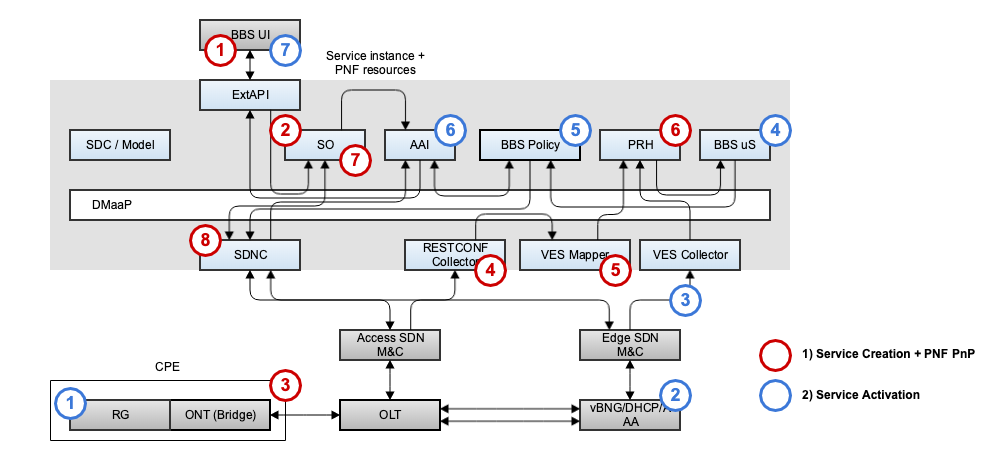
BBS HSIA Service Reconfiguration. Nomadic ONT