Deployment diagram:
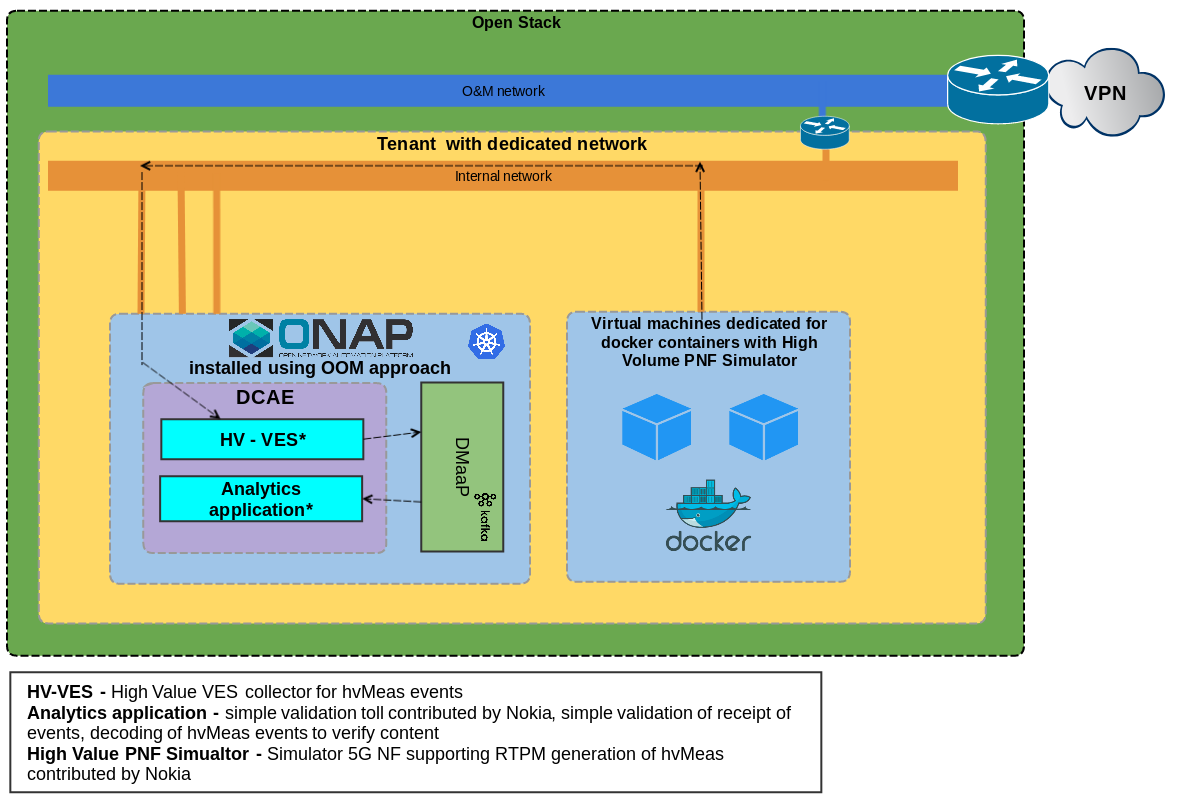
Link to specification:
5G-Real Time PM and High Volume Streaming Status
Hardware requirements:
- ONAP - standard ONAP instance located in Wind River lab
- Virtual machine dedicated for High Volume PNF Simulator
- 8 VCPU
- 30 GB of RAM
- 100 GB of HDD
Sequence diagram:
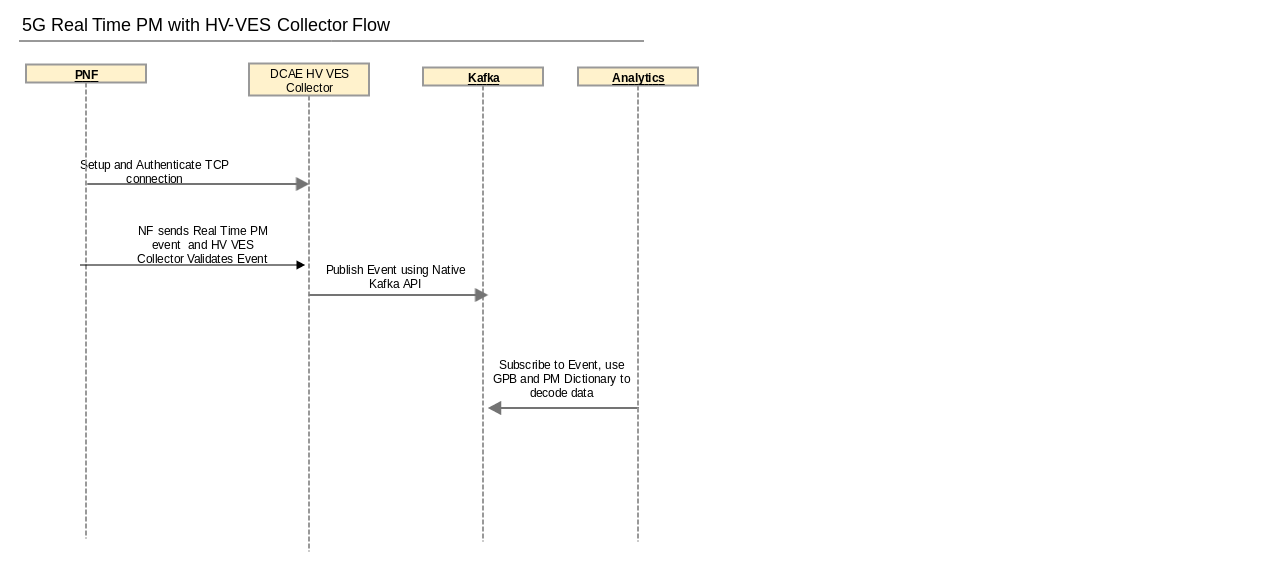
High level test cases:
Flow Step | Test Case Description | Status | |
|---|---|---|---|
| TC1 | Authenticate connection | Verifying the connection can be established using TCP. | PASS |
| TC2 | Collector validates event | Verify that HV-VES collector can receive and validate if event header and field population agrees with GPB. | PASS |
| TC3 | Publish event | Verify that direct publication is done successfully to Kafka). | PASS |
| TC4 | Topic content validation | Using a simple analytics program subscribe to the RTPM topic and verify amount events in topic. | PASS |
| TC5 | Message validation based on domain | N1=5 correct, N2=3 incorrect due to wrong domain, N3=5 correct messages are sent to HV-VES. The collector should publish N1+N3 messages to DMaaP Kafka topic. | PASS |
| TC6 | Message validation based on WTP marker byte | N1=5 correct, N2=3 incorrect due to wrong wire protocol, N3=5 correct messages are sent to HV-VES. The collector should publish N1 messages to DMaaP Kafka topic. | PASS |
| TC7 | Message validation based on undecodable GPB | N1=5 correct, N2=3 incorrect due to undecodable GPB, N3=5 correct messages are sent to HV-VES. The collector should publish N1+N3 messages to DMaaP Kafka topic. | PASS |
| TC8 | Message validation based on payload size | N1=5 correct, N2=3 incorrect due to payload size greater than 1MB, N3=5 correct messages are sent to HV-VES. The collector should publish N1 messages to DMaaP Kafka topic. | PASS |
| TC9 | Message validation based on WTP invalid format | N1=5 correct, N2=3 incorrect due to WTP invalid format, N3=5 correct messages are sent to HV-VES. The collector should publish N1+N3 messages to DMaaP Kafka topic. | PASS |
| TC10 | Message over SSL | Verify that HV-VES collector can receive message over SSL. | PASS |
Detail test cases
Precondition:
ONAP setup with: consul, dcaegen2, dmaap, msb.
SSL activated in HV-VES (HV-VES simulator#VESsimulator-HV-VESwithSSLenabled)
TC1 : Authenticate Connection
TC1 : Authenticate Connection | |||||
|---|---|---|---|---|---|
| Steps | 1. | Check if HV-VES component supports TLS using nmap command, e.g.: nmap --script ssl-enum-ciphers -p30222 k8s_node_ip | Expected results | 1. | HV-VES supports TCP and TLS connections: Starting Nmap 7.01 ( https://nmap.org ) at 2018-10-15 12:56 UTC Nmap scan report for 10-183-35-200.es-si-os-ohn-30.eecloud.nsn-net.net (10.183.35.200) Host is up (0.00079s latency). PORT STATE SERVICE 30222/tcp open unknown | ssl-enum-ciphers: | TLSv1.0: | ciphers: | TLS_ECDHE_RSA_WITH_AES_128_CBC_SHA (secp256k1) - A | TLS_ECDHE_RSA_WITH_AES_256_CBC_SHA (secp256k1) - A | TLS_RSA_WITH_AES_128_CBC_SHA (rsa 2048) - A | TLS_RSA_WITH_AES_256_CBC_SHA (rsa 2048) - A | compressors: | NULL | cipher preference: client | TLSv1.1: | ciphers: | TLS_ECDHE_RSA_WITH_AES_128_CBC_SHA (secp256k1) - A | TLS_ECDHE_RSA_WITH_AES_256_CBC_SHA (secp256k1) - A | TLS_RSA_WITH_AES_128_CBC_SHA (rsa 2048) - A | TLS_RSA_WITH_AES_256_CBC_SHA (rsa 2048) - A | compressors: | NULL | cipher preference: client | TLSv1.2: | ciphers: | TLS_ECDHE_RSA_WITH_AES_128_CBC_SHA (secp256k1) - A | TLS_ECDHE_RSA_WITH_AES_128_GCM_SHA256 (secp256k1) - A | TLS_ECDHE_RSA_WITH_AES_256_CBC_SHA (secp256k1) - A | TLS_RSA_WITH_AES_128_CBC_SHA (rsa 2048) - A | TLS_RSA_WITH_AES_128_GCM_SHA256 (rsa 2048) - A | TLS_RSA_WITH_AES_256_CBC_SHA (rsa 2048) - A | compressors: | NULL | cipher preference: client |_ least strength: A Nmap done: 1 IP address (1 host up) scanned in 1.08 seconds |
TC2 : Collector validates event
TC2 : Collector validates event | |||||
|---|---|---|---|---|---|
| Steps | 1. | Send valid VesEvent (HV-VES simulator#VESsimulator-HV-VESmessagesimulationfromshell) to HV-VES and check logs. | Expected results | 1. | Message is received by the collector. |
| 2. | Send invalid VesEvent (WTP frame starting with 0xFF) to HV-VES and check logs. | 2. | Log is pointing that WTP frame should start with 0xAA instead of 0xFF. | ||
TC3 : Publish Event
TC3 : Publish Event | |||||
|---|---|---|---|---|---|
| Steps | 1. | Start Kafka log on HV_VES_PERF3GPP topic (HV-VES simulator#VESsimulator-HV-VESmessagesimulationfromshell). | Expected results | 1. | The log is enabled. |
| 2. | Send valid event to HV-VES. | 2. | The message is published on DMaaP: HV_VES_PERF3GPP topic. | ||
TC4 : Topic Content Validation
TC4 : Topic Content Validation | |||||
|---|---|---|---|---|---|
| Steps | 1. | Start Kafka log. | Expected results | 1. | The log is enabled. |
| 2. | Send valid event to HV-VES and validate its content (HV-VES simulator#VESsimulator-HV-VESmessagesimulationfromshell). | 2. | Published event contains expected content. | ||
TC5 : Message validation based on domain
TC5 : Message validation based on domain | |||||
|---|---|---|---|---|---|
| Steps | 1. | Send N1=5 correct, N2=3 incorrect due to wrong domain, N3=5 correct messages to HV-VES. | Expected results | 1. | N1+N3 messages are published on DMaaP Kafka topic. |
TC6 : Message validation based on WTP marker byte
TC6 : Message validation based on WTP marker byte | |||||
|---|---|---|---|---|---|
| Steps | 1. | Send N1=5 correct, N2=3 incorrect due to wrong Wire Transfer Protocol marker byte, N3=5 correct messages to HV-VES. | Expected results | 1. | N1 messages are published on DMaaP Kafka topic. TCP connection is interrupted by HV-VES when such a wrong message is received. |
TC7 : Message validation based on undecodable GPB
TC7 : Message validation based on undecodable GPB | |||||
|---|---|---|---|---|---|
| Steps | 1. | Send N1=5 correct, N2=3 incorrect due to undecodable GPB, N3=5 correct messages are sent to HV-VES. | Expected results | 1. | N1+N3 messages are published on DMaaP Kafka topic. |
TC8 : Message validation based on payload size
TC8 : Message validation based on payload size | |||||
|---|---|---|---|---|---|
| Steps | 1. | Send N1=5 correct, N2=3 incorrect due to payload size greater than 1MB, N3=5 correct messages to HV-VES. | Expected results | 1. | N1 messages are published on DMaaP Kafka topic. HV-VES interrupts connection when it encounters a message with too big GPB payload |
TC9 : Message validation based on WTP invalid format
TC9 : Message validation based on WTP invalid format | |||||
|---|---|---|---|---|---|
| Steps | 1. | Send N1=5 correct, N2=3 incorrect due to wrong Wire Transfer Protocol invalid format, N3=5 correct messages to HV-VES. | Expected results | 1. | N1+N3 messages are published on DMaaP Kafka topic. |
TC10 : Message over SSL
TC10 : Message over SSL | |||||
|---|---|---|---|---|---|
| Steps | 1. | Send valid event to HV-VES over SSL. | Expected results | 1. | SSL connection to HV-VES is setup and the message is published on DMaaP topic. |