TODO:
20171120: Brian Freeman has commented on R1 changes - need to verify these in a live system before posting here
VNF preload is now part of VID in a checkbox - so we don't require the sdnc rest call as part of demo.sh preload
Robot in OOM is run in oom/kubernetes/robot now
Creating a Service Instance
In this tutorial we show how to take a service design that has been distributed and create a running instance of the service.
| SDNC preload fragment |
|---|
"service-type": "11819dd6-6332-42bc-952c-1a19f8246663", above is the vf-module (3 of 3 in the diagram below) avove ios the vnf (2 of 3) |
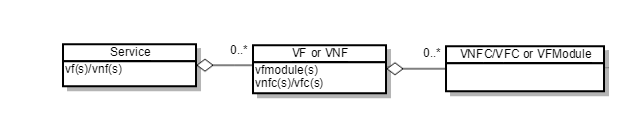
To simplify this we are going to use scripts (with some selenium robot scripts) to create the design, pre-load customer and network information, and orchestrate parts of the virtual firewall closed loop example. The following steps assume that you have completed and understand basic concepts from the setting up the platform and using the portal tutorials.
Let's start by finding the IP Address of vm1-robot in the Rackspace list of servers. Use this vm1-robot IP address, your Rackspace private key, and the PuTTY client to login to vm1-robot as root.
Note: The current default LCP Region is IAD - to use DFW switch the example zip in the last section - currently though we have hardcoding that must be fixed: DOC-6 - Getting issue details... STATUS
osx$ ssh-add onap_rsa osx$ ssh root@104.130.170.232 |
|---|
Run Robot demo.sh init
At the command prompt type
root@vm1-robot:~# cd /opt root@vm1-robot:/opt# ./demo.sh init |
|---|
Wait for all steps to complete (will take 60-120 sec) as shown below
If you want to see the details of what ran, you can open report.html in a browser. (located within openecompete_container docker container)
root@vm1-robot:/opt# docker ps CONTAINER ID IMAGE COMMAND CREATED STATUS PORTS NAMES f99954f00ab2 nexus3.onap.org:10001/openecomp/testsuite:1.0-STAGING-latest "lighttpd -D -f /e..." 19 hours ago Up 19 hours 0.0.0.0:88->88/tcp openecompete_container root@vm1-robot:/opt# docker exec -it openecompete_container bash root@f99954f00ab2:/# cat /share/logs/demo/InitDemo/ log.html output.xml report.html |
|---|
Deploy Service Instance in VID
From the ONAP portal, login to the VID application using demo user, browse to locate the demo SDC Service Models, and Deploy an instance of the service you created - not the pre-populated demoVFW.
(Note: deploy your "service" above - not demoVFW or demoVLB - these 2 are leftover pre-population artifacts of the init script and will be removed)
Use the generated demoVFW above (you don't need to onboard/distribute your own)
Fill in the information (Instance Name=DemoInstance, Demonstration, vFW) for a Service Instance as shown below and press Confirm.
adjust above for project and owning entity and vFWCL/vSNK
Wait for a response and close the window
You should now see a service instance displayed.
Add a Virtual Network Function under the Service Instance in VID
Add a VNF using the drop down button, complete, and enter the following information. The tenant and LCP region drop down choices may be different for your Rackspace account. Both IAD and DFW support heat templates.
Wait for and close the response window.
Run Robot demo.sh preload of DemoModule
Return to the PuTTY/ssh window and type the command to load VNF configuration information
DO NOT Navigate from the Deploy page before adding the VF Module below - or you will need to search for it - then hit edit
./demo.sh preload <vnf_name> <module_name>
example
./demo.sh preload DemoVNF DemoModule
Wait for the results as shown below
For any error/debug logs looks into
/opt/eteshare/logs/demo/PreloadDemo/output.xml
Preload Flow
see overall Tutorial: Verifying and Observing a deployed Service Instance#vFirewallFlow
demo.sh calls runTags.sh in the docker container in robot - which runs the robot test framework scripts starting with PreLoad VNF in demo.robot
Preload VNF
Preload User Model ${VNF_NAME} ${MODULE_NAME}
which calls demo_preload.robot (although it screen scrapes the Service ID previously from VID - in this call it does a rest call to VID to package up the vm modules list) and calls SDNC preload with these (the diagram needs a 25-2 for robot to VID as well for this sub-step)
Preload User Model
Login To VID GUI
${vf_modules}= Get Module Names from VID ${invariantUUID}
Preload Vnf ${service_instance_id} ${vnf_name} ${vnf_type} ${vf_module_name} ${vf_modules} ${service} demo
which calls sdngc_interface.robot (logs in and posts to sdnc/mobility/addVnfProfile)
Preload Vnf Profile
Login To SDNGC Admin GUI
Go To ${SDNGC_ADMIN_VNF_PROFILE_URL}
Click Button xpath=//button[@data-target='#add_vnf_profile']
Click Button xpath=//button[contains(.,'Submit')]
which calls the post form
<form name="addForm" role="form" action="/mobility/addVnfProfile" method="POST">
http://sdnc:8843/mobility/getVnfProfile
which runs a backend DB insert operation on SDNC (calling the DB directly here is likely not advised, also there is no parameter checking on the resultant SQL, we should also be using an ORM framework)
/sdnc-oam/admportal/mobility.js router.post('/addVnfNetwork', csp.checkAuth, function(req,res){ |
|---|
Add a VF Module in VID
Option 1: REST call to MSO
POST to http://{{mso_ip}}:8080/ecomp/mso/infra/serviceInstances/v2/<id>/vnfs/<id>/vfModules - see UCA-20 OSS JAX-RS 2 Client
Option 2: VID GUI
Add a VF Module using the drop down button.
Fill in information for the VF module (service name = Service) and confirm.
Create VF Module - polling hangs - vFW VMs are created though
Maximum number of poll attempts exceeded
Eventually you will see a (red-herring) poll timeout - we need to adjust the wait time and # of retries here - anyway the 3 VM's are up (with pings but not necessarily with 200 health checks on the processes)
see UCA-19 - Getting issue details... STATUS
Select close, and later cancel (for now) - as the VMs are actually up
For now cancel the Create VF Module dialog (the VMs were created)
Watch VF VM stack creation
Watch as the 3 VMs for the VF start to come up on Rackspace (dialog is still up)
Note: Openstack users with RegionOne may see failures here. Looks into the below ticker to update MSO docker container /shared/mso-docker.json file with RegionOne settings. For logs use
Browse our new vFW service
Verify VNF Profile
create an account on SDNC http://sdnc-ip:8843/signup
login http://sdnc-ip:8843/login
Check VNF Profile in Profile menu
Wait for the response and close the window as was done in prior steps. The VF Module creation can also be viewed as a stack in Rackspace as shown below.
Run Robot demo.sh appc on DemoModule to mount the Traffic Generator
To complete the service instance we will run one more script that mounts the Traffic Generator on the Application Controller to enable policy driven configuration changes. Return to the PuTTY window, type the command and wait for the response as shown below.
./demo.sh appc DemoModule
To summarize: here are all 3 orchestration assistance runs (init, preload, appc) between interleaved Service, VNF and VF-Module UI actions - to summarize
see the vFW sink page on the snk VM - to view traffic generation stats
Note: the overrides in the env are not picked up for the network/IPs as well - these are the sample py defaults - a JIRA is open
UCA-17 - Getting issue details... STATUS
Control Loop Flows
The platform and virtual function interactions in the control loop are summarized here.
Tutorial: Verifying and Observing a deployed Service Instance#vFirewallFlow
Error Handling
Handle MSO Failure on RAM Quota exceeded
A default rackspace account is only allocated 128G but we will require
"requestState": "FAILED",
"statusMessage": "Received vfModuleException from VnfAdapter: category='INTERNAL' message='Exception during create VF 0 : Stack error (CREATE_FAILED): Resource CREATE failed: Forbidden: resources.vsn_0: Quota exceeded for ram: Requested 4096, but already used 130048 of 131072 ram (HTTP 403) (Request-ID: req-02439f0a-c8a4-4fe7-8d79-d6fa99bd4f57) - stack successfully deleted' rolledBack='true'",
"percentProgress": 100,
"finishTime": "Tue, 23 May 2017 22:19:11 GMT" |
|---|
Handle MSO Failure on Create VF Module
Update: 20170523: looks like the template defaults are not being modified - and pass through
UCA-17 - Getting issue details... STATUS
This type of MSO failure means the demo VNF was retried with the same defaults - a retry will just fail on another IP conflict for the port.
The openstack tenant also happens to have other instances of the VNF that look like they are causing a port resource contention - clean/reset your VM's for now.
onap@server-01:~/onap$ openstack port list | grep ip_address=.10.1.0. | 6d4c9ef9-ceec-4c62-85b1-fa6f2de34256 | FirewallSvcModule-vfw_private_2_port-ewvqxhjdm2tv | BC:76:4E:20:57:DB | ip_address='10.1.0.11', subnet_id='5a4808b2-2fca-40ab-ba43-10d21a9e5b64' | ACTIVE | | 7861e542-600f-4bfa-96d0-47e1be19331d | FirewallSvcModule-vpg_private_1_port-ctu2jymvh2yr | BC:76:4E:20:3B:75 | ip_address='10.1.0.12', subnet_id='5a4808b2-2fca-40ab-ba43-10d21a9e5b64' | ACTIVE | | b22e7d79-58e6-4c16-8acc-f1a4c358c8c9 | FirewallSvcModule-vsn_private_1_port-xit2fdnpz2yd | BC:76:4E:20:3B:63 | ip_address='10.1.0.13', subnet_id='5a4808b2-2fca-40ab-ba43-10d21a9e5b64' | ACTIVE | |
|---|
05/18/17 15:05:57 HTTP Status: OK (200)
{
"request": {
"requestId": "6c0afeaf-42a4-4628-9312-2305e533f673",
"startTime": "Wed, 17 May 2017 19:04:56 GMT",
"requestScope": "vfModule",
"requestType": "createInstance",
...
"requestStatus": {
"requestState": "FAILED",
"statusMessage": "Received vfModuleException from VnfAdapter: category='INTERNAL' message='Exception during create VF 0 : Stack error (CREATE_FAILED): Resource CREATE failed: IpAddressInUseClient: resources.vsn_private_1_port: Unable to complete operation for network 6dfab28d-183e-4ffd-8747-b360aa41b078. The IP address 10.1.0.13 is in use. - stack successfully deleted' rolledBack='true'",
"percentProgress": 100,
"finishTime": "Wed, 17 May 2017 19:05:48 GMT"
}
}
}
|
|---|
Handle outdated vFW (201702xx) zip causing Traffic Generation not to start
Fix: Use the 1.0.0 template in Nexus - or the updated one on this wiki
1) The vFW zip attached to the onap.org wiki that we were using will not work with 1.0.0-SNAPSHOT or 1.0.0 (disabled/replacing it) – we are using the official yaml now from 1.0.0 - this fixes the userdata bootstrap script on the PGN instance – where nexus pulls of TG scripts was failing (why the demo did not work in the past) – we now use (with modified ssh key, ips and networks)
Heat template:
https://nexus.onap.org/content/sites/raw/org.openecomp.demo/heat/vFW/1.0.0/
Scripts to verify on the pgn VM:
https://nexus.onap.org/content/sites/raw/org.openecomp.demo/vnfs/vfw/1.0.0/
After this we were able to run ./demo.sh appc – to start the TG
Issue:
We are currently having issues with the traffic generator - both starting the stream and also actually sshing to the VM (looks like the ssh key in the env is not picked up)
Fix: the repo URL in the vFW zip has changed to
#repo_url: https://ecomp-nexus:8443/repository/raw/org.openecomp.simpledemo
repo_url: https://nexus.onap.org/content/sites/raw/org.openecomp.demo/vnfs/vfw/1.0.0-SNAPSHOT
Check your TG VM and look for scripts in /config like the following that should have been copied over
wget --user=$REPO_USER --password=$REPO_PASSWD $REPO_URL/v_firewall_init.sh
Also the private key for the 3 vFW VM's is in /testsuite/robot/assets/keys/robot_ssh_private_key.pvt
TODO: 20181023 during the Academic Conference : the SDNC preload checkbox does not actually run the preload robot script - - still need a manual preload via the rest call in Vetted vFirewall Demo - Full draft how-to for F2F and ReadTheDocs - it just tells SO to pull in data from SDNC
Install the vFWCL first because it has the network
to do repeated instantiations - adjust the network values in the preload-vnf-topology-operation rest call - being automated in casablanca - 92,96, put the right service-type (Service Instance ID - top right in the gui)
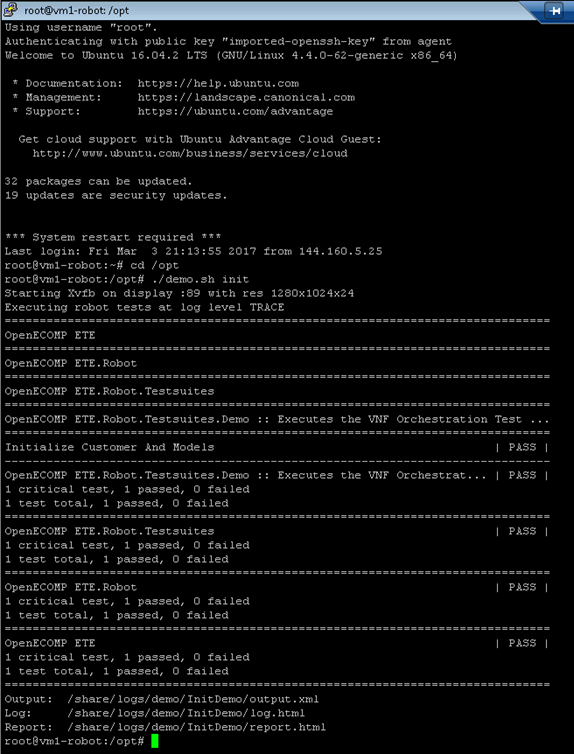

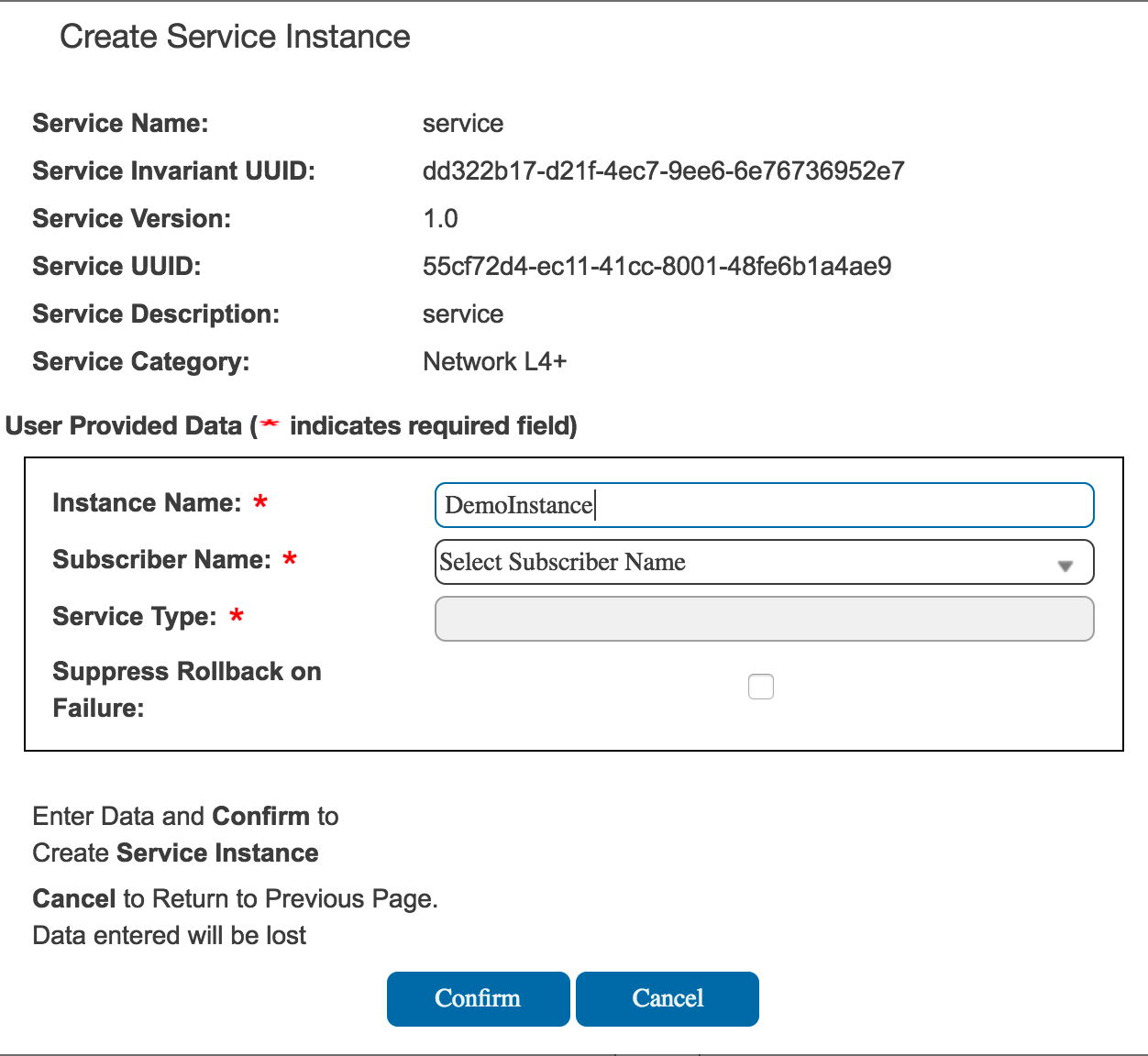
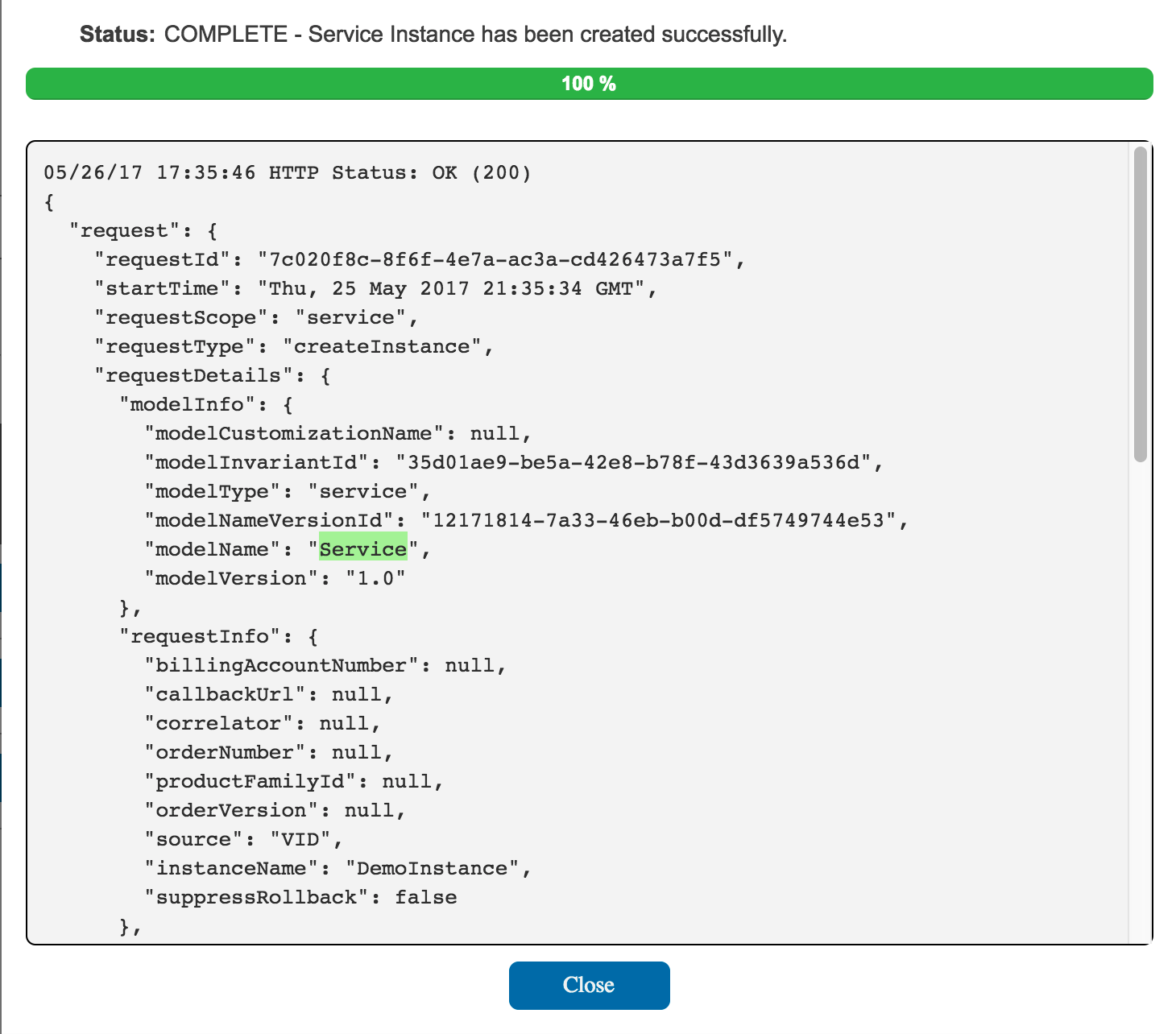
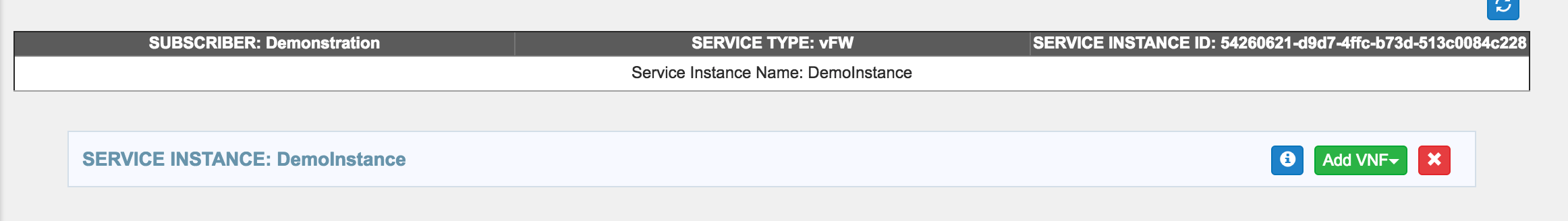
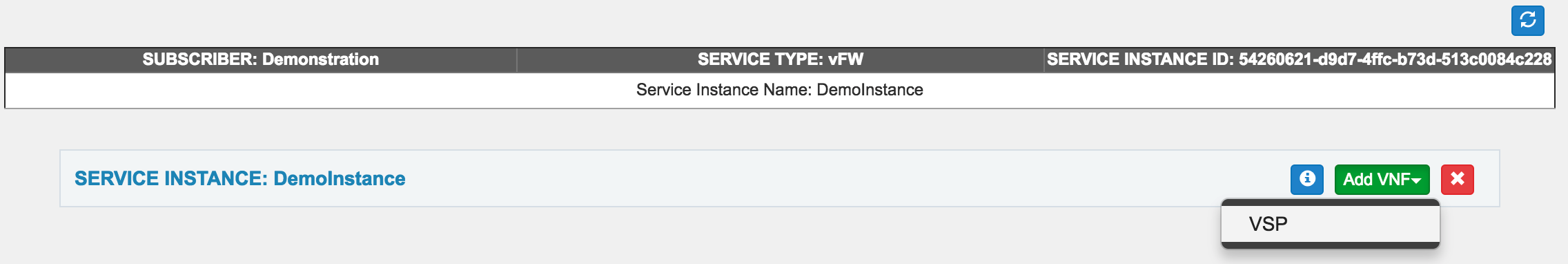

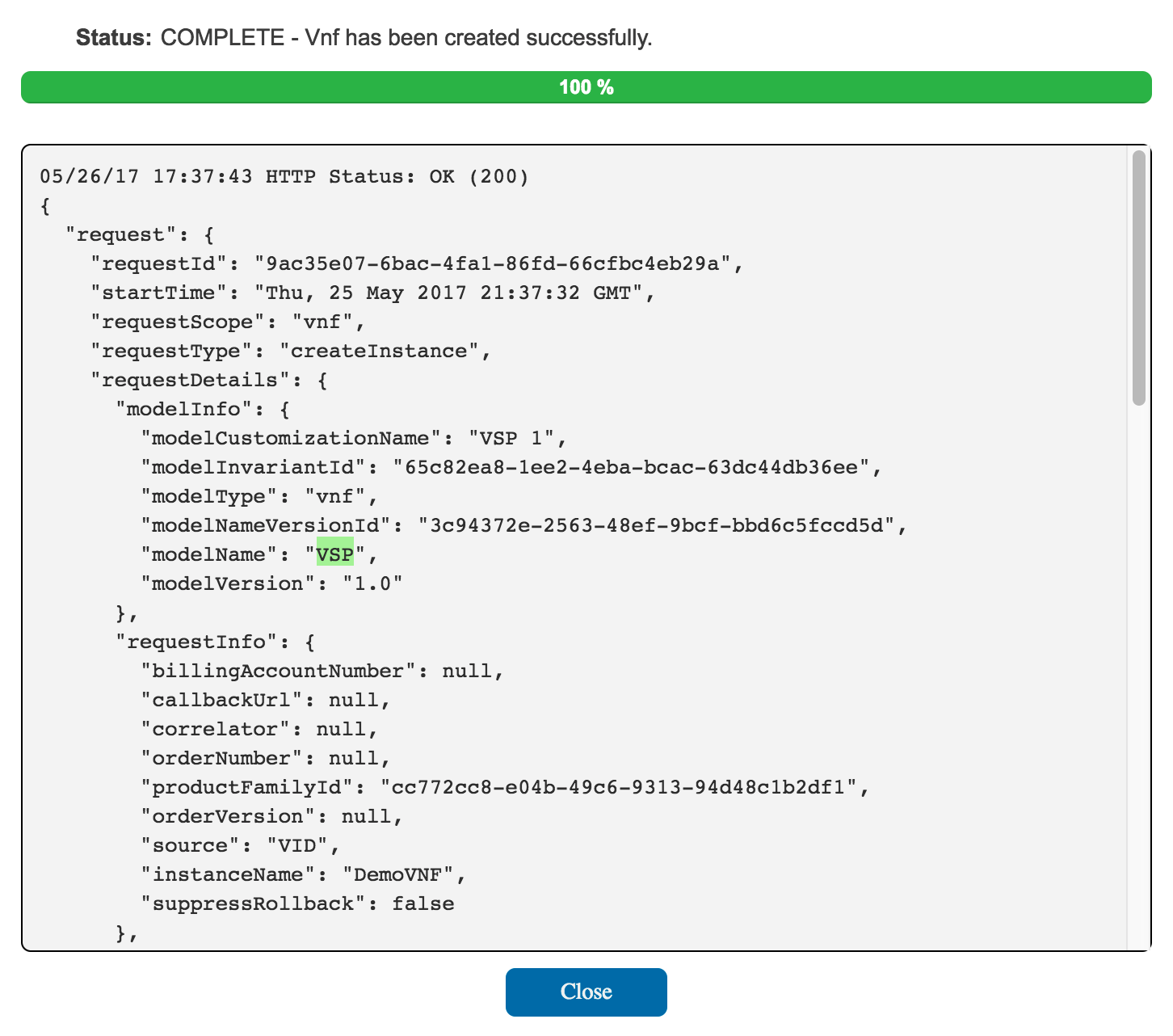
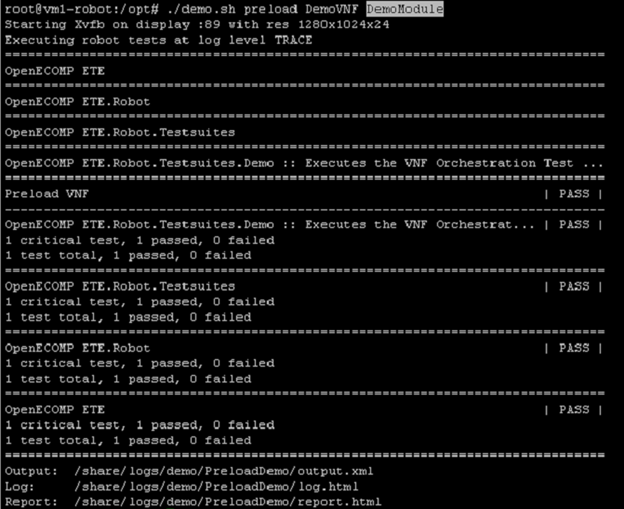
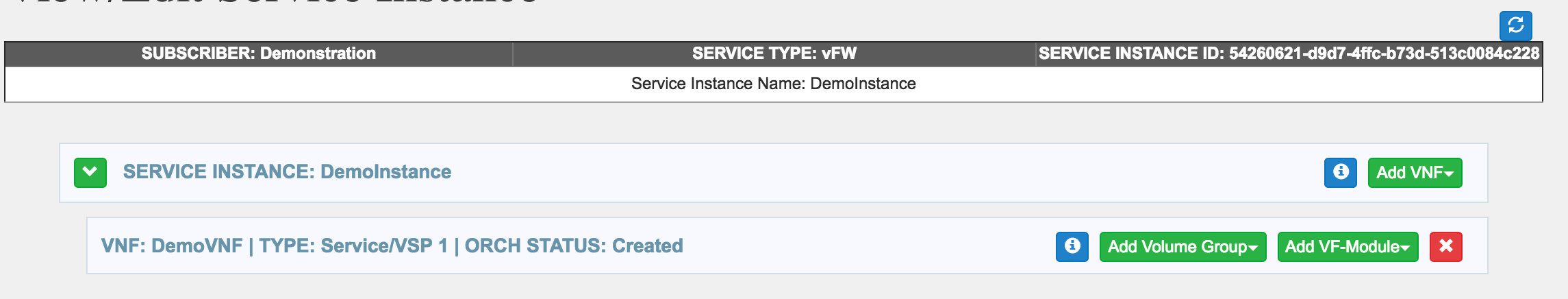
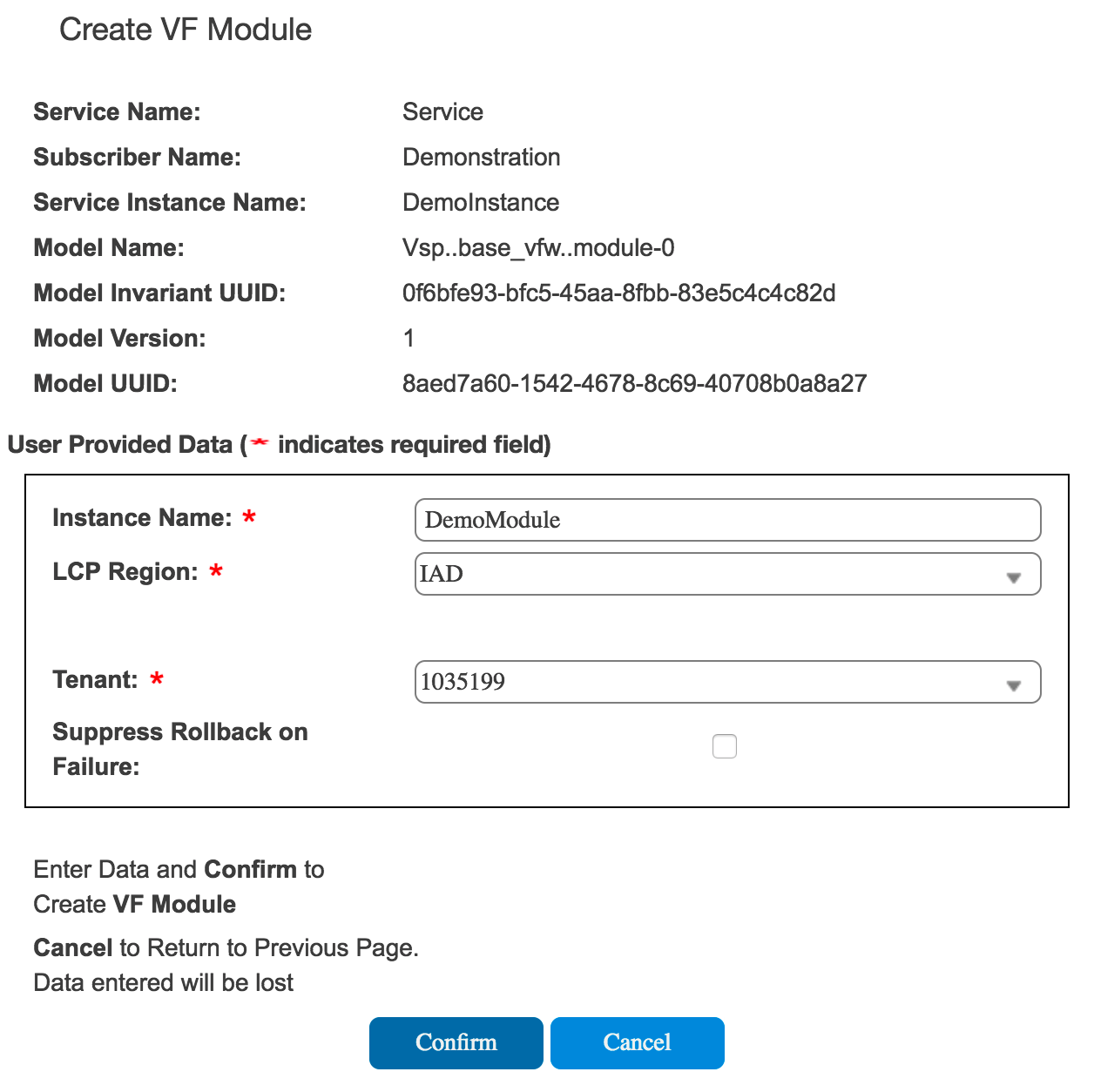
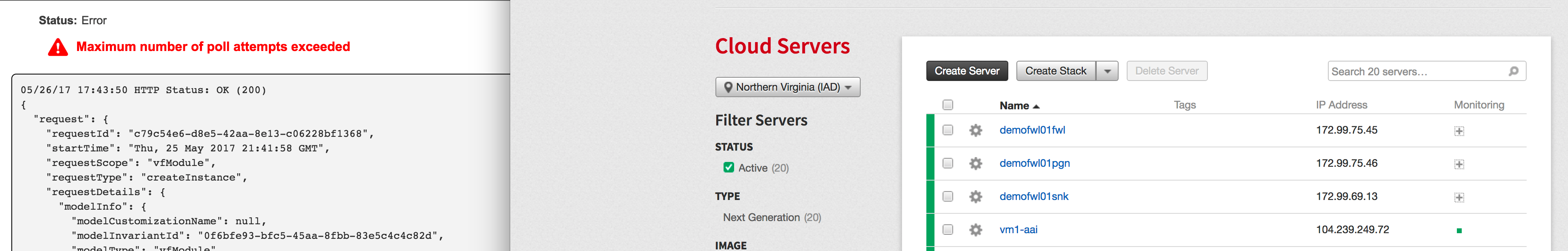
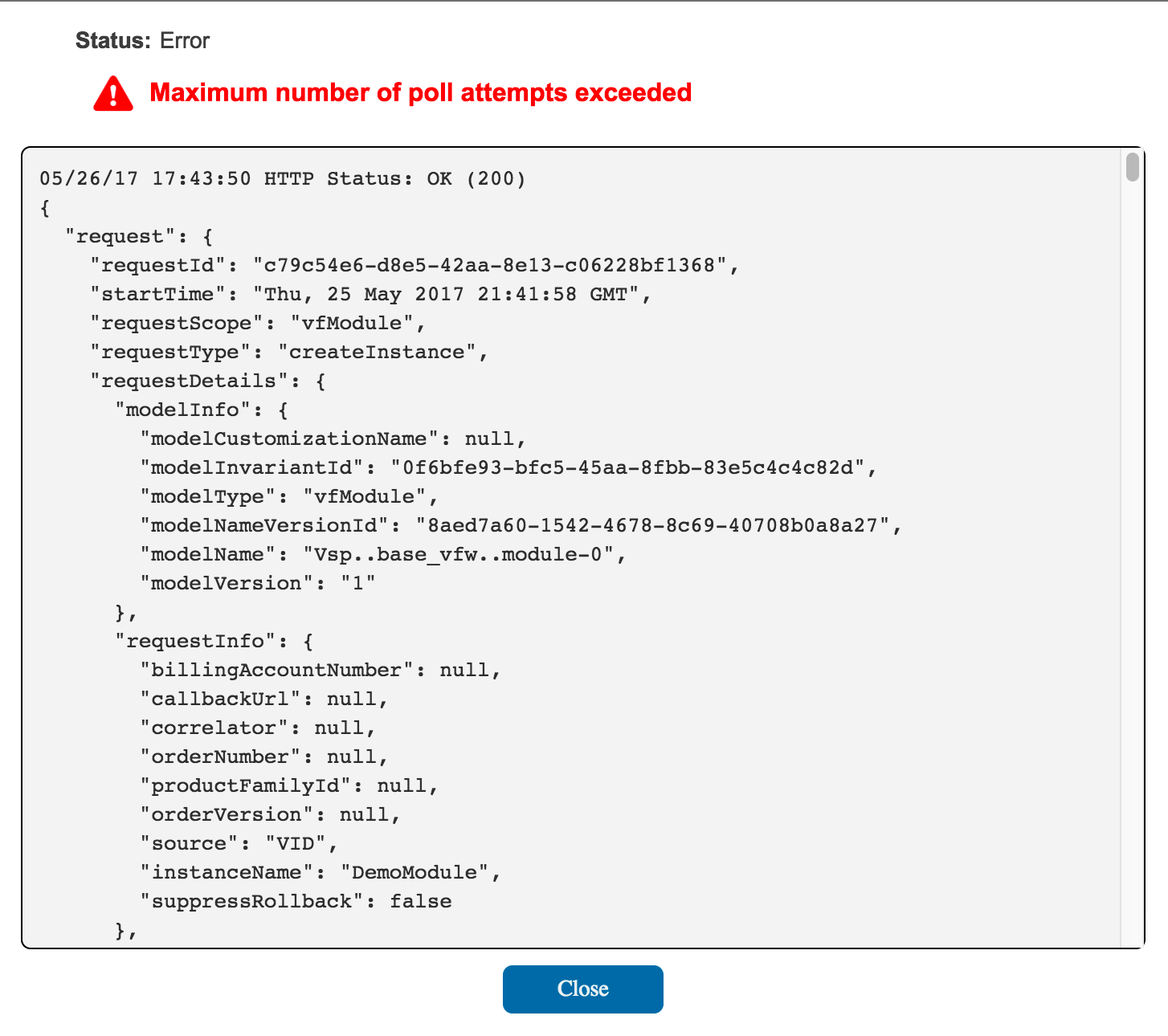
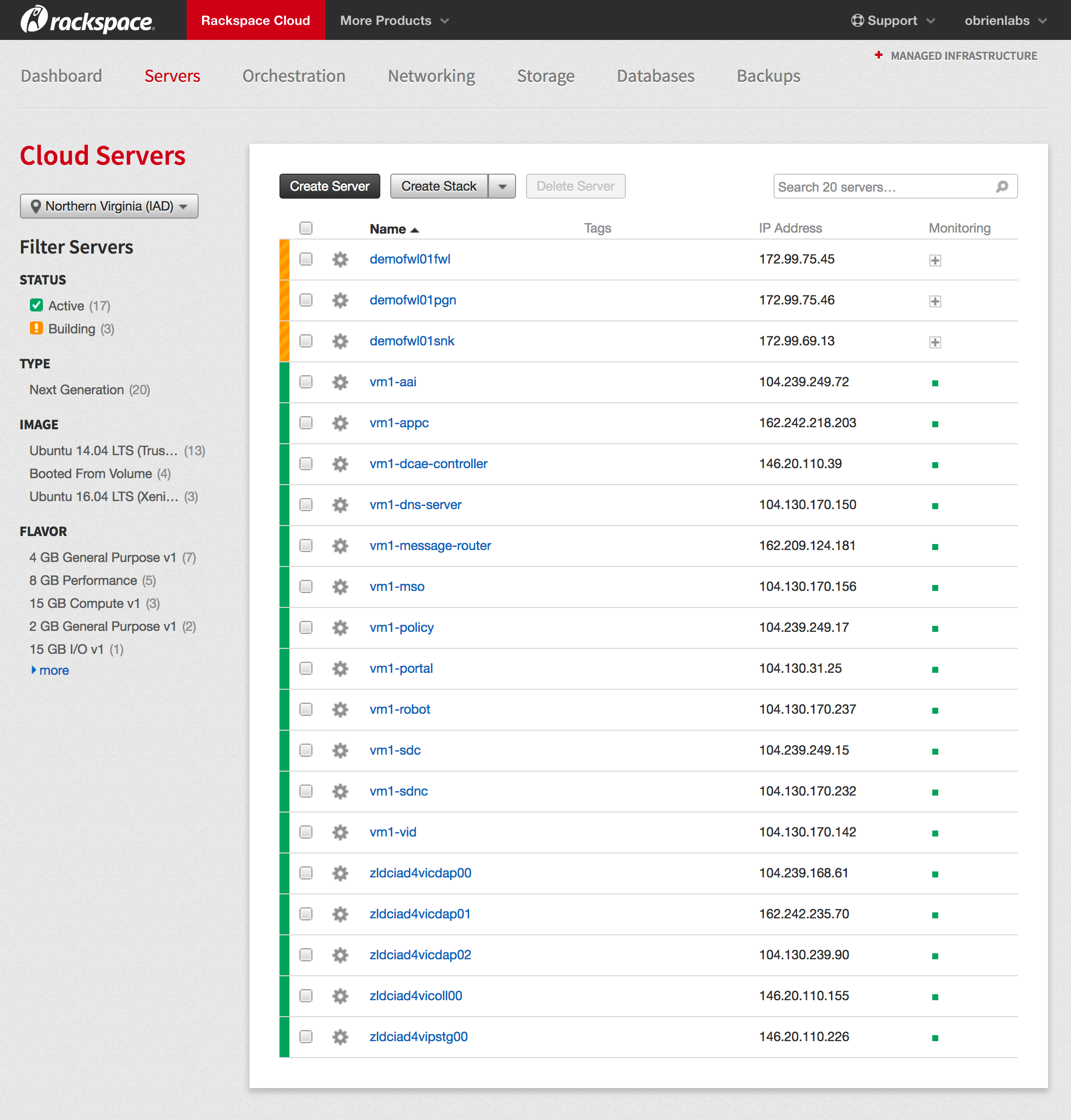
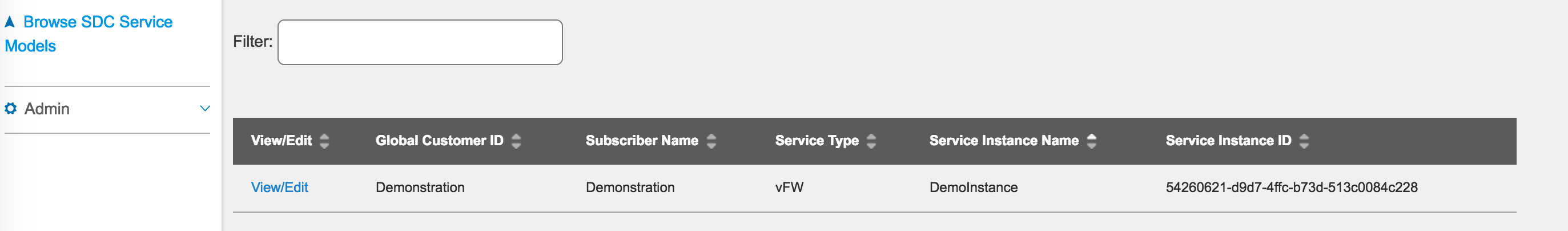
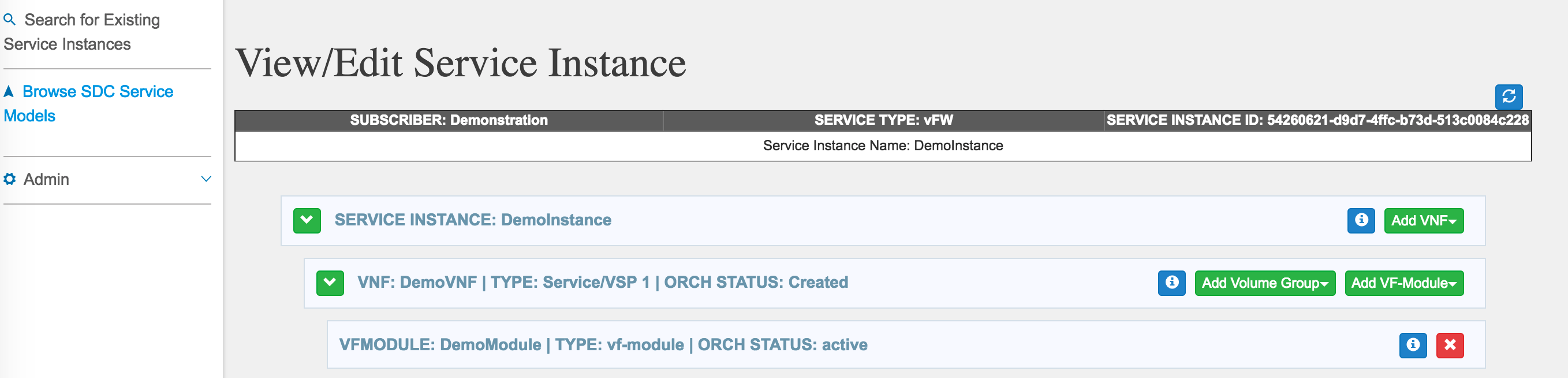
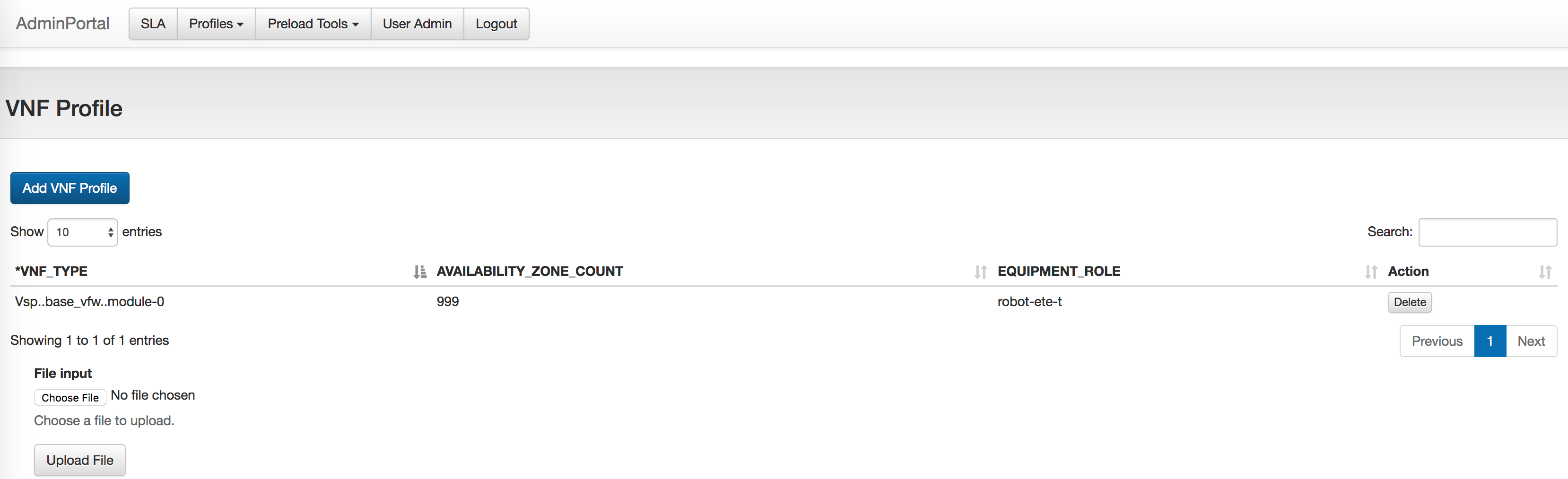

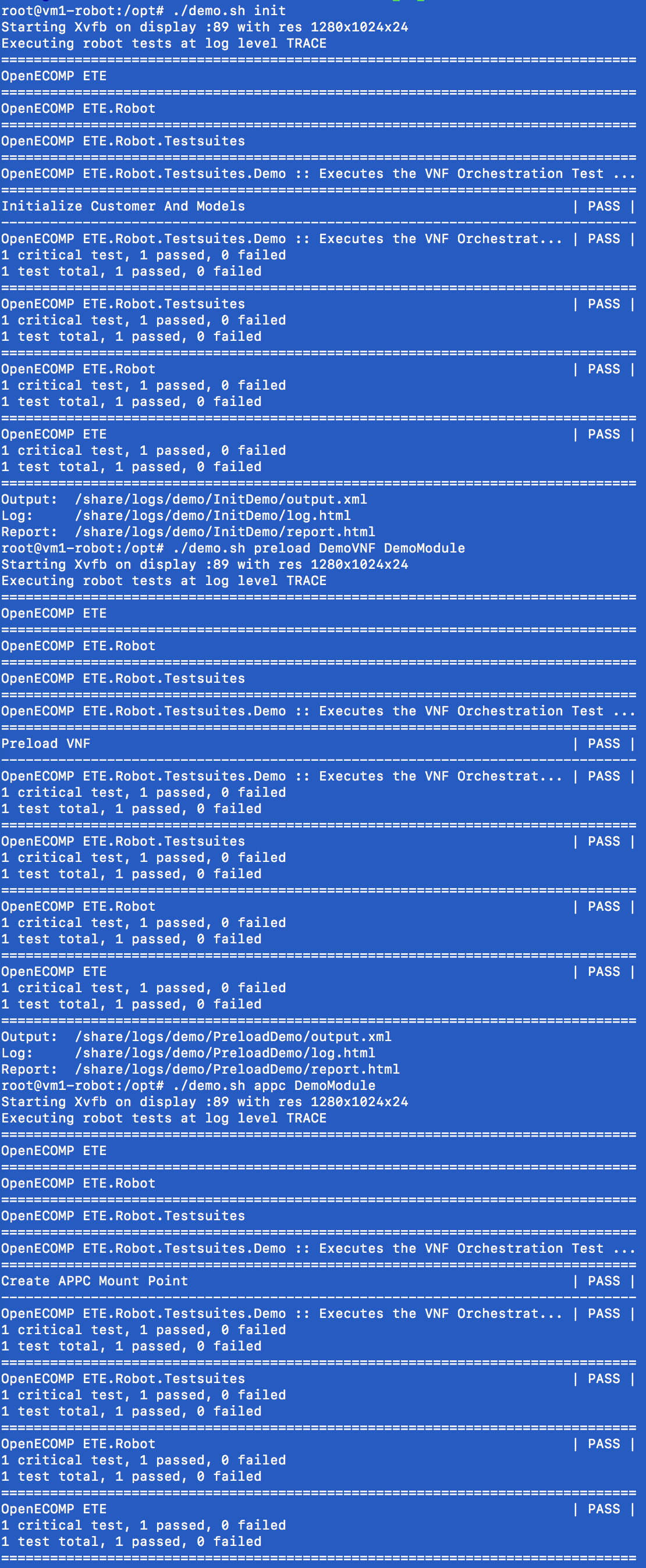

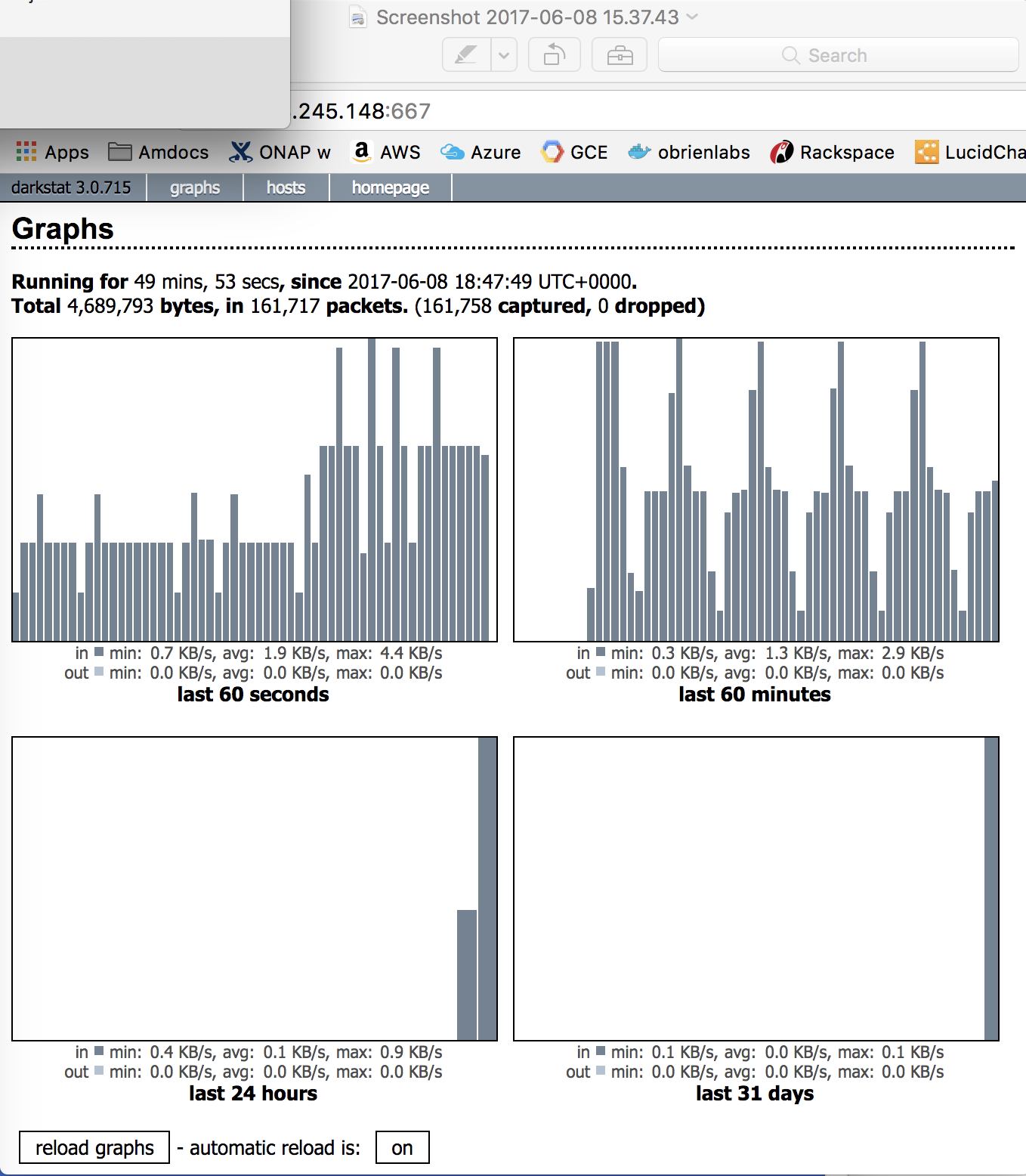
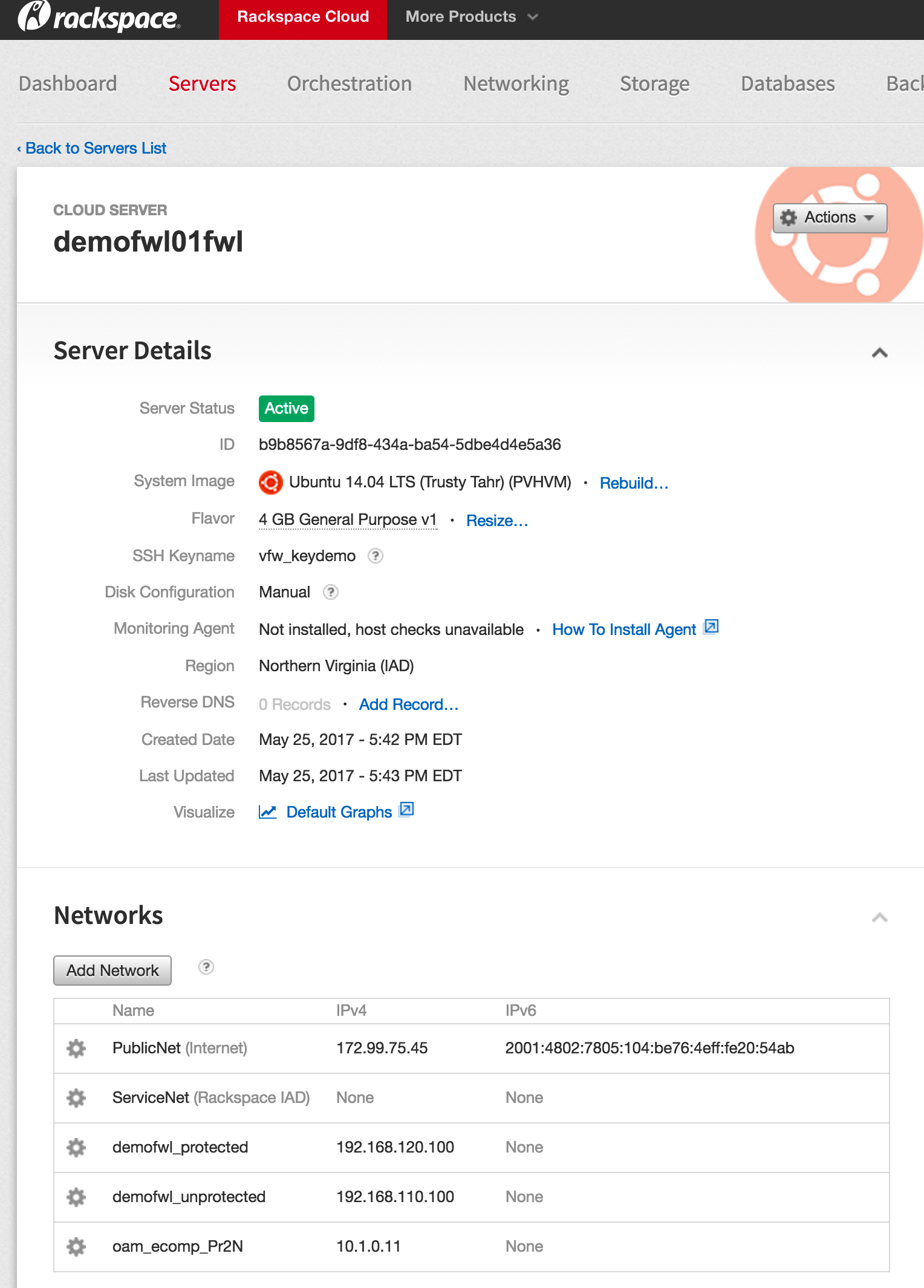



76 Comments
Kedar Ambekar
Queries regarding demo.sh :
Am I missing anything ?
Daniel Rose
demo.sh is in /opt/demo.sh and if they aren't there then your git command in the robot_vm_init.sh script also in opt failed at a step. You can see the output by running that again
Kedar Ambekar
https://162.242.254.138:8443/repository/delivery2raw/org.openecomp.boot/robot_vm_init.sh does not have any GIT command. I tried to run this robot_vm_init.sh again. It did not give any error in those wget or docker commands.
Also,
The section Tutorial: Configuring and Starting Up the Base ONAP Stack has links for Heat template and env file for ONAP. (https://gerrit.onap.org/r/gitweb?p=demo.git;a=blob_plain;f=heat/OpenECOMP/openecomp_rackspace.yaml;hb=refs/heads/release-1.0.0 and https://gerrit.onap.org/r/gitweb?p=demo.git;a=blob_plain;f=heat/OpenECOMP/openecomp_rackspace.env;hb=refs/heads/release-1.0.0)
The section Reference Documents also has links for Heat template and env file for ONAP. (https://wiki.onap.org/download/attachments/1015849/openecomp.yaml?api=v2 and https://wiki.onap.org/download/attachments/1015849/openecomp.env?api=v2 )
It looks these versions are different. For robot_vm, one version has GIT clone command for testsuite/properties.git and another doesn't.
Daniel Rose
Marco Plataniacan you look at this? i think its the heat template https://gerrit.onap.org/r/gitweb?p=demo.git;a=blob_plain;f=heat/OpenECOMP/onap_openstack.yaml;hb=refs/heads/release-1.0.0 not the robot init script that has that.
Marco Platania
Hello Kedar,
Gerrit and Nexus contain the latest version of the Heat template for installing ONAP in Rackspace (openecomp_rackspace.yaml and openecomp_rackspace.env) and vanilla OpenStack (onap_openstack.yaml and onap_openstack.env - although with some caveat). Here is the link to the Gerrit repo: https://gerrit.onap.org/r/gitweb?p=demo.git;a=tree;f=heat/OpenECOMP;h=a35931e0732cf321898568ce6ecfd7c353133c1e;hb=refs/heads/release-1.0.0
This is the link to Nexus repo: https://nexus.onap.org/content/sites/raw/org.openecomp.demo/heat/OpenECOMP/1.0.0/
The robot_vm_init script that you are looking at is an old one, in an old repository, which is no longer in use. In the meantime, that script (and others) has been updated and contains git pull instruction to fetch latest changes in Gerrit. Please refer to this link in Gerrit: https://gerrit.onap.org/r/gitweb?p=demo.git;a=tree;f=boot;h=023ef8cbc4efb5578dcd02eb4da7f659c9bb70a0;hb=refs/heads/release-1.0.0 and this link in Nexus: https://nexus.onap.org/content/sites/raw/org.openecomp.demo/boot/1.0.0/
For what regards the link to reference documents that you posted, it seems that I can't open it.
Hope this clarifies.
Thanks,
Marco
Kedar Ambekar
Hi,
I could run demo.sh. I can now deploy an instance of demoVFW.
But later when I click on View/Edit to Add VNF, I get below screen. The Add VNF button doesn't respond.
Any help ?
(Please let me know if this is not the right forum to post such queries)
Daniel Rose
you should be able to click c321xxxxx and that will pop up telling you to create a vnf. If that doesn't work like it should posting to the onap-discuss mailing list would be your best bet i think.
Chuanyu Chen
hello Kedar, I have got the same issue about this. Kindly tell me how to deal with it if you have fixed it.
Michael O'Brien
Chuanyu, Kedar, I have run the demo about 30 times on a clean rackspace most every time over the past 3 weeks - I have not seen the other 2 service names in your screen capture - perhaps if you clean your rackspace and/or re-pull your wars you will get the new screens. I am thinking you are running a pretty old version of 1.0.0. After you do ./demo.sh init you should see two pre-populated "demoVFW and demoVLB" services that you should not deploy
Also there is another question I am working on do we run the old 1.0.0 vFW template attached only to this confluence or do we run with the templates in gerrit - but these target 1.1.0 - I'll let you know.
/michael
20170606: update
Fix: the repo URL in the vFW zip has changed to
#repo_url: https://ecomp-nexus:8443/repository/raw/org.openecomp.simpledemo
repo_url: https://nexus.onap.org/content/sites/raw/org.openecomp.demo/vnfs/vfw/1.0.0-SNAPSHOT
Also the private key for the 3 vFW VM's is in /testsuite/robot/assets/keys/robot_ssh_private_key.pvt
Chuanyu Chen
HI, Michael, Thanks for your reply. I have run ./demo.sh init successful, and i can get "demoVFW" and "demoVLB" in "SDC service models" tab. And the service model I deploy is designed by SDC myself. i will try to update the images and try again .
Ethan Lynn
Hi, Can demo.sh work on vanilla openstack?
Daniel Rose
there is no code that i know of that relies on rackspace in robot so it should work. of course the underlying onap install may have bugs though.
Ethan Lynn
Hi Daniel,
When I try to run "./demo.sh init", all test cases were failed. And I saw from results that it failed at authentication, it will try to authenticate at identity.rackspace.com , but my onap deployed in my private open stack.
Daniel Rose
you do have to edit the properties, you can see some examples (and the default we use) here https://gerrit.onap.org/r/gitweb?p=testsuite/properties.git;a=tree;h=refs/heads/release-1.0.0;hb=refs/heads/release-1.0.0
in demo.sh you need to edit VARIABLEFILES to have your variable file instead, or edit the one in there that has the properties defined to point to you keystone.
FYI questions of the general variety are better served on the email onap-discuss list.
RAMANJANEYUL AKULA
Hi,
When I try to run "./demo.sh init" from robot vm, I see all the tests failing.
It's failing because it's not able to get the openstack cloud details. So far in this or previous tutorials we haven't configured the target cloud on which the VNF/Service will be deployed. Wondering where should I do such a configuration/integration for successful run of the demo application.
Thanks and regards, Ramu
Daniel Rose
out of the box it supports rackspace, but you can use any openstack cloud to do instantiation by using the openecomp_openstack.yaml heat template. Just set the properties correctly to point your keystone identity.
FYI questions of the general variety are better served on the email onap-discuss list.
Andreas Moser
Hi
Same error here - deployment on our "vanilla openstack" works pretty well, but robot ./demo init fails with
Initialize Customer And Models | FAIL |
KeyError: 'access'
even I have adopted the onap_openstack.env file to point to my keystone endpoint the integration_robot_properties.py file on the docker instance still contains
GLOBAL_OPENSTACK_KEYSTONE_SERVER = "https://identity.api.rackspacecloud.com"
which seems to be somehow hardcoded ...
if I change the entry in this file to my IP and set right password
GLOBAL_OPENSTACK_KEYSTONE_SERVER = "http://xxx.xxx.xxx.xxx:5000
I get next error saying
Initialize Customer And Models | FAIL |
KeyError: 'tenant'
BR Andreas
Daniel Rose
EDIT: I dont think we ever exposed tenant as a parameter. You may have to manually find it out and add it to the file below. We will look into enhancing the code to account for a multi tenant situation.
I think this was discussed on the mailing list, and the mailing list is the best place for specific questions in the future.
workaround for this (since seems newer versions of openstack dont return endpoint) on the robot vm :
cat /opt/config/tenant.txt in openstack vm to get your tenant
docker exec -it openecompete_container bash
cd /var/opt/OpenECOMP_ETE/robot/assets/templates/
replace keystone_get_auth.template with below:
{
"auth": {
"tenantName": "your_tenant",
"passwordCredentials": {
"username": "${username}",
"password": "${password}"
}
}
}
Andreas Moser
Thanks Daniel - that helped for next step. no tenant error anymore
Running into next issue and I will use mailing list in future!
-Andreas
zhang ab
Hi,
After ./demo.sh init and passed successfully, But when I browse to locate the demo SDC Service Models, the error is as follows.
Am I do wrong?
Daniel Rose
no you did not, that looks like there is an error getting the models from sdc. Can you post to the questions tab so someone from sdc and vid can check? https://wiki.onap.org/questions
zhang ab
Thanks Daniel.
When I ckeck /opt/apache-tomcat-8.0.37/logs/ecompportal/error.log, some error is as follows:
and the UEB key configure is in '/opt/apache-tomcat-8.0.37/webapps/ECOMPPORTAL/WEB-INF/classes/portal.properties'. Can it cause Error? I check VID and SDC log, there is no core error, and docker_health.sh is OK.
zhang ab
Thanks Daniel. Now it is OK after I modify VID dns.
zhang ab
When I create service instance, there is error
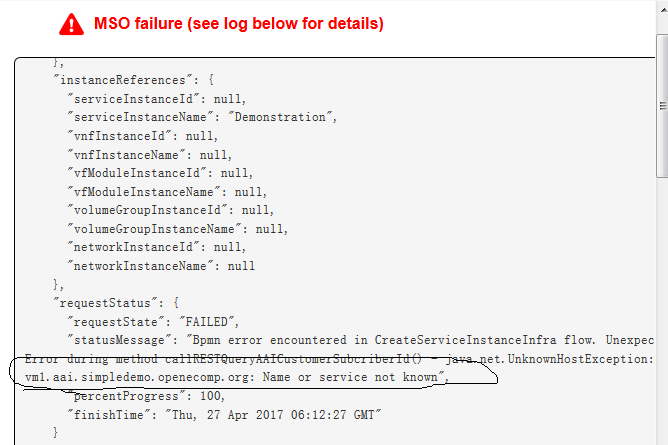 . But I haven't find DNS error. Is this MSO DNS error?
. But I haven't find DNS error. Is this MSO DNS error?
Daniel Rose
seems like you cant resolve the dns name. can you ping aai from mso?
zhang ab
Yes, It is a DNS case.
Michael O'Brien
We are getting the same MSO Failure but different cause - IP in use - investigating
"requestStatus": { "requestState": "FAILED", "statusMessage": "Received vfModuleException from VnfAdapter: category='INTERNAL' message='Exception during create VF 0 : Stack error (CREATE_FAILED): Resource CREATE failed: IpAddressInUseClient: resources.vsn_private_1_port: Unable to complete operation for network 6dfab28d-183e-4ffd-8747-b360aa41b078. The IP address 10.1.0.13 is in use. - stack successfully deleted' rolledBack='true'", "percentProgress": 100, "finishTime": "Wed, 17 May 2017 19:05:48 GMT" } }Michael O'Brien
VF VM creation working now except for an issue with the traffic generator - Also the wiki mentions deploying the demoVFW service - the 2 demoVFW/demoVLB services are DB preload artifacts of the init script - make sure you select the service you just created - wiki updated.
zhang ab
When I ./demo.sh preload DemoVNF DemoModule, it is not success.
Michael O'Brien
I had that json issue periodically on a clean rackspace stopped happening around the 24th of May - also make sure you are running with all 17 VMs including the 5 from DCAE
Rakesh Mhapsekar
Hi, Trying to add VF module, getting below exception,
"Maximum number of poll attempts exceeded "
Daniel Rose
Thats not a success or failure, you can close that modal window and see the status of the vfmodule since mso will continue to do the work and you can poll the status in vid
Michael O'Brien
Rakesh, see the updated wiki, you should still see your 3 VMs for the VF. However we are working on getting traffic generation to work.
Rakesh Mhapsekar
Thanks Daniel.
I was trying to debug few other issue and somehow messed up my whole stack

zhang ab
Now when I deploy an instance of the demoVFW, there is an error as follows.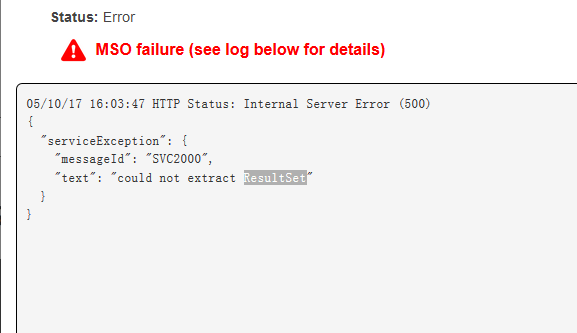
But It is OK in the past. It seems as a database problem.
Daniel Rose
can you open a question in the question tab so someone can look at the issue?
zhang ab
MSO log is '
2017-05-11 09:44:19,576 WARN [org.hibernate.engine.jdbc.spi.SqlExceptionHelper] (default task-7) SQL Error: 1054, SQLState: 42S22
2017-05-11 09:44:19,577 ERROR [org.hibernate.engine.jdbc.spi.SqlExceptionHelper] (default task-7) Unknown column 'this_.REQUESTOR_ID' in 'field list'
Query is: select this_.REQUEST_ID as REQUEST_1_0_0_, this_.CLIENT_REQUEST_ID as CLIENT_R2_0_0_, this_.ACTION as ACTION3_0_0_, this...'
It seems like a sql question. and I restart mso DB, but it is not useful.
Michael O'Brien
zhang, don't deploy the demoVFW service (it is an init script artifact) - deploy the service you actually created (I was also getting a 500 because of a partially setup pre-populated demoVFW) - the wiki is updated.
Manoj Nair
While running the command above after instantiating the VNF
we got error as follows
root@vm1-robot:/opt# ./demo.sh preload DemoVNF DemoModule
Starting Xvfb on display :89 with res 1280x1024x24
Executing robot tests at log level TRACE
==============================================================================
OpenECOMP ETE
==============================================================================
OpenECOMP ETE.Robot
==============================================================================
OpenECOMP ETE.Robot.Testsuites
==============================================================================
OpenECOMP ETE.Robot.Testsuites.Demo :: Executes the VNF Orchestration Test ...
==============================================================================
Preload VNF | FAIL |
Title should have been 'AdminPortal' but was '10.0.7.1'
------------------------------------------------------------------------------
OpenECOMP ETE.Robot.Testsuites.Demo :: Executes the VNF Orchestrat... | FAIL |
1 critical test, 0 passed, 1 failed
1 test total, 0 passed, 1 failed
==============================================================================
OpenECOMP ETE.Robot.Testsuites | FAIL |
1 critical test, 0 passed, 1 failed
1 test total, 0 passed, 1 failed
==============================================================================
OpenECOMP ETE.Robot | FAIL |
1 critical test, 0 passed, 1 failed
1 test total, 0 passed, 1 failed
==============================================================================
OpenECOMP ETE | FAIL |
1 critical test, 0 passed, 1 failed
1 test total, 0 passed, 1 failed
==============================================================================
Any idea what is wrong here ? Is it some thing to do with the vFW package that we are using ?
Daniel Rose
that to me means your SDN-GC is not setup properly. Dan Timoney might be able to help you debug more.
Michael O'Brien
Check your output.xml inside the docker container where the scripts are run - it will contain more info like the following and also list your env overrides
root@vm1-robot:/opt/testsuite/properties# docker exec -it openecompete_container bash
root@4244dac87d10:/# cat /share/logs/demo/PreloadDemo/output.xml
<msg timestamp="20170524 03:33:56.495" level="TRACE">Arguments: [ 'Received response from sdngc {"errors":{"error":[{"error-type":"protocol","error-tag":"unknown-element","error-message":"The module named \'VNF-API\' does not exist."}]}}' ]</msg>
Michael O'Brien
Getting the following error preloading the VNF
Preload VNF | FAIL |
Resolving variable '${put_resp.json()['output']['response-code']}' failed: KeyError: 'output'
The stack will need to have some manual network/oort cleanup to return to a clean state
obrienbiometrics:onap michaelobrien$ openstack network list
+--------------------------------------+----------------+--------------------------------------+
| ID | Name | Subnets |
+--------------------------------------+----------------+--------------------------------------+
| 7e5579aa-27d1-4a4e-888a-daef7f231d77 | oam_ecomp_4Yqu | 31358316-2a3c-4b84-96a7-224194013166 |
+--------------------------------------+----------------+--------------------------------------+
obrienbiometrics:onap michaelobrien$ openstack network delete 7e5579aa-27d1-4a4e-888a-daef7f231d77
looks like the template defaults are passing through the preload in all cases (no override)
UCA-17 - Getting issue details... STATUS
FIXED
Michael O'Brien
TODO: verify MSO inbound/outbound - and determine why we pass our predefined set of poll timeouts. Generate a list of pre-predeploy VM/container checks
Update: the demo works if you deploy the "service" not the looks to be pre-populated demoVFW service in VID - I am updating the tutorial text and screen captures
We then get the 3 demo VMs - however everything is hardcoded currently to the sample defaults - we were unable to ssh using the supplied key in the demoVFW zip. We will retry with our own rackspace key override in the VFW env file.
The traffic generator needs to be enabled via the curl in the readme - as currently we don't see automatic traffic in the packet generated graph
curl -X PUT -H "Authorization: Basic YWRtaW46YWRtaW4=" -H "Content-Type: application/json" -H "Cache-Control: no-cache" -d '{"pg-streams":{"pg-stream": [{"id":"fw_udp1", "is-enabled":"true"},{"id":"fw_udp2", "is-enabled":"true"},{"id":"fw_udp3", "is-enabled":"true"},{"id":"fw_udp4", "is-enabled":"true"},{"id":"fw_udp5", "is-enabled":"true"}]}}' "http://104.130.163.239:8183/restconf/config/sample-plugin:sample-plugin/pg-streams"
http://104.130.163.175:667/
logs:
Andrew Fenner
Hi,
I don't think this is included above but I found the following useful for some debugging.
The Robot has a container has a webserver that can be accessed at robot_ip:88 but you have to set up the authorization which can be done by making a file
authorization
containing
test:test
and then using the cmd
docker cp authorization openecompete_container:/etc/lighttpd/authorization
to move the file in
then the command
docker exec openecompete_container cp -r /share/logs/demo/InitDemo /var/opt/OpenECOMP_ETE/html
will copy the result of the demo run to the webserver and this can be read at
http://robot_ip:88/InitDemo/log.html
and then use test:test
Michael O'Brien
Yogini and I need the logs in OOM Kubernetes - they were already there and with a robot:robot auth
http://test.onap.info:30209/logs/demo/InitDistribution/report.html
for example after a
root@ip-172-31-57-55:/dockerdata-nfs/onap/robot# ./demo-k8s.sh distribute
find your path to the logs by using for example
root@ip-172-31-57-55:/dockerdata-nfs/onap/robot# kubectl --namespace onap-robot exec -it robot-4251390084-lmdbb bash
root@robot-4251390084-lmdbb:/# ls /var/opt/OpenECOMP_ETE/html/logs/demo/InitD
InitDemo/ InitDistribution/
path is
http://test.onap.info:30209/logs/demo/InitDemo/log.html#s1-s1-s1-s1-t1
Michael O'Brien
Nice!, will check it out Andrew.
Daniel Rose
we didnt enable it as it was not so secure the way we had it setup and it also didnt let people track results over time. Eventually the goal was to finish it and have it be a flag in the docker if you wanted
zhang ab
And there is sql Error if we check MSO log
I think the mso server image don't match mso db image. Who had ever met that?
Christophe Closset
The exception thrown by the MSO connection manager seems related to a loss of connectivity between the MSO container and the DB container, any other error in MSO logs?
zhang ab
If not connected,I think there would be error in the past steps. Because it is necessary to create link and up data between the MSO container and the DB container in the past steps. So I think it is sql statement error.
I cann't find other Error in MSO logs.
Michael O'Brien
Update, the vFW zip attached to the wiki is old and needs to be updated likely to the 1.1.0 level.
Looks like the reason we could not get the traffic generator working was that the VM userdata script failed to run properly and start the generator because downloaded scripts from nexus had the wrong url in the env template.
The repo URL in the vFW zip has changed to
#repo_url: https://ecomp-nexus:8443/repository/raw/org.openecomp.simpledemo
repo_url: https://nexus.onap.org/content/sites/raw/org.openecomp.demo/vnfs/vfw/1.0.0-SNAPSHOT
During VM creation nexus artifacts should be downloaded like the following
root@demofwl01pgn:/opt# ls
config
root@demofwl01pgn:/opt# wget https://nexus.onap.org/content/sites/raw/org.openecomp.demo/vnfs/vfw/1.0.0-SNAPSHOT/v_packetgen_init.sh
--2017-06-06 15:12:13-- https://nexus.onap.org/content/sites/raw/org.openecomp.demo/vnfs/vfw/1.0.0-SNAPSHOT/v_packetgen_init.sh
Resolving nexus.onap.org (nexus.onap.org)... 2604:e100:1:0:f816:3eff:fefb:56ed, 199.204.45.137
Connecting to nexus.onap.org (nexus.onap.org)|2604:e100:1:0:f816:3eff:fefb:56ed|:443... connected.
HTTP request sent, awaiting response... 200 OK
Length: 2627 (2.6K) [application/x-sh]
Saving to: ‘v_packetgen_init.sh’
Also the private key for the 3 vFW VM's is in /testsuite/robot/assets/keys/robot_ssh_private_key.pvt
wang zhenhua
hi,
I finished vfw VM installation. but vsnk can not mornitor traffic on its port.
i checked on vfw VM by tcpdump, the traffic was already sent out by vfw.
then i checked the traffic by wireshark, the packet has no error. and the src mac in packet is the hardware address of tap-1 of vfw vpp. Dst mac in packet belong to vsnk VM.
On vnsk ping ip of vfw tap-1 "192.168.20.100" ,it is ok. also added route to 192.168.10.0/24.
i also use tcpdump to check the traffic on vsnk VM, can not find any UDP traffic from vfw.
Andreas Geissler
cloud_env: openstack
artifacts_version: 1.1.0-SNAPSHOT
docker_version: 1.1-STAGING-latest
Problem in Step: "Deploy Service Instance in VID"
With some Hickups I managed to setup ONAP, ran the "demo.sh init" and sucessfully opened VID (with workaround) to deploy the vFW Service instance.
Unfortunately I am stuck here, as in the dialog the field "Service Type" is greyed out, which stops me from proceeding.
Any hints ?
Stephen Moffitt
I had the same problem (but I don't think demo.sh ran successfully for me). I executed the HTTP PUT on AAI as described here Tutorial_vIMS: Create AAI cloud account and this allowed me to select the service type.
Note: I also had to run the workaround described here - SO-21 - Getting issue details... STATUS and I still have not got to the stage where my service is instantiated, but slightly further along.
Andreas Geissler
Hi Stephen,
thanks for the hints.

I managed to use Postman to check the content of AAI and obviously the customer with the correct entries for vFW and vLB are existing (result of demo.sh init), including the "service-type" attribute.
The VID also sends the API call to the AAI to get these details, but not showing them in the dialog.
So it seems to be a problem of the VID currently.
Regards
Andreas
Stephen Moffitt
Andreas Geissler - I repeated some of this today. demo.sh init reported success, but I still could not select a service_type. I added the tenant_name as described in Run demo.sh on vanilla Openstack and ran "demo.sh distribute" (demo.sh init cannot be rerun) and I think this is what allowed me to select the service type for the demonstration user.
(However I still can't instantiate a service correctly due to this error - Failed to fetch service instance data from A&AI: Response Code: 401)
Michael O'Brien
Stephen, sounds unfortunate. I get a 401 in my own JAX-RS 2.0 client code if I don't include either the Basic auth AAI:AAI or the aai certificate is not imported into the default keystore. I have seen issues discussed early this week on failure for 3 or 4 clients of AAI to authenticate properly in master/1.1.0-SNAPSHOT. - will see if I can dig them up.
Vid can't post to AAI currently in 1.1 - VID: required key [authentication_mechanism] not found
/michael
BA Cherif
Hello.
I have some problem when i am trying to run the demo.
Indeed, the "service" isn't created and i only have the prepopulation artifacts as you can see in my screenshot.
Do i miss something?
Regards,
Cherif
Michael O'Brien
Cherif, check your output of ./demo.sh init
The customer and service (not the instance yet) are created in the init script - see 15:39 of the 3rd demo video
Installing and Running the ONAP Demos#ONAPDeploymentVideos
I just happen to be creating a vFirewall on a 2nd install - I just finished the robot init.
The state of the vid browse service models call should include your model if it was initialized ok
https://{{aai_ip}}:8443/aai/v8/service-design-and-creation/models
( headers: Authorization=Basic QUFJOkFBSQ== X-FromAppId=AAI Content-Type=application/json)
Look for your service name around
"model-name-version-id": "dcb40136-9cec-45be-b080-2a36b31c2f06",
"model-type": "service",
"model-name": "vfservice",
"model-id": "43d59b70-8829-4a50-a3f7-d261b220ceef",
If it is missing (since it is in VID) then the init script likely had issues.
Are you seeing your customer/tenant populated (it is in the same step)?
https://{{aai_ip}}:8443/aai/v8/business/customers
{ "customer": [{
"global-customer-id": "Demonstration",
"subscriber-name": "Demonstration",
Update: I assumed you are running 1.0, if you are running 1.1 - then likely you are experiencing the issue between MSO-VID Stephen has mentioned above.
/michael
/
BA Cherif
I realised the demo thanks to you.
Thanks,
Cherif
Antony Prabhu M
./demo.sh init is success. But when i try to access the VID console as 'demo' user, am getting the following error.
Please help.
Andreas Geissler
Hi,
I think this is a known issue (hopefully fixed soon), look here:
https://wiki.onap.org/questions/8230686/vid-required-key-authenticationmechanism-not-found
Best regards
Andreas
You Li
Hi, I try to use onap in openstack, and also meet the the maximum number of poll problem when the status is "In Progress"
However, the vFM Instances didn't start up in openstack,
I checked the mso docker, it shows the error below
I have update the mso-docker.json with "RegionOne" for lcp_clli and region_id, but it doesn't work.
Any suggestions to solve this problem? Thanks
Michael O'Brien
You,
Just an fyi that the maximum poll events issue is expected on slower systems - the poll attempts are hardcoded to 10 - until we use an async callback or increase the timeout or number of timeouts you can ignore this - as long a the service is created eventually.
VID-19 - Getting issue details... STATUS
/michael
You Li
Thanks Michael?it works.
Antony Prabhu M
snapshot12.png
./demo.sh init is success but the 'Service Type' is disabled. I tried to run ./demo.sh distribute but still no luck.
AAI - POSTMAN GET is also fine.
https://10.53.172.30:8443/aai/v8/business/customers/customer/Demonstration
{
"global-customer-id":"Demonstration",
"subscriber-name":"Demonstration",
"subscriber-type":"INFRA",
"resource-version":"1501236369545",
"service-subscriptions": {
"service-subscription":[
{
"service-type":"vFW",
"resource-version":"1501236369546",
"relationship-list":
{"relationship":[
{
................................
................................................
When i check the vid/application.log, i could see the 'Number Format Exception'. Is it related to this error?.
=========================================================================
2017-07-28 12:55:01,429|cb463113-74ea-4a92-a849-b0b3503d015c||http-apr-8080-exec-4||/getuserID|292b461a-2954-4b63-a3f9-f916c7ad3bc0|ERROR|INFORMATIONA
L|172.17.0.3|d61d4b880330|||| handleSesionUpdatesNative failed
java.lang.NumberFormatException: For input string: "<!DOCTYPE html><html ng-app="abs"> <head> <head> <meta charset="utf-8">
<meta http-equiv="X-UA-Compatible" content="IE=edge"> <meta name="viewport" content="width=device-width, initial-scale=1"> <!-- The above 3 meta tags *must* come first in the head; any other head content must come *after* these tags --> <link rel="stylesheet"
type="text/css" href="app/fusion/external/ebz/fn-ebz.css" > <link rel="stylesheet" type="text/css" href="app/fusion/external/ebz/sandbox/s
tyles/demo.css" > <link rel="stylesheet" type="text/css" href="app/fusion/external/ebz/sandbox/styles/base.css" > <link rel="sty
lesheet" type="text/css" href="app/fusion/external/ebz/sandbox/styles/btn.css" > <link rel="stylesheet" type="text/css" href="app/fusio
n/external/ebz/sandbox/styles/dtpk.css" > <link rel="stylesheet" type="text/css" href="app/fusion/external/ebz/sandbox/styles/frms.css"
> <link rel="stylesheet" type="text/css" href="app/fusion/external/ebz/sandbox/styles/sldr.css" > <link rel="stylesheet" type="t
ext/css" href="app/fusion/external/ebz/sandbox/styles/style.css" > <link rel="stylesheet" type="text/css" href="app/fusion/external/ebz/s
andbox/styles/tbs.css" > <link rel="stylesheet" type="text/css" href="app/fusion/external/ebz/ebz_header/portal_ebz_hea
der.css"> </head> <script src="static/js/jquery-1.10.2.js" type="text/javascript"></script> </head> <body class="templateb
ody" style="opacity: 1; background-color: rgb(242, 242, 242); padding: 0px;"> <div class="applicationWindow"> <div> <link rel="stylesheet" type="text/css" href="app/fusion/external/ebz/ebz_header/header.css"><link rel="stylesheet" type="text/css" hre
f="app/fusion/external/ebz/ebz_header/portal_ebz_header.css"><link rel="stylesheet" type="text/css" href="app/fusion/external/ebz/sandbox/styles/style
.css" ><script src= "app/fusion/external/ebz/angular_js/angular.js"></script> <script src= "app/fusion/external/ebz/angular_js/angular-route.min.js"><
/script><script src= "app/fusion/external/ebz/angular_js/angular-sanitize.js"></script><script src= "app/fusion/external/ebz/angular_js/angular-cookie
s.js"></script><script src= "app/fusion/external/ebz/angular_js/app.js"></script><script src= "app/fusion/external/ebz/angular_js/gestures.js"></scrip
t><script src="static/js/jquery-1.10.2.js"></script><script src="app/fusion/scripts/modalService.js"></script><script src="static/js/jquery.mask.min.j
s" type="text/javascript"></script><script src="static/js/jquery-ui.js" type="text/javascript"></script><script src="app/fusion/external/ebz/sandbox/a
=======================================================
Any help.
Regards,
Antony Prabhu
Antony Prabhu M
Hi Team,
Any work around for the above issue service-type 'disabled' view?...I couldn't proceed further.
Antony.
Yogini Avsare
While running the command above after instantiating the VNF
Initialize Customer And Models failed with following error | FAIL |
Variable '${GLOBAL_INJECTED_OPENSTACK_TENANT_ID}' not found.
Work around is :-
cd dockerdata-nfs/onap/robot/eteshare/config/
vi integration_robot_properties.py
add entry with tenant id
GLOBAL_INJECTED_OPENSTACK_TENANT_ID ="yogini"
Radhika Kaslikar
Hi All,
We are trying to run demo for vFW.
In this process we are running the script demo-k8s.sh init and it is failing with the below error,
We are getting this error when we receive response from ASDC for POST request msde to it, when it distributes model for vFWCL.
Can anyone please help us as to how we can resolve this
Thanks and Regards,
Radhika.
shubhra garg
Hi All,
Query regarding onap-parameters.yaml file.
From which command to fetch the value for the below two ID?
openstack network list to fetch the value of public network and fill it in "OPENSTACK_PUBLIC_NET_ID".
But, from where to fetch the value of OPENSTACK_OAM_NETWORK_ID?
Can both values be same?
OPENSTACK_PUBLIC_NET_ID: ""
OPENSTACK_OAM_NETWORK_ID: " "
BR,
Shubhra
pranjal sharma
OAM network is the private management network id, but i have given oam cidr value in my case
krishna moorthy
When a service is instantiated, the vnfs that are mentioned in the service should also be instantiated automatically. Then why should we again add a vnf instance to the service manually ?
Mohit Agarwal
I am trying to create a service instance, but I keep on running into an error.
In the Create New Service Instance section, it shows this:
In the onap-robot VM, I tried to run the demo.sh script and got the following error:
I also checked the file /opt/eteshare/logs/demo/InitDemo/output.xml. This is the error:
However, it has fetched the keystone URL successfully:
Can anyone help?
Balaji Shankaran
Michael O'Brien
I am using ONAP OOM Casablanca maintenance release 3.0.2 TAG.
I created a service and deployed using VID. While attempting creating a VF (Virtual Function) inside that deployed Service, I get "MSO Failure - see log blow for details" VID_SERVICE_INSTANCE_ADD_VF_MSO_FAILURE.JPG”
Above issue is happening for be it "vFW" service (or) our newly created service "vNWC" (virtual Network Controller".
Can you please help which item to look for to resolve this issue?
All OOM rsys-so pods are up and running.
Thanks in advance,
Regards
Balaji Shankaran
Radisys
Sarp KÖKSAL
Hi,
I am trying to deploy a instance on Openstack using ONAP. I am using casablanca version of ONAP. I am trying to run "./demo-k8s.sh onap init" but I am getting a SSLError. Output of this command is following:
root@sb4-k8s-1-1:~/oom/kubernetes/robot# ./demo-k8s.sh onap init
Number of parameters:
2
KEY:
init
++ kubectl --namespace onap get pods
++ sed 's/ .*//'
++ grep robot
+ POD=dev-robot-robot-646785574-ws5hq
+ ETEHOME=/var/opt/OpenECOMP_ETE
++ kubectl --namespace onap exec dev-robot-robot-646785574-ws5hq -- bash -c 'ls -1q /share/logs/ | wc -l'
+ export GLOBAL_BUILD_NUMBER=5
+ GLOBAL_BUILD_NUMBER=5
++ printf %04d 5
+ OUTPUT_FOLDER=0005_demo_init
+ DISPLAY_NUM=95
+ VARIABLEFILES='-V /share/config/vm_properties.py -V /share/config/integration_robot_properties.py -V /share/config/integration_preload_parameters.py'
+ kubectl --namespace onap exec dev-robot-robot-646785574-ws5hq -- /var/opt/OpenECOMP_ETE/runTags.sh -V /share/config/vm_properties.py -V /share/config/integration_robot_properties.py -V /share/config/integration_preload_parameters.py -d /share/logs/0005_demo_init -i InitDemo --display 95
Starting Xvfb on display :95 with res 1280x1024x24
Executing robot tests at log level TRACE
==============================================================================
Testsuites
==============================================================================
Testsuites.Demo :: Executes the VNF Orchestration Test cases including setu...
==============================================================================
Initialize Customer And Models | FAIL |
SSLError: HTTPSConnectionPool(host='hvlcloud.5ghvl.local', port=13000): Max retries exceeded with url: //v3/auth/tokens (Caused by SSLError(SSLError("bad handshake: Error([('SSL routines', 'tls_process_server_certificate', 'certificate verify failed')],)",),))
------------------------------------------------------------------------------
Testsuites.Demo :: Executes the VNF Orchestration Test cases inclu... | FAIL |
1 critical test, 0 passed, 1 failed
1 test total, 0 passed, 1 failed
==============================================================================
Testsuites | FAIL |
1 critical test, 0 passed, 1 failed
1 test total, 0 passed, 1 failed
==============================================================================
Output: /share/logs/0005_demo_init/output.xml
Log: /share/logs/0005_demo_init/log.html
Report: /share/logs/0005_demo_init/report.html
I installed ssl certificate of my openstack in ONAP NFS instance but it didnt worked. Is there a way to disable SSL in ONAP or is there a way to attach my SSL certificate on ONAP. I would be so happy if someone help me on this issue.
Deepak Majjiga
Dear All,
I have installed ONAP ElAlto successfully and i distributed sample vFW from my SDC it is visible in my VID but deploy button is disabled. I also noticed that one case failed in demo.sh onap init.
root@onap-elalto-1:~/oom/kubernetes/robot# ./demo-k8s.sh onap init
Number of parameters:
2
KEY:
init
++ kubectl --namespace onap get pods
++ sed 's/ .*//'
++ grep robot
+ POD=dev-robot-robot-5c9bd6d678-7fhrj
++ dirname ./demo-k8s.sh
+ DIR=.
+ SCRIPTDIR=scripts/demoscript
+ ETEHOME=/var/opt/ONAP
+ '[' ']'
++ kubectl --namespace onap exec dev-robot-robot-5c9bd6d678-7fhrj -- bash -c 'ls -1q /share/logs/ | wc -l'
+ export GLOBAL_BUILD_NUMBER=4
+ GLOBAL_BUILD_NUMBER=4
++ printf %04d 4
+ OUTPUT_FOLDER=0004_demo_init
+ DISPLAY_NUM=94
+ VARIABLEFILES='-V /share/config/robot_properties.py'
+ kubectl --namespace onap exec dev-robot-robot-5c9bd6d678-7fhrj -- /var/opt/ONAP/runTags.sh -V /share/config/robot_properties.py -d /share/logs/0004_demo_init -i InitDemo --display 94
Starting Xvfb on display :94 with res 1280x1024x24
Executing robot tests at log level TRACE
==============================================================================
Testsuites
==============================================================================
Testsuites.Demo :: Executes the VNF Orchestration Test cases including setu...
==============================================================================
Initialize Customer And Models | FAIL |
ConnectionError: ('Connection aborted.', BadStatusLine('No status line received - the server has closed the connection',))
------------------------------------------------------------------------------
Initialize SO Openstack Identity For V3 | PASS |
------------------------------------------------------------------------------
Testsuites.Demo :: Executes the VNF Orchestration Test cases inclu... | FAIL |
2 critical tests, 1 passed, 1 failed
2 tests total, 1 passed, 1 failed
==============================================================================
Testsuites | FAIL |
2 critical tests, 1 passed, 1 failed
2 tests total, 1 passed, 1 failed
==============================================================================
Output: /share/logs/0004_demo_init/output.xml
Log: /share/logs/0004_demo_init/log.html
Report: /share/logs/0004_demo_init/report.html
Error logs:
Can you please help me how to resolve this. I am struggling since a week on this issue.
I have updated my openstack credentials v2 in openstack.yml & helm deployed using overrides files of opnap all & openstack yml.
Also my pods are reachable to openstack. I don't know where am i missing.