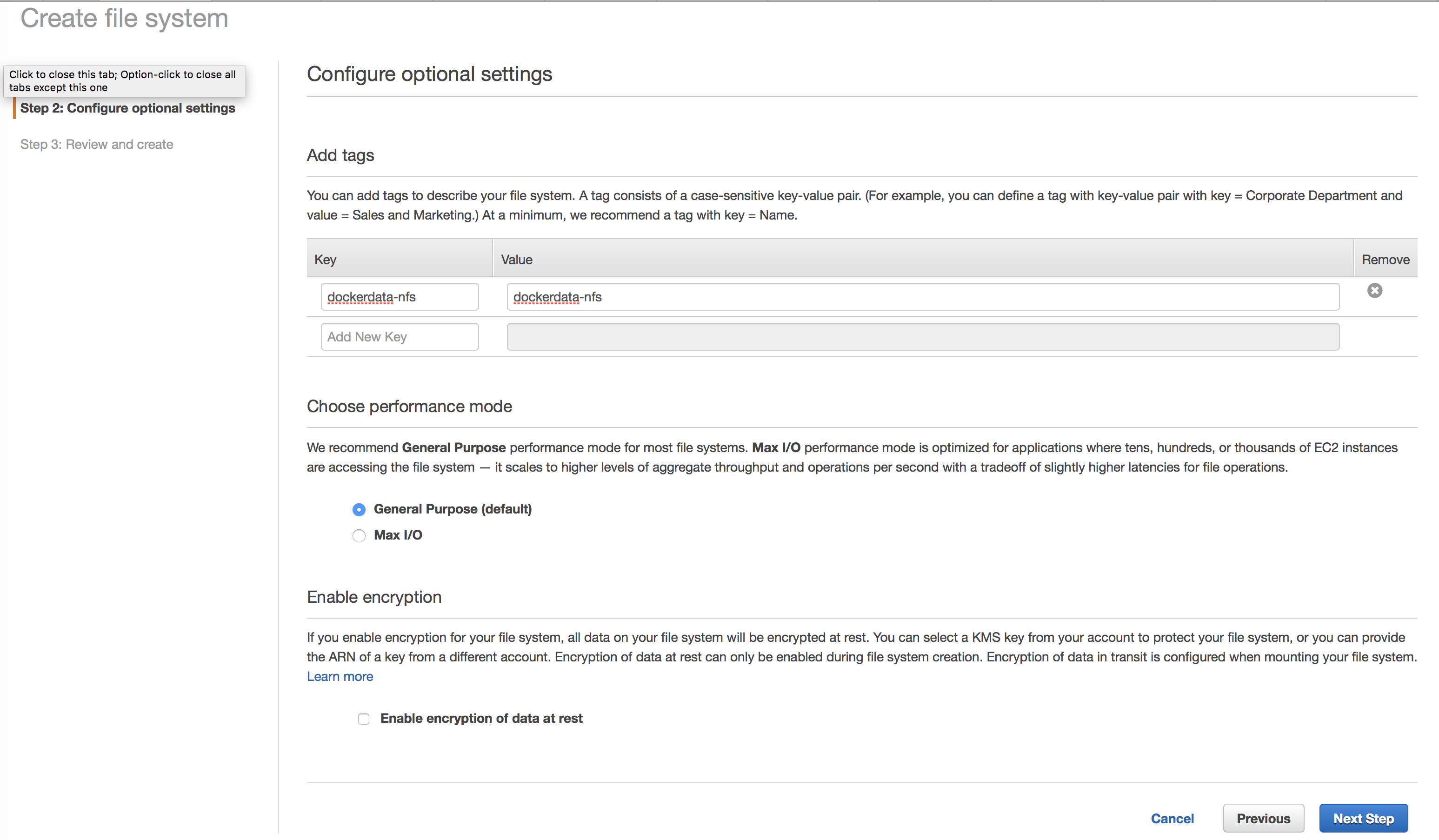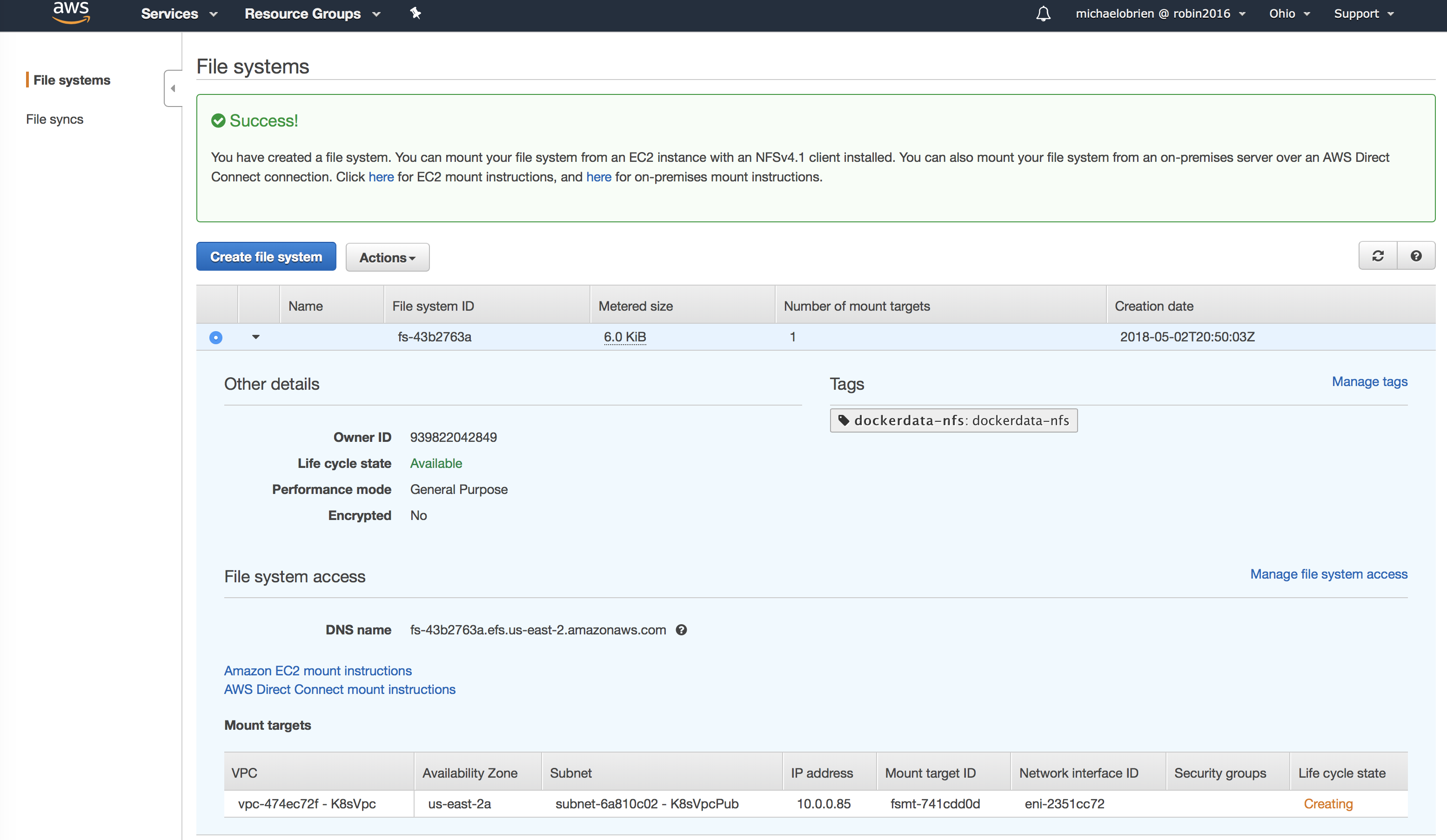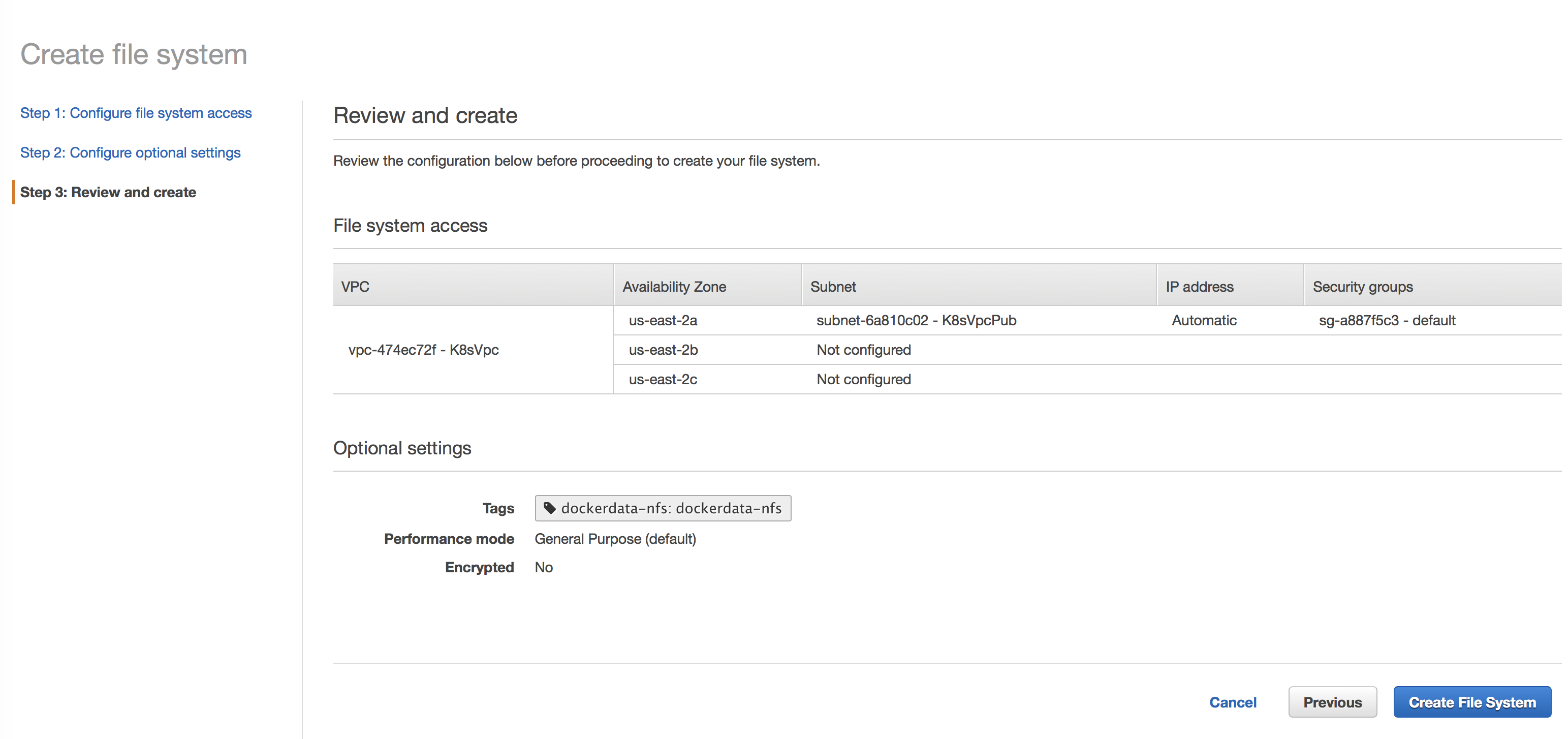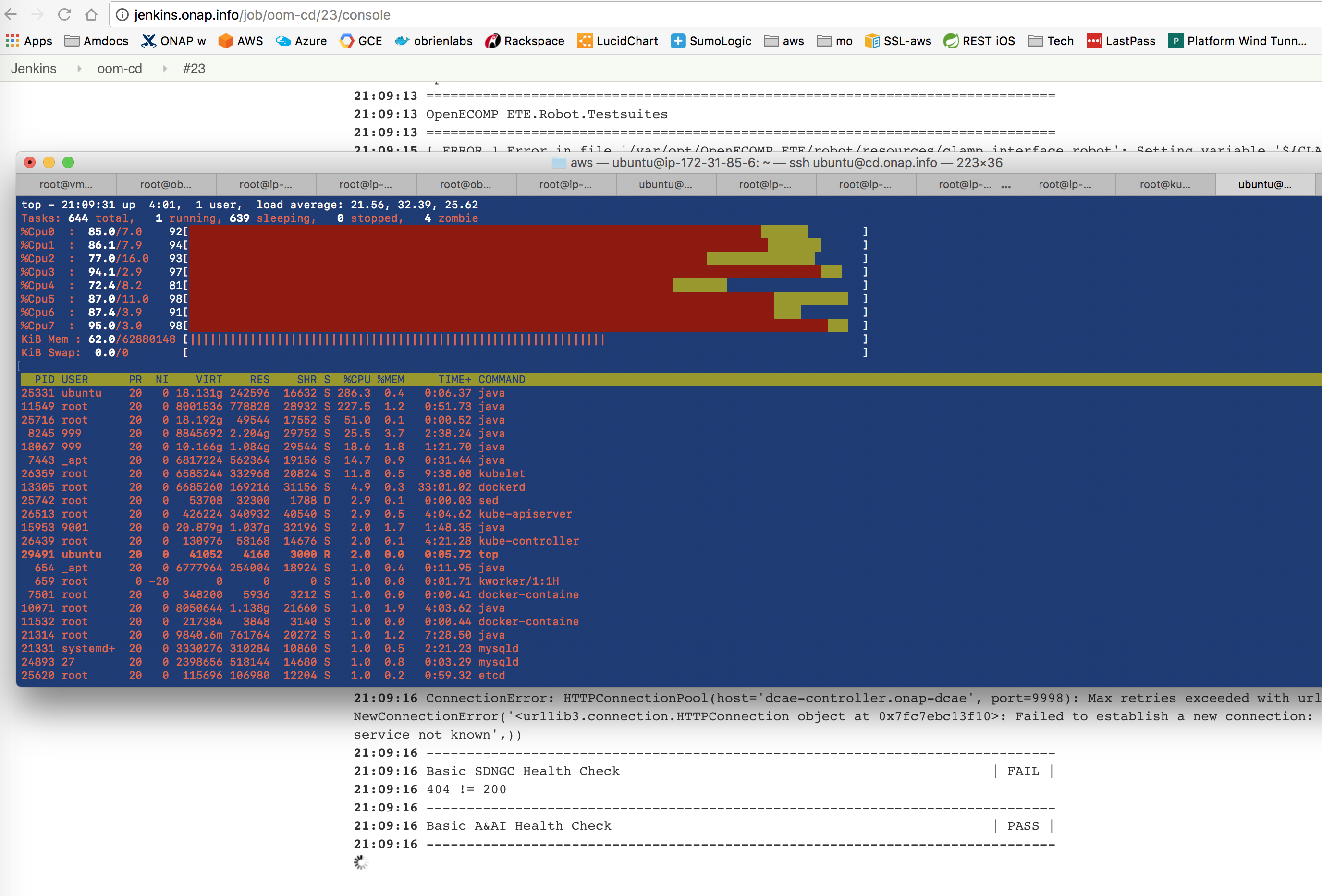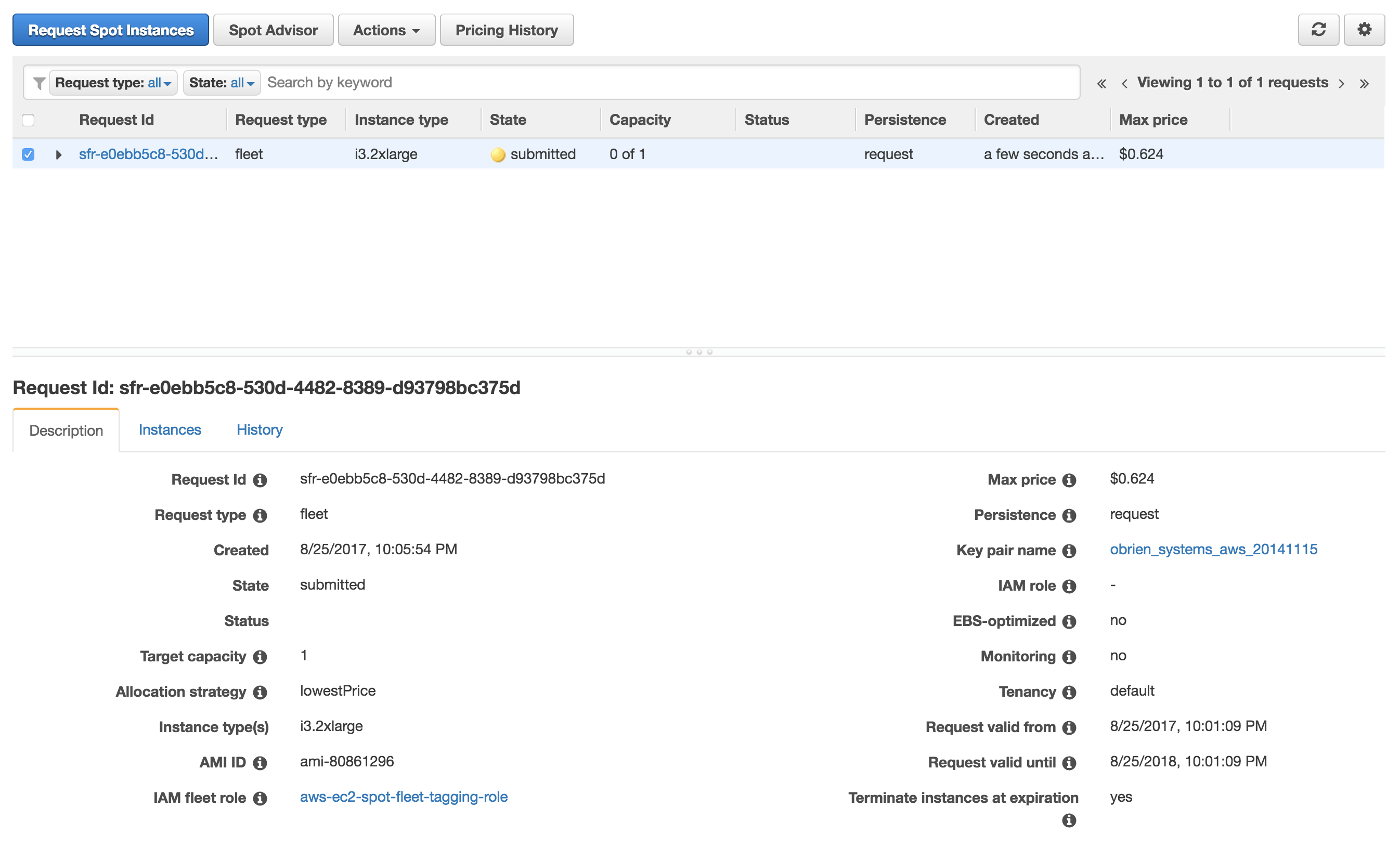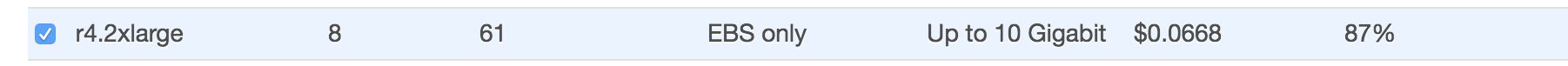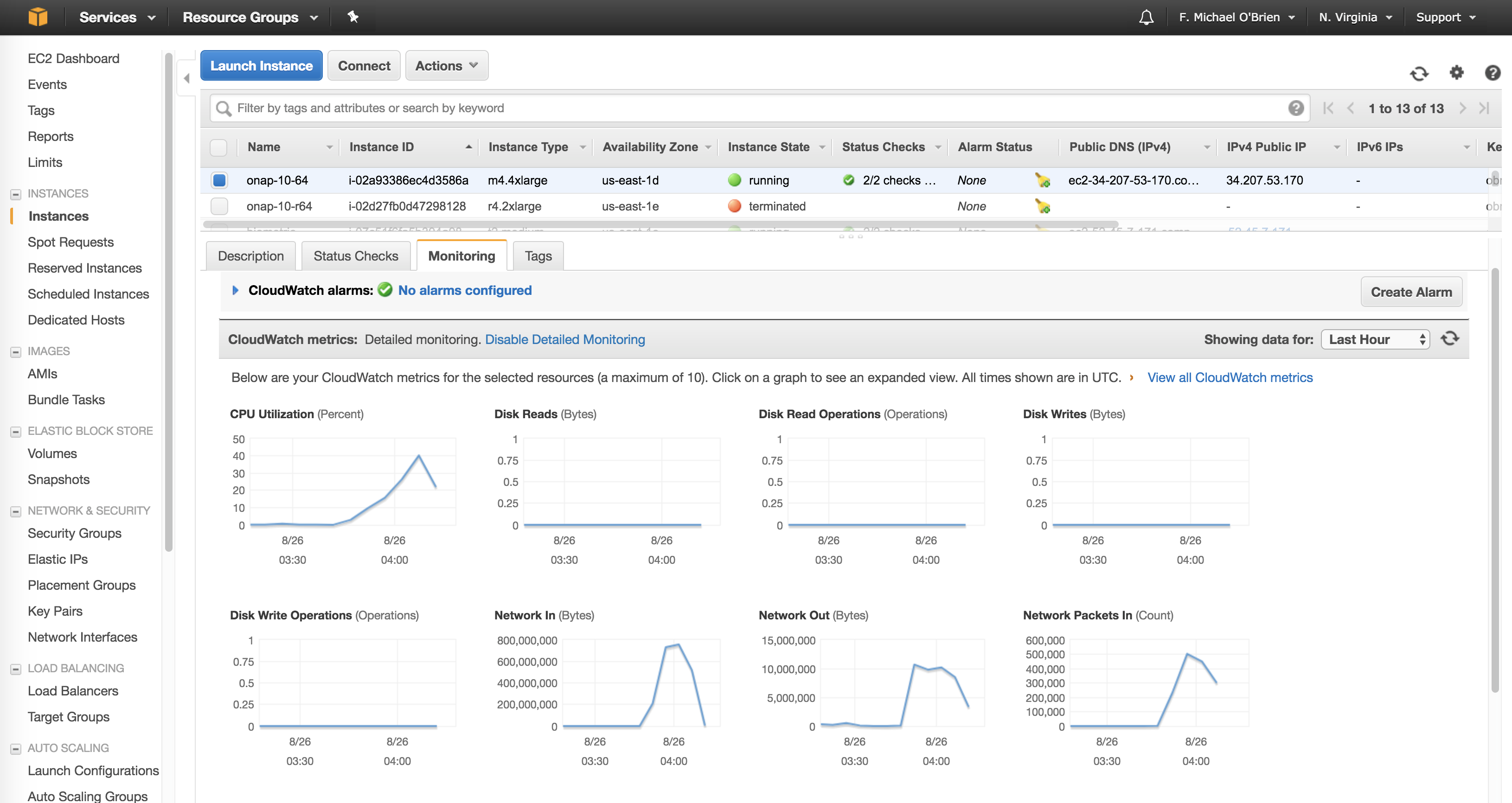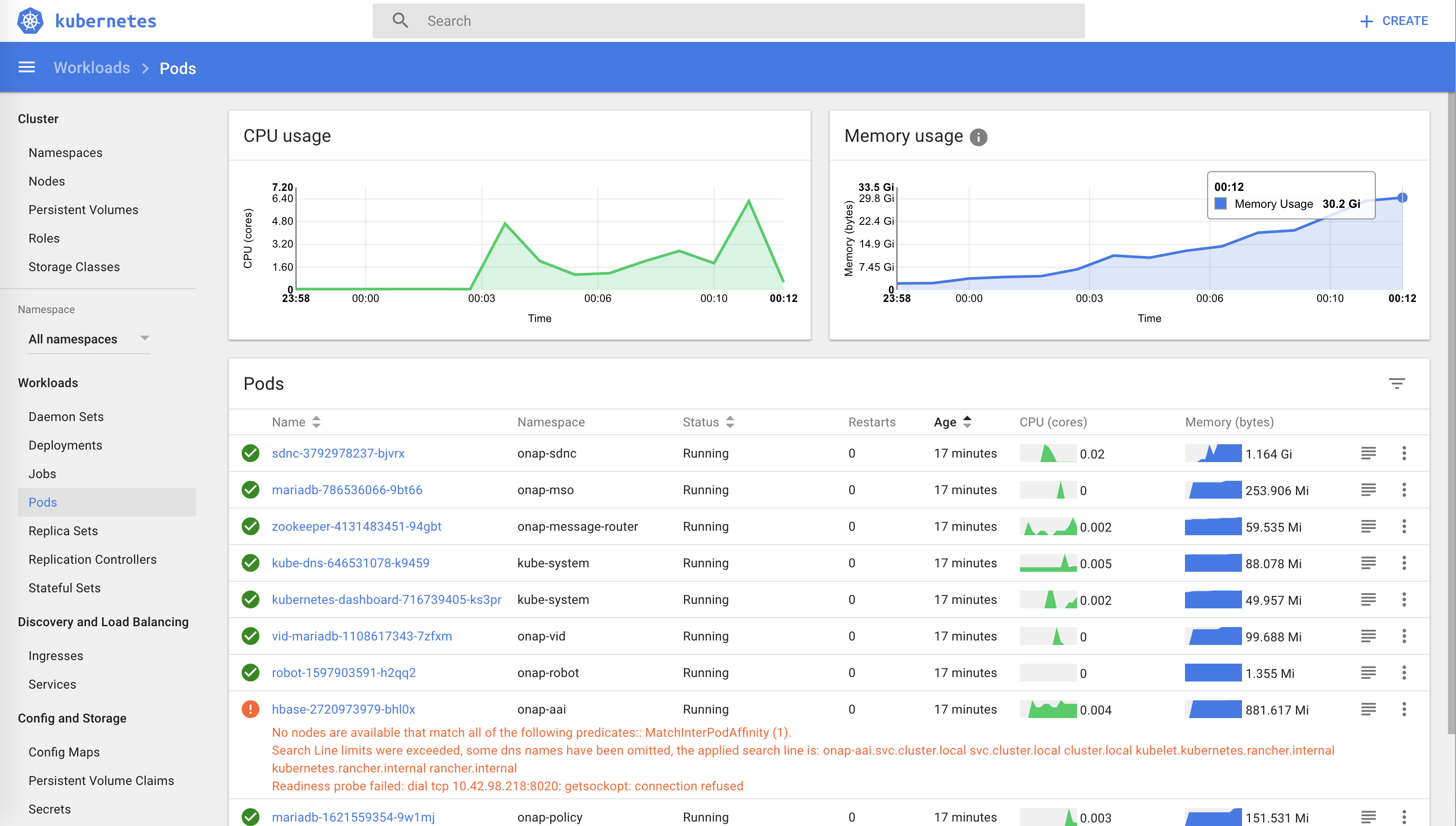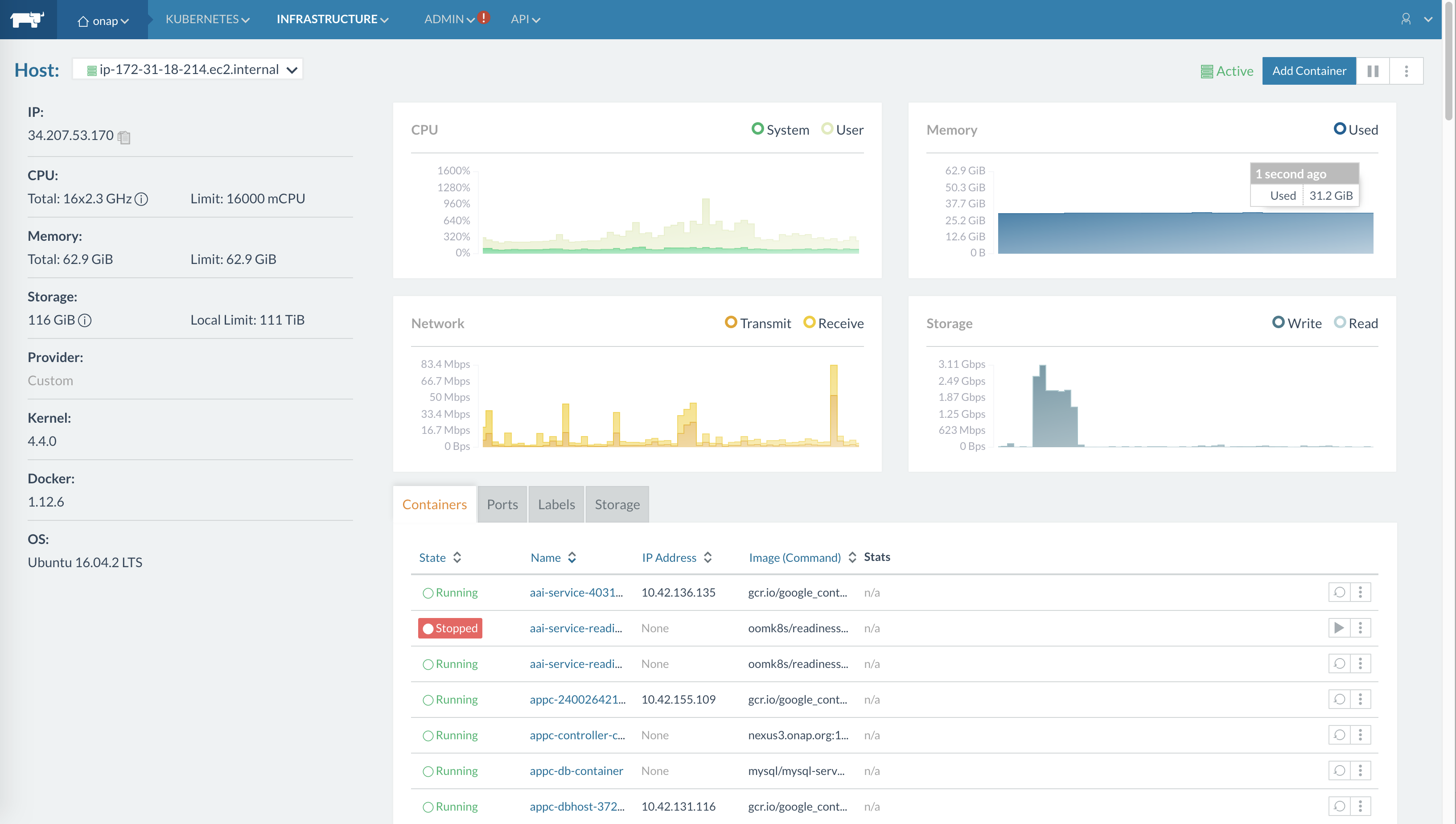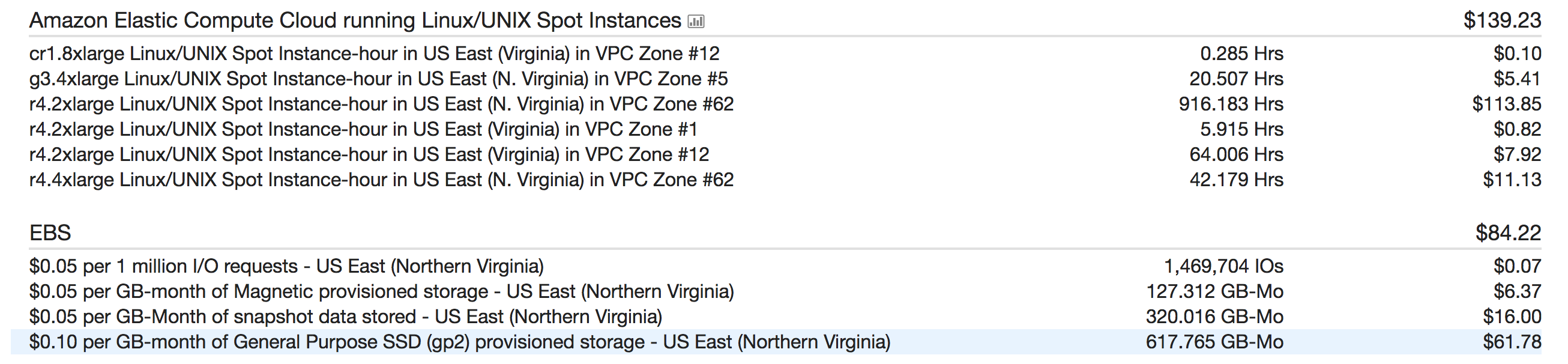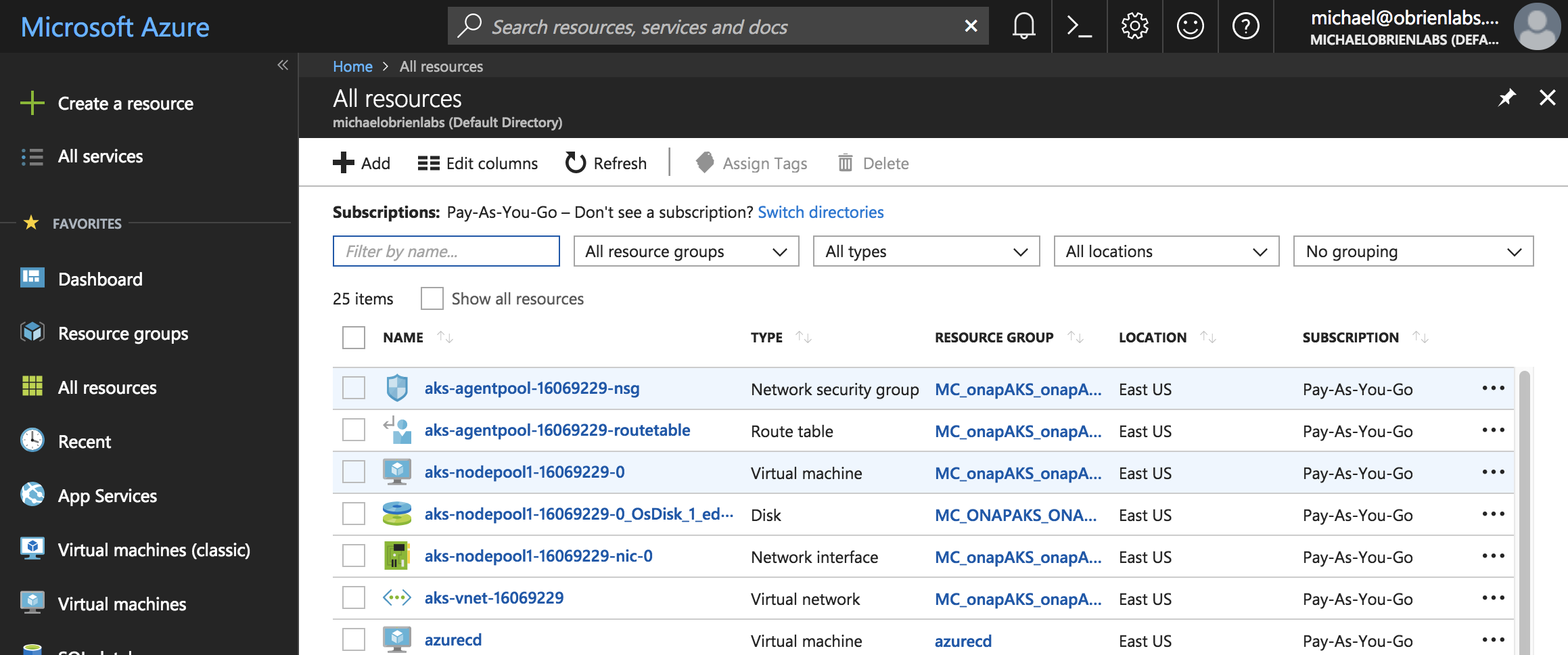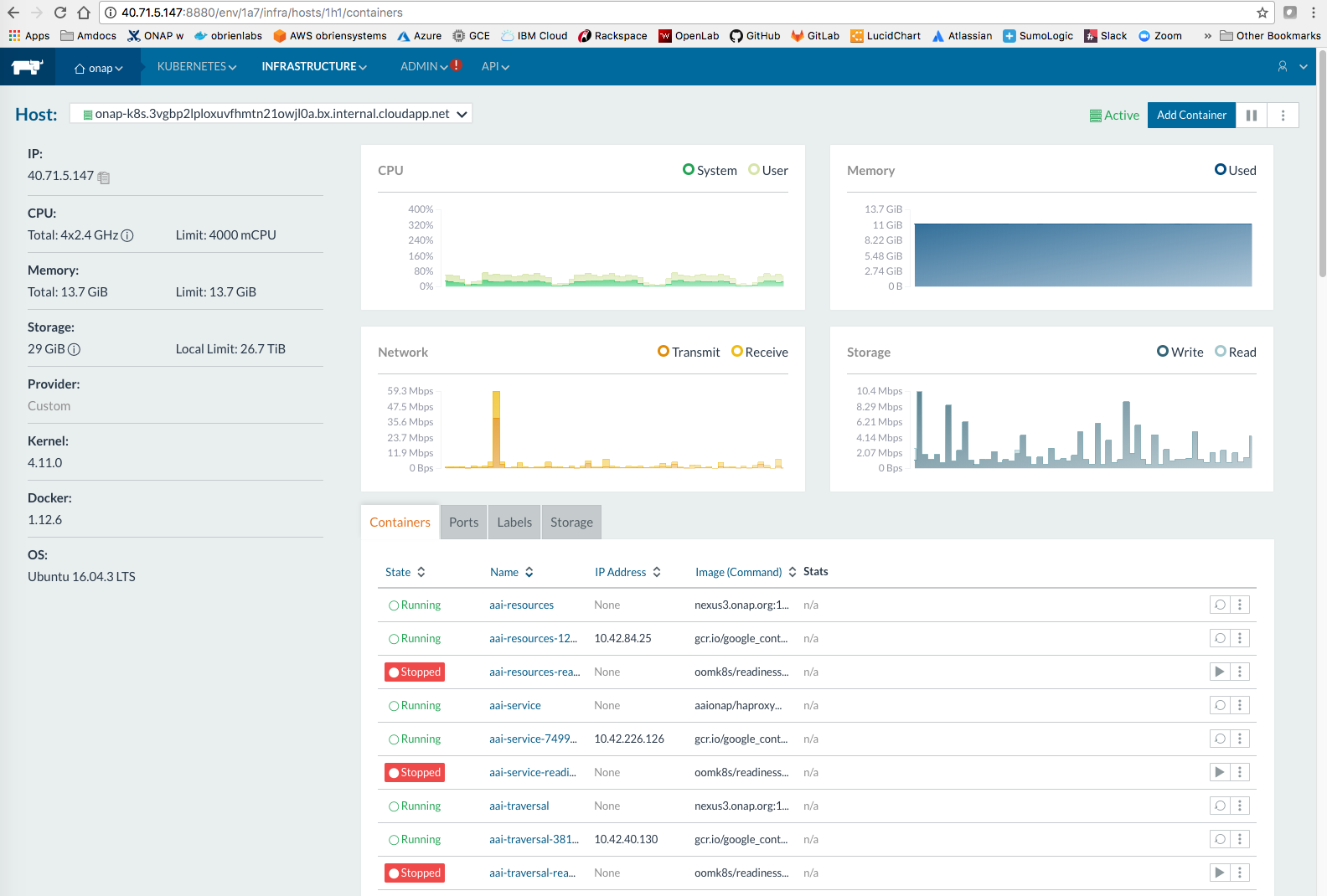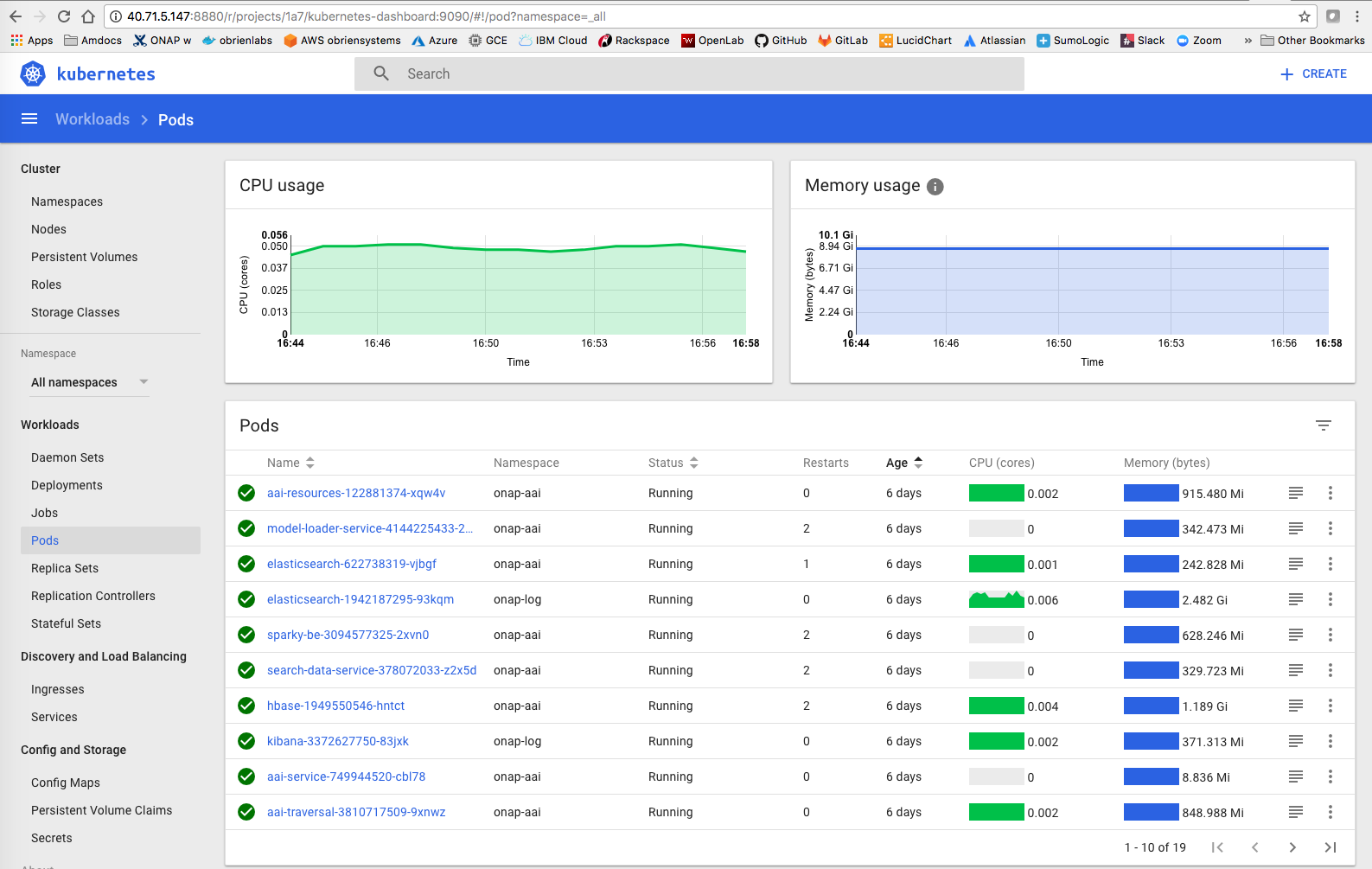...
| Amazon has donated an allocation enough for 256G of VM space in order to run CD systems since Dec 2017 - thank you |
AWS CLI Installation
Install the AWS CLI on the bastion VM
https://docs.aws.amazon.com/cli/latest/userguide/cli-install-macos.html
OSX
| Code Block |
|---|
obrien:obrienlabs amdocs$ pip --version
pip 9.0.1 from /Library/Python/2.7/site-packages/pip-9.0.1-py2.7.egg (python 2.7)
obrien:obrienlabs amdocs$ curl -O https://bootstrap.pypa.io/get-pip.py
obrien:obrienlabs amdocs$ python3 get-pip.py --user
Requirement already up-to-date: pip in /Library/Frameworks/Python.framework/Versions/3.6/lib/python3.6/site-packages
obrien:obrienlabs amdocs$ pip3 install awscli --upgrade --user
Successfully installed awscli-1.14.41 botocore-1.8.45 pyasn1-0.4.2 s3transfer-0.1.13 |
Ubuntu
| Code Block |
|---|
obrien:obrienlabs amdocs$ ssh ubuntu@dev.onap.info
$ sudo apt install python-pip
$ pip install awscli --upgrade --user
$ aws --version
aws-cli/1.14.41 Python/2.7.12 Linux/4.4.0-1041-aws botocore/1.8.45 |
Windows Powershell
Configure Access Keys for your Account
| Code Block |
|---|
$aws configure
AWS Access Key ID [None]: AK....Q
AWS Secret Access Key [None]: Dl....l
Default region name [None]: us-east-1
Default output format [None]: json
$aws ec2 describe-regions --output table
|| ec2.ca-central-1.amazonaws.com | ca-central-1 ||
.... |
Option 0: Deploy OOM Kubernetes to a spot VM
Peak Performance Metrics
We hit a peak of 44 cores during startup, with an external network peak of 1.2Gbps (throttled nexus servers at ONAP), a peak SSD write rate of 4Gbps and 55G ram on a 64 vCore/256G VM on AWS Spot.
Kubernetes Installation via CLI
Allocate an EIP static public IP (one-time)
https://docs.aws.amazon.com/cli/latest/reference/ec2/allocate-address.html
| Code Block |
|---|
$aws ec2 allocate-address
{ "PublicIp": "35.172..", "Domain": "vpc", "AllocationId": "eipalloc-2f743..."} |
Create a Route53 Record Set - Type A (one-time)
| Code Block |
|---|
$ cat route53-a-record-change-set.json
{"Comment": "comment","Changes": [
{ "Action": "CREATE",
"ResourceRecordSet": {
"Name": "amazon.onap.cloud",
"Type": "A", "TTL": 300,
"ResourceRecords": [
{ "Value": "35.172.36.." }]}}]}
$ aws route53 change-resource-record-sets --hosted-zone-id Z...7 --change-batch file://route53-a-record-change-set.json
{ "ChangeInfo": { "Status": "PENDING", "Comment": "comment",
"SubmittedAt": "2018-02-17T15:02:46.512Z", "Id": "/change/C2QUNYTDVF453x" }}
$ dig amazon.onap.cloud
; <<>> DiG 9.9.7-P3 <<>> amazon.onap.cloud
amazon.onap.cloud. 300 IN A 35.172.36..
onap.cloud. 172800 IN NS ns-1392.awsdns-46.org. |
Request a spot EC2 Instance
| Code Block |
|---|
# request the usually cheapest $0.13 spot 64G EBS instance at AWS
aws ec2 request-spot-instances --spot-price "0.25" --instance-count 1 --type "one-time" --launch-specification file://aws_ec2_spot_cli.json
# don't pass in the the following - it will be generated for the EBS volume
"SnapshotId": "snap-0cfc17b071e696816"
launch specification json
{ "ImageId": "ami-c0c964ba",
"InstanceType": "r4.2xlarge",
"KeyName": "obrien_systems_aws_2015",
"BlockDeviceMappings": [
{"DeviceName": "/dev/sda1",
"Ebs": {
"DeleteOnTermination": true,
"VolumeType": "gp2",
"VolumeSize": 120
}}],
"SecurityGroupIds": [ "sg-322c4842" ]}
# results
{ "SpotInstanceRequests": [{ "Status": {
"Message": "Your Spot request has been submitted for review, and is pending evaluation.",
"Code": "pending-evaluation", |
Get EC2 instanceId after creation
| Code Block |
|---|
aws ec2 describe-spot-instance-requests --spot-instance-request-id sir-1tyr5etg
"InstanceId": "i-02a653592cb748e2x", |
Associate EIP with EC2 Instance
Can be done separately as long as it is in the first 30 sec during initialization and before rancher starts on the instance.
| Code Block |
|---|
$aws ec2 associate-address --instance-id i-02a653592cb748e2x --allocation-id eipalloc-375c1d0x
{ "AssociationId": "eipassoc-a4b5a29x"} |
Reboot EC2 Instance to apply DNS change to Rancher in AMI
| Code Block |
|---|
$aws ec2 reboot-instances --instance-ids i-02a653592cb748e2x |
Clustered Deployment
EC2 Cluster Creation
EFS share for shared NFS
"From the NFS wizard"
Setting up your EC2 instance
- Using the Amazon EC2 console, associate your EC2 instance with a VPC security group that enables access to your mount target. For example, if you assigned the "default" security group to your mount target, you should assign the "default" security group to your EC2 instance. Learn more
- Open an SSH client and connect to your EC2 instance. (Find out how to connect)
If you're not using the EFS mount helper, install the NFS client on your EC2 instance:- On an Ubuntu instance:
sudo apt-get install nfs-common
- On an Ubuntu instance:
Mounting your file system
- Open an SSH client and connect to your EC2 instance. (Find out how to connect)
- Create a new directory on your EC2 instance, such as "efs".
- sudo mkdir efs
- Mount your file system. If you require encryption of data in transit, use the EFS mount helper and the TLS mount option. Mounting considerations
- Using the EFS mount helper:
sudo mount -t efs fs-43b2763a:/ efs - Using the EFS mount helper and encryption of data in transit:
sudo mount -t efs -o tls fs-43b2763a:/ efs - Using the NFS client:
sudo mount -t nfs4 -o nfsvers=4.1,rsize=1048576,wsize=1048576,hard,timeo=600,retrans=2 fs-43b2763a.efs.us-east-2.amazonaws.com:/ efs
- Using the EFS mount helper:
If you are unable to connect, see our troubleshooting documentation.
https://docs.aws.amazon.com/efs/latest/ug/mounting-fs.html
| Code Block | ||||
|---|---|---|---|---|
| ||||
ubuntu@ip-10-0-0-66:~$ sudo apt-get install nfs-common
ubuntu@ip-10-0-0-66:~$ cd /
ubuntu@ip-10-0-0-66:~$ sudo mkdir /dockerdata-nfs
root@ip-10-0-0-19:/# sudo mount -t nfs4 -o nfsvers=4.1,rsize=1048576,wsize=1048576,hard,timeo=600,retrans=2 fs-43b2763a.efs.us-east-2.amazonaws.com:/ /dockerdata-nfs
# write something on one vm - and verify it shows on another
ubuntu@ip-10-0-0-8:~$ ls /dockerdata-nfs/
test.sh |
Kubernetes Installation via CloudFormation
ONAP Installation
SSH and upload OOM
oom_rancher_install.sh is in
| Jira | ||||||
|---|---|---|---|---|---|---|
|
Run OOM
see
| Jira | ||||||
|---|---|---|---|---|---|---|
|
cd.sh in
| Jira | ||||||
|---|---|---|---|---|---|---|
|
Scenario: installing Rancher on clean Ubuntu 16.04 64g VM (single collocated server/host) and the master branch of onap via OOM deployment (2 scripts)
1 hour video of automated installation on an AWS EC2 spot instance
| View file | ||||
|---|---|---|---|---|
|
Run Healthcheck
Run Automated Robot parts of vFirewall VNF
Report Results
Stop Spot Instance
| Code Block |
|---|
$ aws ec2 terminate-instances --instance-ids i-0040425ac8c0d8f6x
{ "TerminatingInstances": [ {
"InstanceId": "i-0040425ac8c0d8f63",
"CurrentState": {
"Code": 32,
"Name": "shutting-down" },
"PreviousState": {
"Code": 16,
"Name": "running"
} } ]} |
Verify Instance stopped
Video on Installing and Running the ONAP Demos#ONAPDeploymentVideos
WE can run ONAP on an AWS EC2 instance for $0.17/hour as opposed to Rackspace at $1.12/hour for a 64G Ubuntu host VM.
I have created an AMI on Amazon AWS under the following ID that has a reference 20170825 tag of ONAP 1.0 running on top of Rancher
ami-b8f3f3c3 : onap-oom-k8s-10
EIP 34.233.240.214 maps to http://dev.onap.info:8880/env/1a7/infra/hosts
A D2.2xlarge with 61G ram on the spot market https://console.aws.amazon.com/ec2sp/v1/spot/launch-wizard?region=us-east-1 at $0.16/hour for all of ONAP
It may take up to 3-8 min for kubernetes pods to initialize as long as you preload the docker images
| Jira | ||||||
|---|---|---|---|---|---|---|
|
Workaround for the disk space error - even though we are running with a 1.9 TB NVMe SSD
https://github.com/kubernetes/kubernetes/issues/48703
Use a flavor that uses EBS like M4.4xLarge which is OK
Use a flavor that uses EBS like M4.4xLarge which is OK - except for AAI right now
Expected Monthly Billing
r4.2xlarge is the smallest and most cost effective 64g min instance to use for full ONAP deployment - it requires EBS stores. This is assuming 1 instance up at all times and a couple ad-hoc instances up a couple hours for testing/experimentation.
Option 1: Migrating Heat to CloudFormation
Resource Correspondence
| ID | Type | Parent | AWS | Openstack |
|---|---|---|---|---|
Using the CloudFormationDesigner
https://console.aws.amazon.com/cloudformation/designer/home?region=us-east-1#
Decoupling and Abstracting Southbound Orchestration via Plugins
Part of getting another infrastructure provider like AWS to work with ONAP will be in identifying and decoupling southbound logic from any particular cloud provider using an extensible plugin architecture on the SBI interface.
see Multi VIM/Cloud (5/11/17), VID project (5/17/17), Service Orchestrator (5/14/17), ONAP Operations Manager (5/10/17), ONAP Operations Manager / ONAP on Containers
Design Issues
DI 1: Refactor nested orchestration in DCAE
Replace the DCAE Controller
DI 2: Elastic IP allocation
DI 3: Investigate Cloudify plugin for AWS
Cloudify is Tosca based - https://github.com/cloudify-cosmo/cloudify-aws-plugin
OOM Automated Installation Videos
| View file | ||||
|---|---|---|---|---|
|
Latest 20171206 AWS install from clean Ubuntu 16.04 VM using rancher setup script below and the cd.sh script to bring up OOM - after the 20 min prepull of dockers - OOM comes up fully with only the known aaf issue 84 of 85 containers - all healthcheck passes except DCAE at 29/30, portal tested and an AAI cloud-region put
| View file | ||||
|---|---|---|---|---|
|
Links
Waiting for the EC2 C5 instance types under the C620 chipset to arrive at AWS so we can experiment under EC2 Spot - http://technewshunter.com/cpus/intel-launches-xeon-w-cpus-for-workstations-skylake-sp-ecc-for-lga2066-41771/ https://aws.amazon.com/about-aws/whats-new/2016/11/coming-soon-amazon-ec2-c5-instances-the-next-generation-of-compute-optimized-instances/
http://docs.aws.amazon.com/cli/latest/userguide/cli-install-macos.html
use
| Code Block |
|---|
curl "https://s3.amazonaws.com/aws-cli/awscli-bundle.zip" -o "awscli-bundle.zip"
unzip awscli-bundle.zip
sudo ./awscli-bundle/install -i /usr/local/aws -b /usr/local/bin/aws
aws --version
aws-cli/1.11.170 Python/2.7.13 Darwin/16.7.0 botocore/1.7.28 |
EC2 VMs
AWS Clustered Deployment
...
Requirements
Azure subscription
OSX
https://docs.microsoft.com/en-us/cli/azure/install-azure-cli?view=azure-cli-latest
...
| Code Block | ||||
|---|---|---|---|---|
| ||||
# in root AZ_REPO=$(lsb_release -cs) echo "deb [arch=amd64] https://packages.microsoft.com/repos/azure-cli/ $AZ_REPO main" | sudo tee /etc/apt/sources.list.d/azure-cli.list apt-key adv --keyserver packages.microsoft.com --recv-keys 52E16F86FEE04B979B07E28DB02C46DF417A0893 apt-get install apt-transport-https apt-get update && sudo apt-get install azure-cli az login # verify root@ons-dmz:~# ps -ef | grep az root 1427 1 0 Mar17 ? 00:00:00 /usr/lib/linux-tools/4.13.0-1011-azure/hv_vss_daemon -n |
Windows Powershell
https://docs.microsoft.com/en-us/cli/azure/install-azure-cli-windows?view=azure-cli-latest
...
Bring up AAI only for now
Design Issues
Resource Group
A resource group makes it easier to package and remove everything for a deployment - essentially making the deployment stateless
...
| Code Block |
|---|
Inside the corporate firewall - avoid it
PS C:\> az login
Please ensure you have network connection. Error detail: HTTPSConnectionPool(host='login.microsoftonline.com', port=443)
: Max retries exceeded with url: /common/oauth2/devicecode?api-version=1.0 (Caused by NewConnectionError('<urllib3.conne
ction.VerifiedHTTPSConnection object at 0x04D18730>: Failed to establish a new connection: [Errno 11001] getaddrinfo fai
led',))
at home or cell hotspot
PS C:\> az login
To sign in, use a web browser to open the page https://aka.ms/devicelogin and enter the code E...2W to authenticate.
[ { "cloudName": "AzureCloud", "id": "4...da1", "isDefault": true, "name": "Microsoft Azure Internal Consumption", "state": "Enabled", "tenantId": "72f98....47", "user": { "name": "fran...ocs.com", "type": "user" }]
On corporate account (need permissions bump to be able to create a resource group prior to running an arm template
https://wiki.onap.org/display/DW/ONAP+on+Kubernetes+on+Microsoft+Azure#ONAPonKubernetesonMicrosoftAzure-ARMTemplate
PS C:\> az group create --name onapKubernetes --location eastus
The client 'fra...s.com' with object id '08f98c7e-...ed' does not have authorization to per
form action 'Microsoft.Resources/subscriptions/resourcegroups/write' over scope '/subscriptions/42e...8
7da1/resourcegroups/onapKubernetes'.
try my personal = OK
PS C:\> az login
To sign in, use a web browser to open the page https://aka.ms/devicelogin and enter the code EE...ULR to authenticate.
Terminate batch job (Y/N)? y
# hangs when first time login in a new pc
PS C:\> az login
To sign in, use a web browser to open the page https://aka.ms/devicelogin and enter the code E.PBKS to authenticate.
[ { "cloudName": "AzureCloud", "id": "f4b...b", "isDefault": true "name": "Pay-As-You-Go", "state": "Enabled", "tenantId": "bcb...f4f", "user": "name": "michael@obrien...org", "type": "user" } }]
PS C:\> az group create --name onapKubernetes2 --location eastus
{ "id": "/subscriptions/f4b....b/resourceGroups/onapKubernetes2", "location": "eastus", "managedBy": null, "name": "onapKubernetes2", "properties": { "provisioningState": "Succeeded" }, "tags": null} |
Design Issues
20180228: Deployment delete does not delete resources without a resourceGroup delete
...
https://github.com/obrienlabs/onap-root
Links
https://azure.microsoft.com/en-us/services/container-service/
...
| Code Block |
|---|
kubectl run nginx --image=nginx:1.7.12 kubectl get deployments nginx kubectl scale deployments nginx --replicas=3 kubectl get deployments nginx kubectl get replicasets --selector=run=nginx kubectl get pods --all-namespaces kubectl scale deployments nginx --replicas=64 |
Links
https://kubernetes.io/docs/user-guide/kubectl-cheatsheet/
...