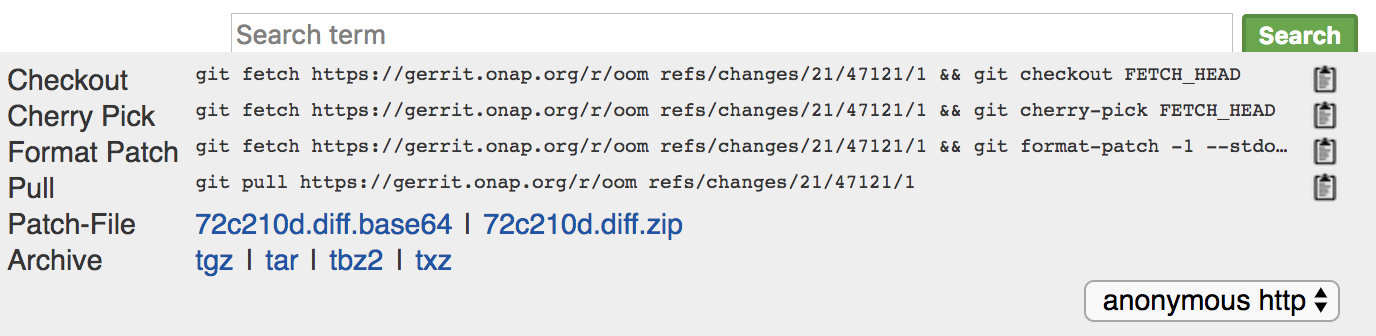AAI has a single instance of ONAP in the "A & AI" project in the windriver lab.
Once you are connected to the openlab via openvpn, use ssh to connect to to the AAI rancher server as user 'ubuntu'
Rancher server IP address is currently 10.12.6.205
$ ssh -i ~/.ssh/onap_key ubuntu@10.12.6.205
Become root:
$ sudo /bin/su
If you want to test out a change to one of AAI's charts, make the change and submit to gerrit.
Cherry pick your change (in this example we're pulling patch set 1 of 47121). If you click "Download" from the gerrit change you want to cherry pick, it will give you a dialog box as below and you can copy it to your clipboard:
$ git fetch https://gerrit.onap.org/r/oom refs/changes/21/47121/1 && git cherry-pick FETCH_HEAD
Now I have my changes local to rancher, where I can give it a try.
Run the following to get your change applied:
$ cd /root/oom/kubernetes $ make all $ cd /root $ helm upgrade -i dev local/onap --namespace onap -f integration-override.yaml --set aai.enabled=false $ helm upgrade -i dev local/onap --namespace onap -f integration-override.yaml --set aai.enabled=true
Look at the AAI pods:
$ kubectl get pods -n onap | grep aai
You'll see something similar to this if everything came up correctly:
root@rancher:/home/ubuntu# kubectl get pods -n onap | grep aai dev-aai-77d54bc645-kkmb8 1/1 Running 0 22h dev-aai-babel-7cf9689996-jt866 2/2 Running 0 22h dev-aai-cassandra-0 1/1 Running 0 12h dev-aai-cassandra-1 1/1 Running 0 22h dev-aai-cassandra-2 1/1 Running 0 22h dev-aai-champ-5dfdf9dfb5-7fc79 1/1 Running 0 15h dev-aai-data-router-7989bcfcb4-p5qwn 1/1 Running 0 22h dev-aai-elasticsearch-7fc496d745-tf67m 1/1 Running 0 22h dev-aai-gizmo-5c46b4fc4c-8d42w 2/2 Running 0 22h dev-aai-hbase-5d9f9b4595-fx82p 1/1 Running 5 22h dev-aai-modelloader-787b7c9c54-jnd9j 2/2 Running 0 22h dev-aai-resources-6c6f56cd86-6clpb 2/2 Running 0 22h dev-aai-search-data-5f8465445f-l7j8n 2/2 Running 0 22h dev-aai-sparky-be-687fc7487d-7mqzg 2/2 Running 1 15h dev-aai-traversal-7955b55464-tz98p 2/2 Running 0 22h
Run a healthdist to check the AAI services
$ cd /root/oom/kubernetes/robot; ./ete-k8s.sh onap healthdist
Log into the resources node:
$ kubectl exec -it $(kubectl get pods -n onap | grep dev-aai-resources | awk '{print $1}') /bin/bash
From the resources container you can look at logs to see application status, or send requests via curl to test the API.