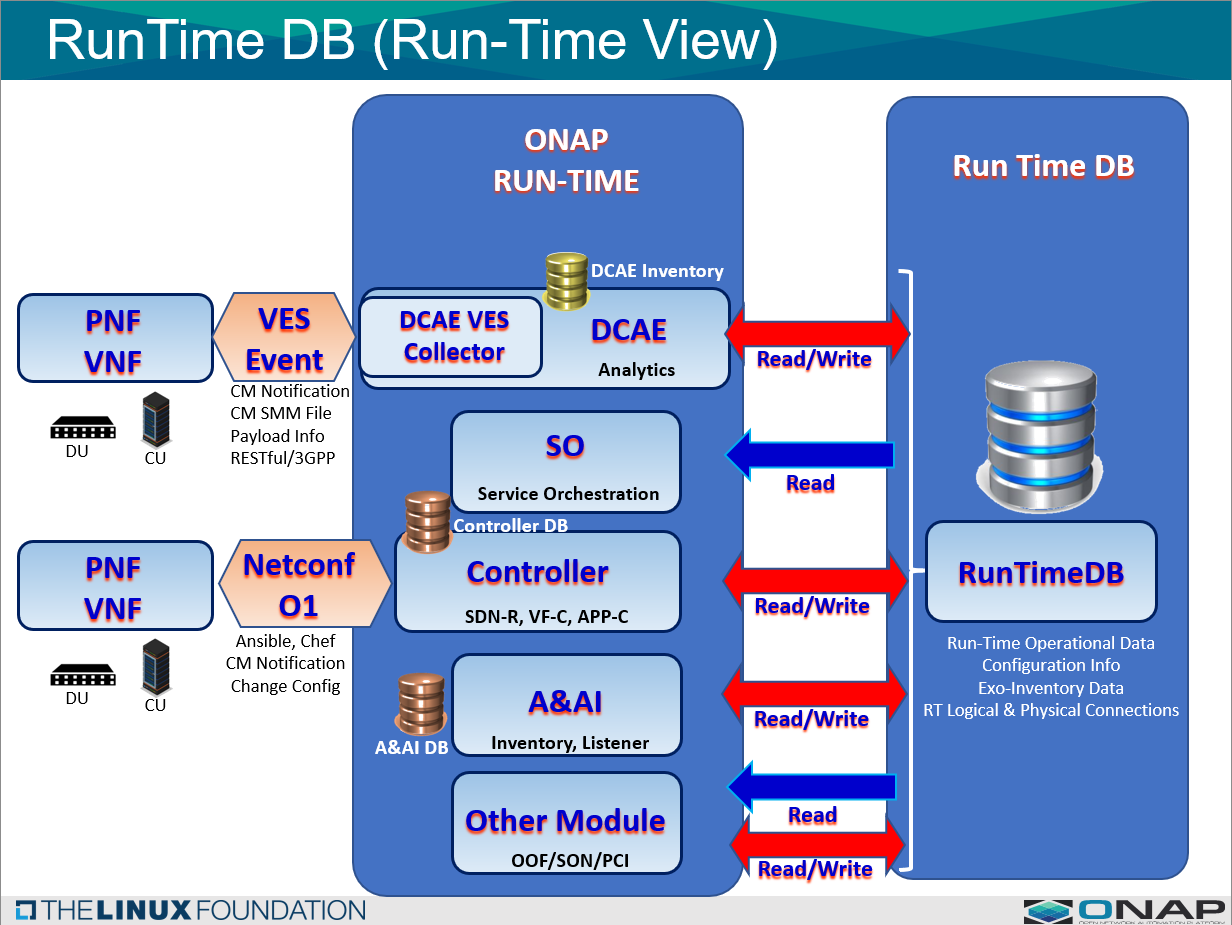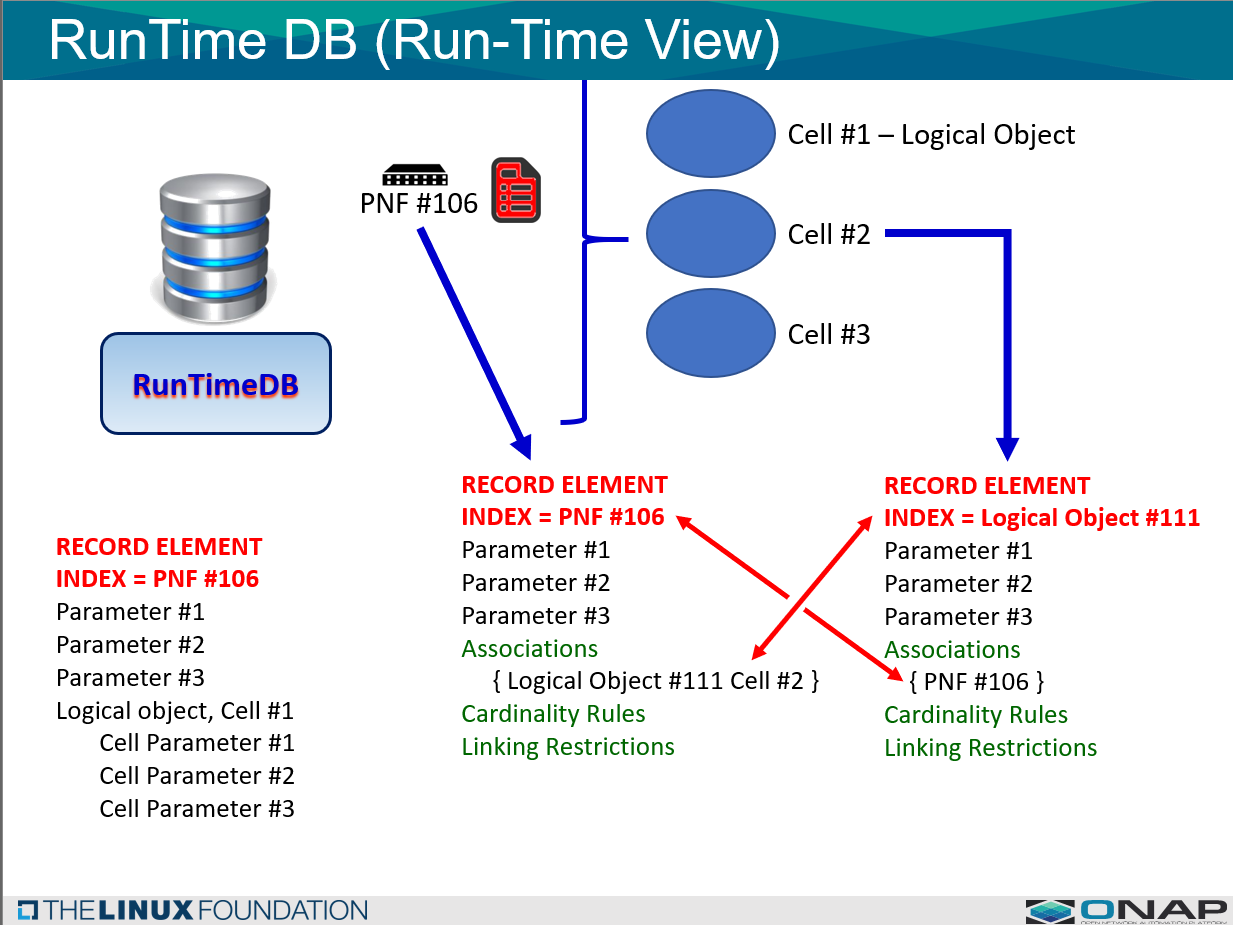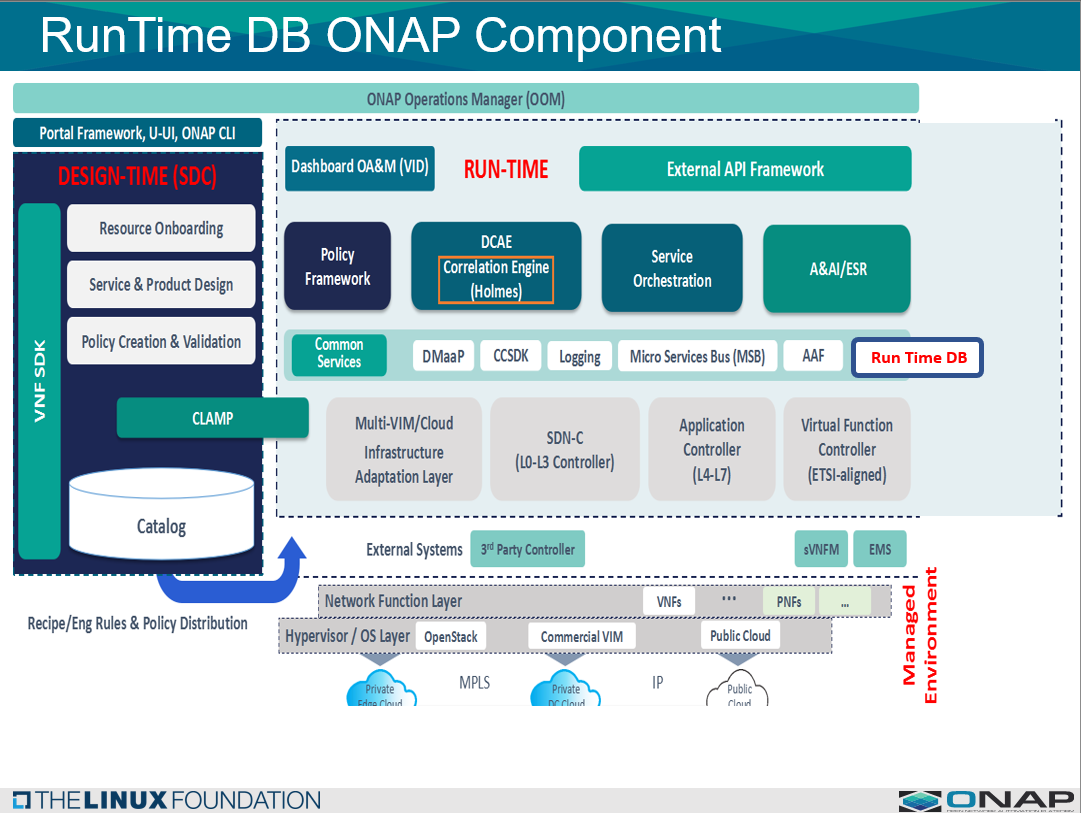1. Scope
DESCRIPTION: 5G RAN physical/logical topology information (SDN-R) Core & RAN elements. 5G Configuration, provisioning of a 5G Network. SDN-R should contain the 5G Network Topology. CM Audit. CM Mediation. CM run-time storage / data persistency (MariaDB)
WHEN EXECUTED: During Run Time, when data is written to the Runtime DB.
PURPOSE: RunTime DB serves as a data lake as a common service and data layer for ONAP components and micro-services.
INFORMATION PASSED: Configuration information (from CM Notify) or operational information (derived during ONAP operations).
ACTORS:
- RunTime DB
- Operations Specialist
- Controller
For more information and exploration you can visit the RunTime DB Wiki at: 5G CONFIGURATION (RunTime DB)
OVERVIEW RUNTIME DB
See the: ARC RunTime DB Component Description - Frankfurt
A more detailed figure and description of the component.
PURPOSE:
REPOSITORY - The types of data that is stored in the Run-Time data storage repository for:
(1) CONFIGURATION PARAMETERS used by xNFs in run time. For example 5G Network run-time instance configuration information. and
(2) OPERATIONAL PARAMETERS used by ONAP and xNFs. Exo-inventory information is information that doesn't belong in A&AI.
- DATA LAKE - It is designed to be a common services data layer which can serve as a data lake.
- SYNCING - The RunTime DB enables the ability to sync data between ONAP & the xNFs. (The source of truth can be define).
- CM FUNCTIONS - Enables OSS configuration, optimization, and LCM operations. (FUTURE)
- CM FUNCTIONS - Enables future CM & Data management functions such as xNF Crash restoration, data restoration, data history management and auditing. (FUTURE)
- CENTRAL/DISTRIBUTED - Because it is a common service, it is part of an ONAP installation, so it could be deployed with either an Edge ONAP installation or a centralized ONAP installation. (FUTURE)
- SCOPE - The Run Time DB could also serve as the data storage to store for example ONAP Policy Rules, CLAMP Control Loop, Operational Views (FUTURE) and also accommodate other resources.
ACCESS (READ/WRITE):
- READ ONLY - Run-Time parameters can be READ by any ONAP platform component and any ONAP plug-in. Examples of ONAP platform components are A&AI, SDC, SDNC etc.
READ/WRITE - Parameters can be READ/WRITE from Controllers, DCAE (future), VES Collector/DMaaP, A&AI, Policy/CLAMP (future) and other components with permission settings.
- DEFAULT - SO (future), DCAE, A&AI, Controllers (CDS, APPC, SDNC) will have default read/write access to RunTime DB
- DEFINABLE - Other components will have default read-only access to RunTime DB but can be given Read/Write access on a per record basis.
SYNCING (INVENTORY):
ELEMENT SYNC - Software keeps the A&AI elements with the elements in the RunTime DB in Sync.
- A&AI - A&AI is still the master of valid entities in the network and provides a dynamic view of the assets (xNFs) available to ONAP
- RUN TIME DB - The RunTime DB is a master of the associate (exo-inventory) data associated with the entities.
- DYNAMIC VIEW - When a xNF appears or is removed from the system, RunTime DB records will be added/removed based on A&AI entries.
INDEXING:
- INDEXING - Data Records will be indexed by xNF (VNF, PNF, ANF).
- RETRIEVAL - How are data records retrieved efficiently. This relates how the records are indexed.
OVERVIEW RUNTIME DB INFORMATION FLOW
Information Flows to Run Time DB or from RunTime DB
1 INFORMATION FLOW TO RUNTIME DB:
Information Flows to Runtime DB
New Information is written to RunTime DB from a Component or a Micro-service
2 INFORMATION FLOW FROM RUNTIME DB:
Information Flow from RunTime DB
Other components are reading from RunTime DB.
Taking information from RunTime DB and using it to send to xNF components
2. Pre-Conditions
ONAP is ready:
- RUN TIME DB SETUP - RunTime DB has been setup properly and is ready to be used.
- ONBOARDED ARTIFACTS - If dynamic setup is used, definition artifacts are onboarded and used to setup the RunTime DB structures
- ONAP SOFTWARE - There is an ONAP installation. Software images loaded in OpenStack installation, where instantiation will happen (since no S/W image repository). Need to be available in Target Cloud Instances.
2.1 RUNTIME DB DATA STRUCTURE
2.1.1 DATA STRUCTURE
A data structure which is common for all different vendor xNFs will be used for the RunTime DB.
Domain oriented components can be used where all of those components share common information.
Any micro-service or ONAP platform component can define information in the data structure.
2.1.2 RUNTIME DB DATA LAYER
The RunTime DB is a Data layer common service data lake
3. Information Flow
3.1 Pre-onboarding Flow
The following UML diagram shows the VNF/PNF Pre-onboarding Flow
3.2 VES Information Flow
The following UML diagram shows Onboarding Flow:
The following sections describe the above (UML) steps in more detail:
3.3 Flow Description: PNF PACKAGE DELIVERY
1. PNF PACKAGE DELIVERY – Vendor Delivers the Package.
There are multiple ways that a vendor could deliver a package. There is not SOL or any other kind of standard which specifies HOW a vendor shall deliver a package. There is no API, it could be on a memory/flash drive or cloud shared delivery system or any other conceivable way to deliver digital information.
2. PNF PACKAGE DELIVERY – Package is accepted into ONAP
the Vendor provided package is imported by a Technology Specialist/Asset manager into SDC.
3.4 Flow Description: PACKAGE VALIDATION (VNF-SDK)
3. LICENSE FILE CHECK – VNF-SDK performs a license file check within the vendor-delivered PNF package.
4. CERTIFICATE FILE CHECK – VNF-SDK performs a certificate file check within the vendor-delivered PNF package.
5. FILE AND DESTINATION CHECK – VNF-SDK examines the MainServiceTemplate.mf (Manifest file) and performs a cross-check of the files & pathway directories specified within the manifest faile against the actual files within the vendor-delivered PNF package. It checks that the files that have been specified in the manifest file are actually in the given destination (directories).
6. MANIFEST FILE TAG VALIDATION – VNF-SDK performs a check of the PNF keywords in the MainServiceTemplate.mf (Manifest file). The tags are pnf_product_name, pnf_provider_id, pnf_package_version, pnf_release_data_time, and non-mano_artifact_sets.
7. TOSCA METADATA FILE VALIDATION – VNF checks the Meta Data file (TOSCA.meta) in the PNF package with the ETSI SOL004 validation tags. The checks performed are the Entry definition, Entry-manifest, Entry-change-log, Entry-tests, Entry certificates.
8. USER CHECKS VALIDATION – The end user may then inspect that the PNF package has been appropriately verified in the Certification studio.
3.5 Flow Description: SDC PACKAGE ONBOARDING
In the next steps, SDC brings that Vendor provided package into the SDC Catalog and creates an SDC internal representation of that package.
A. UUID IDENTIFIER – SDC adds a UUID identifier.
B. TOSCA METADATA – SDC adds additional TOSCA Meta-data.
C. TOSCA DESCRIPTOR – SDC may add a TOSCA Descriptor
D. LICENSE MODEL FILE – SDC can add a license model file.
E. ADDITIONAL ARTIFACTS – The User may optionally manually add additional artifacts.
PACKAGE ONBOARDING
There are two options to onboard into SDC. OPTION #1 is to "automatically" onboard a package.
In this case, a VSP model is created using an Onboarding package (PNF CSAR, VNF CSAR or Heat)
9. ONBOARD PACKAGE - The onboarding package is accessed by a Technology specialist/Asset manager
10. INTERNAL MODEL - An internal model is created in SDC with MetaData added.
11. TRANSFORM ARTIFACTS - The artifacts from the PNF or VNF package are transformed into onboarding artifacts during SDC onboarding.
12. ONBOARD DESCRIPTOR - SDC transforms the xNF onboarding descriptor (PNFD or VNFD) into an SDC internal descriptor.
13. LICENSE MODEL FILES - License Model Files are added (optional).
PACKAGE ONBOARDING - MANUAL VNF VSP CREATION
The second option is to manually onboard into SDC, this entails the manual creation of a VNF VSP.
In this case, a VNF VSP model is manually created.
14. CREATE A VSP - The Technology specialist/Asset manager initiates a manual VSP creation.
15. INTERNAL MODEL - SDC is used to create an internal model with Metadata added.
16. INTERNAL DESCRIPTOR - The internal descriptor proprieties are updated. The vendor provided descriptor can specify attribute value limitations or ranges.
17. LICENSE MODEL FILES - The License Model Files are then added to the VSP
18. ARTIFACTS ADDED - Finally, additional artifacts are added if necessary (optional).
CREATE RESOURCE - FROM A VSP
There are two ways to create a resource. A resource can be: (option 1) created from a VSP or (option 2) through manual creation.
These are the steps for creating a resource from a VSP.
19. CREATE VSP - The ONAP Operator requests for a resource to be created from a VSP.
20. RESOURCE MODEL - A VSP is transformed into a resource model.
21. INTERNAL DESCRIPTORS - The SDC Internal descriptor properties are updated. Customized types during design time allows service providers to specify additional restrictions on onboarded parameters. For example a vendor specified attribute might have allowed values 1 through 6; and customized types would restrict certain allowed values.
22. LICENSE MODEL FILES - License model files are updated in SDC.
23. ADDITIONAL ARTIFACTS - The operator may add additional artifacts to the resource. The resource becomes available in the SDC catalog for use in service creation (steps 28-30).
CREATE RESOURCE - MANUAL CREATION OF xNF RESOURCE
24. MANUAL CREATION, INTERNAL MODEL - The operator invokes the manual creation of a PNF or VNF resource. An internal VNF / PNF model is created with Metadata added.
25. INTERNAL DESCRIPTOR - In SDC, the internal descriptor properties are updated by the ONAP user.
26. LICENSE MODEL FILES - License model files can be added by the user in SDC.
27. ADDITIONAL ARTIFACTS - The operator may add additional artifacts to the resource (optional). The resource becomes available in the SDC catalog for use in service creation.
4. Post Conditions
4a. Post Condition (Pre-onboarding)
The post-conditions for the pre-onboarding flow are the following. Once, pre-onboarded, the xNF is ready for onboarding.
- PACKAGE VALIDATED - VNF-SDK has successfully validated the package (as a result of pre-onboarding) and verified the content that VNF-SDK can perform validation on (See the VNF-SDK Validation section).
- Package SECURITY VALIDATION - The onboarding package is tested and validated for security.
- Artifacts SECURITY VALIDATION - The artifacts of the onboarding package are tested and validated for security.
4b. Post Condition (Onboarding)
The post-conditions for the onboarding flow are the following. Once, onboarded, the xNF is ready for service creation.
- Package SECURITY VALIDATION - The onboarded package is tested and validated for security.
- VNFD/PNFD MODEL LOADED - The xNF Resource's Descriptor model is visible in SDC.
- SDC INTERNAL PACKAGE EXISTS - The SDC Internal Package derived from the vendor provided xNF package has been successfully stored in SDC's catalog and is visible. All of the xNF artifacts, including the VES registration and PM dictionary/schema (for example) are visible and loaded properly.
- Internal Package Function Tested - The internal package function is tested and validated.
- ADDITIONAL ARTIFACTS - Additional manual artifacts can be incorporated into the Internal SDC xNF package.
REFERENCES
Read the Docs - for DCAE Designer: https://onap.readthedocs.io/en/latest/submodules/sdc.git/docs/dcaedesigner.html
SUPPORTING FILES & SLIDES
| Files | File |
|---|---|
| onboarding slides (Zu, Ben, Michela) |